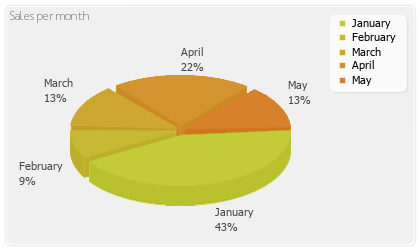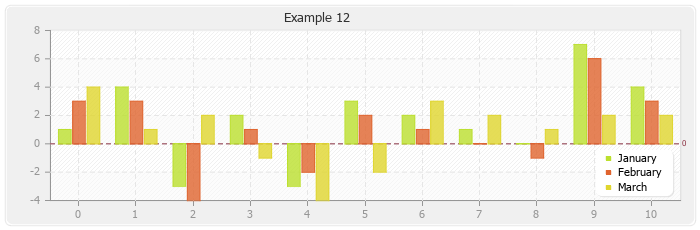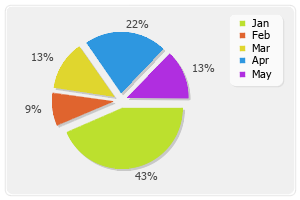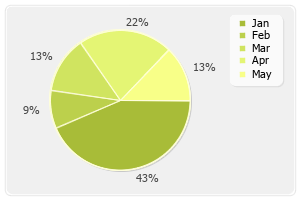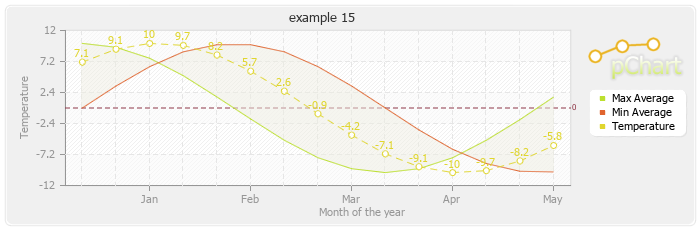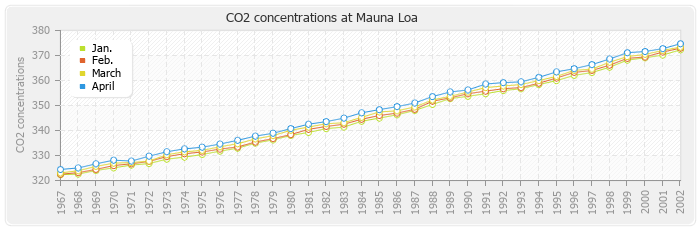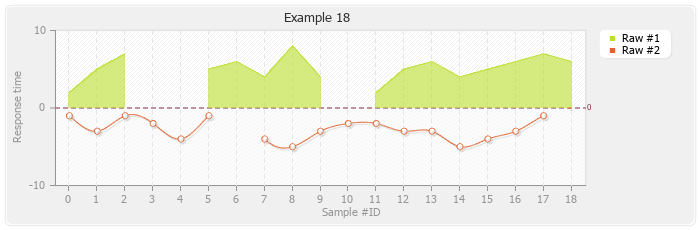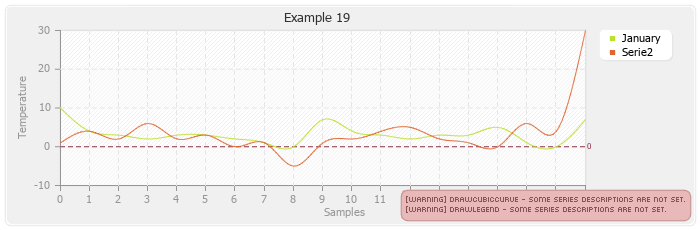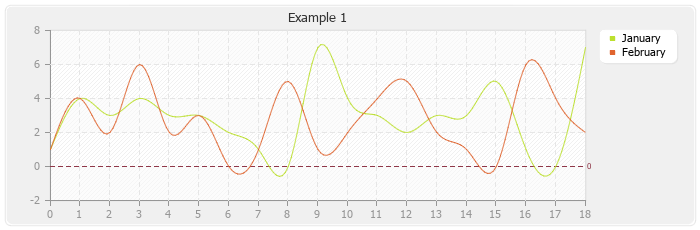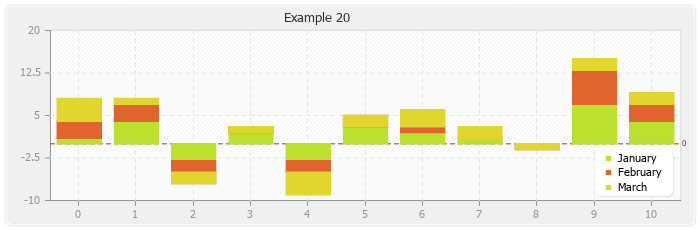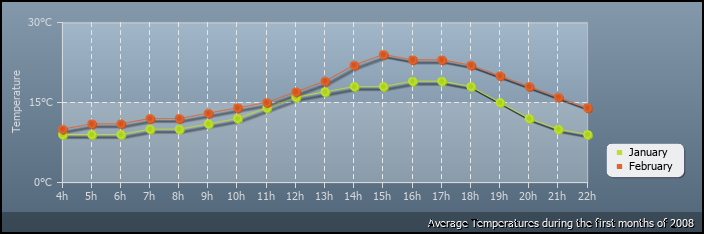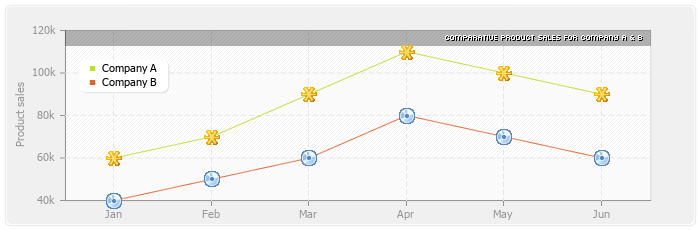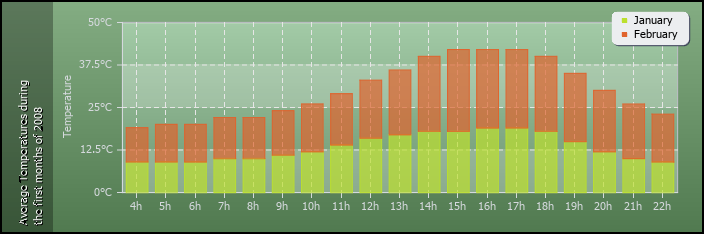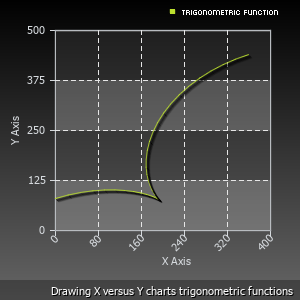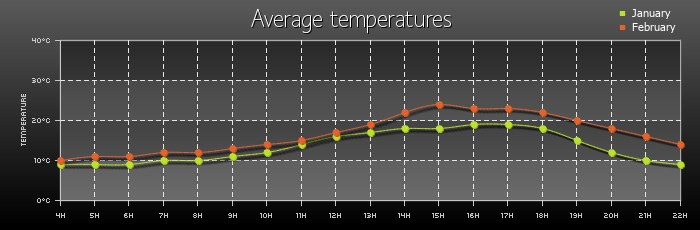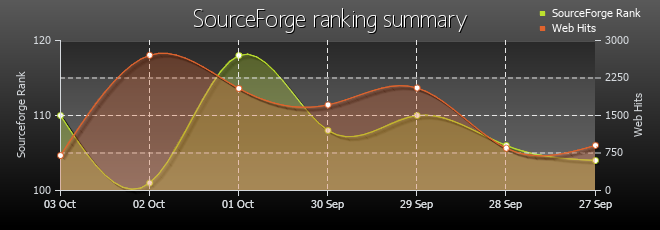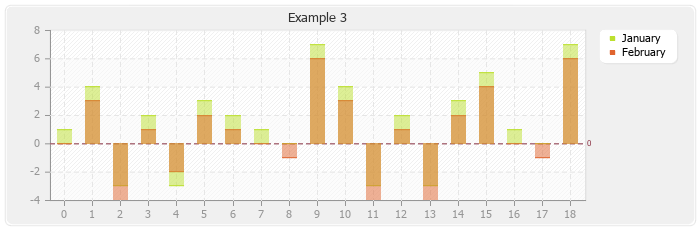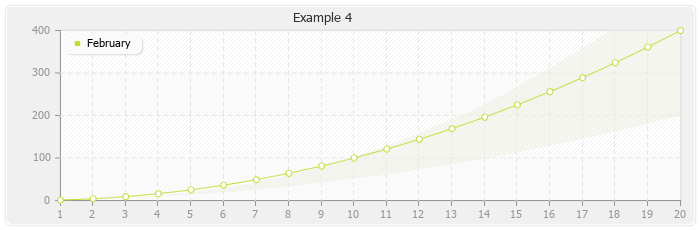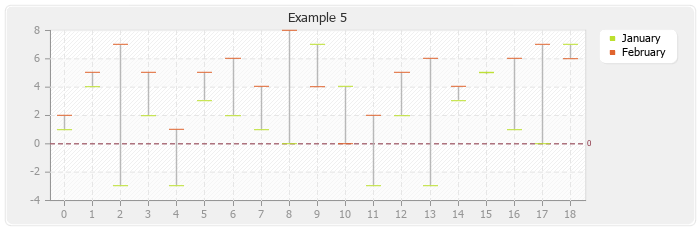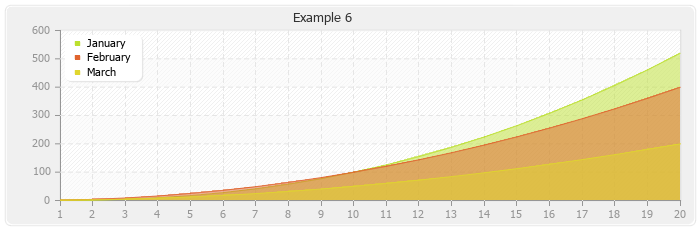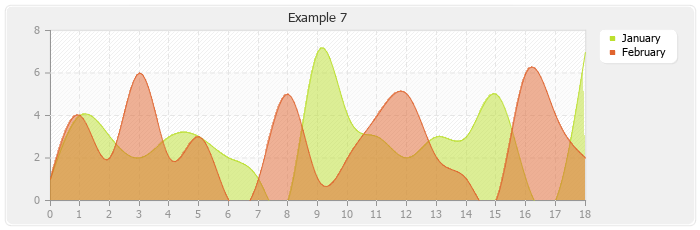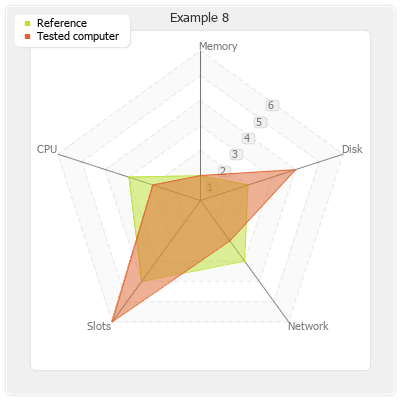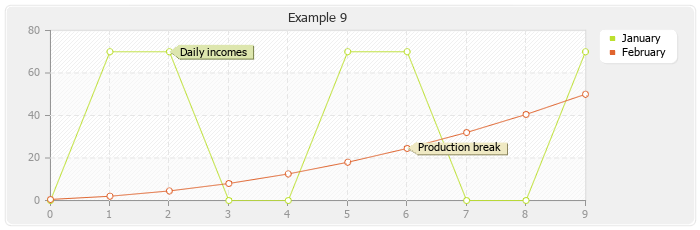wp-statistics / pchart
此包已被废弃且不再维护。没有建议的替代包。
构建图表的PHP类
1.2.3
2022-11-14 13:06 UTC
Requires
- php: >=5.4.0
README
构建图表的PHP类
pChart是一个面向创建别名图表的PHP类库框架。大多数今天的图表库都需要付费,我们的项目旨在免费提供。数据可以来自SQL查询、CSV文件或手动提供。此项目仍在开发中,每周都会添加新功能或修复。
由于pChart的主要作者自2014年1月19日起未更新,且一些功能已经过时,我们决定更新此库。
安装
首选的安装方式是通过composer。
运行以下命令到您的composer.json文件的require部分:
composer require wp-statistics/pchart
使用方法
在返回[]之前,将以下内容添加到主-local配置文件中:
<?php require_once __DIR__ . '/../vendor/autoload.php'; // Autoload files using Composer autoload use pChart\pData; use pChart\pChart; use pChart\pCache; // Dataset definition $DataSet = new pData; $DataSet->AddPoint(array(1, 4, 3, 2, 3, 3, 2, 1, 0, 7, 4, 3, 2, 3, 3, 5, 1, 0, 7)); $DataSet->AddSerie(); $DataSet->SetSerieName("Sample data", "Serie1"); // Initialise the graph $Test = new pChart(700, 230); $Test->setFontProperties("Fonts/tahoma.ttf", 10); $Test->setGraphArea(40, 30, 680, 200); $Test->drawGraphArea(252, 252, 252, TRUE); $Test->drawScale($DataSet->GetData(), $DataSet->GetDataDescription(), SCALE_NORMAL, 150, 150, 150, TRUE, 0, 2); $Test->drawGrid(4, TRUE, 230, 230, 230, 70); // Draw the line graph $Test->drawLineGraph($DataSet->GetData(), $DataSet->GetDataDescription()); $Test->drawPlotGraph($DataSet->GetData(), $DataSet->GetDataDescription(), 3, 2, 255, 255, 255); // Finish the graph $Test->setFontProperties("Fonts/tahoma.ttf", 8); $Test->drawLegend(45, 35, $DataSet->GetDataDescription(), 255, 255, 255); $Test->setFontProperties("Fonts/tahoma.ttf", 10); $Test->drawTitle(60, 22, "My pretty graph", 50, 50, 50, 585); $Test->Render("Naked.png");
屏幕截图
The pChart charting library is providing many ways to reprensent a single or multiple series of data. We'll try to add screenshots everytime an interesting functionnality is added to the pChart library.