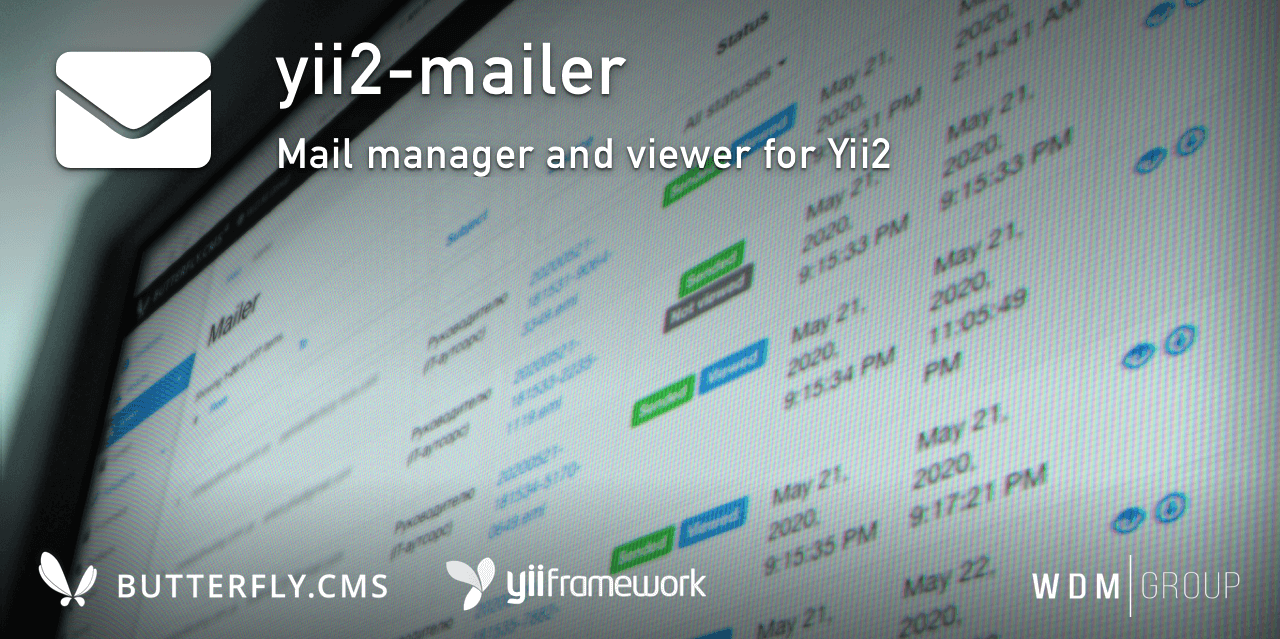wdmg / yii2-mailer
邮件管理器
1.4.0
2023-06-29 08:12 UTC
Requires
- wdmg/yii2-base: ^1.2.4
- wdmg/yii2-selectinput: ^1.0.9
- yiisoft/yii2: ^2.0.35
- zbateson/mail-mime-parser: ^1.1.5
README
Yii2 Mailer
Yii2 的邮件管理器和查看器。
此模块是 Butterfly.СMS 内容管理系统的一个组成部分,但也可以作为一个独立的扩展使用。
版权 (c) 2019-2023 W.D.M.Group, Ukraine
要求
- PHP 5.6 或更高版本
- Yii2 v.2.0.35 和最新版本
- Yii2 Base 模块(必需)
- PHP MailMimeParser 模块(必需)
安装
要在控制台安装模块,请运行以下命令
$ composer require "wdmg/yii2-mailer"
配置数据库连接后,在控制台运行以下命令
$ php yii mailer/init
然后选择您想要执行的操作
- 应用所有模块迁移
- 撤销所有模块迁移
- 清除邮件缓存
迁移
在任何情况下,您都可以在控制台运行以下命令以执行迁移并创建初始数据
$ php yii migrate --migrationPath=@vendor/wdmg/yii2-mailer/migrations
配置
要将模块添加到项目中,请在配置文件中添加以下数据
'modules' => [
...
'mailer' => [
'class' => 'wdmg\mailer\Module',
'routePrefix' => 'admin'
'saveMails' => true, // if need save mail after send
'mailsPath' => '@runtime/mail', // path to save mails
'trackMails' => true, // if need tracking mail after send
'trackingRoute' => '/mail', // route to tracking mails
'saveWebMails' => false, // flag if need save web version of mail`s
'webRoute' => '/mails', // route to web mails
'webMailsPath' => '@webroot/mails', // path to save web version of sending mail
'sendingInterval' => 1, // message sending interval in sec.
'useTransport' => false, // flag for use transport configuration
'transport' => [ // default transport configuration
'class' => 'Swift_SmtpTransport',
'host' => 'localhost',
'username' => '',
'password' => '',
'port' => '25'
],
'useEncryption' => false, // flag for use encryption in transport
'encryption' => 'ssl', // default encryption configuration
'useStreamOptions' => false, // flag for use stream options in transport
'streamOptions' => [ // default stream options
'ssl' => [
'allow_self_signed' => false,
'verify_peer' => false,
'verify_peer_name' => false
]
],
'viewPath' => '@app/mail', // views of mail`s messages
'enableLog' => true // flag for debug
],
...
],
用法
有关更多详细信息,请参阅 USECASES.md。
路由
使用模块的 Module::dashboardNavItems() 方法来生成导航项列表,如下所示
<?php
echo Nav::widget([
'options' => ['class' => 'navbar-nav navbar-right'],
'label' => 'Modules',
'items' => [
Yii::$app->getModule('mailer')->dashboardNavItems(),
...
]
]);
?>
状态和版本 [准备使用]
- v.1.4.0 - 更新版权信息,修复导航菜单
- v.1.3.6 - 更新 README.md 和依赖项,从控制台清除邮件缓存
- v.1.3.5 - 更新 README.md 和依赖项