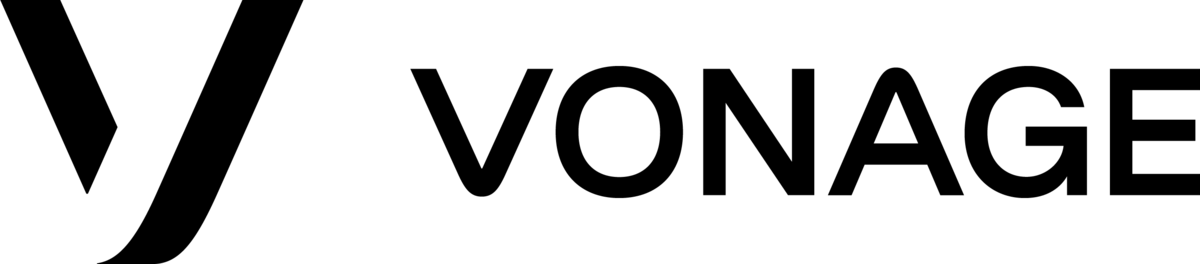vonage / video
Vonage视频API服务器操作的客户端包
1.1.0
2024-08-14 15:07 UTC
Requires
- vonage/client-core: ^4.0
- vonage/jwt: ^0.5.0
Requires (Dev)
- guzzlehttp/guzzle: ^7.0
- phpspec/prophecy-phpunit: ^2.0
- phpstan/phpstan: ^0.12.84
- phpunit/phpunit: ^9.5
- squizlabs/php_codesniffer: ^3.6
This package is auto-updated.
Last update: 2024-09-14 15:27:16 UTC
README
此库需要至少PHP版本8.0
这是Vonage视频API的PHP客户端库。它扩展了Vonage PHP库。要使用此库,您需要一个Vonage账户。免费注册[在nexmo.com][signup]。
安装
要使用客户端库,您需要已经[创建一个Vonage账户][signup]。
要将PHP客户端库安装到您的项目中,我们建议使用Composer。
composer require vonage/video
请注意,此包不是设计为独立使用的。它需要
vonage/client-core包来工作,但您可能没有安装符合PSR-11标准的HTTP客户端,这是必需的。为了解决这个问题,首先安装vonage/client-core,然后安装vonage/video。这将满足包的所有要求。
如果您是Composer的新手,以下是一些您可能认为有用的资源
- Composer入门页面来自Composer项目的文档。
- Composer入门指南来自ScotchBox的好人们。
使用
如果您正在使用Composer,请确保将自动加载器包含在项目启动文件中
require_once "vendor/autoload.php";
使用您的Vonage应用程序ID和私钥创建客户端
use Vonage\Client; use Vonage\Client\Credentials\Keypair; use Vonage\Video\ClientFactory; $credentials = new Keypair('private-key-string', 'application-id'); $client = new Client($credentials); $vonageVideoClient = $client->video();
为了测试目的,您可以更改客户端请求的API URL,从https://video.api.vonage.com更改为其他地址。为此,在创建Vonage客户端时传递base_video_url选项。
$credentials = new Keypair('private-key-string', 'application-id'); $options = ['base_video_url' => 'https://local-testing.video.example.com']; $client = new Client($credentials. $options);
示例
创建新会话
$session = $client->video()->createSession(); echo $session->getSessionId();
使用存档创建新会话
use Vonage\Video; use Vonage\Video\Archive\ArchiveMode; $session = $client->video()->createSession(new SessionOptions(['archiveMode' => ArchiveMode::ALWAYS])); echo $session->getSessionId();
生成客户端令牌
$token = $client->video()->generateClientToken($session->getSessionId());
支持的API
以下是一个列表,列出了Vonage视频API以及SDK是否提供了对它们的支持