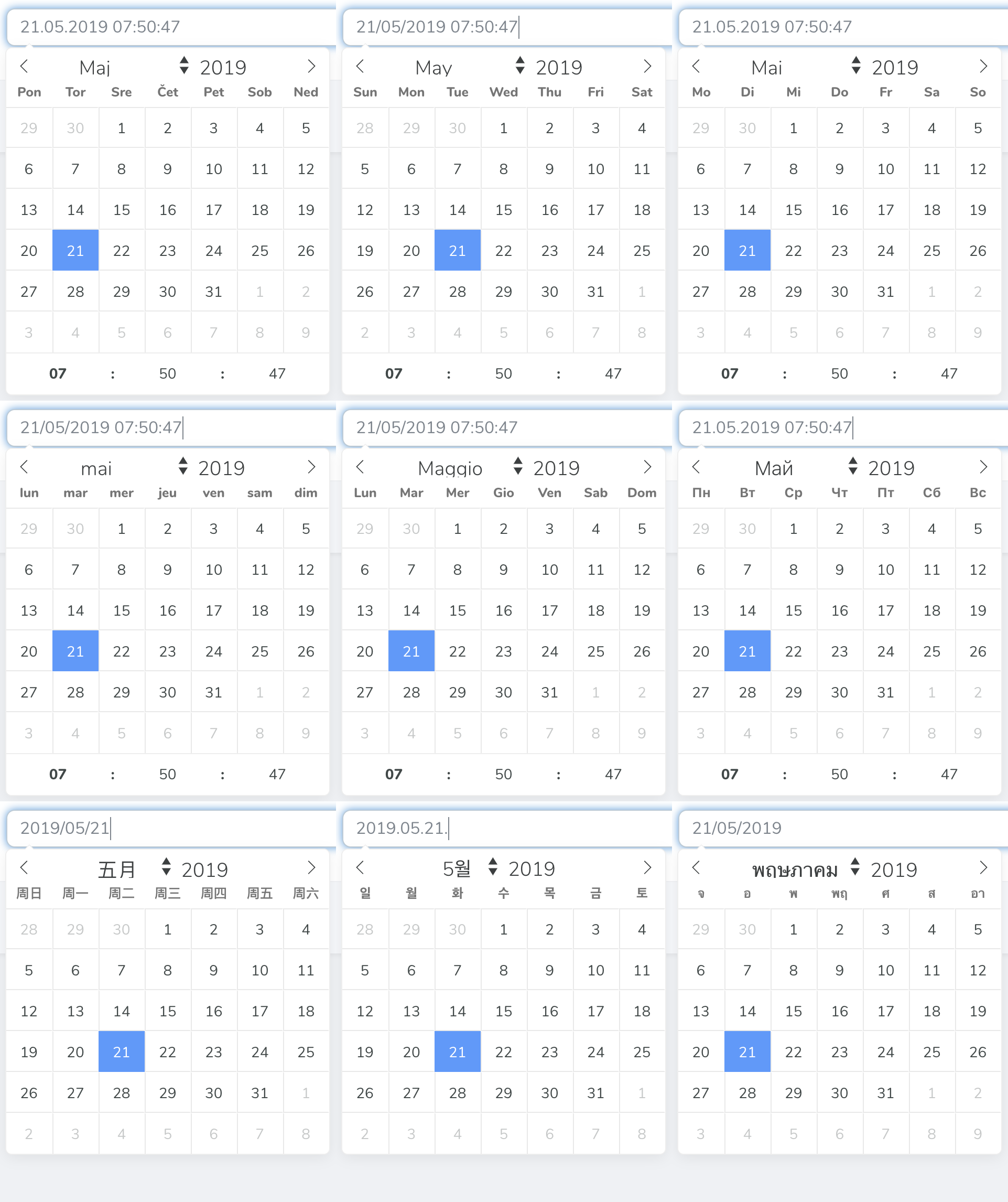techouse / intl-date-time
此包已被废弃,不再维护。未建议替代包。
Laravel Nova 的国际日期选择器字段。
v1.7.0
2022-02-13 15:30 UTC
Requires
- php: >=7.1.0
- illuminate/support: ^5.6 || ^6.0 || ^7.0 || ^8.0 || ^9.0
- laravel/nova: *
- dev-master
- v1.7.0
- v1.6.7
- v1.6.6
- v1.6.5
- v1.6.4
- v1.6.3
- v1.6.2
- v1.6.1
- v1.6.0
- v1.5.13
- v1.5.12
- v1.5.11
- v1.5.10
- v1.5.9
- v1.5.8
- v1.5.7
- v1.5.6
- v1.5.5
- v1.5.4
- v1.5.3
- v1.5.2
- v1.5.1
- v1.5.0
- v1.4.10
- v1.4.9
- v1.4.8
- v1.4.7
- v1.4.6
- v1.4.5
- v1.4.4
- v1.4.3
- v1.4.2
- v1.4.1
- v1.4.0
- v1.3.6
- v1.3.5
- v1.3.4
- v1.3.3
- v1.3.2
- v1.3.1
- v1.3.0
- v1.2.7
- v1.2.6
- v1.2.5
- v1.2.4
- v1.2.3
- v1.2.2
- v1.2.1
- v1.2.0
- v1.1.2
- v1.1.1
- v1.1.0
- v1.0.8
- v1.0.7
- v1.0.6
- v1.0.5
- v1.0.4
- v1.0.3
- v1.0.2
- v1.0.1
- v1.0.0
This package is auto-updated.
Last update: 2022-07-09 09:18:35 UTC
README
针对 Laravel Nova 的国际日期选择器
将本地化应用于 71 个不同的区域设置,以支持 Laravel Nova 默认的 DateTime 字段,该字段目前不支持开箱即用的本地化。
安装
您可以通过 composer 将此包安装到使用 Nova 的 Laravel 应用中。
composer require techouse/intl-date-time
使用方法
API 是从 Nova 的默认 DateTime 字段 适配的。
该模块本身提供了一些可选的配置
- locale - 可选 - 设置模块的区域。如果不设置,将自动使用应用程序的
config('app.locale')。如果您手动定义了不受支持的区域,它将抛出异常! - dateFormat - 可选 - 设置日期格式。如果不提供,模块将自动使用相应区域的日期格式。格式必须是 MomentJS 兼容的!
- timeFormat - 可选 - 设置时间格式。格式必须是 MomentJS 兼容的!如果您手动定义了不受支持的时间格式,它将抛出异常!
- minDate - 可选 - 设置允许选择的最早日期(包括)。必须是
\DateTime或Carbon\Carbon的实例。默认为null。 - maxDate - 可选 - 设置允许选择的最新日期(包括)。必须是
\DateTime或Carbon\Carbon的实例。默认为null。 - placeholder - 可选 - 设置占位符。如果您不希望设置占位符,请将其设置为
false。 - errorMessage - 可选 - 在日期格式无效的情况下设置自定义错误消息。如果没有设置,它将显示当前区域的错误消息。
- errorMessageLocale - 可选 - 设置自定义错误消息的区域。如果没有设置,它等于设置的
locale或应用程序的config('app.locale')。如果您手动定义了不受支持的区域,它将抛出异常!这里是所有支持的区域列表。 - hideUserTimeZone - 可选 - 应用时隐藏表单字段旁边的用户时区。默认为
false。 - withShortcutButtons - 可选 - 应用时在日历下方显示用户“昨天”、“今天”和“明天”的3个快捷按钮。按钮全部为英文,要翻译它们,请编辑位于
resources/lang/vendor/nova目录的语言 JSON 文件。 - withTime - 可选 - 快捷方式用于显示完整的本地时间,例如 HH:mm:ss。注意:timeFormat 选项优先于 withTime。
- withTimeShort - 可选 - 展示短时区本地时间的快捷方式,例如 HH:mm。注意:timeFormat 选项比 withTimeShort 优先。
- userTimeZone - 可选 - 定义特定字段的自定义时区 - 默认使用 Nova.config.userTimezone。
简单使用 IntlDateTime 类代替直接使用 DateTime 或像下面示例中那样别名它,这样您就不必对现有代码进行太多重构。
<?php namespace App\Nova; use Carbon\Carbon; use Illuminate\Http\Request; use Techouse\IntlDateTime\IntlDateTime as DateTime; class User extends Resource { /** * This is how you use and configure this module */ public function fields(Request $request) { return [ DateTime::make(__('Updated at'), 'updated_at') /** * The module automatically uses your app's locale * from config('app.locale'), however you can manually * override this by setting it like this. * * IMPORTANT: Check the list of supported locales below in this readme! * * NOTE: If the automatic locale is not supported by MomentJS * the module defaults to 'en-gb' (British English). */ ->locale('sl'), DateTime::make(__('Created at'), 'created_at') /** * You can optionally set a custom DATE format. * * It has to be compatible with MomentJS!!! * https://moment.js.cn/docs/#/displaying/format/ */ ->dateFormat('DD.MM.YYYY'), DateTime::make(__('Deleted at'), 'deleted_at') /** * You can optionally set a custom TIME format * * It has to be compatible with MomentJS!!! * https://moment.js.cn/docs/#/displaying/format/ */ ->timeFormat('HH:mm:ss'), DateTime::make(__('Packaged on'), 'packaged_on') /** * You can optionally set a placeholder, otherwise * it will default to your timezone's date format */ ->placeholder('DD.MM.LLLL'), DateTime::make(__('Shipped on'), 'shipped_on') /** * You can disable the placeholder by setting it to false */ ->placeholder(false), DateTime::make(__('Birthday'), 'birthday') /** * You can override the default date invalid error message */ ->errorMessage("I don't think you were born on that day mate :D"), DateTime::make(__('Day of graduation'), 'graduated_on') /** * Unless you override the error message locale it equals the locale setting */ ->errorMessageLocale('de'), DateTime::make(__('Takes place at'), 'takes_place_at') /** * Set a minimum/earliest date (inclusively) allowed for selection. */ ->minDate(Carbon::parse('1990-05-30')) /** * Set a maximum/latest date (inclusively) allowed for selection. */ ->maxDate(Carbon::today()), DateTime::make(__('Day you got married'), 'day_you_got_married') /** * Hide the user time zone next to the form input field. */ ->hideUserTimeZone(), DateTime::make(__('Date of travel'), 'date_of_travel') /** * Display shortcut buttons for "yesterday", "today" and "tomorrow". * Translate them in your language's JSON file located in resources/lang/vendor/nova. */ ->withShortcutButtons(), DateTime::make(__('Time of arrival'), 'time_of_arrival') /** * Shortcut for displaying the full locale time, e.g. HH:mm:ss. * * NOTE: The timeFormat option has precedence over withTime. */ ->withTime(), DateTime::make(__('Time of reservation'), 'time_of_reservation') /** * Shortcut for displaying the short locale time, e.g. HH:mm. * * NOTE: The timeFormat option has precedence over withTimeShort. */ ->withTimeShort(), DateTime::make(__('Time of reservation'), 'deleted_at') /** * Set default hour of time selector */ ->defaultHour(9), DateTime::make(__('Time of reservation'), 'uploaded_at') /** * Set default minute of time selector */ ->defaultMinute(30), ]; } /** * The rest of the Resource ... bla bla bla :) */ }
程序填充
像许多 Laravel Nova 字段一样,此字段实现了程序填充。您可以通过 Laravel Nova JavaScript 事件在更新表单中填充字段。
Nova.$emit('my-field-name-value', '29/06/1998')
请确保发出的值对应于您的本地日期。
支持的区域列表
此模块只支持同时由 MomentJS 和 Flatpickr 支持的区域!
目前支持的 71 个区域是
| 语言 | 区域 |
|---|---|
| 阿尔巴尼亚语 | sq |
| 阿拉伯语 | ar |
| 阿塞拜疆语 | az |
| 孟加拉语 | bn |
| 白俄罗斯语 | be |
| 波斯尼亚语 | bs |
| 保加利亚语 | bg |
| 缅甸语 | my |
| 加泰罗尼亚语 | ca |
| 中文(中国) | zh-cn |
| 中文(香港) | zh-hk |
| 中文(台湾) | zh-tw |
| 克罗地亚语 | hr |
| 捷克语 | cs |
| 丹麦语 | da |
| 荷兰语 | nl |
| 英语 | en |
| 英语(澳大利亚) | en-au |
| 英语(加拿大) | en-ca |
| 英语(爱尔兰) | en-ie |
| 英语(新西兰) | en-nz |
| 英语(英国) | en-gb |
| 世界语 | eo |
| 爱沙尼亚语 | et |
| 法罗语 | fo |
| 芬兰语 | fi |
| 法语 | fr |
| 法语(加拿大) | fr-ca |
| 法语(瑞士) | fr-ch |
| 格鲁吉亚语 | ka |
| 德语 | de |
| 德语(奥地利) | de-at |
| 德语(瑞士) | de-ch |
| 希腊语 | el |
| 希伯来语 | he |
| 印地语 | hi |
| 匈牙利语 | hu |
| 印度尼西亚语 | id |
| 冰岛语 | is |
| 爱尔兰盖尔语 | ga |
| 意大利语 | it |
| 日语 | ja |
| 哈萨克语 | kk |
| 柬埔寨语 | km |
| 韩语 | ko |
| 拉脱维亚语 | lv |
| 立陶宛语 | lt |
| 马其顿语 | mk |
| 马来语 | ms |
| 蒙古语 | mn |
| 挪威语 | nb |
| 波斯语 | fa |
| 波兰语 | pl |
| 葡萄牙语 | pt |
| 葡萄牙语(巴西) | pt-br |
| 旁遮普语 | pa-in |
| 罗马尼亚语 | ro |
| 俄语 | ru |
| 塞尔维亚语 | sr |
| 塞尔维亚语(西里尔文) | sr-cyrl |
| 僧伽罗语 | si |
| 斯洛伐克语 | sk |
| 斯洛文尼亚语 | sl |
| 西班牙语 | es |
| 西班牙语(多米尼加共和国) | es-do |
| 西班牙语(美国) | es-us |
| 瑞典语 | sv |
| 泰语 | th |
| 土耳其语 | tr |
| 乌克兰语 | uk |
| 越南语 | vi |
| 威尔士语 | cy |
注意
这是我对原始的斯洛文尼亚日期时间的改进