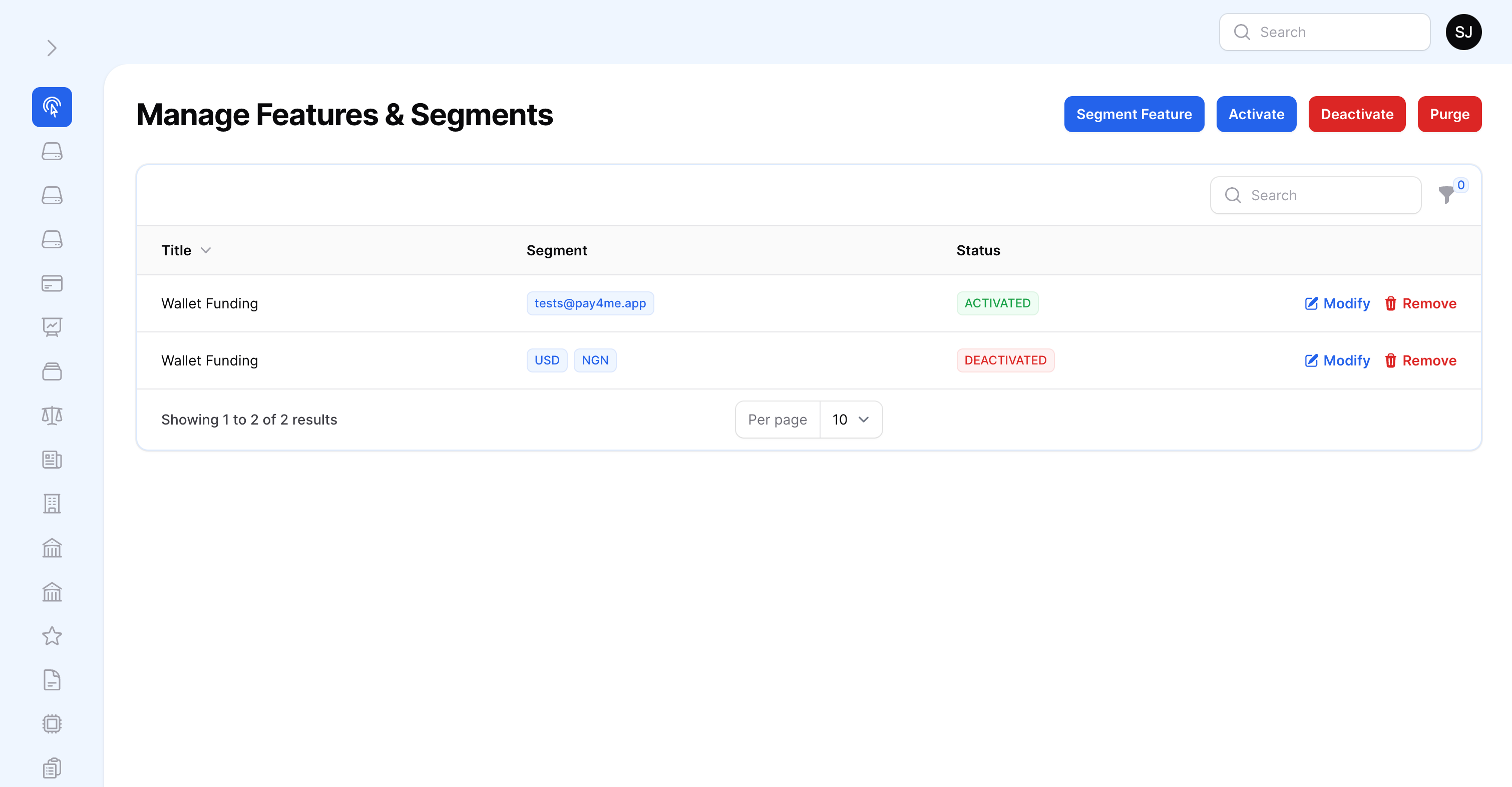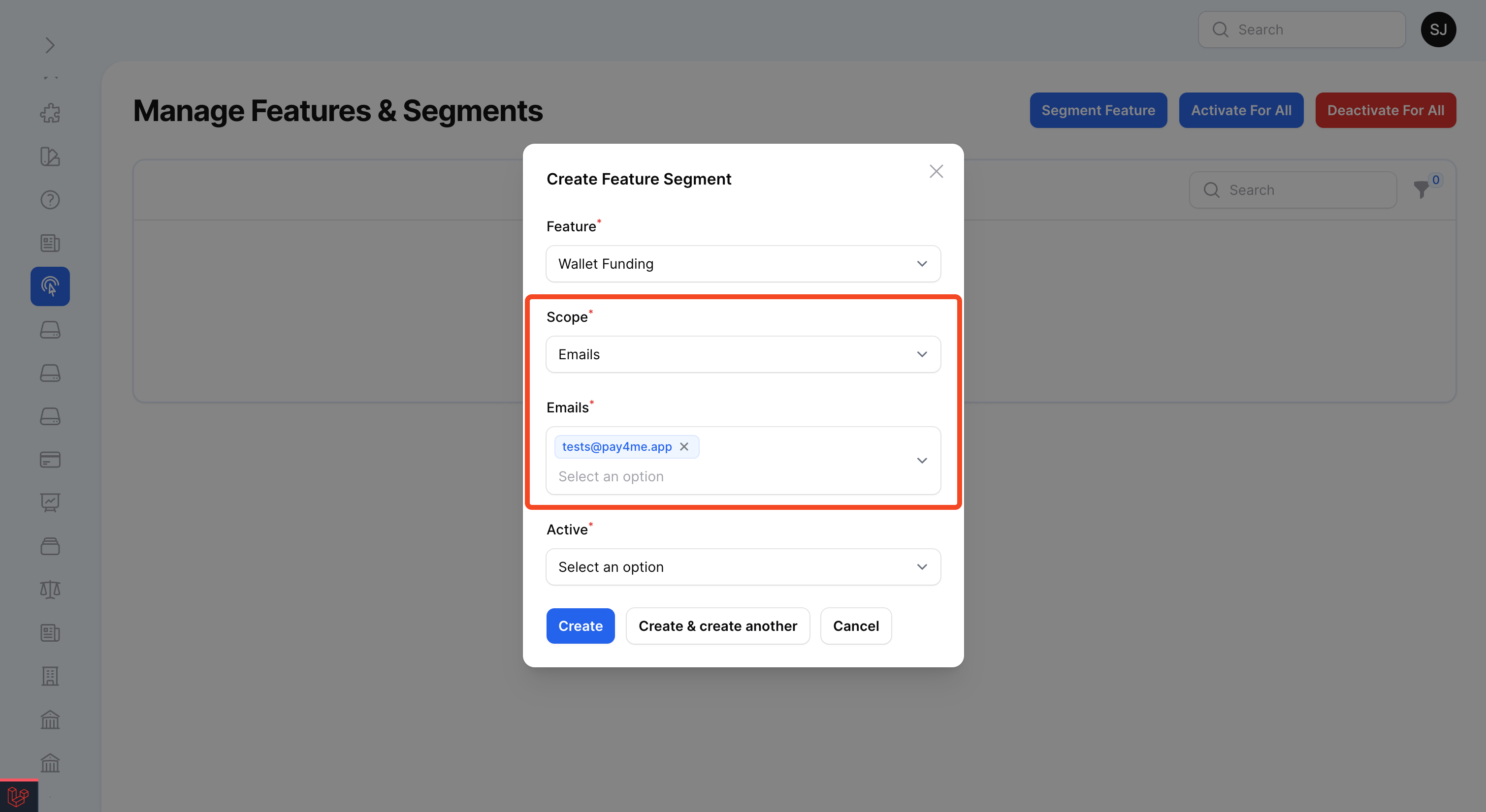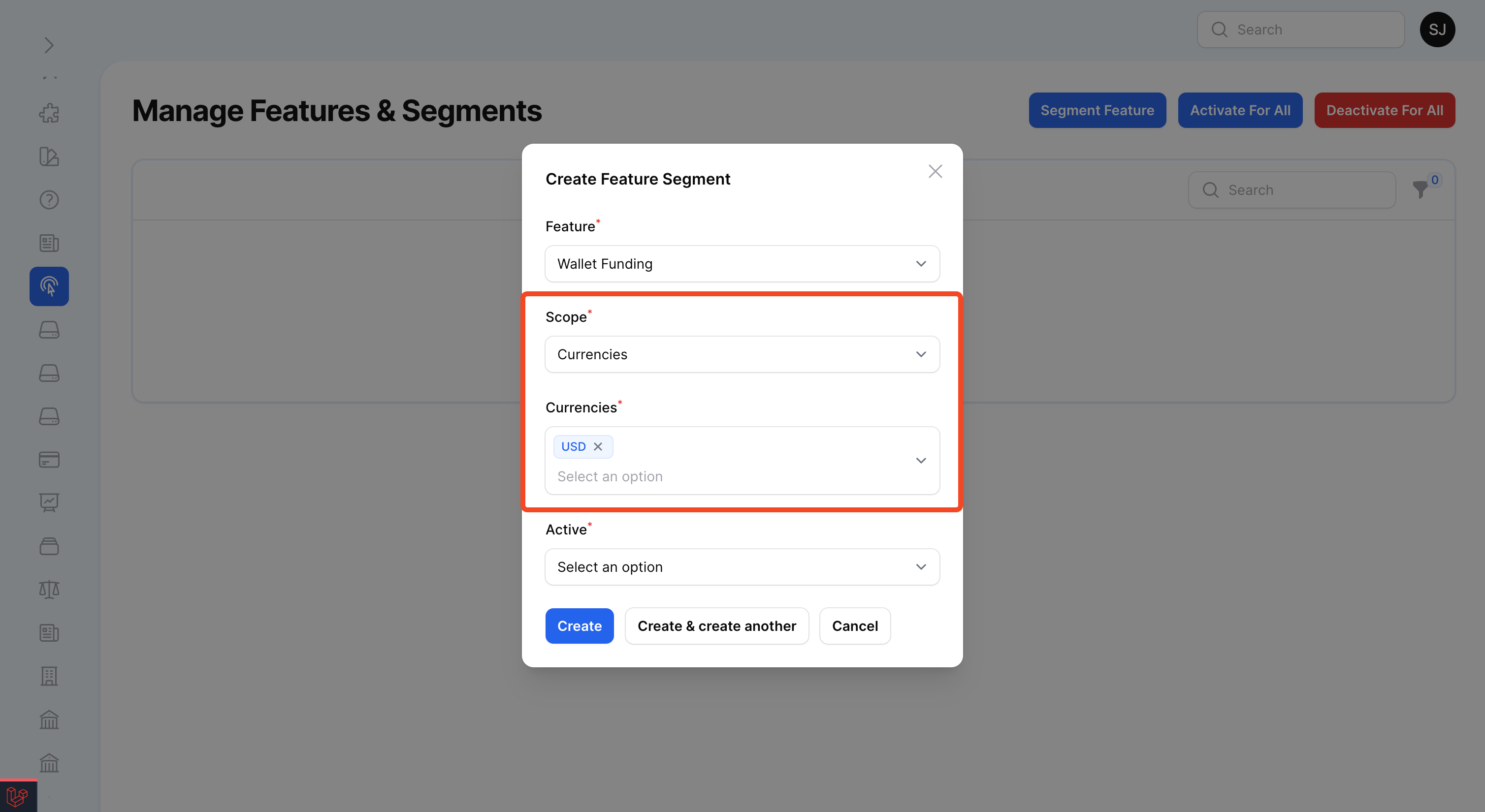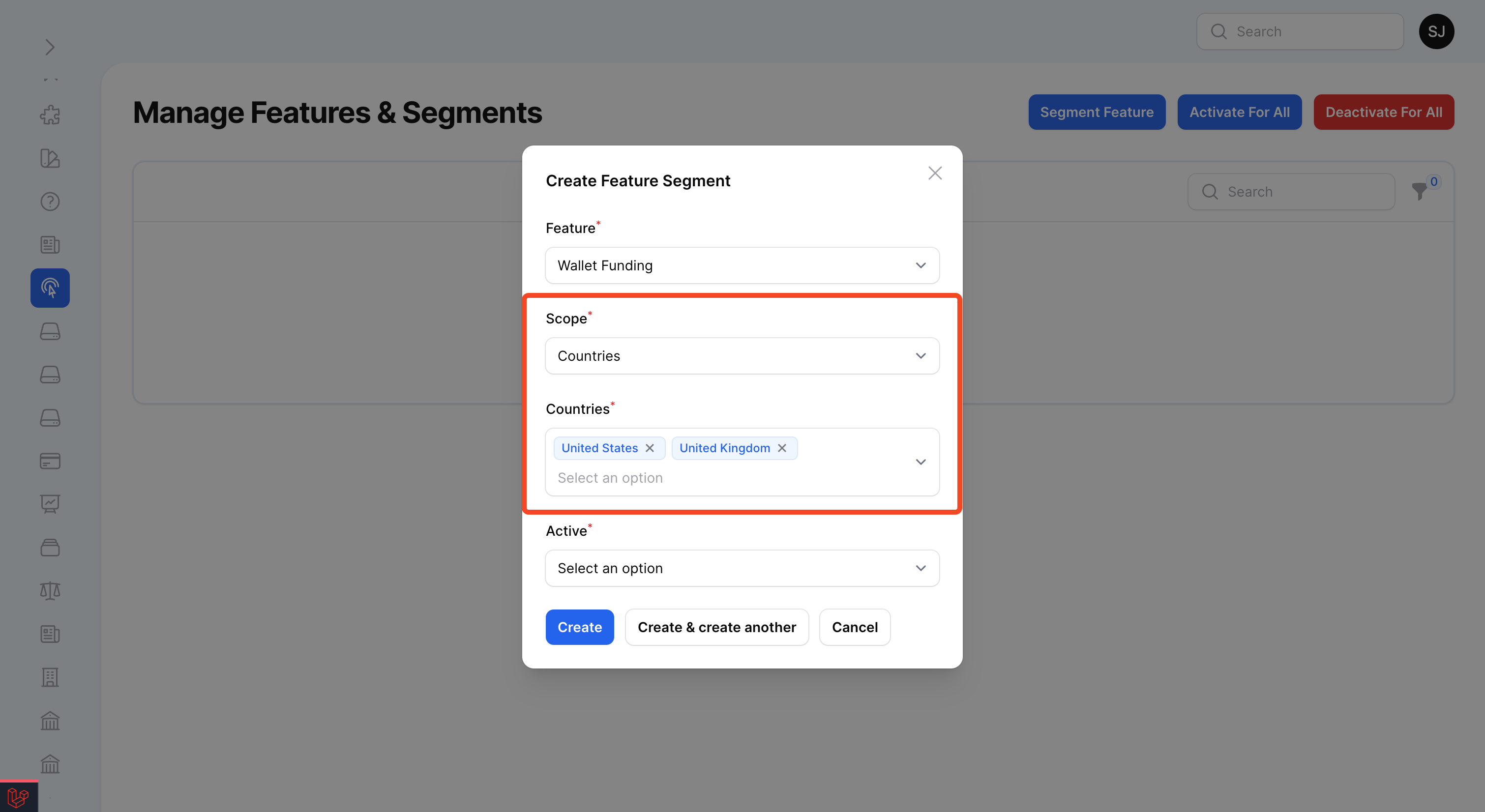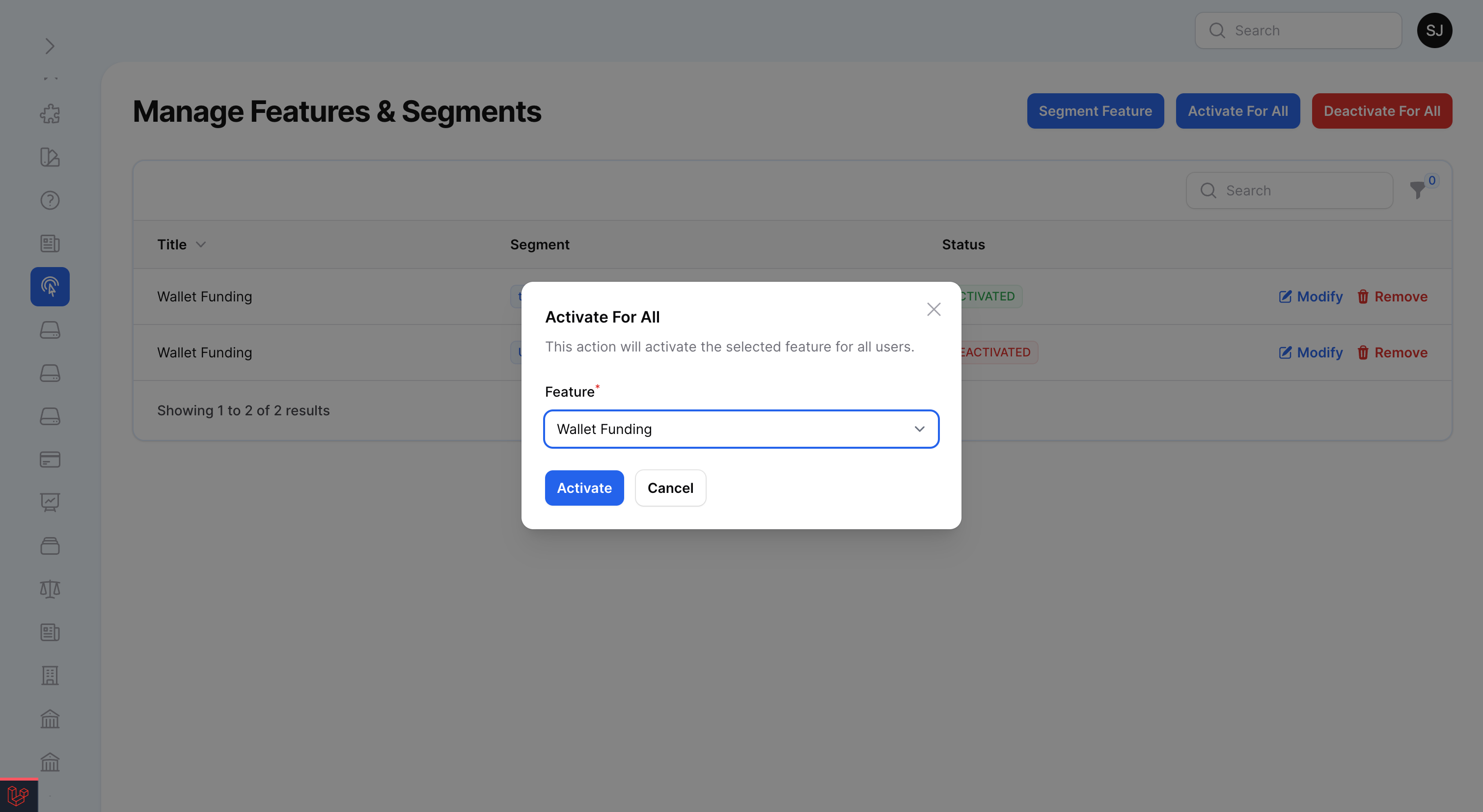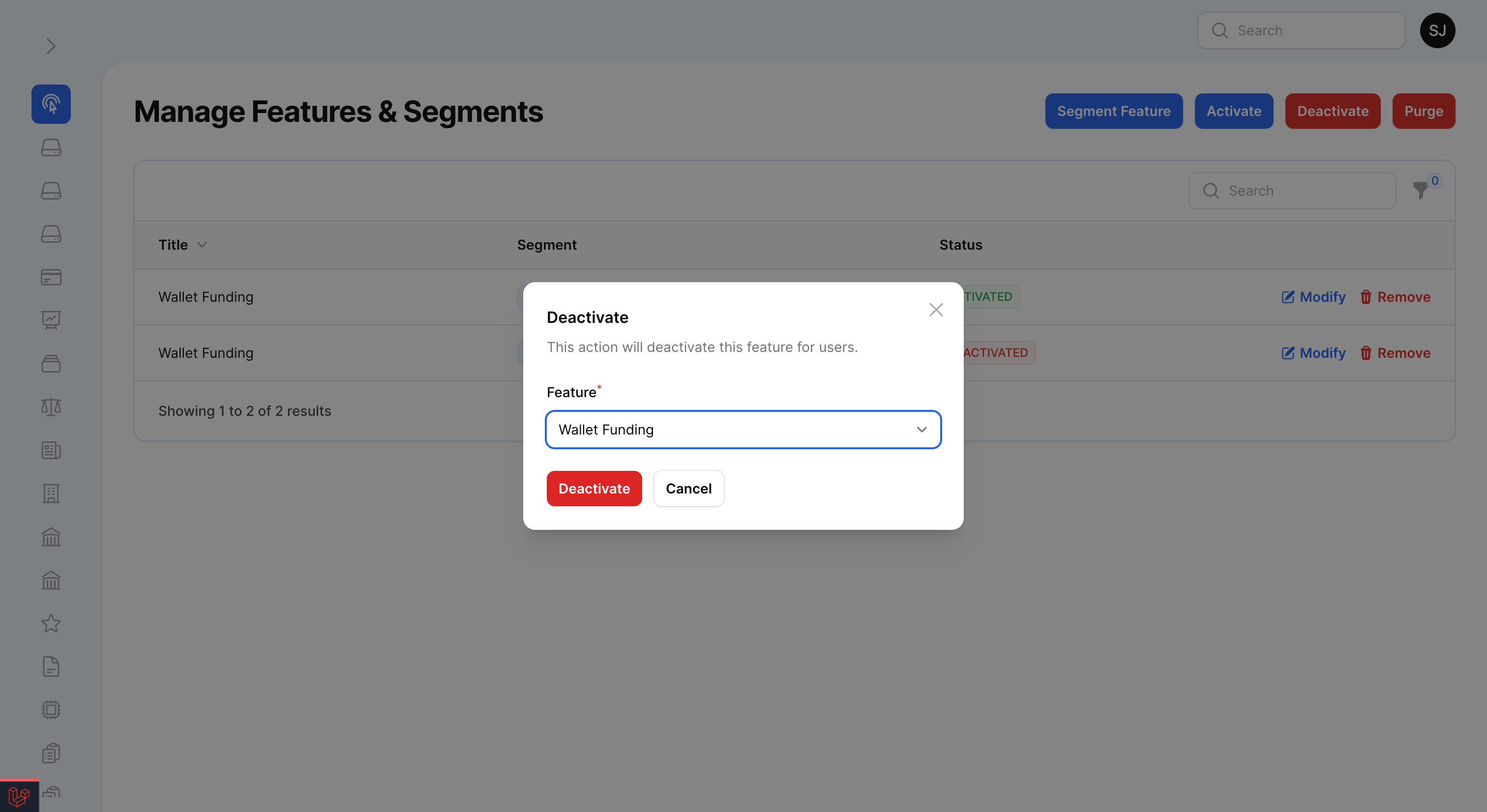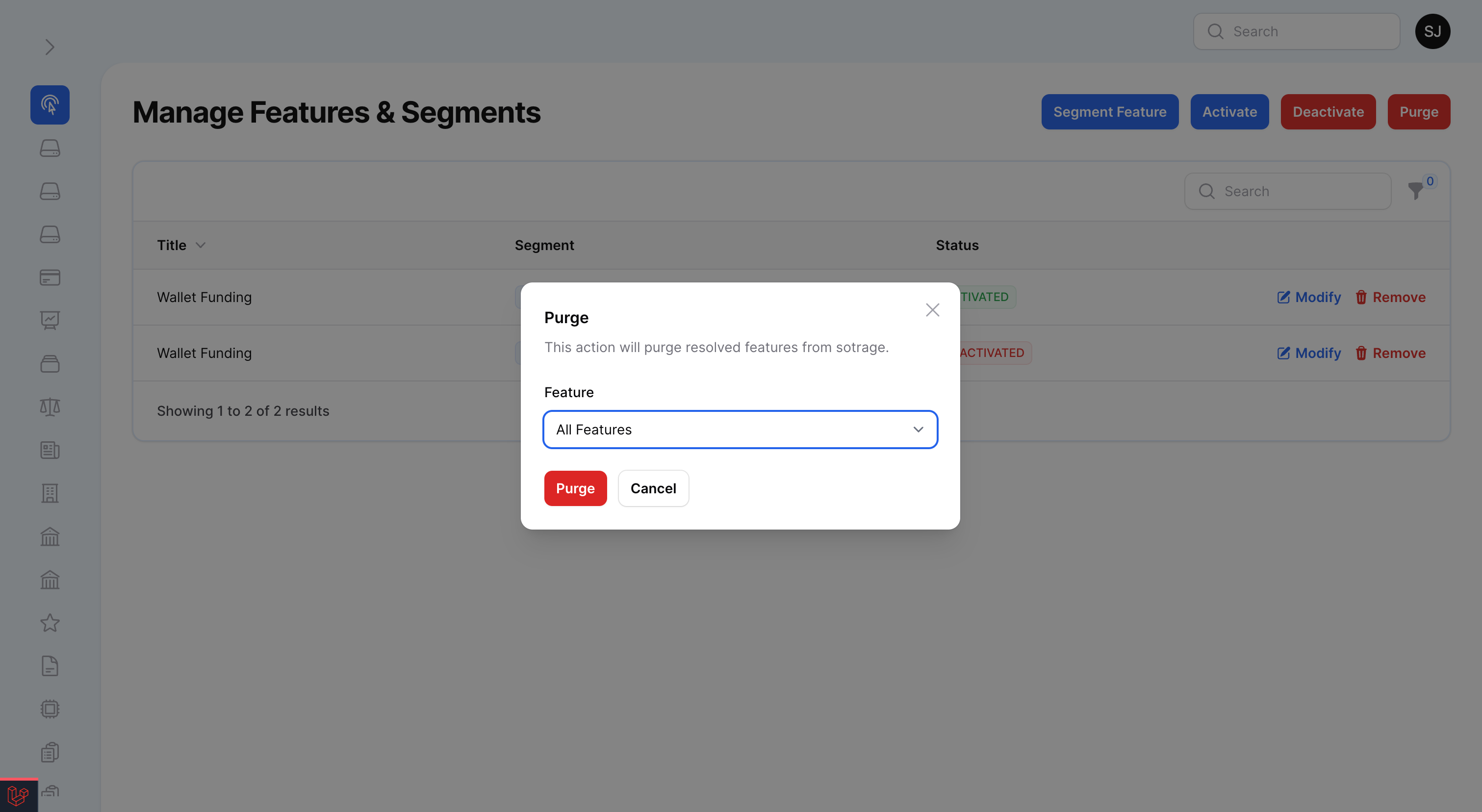stephenjude / filament-feature-flags
Filament 的 Laravel Pennant 特性标志和分段实现。
2.0.2
2024-09-17 12:11 UTC
Requires
- php: ^8.2
- filament/filament: ^3.0
- illuminate/contracts: ^10.0|^11.0
- laravel/pennant: ^1.10
- spatie/laravel-package-tools: ^1.14.0
Requires (Dev)
- laravel/pint: ^1.0
- nunomaduro/collision: ^7.8
- orchestra/testbench: ^8.8
- pestphp/pest: ^2.20
- pestphp/pest-plugin-arch: ^2.0
- pestphp/pest-plugin-laravel: ^2.0
- pestphp/pest-plugin-livewire: ^2.1
README
Filament Feature Flags
Filament 的 Laravel Pennant 特性标志和分段实现。
- 为用户的一部分(例如,按国家或货币)应用功能。
- 为单个用户(例如,按电子邮件或ID)应用功能。
- 为所有用户应用功能。
- 创建自定义功能分段。
- 功能事件处理(例如,在功能激活/停用时运行代码)。
- 用户分段的 UI。
- 从存储中清除所有已解决的功能。
了解更多信息
安装
您可以通过 composer 安装此软件包,并使用以下命令发布和运行迁移:
composer require stephenjude/filament-feature-flags php artisan vendor:publish --provider="Laravel\Pennant\PennantServiceProvider" php artisan vendor:publish --provider="Stephenjude\FilamentFeatureFlag\FeatureFlagPluginServiceProvider" php artisan migrate
用法
此软件包仅用于基于类的功能。
您需要在面板提供者中注册此插件。
public function panel(Panel $panel): Panel { return $panel ->plugin( Stephenjude\FilamentFeatureFlag\FeatureFlagPlugin::make() ); }
您不需要在服务提供者启动方法中调用
Feature::discover(),此软件包已为您完成。
授权/访问控制
您可以授权插件供具有特定角色/权限的用户使用。
FeatureFlagPlugin::make() ->authorize(fn() => auth()->user()->can('view.features'));
创建基于类的功能
要创建基于类的功能,您可以使用 pennant:feature Artisan 命令。
php artisan pennant:feature WalletFunding
在编写功能类时,您只需使用 Stephenjude\FilamentFeatureFlag\Traits\WithFeatureResolver 特性,该特性会调用以解决特定范围的功能的初始值。
<?php namespace App\Features; use Stephenjude\FilamentFeatureFlag\Traits\WithFeatureResolver; class WalletFunding { use WithFeatureResolver; }
功能分段
默认情况下,此软件包使用 App\Models\User 模型和默认分段,通过电子邮件为单个或一组用户应用功能。
要添加新分段,请将以下代码片段添加到 filament-feature-flag 配置中的 segments 部分
示例 1:添加货币分段
[
'column' => 'currency',
'source' => [
'model' => \App\Models\Currency::class,
'value' => 'code',
'key' => 'code',
],
],
示例 2:添加国家分段
[
'column' => 'country',
'source' => [
'model' => \App\Models\Country::class,
'value' => 'name',
'key' => 'name',
],
],
功能事件
当功能被激活或停用时,此软件包会发出事件,您的应用程序可以订阅这些事件。您可以在 EventServiceProvider 类内部监听这些事件。
use Stephenjude\FilamentFeatureFlag\Events\{FeatureActivatedForAll,FeatureDeactivatedForAll,FeatureSegmentCreated,FeatureSegmentModified,FeatureSegmentRemoved,RemovingFeatureSegment}; protected $listen = [ FeatureActivatedForAll::class => [ // Dispatched after feature is activated for all users. ], FeatureDeactivatedForAll::class => [ // Dispatched after feature is deactivated for all users. ], FeatureSegmentCreated::class => [ // Dispatched after feature segment is created. ], FeatureSegmentModified::class => [ // Dispatched after feature segment is modified. ], RemovingFeatureSegment::class => [ // Dispatched before feature segment is removed. ], FeatureSegmentRemoved::class => [ // Dispatched after feature segment is removed. ], ];
这是已发布配置文件的内容
return [ // This package supports only class based features. /* * This is the default state for all class based features and * state will be used if there is no segmentation. */ 'default' => true, /* * Default scope: User::class, Team::class */ 'scope' => App\Models\User::class, /* * Column names and data source that can be used to activate or deactivate for a segment of users. * This columns must exist on the users table and the data source must be a model. * COLUMN: The column name as defined on the default scope model config. * MODEL: The eloquent model of the source table. * VALUE: The column to be used as value. * KEY: The column to be used as key. */ 'segments' => [ [ 'column' => 'email', 'source' => [ 'model' => App\Models\User::class, 'value' => 'email', 'key' => 'email', ], ], ], 'panel' => [ /* * Navigation group for admin panel resource. */ 'group' => 'Settings', /* * Navigation item label for admin panel resource. */ 'label' => 'Manage Features', /* * Resource title for admin panel resource. */ 'title' => 'Manage Features & Segments', /* * Navigation item icon for admin panel resource. */ 'icon' => 'heroicon-o-cursor-arrow-ripple' ] ];
截图
测试
composer test
变更日志
有关最近更改的更多信息,请参阅 变更日志
贡献
有关详细信息,请参阅 贡献指南
安全漏洞
有关如何报告安全漏洞的详细信息,请参阅 我们的安全策略
鸣谢
许可证
MIT 许可证(MIT)。有关更多信息,请参阅 许可证文件