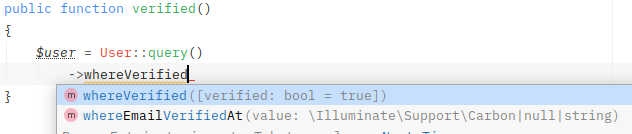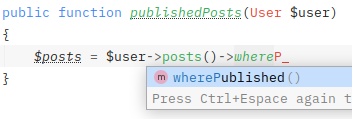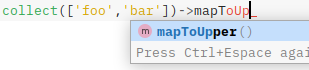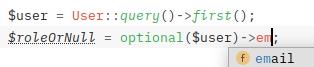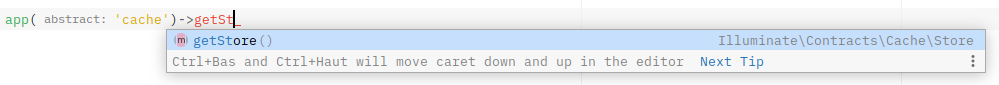soyhuce / next-ide-helper
Laravel ide helper的强化版本
Requires
- php: ^8.2
- composer/class-map-generator: ^1.1
- illuminate/console: ^10.38||^11.0
- illuminate/database: ^10.38||^11.0
- illuminate/support: ^10.38||^11.0
- illuminate/view: ^10.38||^11.0
- spatie/laravel-package-tools: ^1.9.2
Requires (Dev)
- friendsofphp/php-cs-fixer: ^3.6
- nunomaduro/collision: ^7.10||^8.0
- nunomaduro/larastan: ^2.0.1
- orchestra/testbench: ^8.0||^9.0
- pestphp/pest: ^2.24
- pestphp/pest-plugin-laravel: ^2.2
- phpstan/extension-installer: ^1.1
- phpstan/phpstan-deprecation-rules: ^1.0
- phpstan/phpstan-phpunit: ^1.0
- dev-main
- 0.19.4
- 0.19.3
- 0.19.2
- 0.19.1
- 0.19.0
- 0.18.1
- 0.18.0
- 0.17.1
- 0.17.0
- 0.16.0
- 0.15.4
- 0.15.3
- 0.15.2
- 0.15.1
- 0.15.0
- 0.14.0
- 0.13.1
- 0.13.0
- 0.12.0
- 0.11.2
- 0.11.1
- 0.11.0
- 0.10.0
- 0.9.2
- 0.9.1
- 0.9.0
- 0.8.1
- 0.8.0
- 0.7.3
- 0.7.2
- 0.7.1
- 0.7.0
- 0.6.3
- 0.6.2
- 0.6.1
- 0.6.0
- 0.5.4
- 0.5.3
- 0.5.2
- 0.5.1
- 0.5.0
- 0.4.3
- 0.4.2
- 0.4.1
- 0.4.0
- 0.3.3
- 0.3.2
- 0.3.1
- 0.3.0
- 0.2.5
- 0.2.4
- 0.2.3
- 0.2.2
- 0.2.1
- 0.2.0
- 0.1.5
- 0.1.4
- 0.1.3
- 0.1.2
- 0.1.1
- 0.1.0
- dev-bug-tiny-integer
This package is auto-updated.
Last update: 2024-08-30 20:55:57 UTC
README
此包旨在成为一个易于扩展的ide-helper生成器。
它受到了barryvdh/laravel-ide-helper的优秀工作的启发。
它为Eloquent魔法(模型属性、作用域、关系等)、可宏化类的注册宏、容器实例等提供补全。
安装
您应该使用composer安装此包
composer require --dev soyhuce/next-ide-helper
您可能希望发布配置文件
php artisan vendor:publish --tag=next-ide-helper-config
您完成了!
使用
模型
命令php artisan next-ide-helper:models将生成多个元素以帮助您的ide理解您正在做什么。此包需要您有权访问已迁移的数据库。
它将为您的类添加文档注释,并创建一个_ide_models.php文件。此文件不能被包含,而只能由您的ide进行分析。
属性
该命令解析数据库中的模型属性。它们被添加到模型类的文档注释中。如果属性有类型转换,包将正确地转换属性。
/** * @property int $id * @property string $name * @property string $email * @property \Illuminate\Support\Carbon|null $email_verified_at * @property string $password * @property string|null $remember_token * @property \Illuminate\Support\Carbon $created_at * @property \Illuminate\Support\Carbon $updated_at */ class User extends \Illuminate\Database\Eloquent\Model { // ... protected $casts = [ 'email_verified_at' => 'datetime', ]; }
属性转换也将与自定义类型转换一起工作
use App\Email; class EmailCast implements \Illuminate\Contracts\Database\Eloquent\CastsAttributes { public function get($model, $key, $value, $attributes): Email { return new Email($value); } // ... } class User extends Model { protected $casts = [ 'email' => EmailCast::class, ]; }
这将产生@property \App\Email $email
请注意,类型必须定义为返回类型或在get方法的文档注释中的@return。
该命令还会添加来自访问器的属性作为只读属性
/** * @property-read string $upper_name */ class User extends Model { public function getUpperNameAttribute(): string { return Str::upper($this->name); } }
自定义集合
如果您的模型定义了自定义集合,该命令将在模型的文档注释中添加all方法以重新定义返回类型
use \App\Collections\UserCollection; /** * @method static \App\Collections\UserCollection all(array|mixed $columns = ['*']) */ class User extends Model { public function newCollection(array $models = []): UserCollection { return new UserCollection($models); } }
查询构建器
如果您的模型定义了自定义Eloquent构建器,该命令将在模型文档注释中添加一些标记。
use App\Builder\UserBuilder; /** * @method static \App\Builder\UserBuilder query() * @mixin \App\Builder\UserBuilder */ class User extends Model { public function newEloquentBuilder($query) { return new UserBuilder($query); } }
它还将在构建器上添加一些标记以帮助您的ide
- 基于模型属性的where子句
- 结果值的结果
use Illuminate\Database\Eloquent\Builder; /** * @method \App\Builder\UserBuilder whereId(int|string $value) * @method \App\Builder\UserBuilder whereName(string $value) * @method \App\Builder\UserBuilder whereEmail(string $value) * @method \App\Builder\UserBuilder whereEmailVerifiedAt(\Illuminate\Support\Carbon|string|null $value) * @method \App\Builder\UserBuilder wherePassword(string $value) * @method \App\Builder\UserBuilder whereRememberToken(string|null $value) * @method \App\Builder\UserBuilder whereCreatedAt(\Illuminate\Support\Carbon|string $value) * @method \App\Builder\UserBuilder whereUpdatedAt(\Illuminate\Support\Carbon|string $value) * @method \App\User create(array $attributes = []) * @method \Illuminate\Database\Eloquent\Collection|\App\User|null find($id, array $columns = ['*']) * @method \Illuminate\Database\Eloquent\Collection findMany($id, array $columns = ['*']) * @method \Illuminate\Database\Eloquent\Collection|\App\User findOrFail($id, array $columns = ['*']) * @method \App\User findOrNew($id, array $columns = ['*']) * @method \App\User|null first(array|string $columns = ['*']) * @method \App\User firstOrCreate(array $attributes, array $values = []) * @method \App\User firstOrFail(array $columns = ['*']) * @method \App\User firstOrNew(array $attributes = [], array $values = []) * @method \App\User forceCreate(array $attributes = []) * @method \Illuminate\Database\Eloquent\Collection get(array|string $columns = ['*']) * @method \App\User getModel() * @method \Illuminate\Database\Eloquent\Collection getModels(array|string $columns = ['*']) * @method \App\User newModelInstance(array $attributes = []) * @method \App\User updateOrCreate(array $attributes, array $values = []) * @template TModelClass * @extends \Illuminate\Database\Eloquent\Builder<\App\User> */ class UserBuilder extends Builder { }
如果您的模型没有定义自定义构建器,next-ide-helper:models将在_ide_models.php中创建假类,并提供文档注释以提供自动补全。
作用域
您模型的全部作用域都将作为其构建器的(在自定义查询构建器或_ide_models.php中)方法添加。
class User extends Model { public function scopeWhereVerified($query, bool $verified = true): void { $query->whereNull('email_verified_at', 'and', !$verified); } }
这将在您的自定义构建器上产生@method \App\Builder\UserBuilder whereVerified(bool $verified = true)
请注意,如果仅调用User::whereVerified(),您的ide可能会报错Non-static method 'whereVerified' should not be called statically, but the class has the '__magic' method.。这就是为什么我们建议您使用User::query()->...。
关系
模型命令还会解析您的模型关系并提供许多补全助手。
/** * @property-read \Illuminate\Database\Eloquent\Collection<int, \App\Post> $posts */ class User extends Model { public function posts(): HasMany { return $this->hasMany(Post::class); } } class Post extends Model { public function scopeWherePublished($query): void { return $query->whereNotNull('published_at'); } }
ide也会正确解析自定义构建器和自定义集合
Larastan友好标记
如果您使用PHPStan或Larastan,可以通过将models.larastan_friendly配置设置为true来获取有关定义集合的更多信息。
使用此配置,您将在模型中获取额外的标签
/** * @phpstan-method static \App\Collections\UserCollection<int, \App\Models\User> all(array|mixed $columns = ['*']) */ class User extends Model {}
并在您的自定义构建器中
/** * @phpstan-method \Illuminate\Database\Eloquent\Collection<int, \App\User>|\App\User|null find($id, array $columns = ['*']) * @phpstan-method \Illuminate\Database\Eloquent\Collection<int, \App\User> findMany($id, array $columns = ['*']) * @phpstan-method \Illuminate\Database\Eloquent\Collection<int, \App\User>|\App\User findOrFail($id, array $columns = ['*']) * @phpstan-method \Illuminate\Database\Eloquent\Collection<int, \App\User> get(array|string $columns = ['*']) * @phpstan-method \Illuminate\Database\Eloquent\Collection<int, \App\User> getModels(array|string $columns = ['*']) * @template TModelClass * @extends \Illuminate\Database\Eloquent\Builder<\App\User> */ class UserBuilder extends Builder {}
扩展
有时,命令无法解析或预测所有可能的解析方式。
这就是为什么这个包提供了一个自定义解析逻辑的方法,您可以在 next-ide-helper.models.extensions 配置中添加您的自定义解析器。
宏
此包提供了一个 next-ide-helper:macros。命令解析所有注册的宏,并生成一个 _ide_macros.php 文件,该文件为 Macroable 宏提供自动完成。
例如
use Illuminate\Support\Collection; Collection::macro('mapToUpper', function(): Collection { return $this->map(fn(string $item) => \Illuminate\Support\Str::upper($item)); });
多亏了 _ide_macros.php 文件,我们为 mapToUpper 方法提供了自动完成
就像 _ide_models.php 一样,_ide_macros.php 文件不应被包含,而应由您的 IDE 分析。
Phpstorm元数据
命令 php artisan next-ide-helper:meta 将生成一个 .phpstorm.meta.php 文件。它将为容器绑定和一些 Laravel 辅助函数提供自动完成。
工厂
命令 php artisan next-ide-helper:factories 将为您在工厂中添加文档块,以便正确地类型化某些方法。它还将为模型关系明确魔法方法。
例如,如果您有
class User extends Model { public function role(): BelongsTo { return $this->belongsTo(Role::class); } public function posts(): HasMany { return $this->hasMany(Post::class); } public function newCollection(array $models = []) { return new UserCollection($models); } }
此命令将在 UserFactory 中生成文档块
/** * @method \App\User createOne($attributes = []) * @method \App\User|\App\Collections\UserCollection create($attributes = [], ?\Illuminate\Database\Eloquent\Model $parent = null) * @method \App\User makeOne($attributes = []) * @method \App\User|\App\Collections\UserCollection make($attributes = [], ?\Illuminate\Database\Eloquent\Model $parent = null) * @method \App\User newModel(array $attributes = []) * @method \Database\Factories\UserFactory forRole($attributes = []) * @method \Database\Factories\UserFactory hasPosts($count = 1, $attributes = []) * @extends \Illuminate\Database\Eloquent\Factories\Factory<\App\User> */ class UserFactory extends Factory { // }
别名
有时我们不想使用完全限定的类名,而更喜欢使用 Laravel 别名。
命令 php artisan next-ide-helper:aliases 将创建一个 IDE 可以理解的文件。
然后,它将为在您的 config/app.php 文件中定义的别名以及您使用的包中定义的别名提供自动完成、语法高亮等功能。
生成所有
您可以使用 next-ide-helper:all 生成所有 next-ide-helper 文件。
它将为您生成
- 模型
- 宏
- Phpstorm元数据
- 别名
- 工厂(如果您正在使用 Laravel 8 基于类的模型工厂)
自定义应用程序引导
有时您可能希望在命令执行之前启动环境。例如,在多租户多数据库应用程序中,您需要启动您的租户连接,以便让此包解析表列。
在这种情况下,您只需创建自己的启动器并将配置包以使用它
class MultitenantBootstrapper implements \Soyhuce\NextIdeHelper\Contracts\Bootstrapper { private Tenancy $tenancy; public function __construct(Tenancy $tenancy) { $this->tenancy = $tenancy; } public function bootstrap() : void { $tenant = \App\Tenant::firstOrFail(); $this->tenancy->connect($tenant); } } // Note that this code is completely fictive.
现在,您只需将其添加到您的 next-ide-helper.php 配置文件中
'bootstrapper' => \App\Support\MultitenantBootstrapper::class,
您的启动器从其构造函数中受益于 Laravel 依赖注入。
文档块中的自定义内容
某些命令会重置您的文档块。如果您不想删除某些内容,必须在文档块中添加一个 @generated 标签来告诉 nest-ide-helper 在何处插入其内容。
例如
/** * Comment that will not be overwritten after docblock generation * * @author John Doe * @package Foo Bar * @deprecated since 1.0.0 * @api * * @generated * [the content generated by next-ide-helper will be inserted here] */ class SomeModel extends Model {}
更新日志
有关最近更改的更多信息,请参阅 更新日志
贡献
有关详细信息,请参阅 贡献
安全漏洞
有关如何报告安全漏洞的更多信息,请参阅 我们的安全策略
鸣谢
许可证
MIT 许可证(MIT)。有关更多信息,请参阅 许可文件