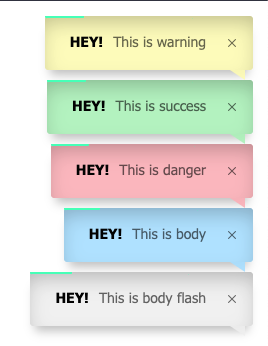nicoaudy / noty
为 Laravel 设计的优雅的 Flash 消息包装器
1.0.1
2020-07-16 03:04 UTC
Requires
- php: >=5.6.0
Requires (Dev)
- friendsofphp/php-cs-fixer: ^2.16
- orchestra/testbench: ^5.0
- phpunit/phpunit: ^9.0
This package is auto-updated.
Last update: 2024-09-07 16:13:53 UTC
README
这是一个优雅且可配置的通知包,用于在 Laravel 应用程序中发送 Flash 消息。Flash 消息是一种通过将消息存储在会话中传递到下一个请求的消息。
以下是使用方法
安装
您可以通过 composer 安装此包
composer require nicoaudy/noty
您可以使用以下命令发布配置文件
php artisan vendor:publish --provider="Nicoaudy\Noty\NotyServiceProvider"
这是已发布配置文件的内容
return [ /* * Title configuration color */ 'titleColor' => '', /* * Title configuration size */ 'titleSize' => '', /* * Title configuration line hight */ 'titleLineHeight' => '', /* * Message configuration color */ 'messageColor' => '', /* * Message configuration size */ 'messageSize' => '', /* * Message configuration line hight */ 'messageLineHeight' => '', /* * Positions: bottomRight, bottomLeft, topRight, topLeft, topCenter, bottomCenter, center */ 'position' => 'topRight', /* * Themes: light, dark */ 'theme' => 'light', /* * Layout: 1 (title inline with message), 2 (title on top of message) */ 'layout' => 1, /* * [integer|boolean] - Delay for closing event in milliseconds. Set false for sticky notifications. */ 'timeout' => 4000, /* * [boolean] - Displays a progress bar. */ 'progressBar' => true, /* * [string] - Progress bar color */ 'progressBarColor' => 'rgb(0, 255, 184)', /* * [string] - Progress bar linear / ease */ 'progressBarEasing' => 'linear', /* * [boolean] - Balloon */ 'balloon' => true, /* * [boolean] - enable to close? */ 'close' => true, /* * [boolean] - Close on click */ 'closeOnClick' => false, /* * [boolean] - Close on escape? */ 'closeOnEscape' => false, /* * Animate inside */ 'animateInside' => true, // bool /* * Enable drag for close */ 'drag' => true, // bool /* * Pause on hover */ 'pauseOnHover' => true, // bool /* * Reset on hover */ 'resetOnHover' => false, // bool /* * [string] - Transition In * Default toast open animation. It can be: bounceInLeft, bounceInRight, bounceInUp, bounceInDown, fadeIn, fadeInDown, fadeInUp, fadeInLeft, fadeInRight or flipInX. */ 'transitionIn' => 'fadeInUp', /* * [string] - Transition Out * Default toast close animation. It can be: fadeOut, fadeOutUp, fadeOutDown, fadeOutLeft, fadeOutRight, flipOutX */ 'transitionOut' => 'fadeOut', /* * [string] - Transition In Mobile */ 'transitionInMobile' => 'fadeInUp', /* * [string] - Transition Out Mobile */ 'transitionOutMobile' => 'fadeOutDown', ];
由于 Flash 消息非常常见,我们提供了一个开箱即用的模板以供您开始使用。请将此模板放置在 body 标签的末尾之前。
{{ noty_assets() }}
</body>
使用
在您的控制器中,在执行重定向之前,请调用 noty() 函数。
public function store() { noty()->flash('Cool', 'Your data has been saved'); return home(); }
您也可以这样做
noty()->flash('Hey!', 'This is message'); noty()->info('Hey!', 'This is message'); noty()->success('Hey!', 'This is message'); noty()->warning('Hey!', 'This is message'); noty()->danger('Hey!', 'This is message');
将此消息闪存到会话中后,您现在可以在您的视图(s)中显示它。
测试
composer test
变更日志
有关最近更改的更多信息,请参阅变更日志。
贡献
有关详细信息,请参阅贡献指南。
安全
如果您发现任何与安全相关的问题,请通过电子邮件nico.audi@intidata.net联系,而不是使用问题跟踪器。
鸣谢
许可证
MIT 许可证(MIT)。有关更多信息,请参阅许可证文件。