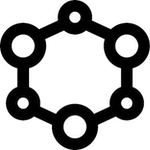midorikocak / nano
Nano 是一个非常非常小巧的 PHP 应用,允许您创建非常快速的 REST 接口。
v1.3.1
2020-03-04 16:23 UTC
Requires
- php: ~7.4
- ext-json: *
Requires (Dev)
- guzzlehttp/guzzle: ^6.5
- opsway/psr12-strict-coding-standard: ^0.3.0
- phpunit/phpunit: >=8.0
- squizlabs/php_codesniffer: ^3.5
- symfony/process: ^5.0
This package is auto-updated.
Last update: 2024-09-18 06:19:27 UTC
README
Nano
欢迎贡献
Nano 是一个非常非常小巧的 PHP 库,允许您创建非常快速的 REST API。
它就像 Slim,但 Nano 只有 ~6.4 千字节。
要求
严格要求 PHP 7.4。
安装
通过 Composer
$ composer require midorikocak/nano
使用
简单实例化并在您的应用程序中包含。
require __DIR__ . '/vendor/autoload.php'; use midorikocak\nano\Api; $api = new Api();
我知道,它不是静态的。
定义 REST 资源
定义 REST 路由和使用通配符都很简单。
$message = 'Welcome to Nano'; $api->get('/', function () use ($message) { echo json_encode(['message' => $message]); http_response_code(200); }); $api->post('/', function () use ($message) { $input = (array)json_decode(file_get_contents('php://input'), true, 512, JSON_THROW_ON_ERROR); echo json_encode($input); http_response_code(201); }); $api->get('/echo/{$message}', function ($message) { echo json_encode(['message' => $message]); http_response_code(200); });
基本认证
可以将您的路由隐藏在认证层后面。目前它期望基本认证,更多方法即将推出。
$authFunction = function ($username, $password) { return ($username == 'username' && $password == 'password'); }; $api->auth(function () use (&$api) { $api->get('/entries/{id}', function ($id) { echo json_encode(['id' => $id]); http_response_code(201); }); $api->post('/entries/{id}', function ($id) { echo json_encode(['id' => $id]); http_response_code(201); }); $api->put('/entries/{id}', function ($id) { echo json_encode(['id' => $id]); http_response_code(204); }); $api->delete('/entries/{id}', function ($id) { http_response_code(204); }); }, $authFunction);
因此基本认证不是加密的,强烈建议使用 https。
测试
您可以使用 Guzzle/Client 测试您的实时 API。
<?php declare(strict_types=1); namespace midorikocak\nano; use GuzzleHttp\Client; use PHPUnit\Framework\TestCase; class IntegrationTest extends TestCase { public function testGet(): void { $client = new Client( [ 'base_uri' => $this->baseUri, 'http_errors' => false, ], ); $response = $client->request('GET', '/echo/hello'); $this->assertEquals(200, $response->getStatusCode()); $this->assertStringContainsString('hello', (string)$response->getBody()); }
动机
主要是教育目的。
变更日志
有关最近更改的更多信息,请参阅 CHANGELOG。
测试
$ composer test
贡献
有关详细信息,请参阅 CONTRIBUTING 和 CODE_OF_CONDUCT。
安全
如果您发现任何与安全相关的问题,请通过电子邮件 mtkocak@gmail.com 反馈,而不是使用问题跟踪器。
致谢
许可证
MIT 许可证 (MIT)。有关更多信息,请参阅 许可证文件。