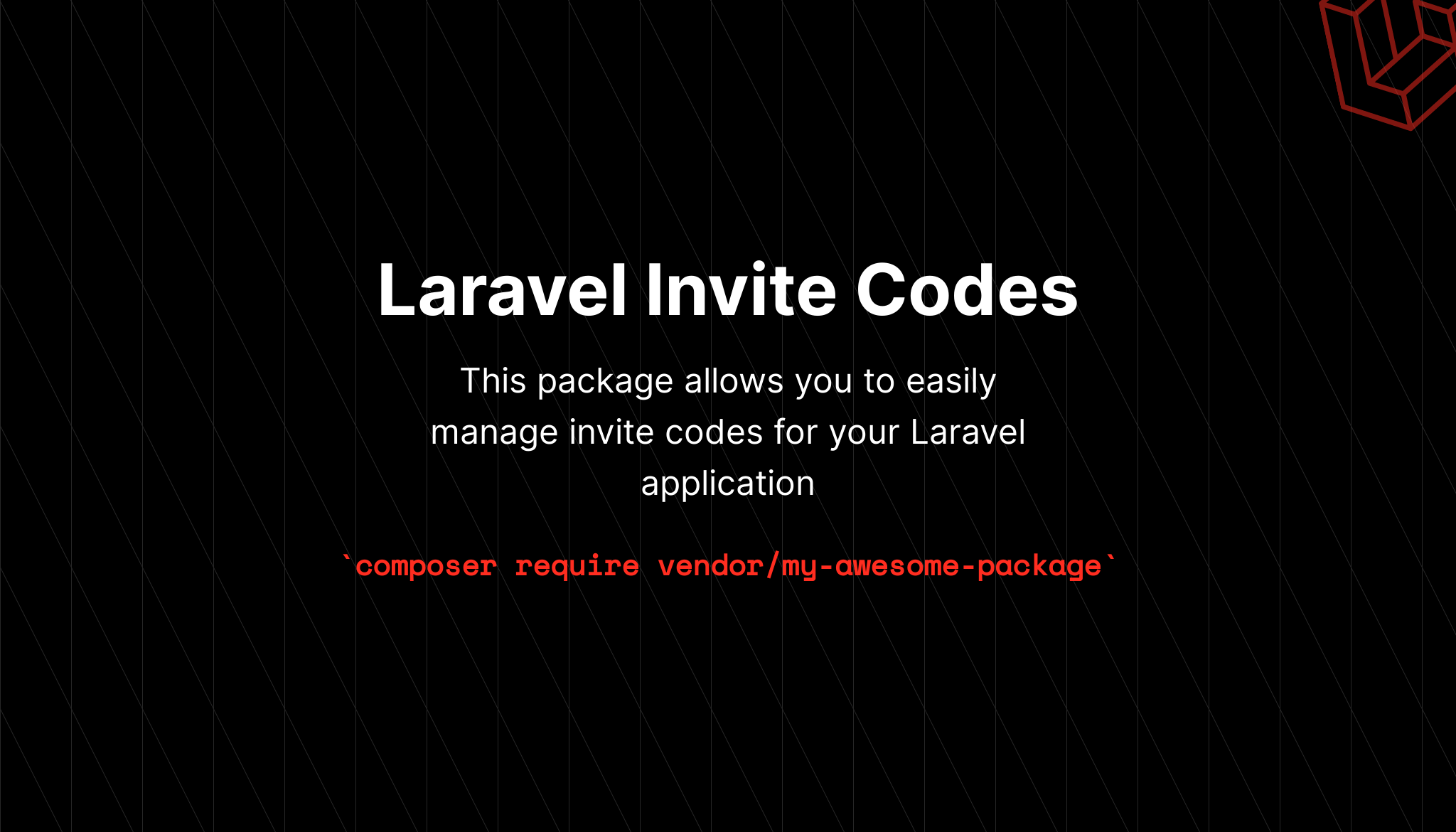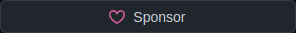mateusjunges / laravel-invite-codes
此包允许您轻松管理Laravel应用的邀请码。
Requires
- php: ^8.2|^8.3
- illuminate/auth: ^10.0|^11.0
- illuminate/database: ^10.0|^11.0
- illuminate/support: ^10.0|^11.0
Requires (Dev)
- orchestra/testbench: ^7.0|^8.0
- phpunit/phpunit: ^8.0|^9.0
- predis/predis: ^1.1
README
赞助我的工作!
如果您认为此包在某个方面帮助了您,您可以在GitHub上赞助我!
文档
安装
要开始使用Laravel邀请码,请使用Composer将包添加到项目的依赖中
composer require mateusjunges/laravel-invite-codes
或者在composer.json的require部分添加以下行
{
"require": {
"mateusjunges/laravel-invite-codes": "^2.0",
}
}
然后运行composer install。
此包所需的所有迁移已经包含在内。如果您需要自定义表,您可以使用以下命令发布它们
php artisan vendor:publish --provider="Junges\InviteCodes\InviteCodesServiceProvider" --tag="invite-codes-migrations"
并将custom_migrations的配置设置为true,默认为false。
'custom_migrations' => true,
迁移发布后,您可以通过运行迁移来在数据库中创建表
php artisan migrate
如果您更改了迁移中的表名,请发布配置文件并更新表数组。您可以使用以下命令发布配置文件
php artisan vendor:publish --provider="Junges\InviteCodes\InviteCodesServiceProvider" --tag="invite-codes-config"
发布后,config/invite-codes.php配置文件包含以下内容
<?php return [ /* |-------------------------------------------------------------------------- | Models |-------------------------------------------------------------------------- | | When using this package, we need to know which Eloquent Model should be used | to retrieve your invites. Of course, it is just the basics models | needed, but you can use whatever you like. | */ 'models' => [ 'invite_model' => \Junges\InviteCodes\Models\Invite::class, ], /* |-------------------------------------------------------------------------- | Tables |-------------------------------------------------------------------------- | Specify the basics authentication tables that you are using. | Once you required this package, the following tables are | created by default when you run the command | | php artisan migrate | | If you want to change this tables, please keep the basic structure unchanged. | */ 'tables' => [ 'invites_table' => 'invites', ], /* |-------------------------------------------------------------------------- | User |-------------------------------------------------------------------------- | To use the ProtectedByInviteCode middleware provided by this package, you need to | specify the email column you use in the model you use for authentication. | If not specified, only invite code with no use restrictions can be used in this middleware. | */ 'user' => [ 'email_column' => 'email', ], /* |-------------------------------------------------------------------------- | Custom migrations |-------------------------------------------------------------------------- | If you want to publish this package migrations and edit with new custom columns, change it to true. */ 'custom_migrations' => false, ];
使用
此包提供了一个名为ProtectedByInviteCodeMiddleware的中间件。如果您想使用它来保护路由,您需要在app/Http/Kernel.php文件中的$routeMiddleware数组中注册它
$routeMiddleware = [ 'protected_by_invite_codes' => ProtectedByInviteCodeMiddleware::class, ];
现在您可以使用中间件规则来保护您的路由
Route::get('some-route', function() { // })->middleware('protected_by_invite_codes');
您也可以将其添加到控制器中的__construct()方法中
public function __construct() { $this->middleware('protected_by_invite_codes'); }
注意 此中间件期望在请求的
invite_code键中找到邀请码。
创建邀请码
要创建新的邀请码,您必须使用InviteCodes外观。以下是一个简单的示例
$invite_code = \Junges\InviteCodes\Facades\InviteCodes::create() ->expiresAt('2020-02-01') ->maxUsages(10) ->restrictUsageTo('contato@mateusjunges.com') ->save();
上述代码将创建一个新的邀请码,只能由具有指定电子邮件contato@mateusjunges.com的登录用户使用10次。
您可以使用以下方法与InviteCodes外观一起使用
设置邀请码的过期日期
要设置邀请码的过期日期,您可以使用以下方法之一
expiresAt():此方法接受一个格式为yyyy-mm-dd的日期字符串或Carbon实例,并将过期日期设置为指定的日期。expiresIn():此方法接受一个整数,并将过期日期设置为当前日期加上指定的天数。
限制某些特定用户的使用
要限制邀请码的使用,您可以使用restrictUsageTo()方法,并传入将能够使用此邀请码的用户email。
设置邀请码的最大允许使用次数
如果您希望邀请码的使用次数有限,您可以使用maxUsages()方法设置最大使用次数,并传递一个表示允许使用次数的整数。
创建多个邀请码
如果您想使用相同的配置创建多个邀请码,可以使用make()方法。此方法会生成指定数量的邀请码。例如:
\Junges\InviteCodes\Facades\InviteCodes::create() ->maxUsages(10) ->expiresIn(30) ->make(10);
上面的代码将创建10个新的邀请码,每个邀请码可以使用10次,并且从现在起30天后将过期。
兑换邀请码
要兑换邀请码,可以使用redeem方法。
\Junges\InviteCodes\Facades\InviteCodes::redeem('YOUR-INVITE-CODE');
当任何邀请码被兑换时,将触发InviteRedeemedEvent事件。
在不触发事件的情况下兑换邀请码
如果您想在兑换邀请码时不触发InviteRedeemedEvent事件,可以使用withoutEvents()方法。
\Junges\InviteCodes\Facades\InviteCodes::withoutEvents()->redeem('YOUR-INVITE-CODE');
自定义邀请码的生成方式
默认情况下,此包生成一个随机的16字符字符串。有时,您可能想自定义邀请码的生成方式,例如添加前缀或进行其他操作。
如果您需要自定义邀请码的生成方式,可以在服务提供者中添加对InviteCodes外观的createInviteCodesusing方法的调用。
\Junges\InviteCodes\Facades\InviteCodes::createInviteCodeUsing(static function () { return 'THIS-IS-MY-INVITE-'.\Illuminate\Support\Str::random(); });
从现在起,您的所有邀请都将具有THIS-IS-MY-INVITE-前缀。
此外,该包本身将处理重复邀请,因此您无需自己处理。
扩展Invite模型
\Junges\InviteCodes\Models\Invite是完全可扩展和可替换的。您可以扩展或创建一个新模型来替换默认模型,您需要做的就是实现\Junges\InviteCodes\Contracts\InviteContract接口,该接口包含此包运行所需的一些必需方法。
实现合约后,您需要更改config/invite-codes.php中的models.invite_model配置值。
处理邀请码异常
如果您想覆盖默认的403响应,可以使用laravel异常处理器捕获异常。
public function render($request, Exception $exception) { if ($exception instanceof \Junges\InviteCodes\Exceptions\InviteWithRestrictedUsageException) { // } if ($exception instanceof \Junges\InviteCodes\Exceptions\ExpiredInviteCodeException) { // } if ($exception instanceof \Junges\InviteCodes\Exceptions\DuplicateInviteCodeException) { // } if ($exception instanceof \Junges\InviteCodes\Exceptions\InvalidInviteCodeException) { // } if ($exception instanceof \Junges\InviteCodes\Exceptions\UserLoggedOutException) { // } if ($exception instanceof \Junges\InviteCodes\Exceptions\InviteMustBeAbleToBeRedeemedException) { // } if ($exception instanceof \Junges\InviteCodes\Exceptions\SoldOutException) { // } if ($exception instanceof \Junges\InviteCodes\Exceptions\RouteProtectedByInviteCodeException) { // } return parent::render($request, $exception); }
使用Artisan命令
此包还提供了一个命令,可以从数据库中删除所有过期的邀请。您可以像这样使用它:
\Illuminate\Support\Facades\Artisan::call('invite-codes:clear');
删除所有过期的邀请后,将触发DeletedExpiredInvitesEvent事件。
测试
运行composer test来测试此包。
贡献
感谢您考虑为Laravel邀请码包做出贡献!贡献指南可以在这里找到。
变更日志
请参阅变更日志以获取有关此包变更的更多信息。