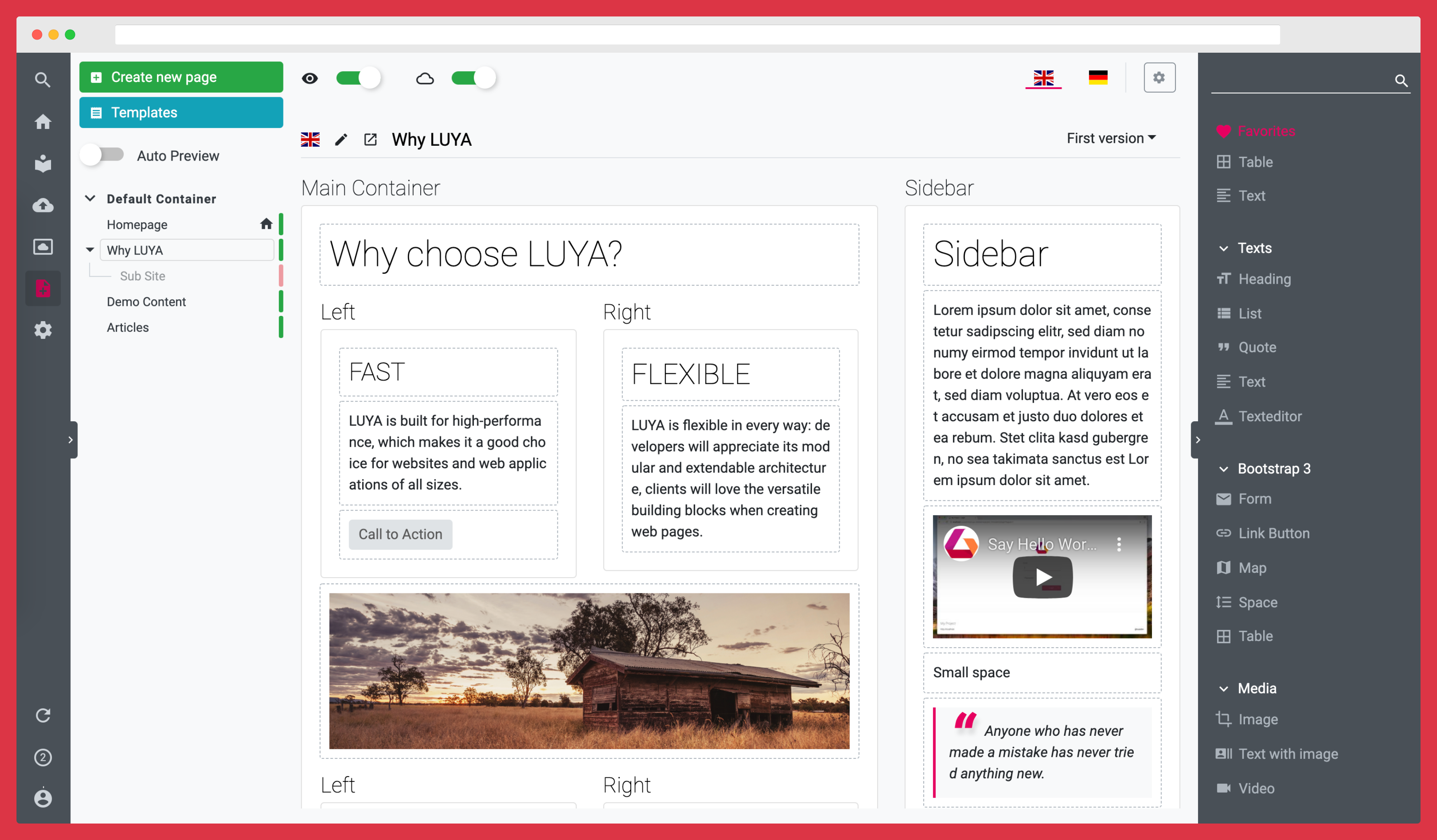luyadev / luya-module-cms
LUYA CMS模块提供了一个基于块的完整功能内容管理系统。
5.1.2
2024-09-06 11:34 UTC
Requires
- php: >=8.0
Requires (Dev)
- friendsofphp/php-cs-fixer: ^3.2
- luyadev/luya-module-admin: ^5.0.0
- luyadev/luya-testsuite: ^3.1.4
- phpstan/phpstan: ^1.7
- rector/rector: ^0.14.2
- twbs/bootstrap: ^4.3.0
- unglue/client: ^1.3
- dev-master
- 5.1.2
- 5.1.1
- 5.1.0
- 5.0.0
- 4.5.3
- 4.5.2
- 4.5.1
- 4.5.0
- 4.4.0
- 4.3.0
- 4.2.0
- 4.1.1
- 4.1.0
- 4.0.x-dev
- 4.0.0
- 3.5.3
- 3.5.2
- 3.5.1
- 3.5.0
- 3.4.0
- 3.3.7
- 3.3.6
- 3.3.5
- 3.3.4
- 3.3.3
- 3.3.2
- 3.3.1
- 3.3.0
- 3.2.1
- 3.2.0
- 3.1.2
- 3.1.1
- 3.1.0
- 3.0.x-dev
- 3.0.3
- 3.0.2
- 3.0.1
- 3.0.0
- 2.2.1
- 2.2.0
- 2.1.1
- 2.1.0
- 2.0.x-dev
- 2.0.0
- 1.0.x-dev
- 1.0.9.1
- 1.0.9
- 1.0.8
- 1.0.7.2
- 1.0.7.1
- 1.0.7
- 1.0.6
- 1.0.5.1
- 1.0.5
- 1.0.4
- 1.0.3
- 1.0.2
- 1.0.1
- 1.0.0
- 1.0.0-RC4
- 1.0.0-RC3
- 1.0.0-RC2
- 1.0.0-RC1
- 1.0.0-beta8
- 1.0.0-beta7
- 1.0.0-beta6
- dev-no-filter-apply
This package is auto-updated.
Last update: 2024-09-06 11:35:43 UTC
README
LUYA内容管理系统
LUYA CMS模块提供了一个基于块的完整功能内容管理系统。
要使用LUYA CMS模块,您必须运行LUYA应用程序,该应用程序由LUYA核心提供。
有关安装和使用,请参阅:LUYA.IO
安装
安装模块需要Composer。
composer require luyadev/luya-module-cms
配置
将cms模块的前端和管理模块添加到您的配置模块部分,并引导cms前端模块。
'modules' => [ // ... 'cms' => 'luya\cms\frontend\Module', 'cmsadmin' => 'luya\cms\admin\Module', // ... ]
初始化
安装和配置成功后,运行迁移、导入和设置命令以在项目中初始化模块。
1.) 迁移您的数据库。
./vendor/bin/luya migrate
2.) 将模块和迁移导入您的LUYA项目。
./vendor/bin/luya import
请注意,模块名称cms和cmsadmin是必需的,不应更改!
开发者
如果您想做出贡献,请确保阅读指导方针。
单元测试
cp phpunit.xml.dist phpunit.xmldocker compose updocker compose run luyacmsphpunit tests运行所有测试,或docker compose run luyacmsphpunit tests/src/helpers/UrlTest.php运行特定测试。