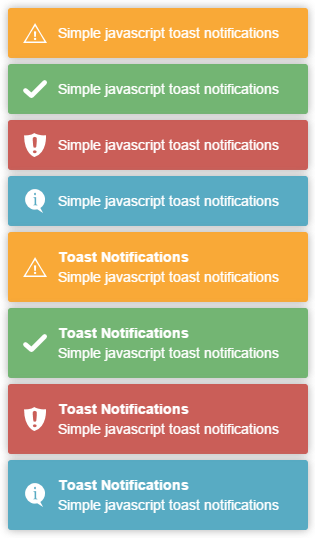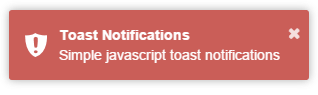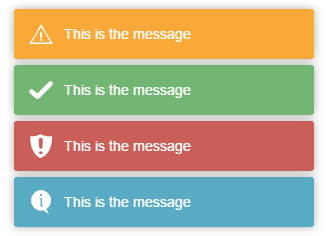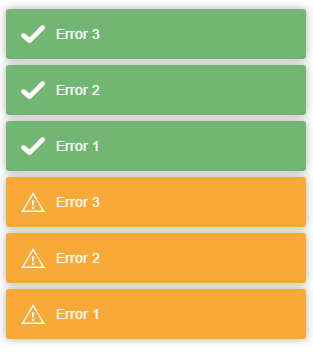lavrentiev / yii2-toastr
该包已被放弃,不再维护。没有建议的替代包。
简单的javascript toast通知
2.0.2
2017-10-24 08:49 UTC
Requires
- bower-asset/toastr: ^2.1
- yiisoft/yii2: ~2.0
README
简单的javascript toast通知 - 用于非阻塞通知的JavaScript库。需要jQuery。目标是创建一个可定制和扩展的简单核心库。
安装
该扩展通过Composer安装,请按照Composer的安装说明进行安装
通过Composer安装扩展,请执行以下命令
composer require --prefer-dist lavrentiev/yii2-toastr
或者 (master)
composer require --prefer-dist lavrentiev/yii2-toastr "dev-master"
或者修改composer.json中的require部分,并执行composer update
"lavrentiev/yii2-toastr": "^2.0"
或者 (master)
"lavrentiev/yii2-toastr": "dev-master"
通知 Notification::widget()
use lavrentiev\widgets\toastr\Notification; Notification::widget([ 'type' => 'info', 'title' => 'Toast Notifications', 'message' => 'Simple javascript toast notifications' ]); Notification::widget([ 'type' => 'error', 'title' => 'Toast Notifications', 'message' => 'Simple javascript toast notifications' ]); Notification::widget([ 'type' => 'success', 'title' => 'Toast Notifications', 'message' => 'Simple javascript toast notifications' ]); Notification::widget([ 'type' => 'warning', 'title' => 'Toast Notifications', 'message' => 'Simple javascript toast notifications' ]); Notification::widget([ 'type' => 'info', 'message' => 'Simple javascript toast notifications' ]); Notification::widget([ 'type' => 'error', 'message' => 'Simple javascript toast notifications' ]); Notification::widget([ 'type' => 'success', 'message' => 'Simple javascript toast notifications' ]); Notification::widget([ 'type' => 'warning', 'message' => 'Simple javascript toast notifications' ]);
还可以根据开发者预定义的参数设置自定义通知 Toastr by CodeSeven
Notification::widget([ 'type' => Notification::TYPE_ERROR, 'title' => 'Toast Notifications', 'message' => 'Simple javascript toast notifications', 'options' => [ "closeButton" => false, "debug" => false, "newestOnTop" => false, "progressBar" => false, "positionClass" => Notification::POSITION_TOP_RIGHT, "preventDuplicates" => false, "onclick" => null, "showDuration" => "300", "hideDuration" => "1000", "timeOut" => "5000", "extendedTimeOut" => "1000", "showEasing" => "swing", "hideEasing" => "linear", "showMethod" => "fadeIn", "hideMethod" => "fadeOut" ] ]);
通知 NotificationFlash::widget()
全局连接,例如在项目的布局中。
<?= \lavrentiev\widgets\toastr\NotificationFlash::widget() ?>
还可以根据开发者预定义的参数设置通知 Toastr by CodeSeven
<?= \lavrentiev\widgets\toastr\NotificationFlash::widget([ 'options' => [ "closeButton" => true, "debug" => false, "newestOnTop" => false, "progressBar" => false, "positionClass" => \lavrentiev\widgets\toastr\NotificationFlash::POSITION_TOP_RIGHT, "preventDuplicates" => false, "onclick" => null, "showDuration" => "300", "hideDuration" => "1000", "timeOut" => "5000", "extendedTimeOut" => "1000", "showEasing" => "swing", "hideEasing" => "linear", "showMethod" => "fadeIn", "hideMethod" => "fadeOut" ] ]) ?>
\Yii::$app->session->setFlash('error', 'This is the message'); \Yii::$app->session->setFlash('success', 'This is the message'); \Yii::$app->session->setFlash('info', 'This is the message'); \Yii::$app->session->setFlash('warning', 'This is the message');
\Yii::$app->session->setFlash('warning', ['Error 1', 'Error 2', 'Error 3']); \Yii::$app->session->setFlash('success', ['Error 1', 'Error 2', 'Error 3']);
可接受参数
| 参数 | 默认值 | 可接受值 | 描述 |
|---|---|---|---|
| type | info |
info, error, success, warning |
通知类型 |
| title | --- | --- | 通知标题 |
| message | 简单的javascript toast通知 |
--- | 通知文本 |
| options | [] |
详细信息... | 附加选项 |
可接受类型常量
TYPE_INFO = 'info'
TYPE_ERROR = 'error'
TYPE_SUCCESS = 'success'
TYPE_WARNING = 'warning'
可接受位置常量
POSITION_TOP_RIGHT = 'toast-top-right';
POSITION_TOP_LEFT = 'toast-top-left';
POSITION_TOP_CENTER = 'toast-top-center';
POSITION_TOP_FULL_WIDTH = 'toast-top-full-width';
POSITION_BOTTOM_RIGHT = 'toast-bottom-right';
POSITION_BOTTOM_LEFT = 'toast-bottom-left';
POSITION_BOTTOM_CENTER = 'toast-bottom-center';
POSITION_BOTTOM_FULL_WIDTH = 'toast-bottom-full-width';