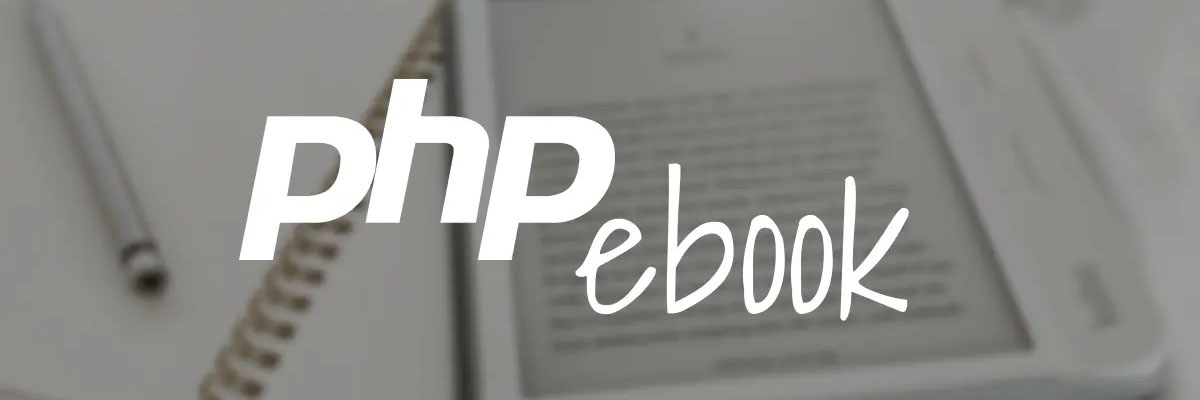kiwilan / php-ebook
PHP包,用于读取电子书、漫画和有声书的元数据以及提取封面。
Requires
- php: ^8.1
- kiwilan/php-archive: ^2.2.0
- kiwilan/php-xml-reader: ^1.0.11
Requires (Dev)
- kiwilan/php-audio: ^3.0.08
- laravel/pint: ^1.7
- pestphp/pest: ^1.20
- pestphp/pest-plugin-parallel: ^1.2
- phpstan/phpstan: ^1.10
- spatie/ray: ^1.28
- dev-main
- 2.6.9
- 2.6.8
- 2.6.7
- 2.6.6
- 2.6.5
- 2.6.4
- 2.6.3
- 2.6.1
- 2.6.0
- 2.5.13
- 2.5.12
- 2.5.11
- 2.5.10
- 2.5.0
- 2.4.9
- 2.4.8
- 2.3.8
- 2.3.7
- 2.3.6
- 2.3.5
- 2.3.4
- 2.3.3
- 2.3.2
- 2.3.1
- 2.3.0
- 2.2.01
- 2.2.0
- 2.1.02
- 2.1.01
- 2.1.0
- 2.0.20
- 2.0.12
- 2.0.11
- 2.0.1
- 2.0.0
- 1.3.54
- 1.3.53
- 1.3.52
- 1.3.51
- 1.3.41
- 1.3.35
- 1.3.34
- 1.3.33
- 1.3.32
- 1.3.31
- 1.3.30
- 1.3.20
- 1.3.10
- 1.3.4
- 1.3.0
- 1.2.0
- 1.1.0
- 1.0.12
- 1.0.11
- 1.0.10
- 1.0.01
- 1.0.0
- 0.34.0
- 0.33.0
- 0.32.0
- 0.31.0
- 0.3.40
- 0.3.32
- 0.3.31
- 0.3.30
- 0.3.20
- 0.3.10
- 0.3.0
- 0.2.10
- 0.2.0
- 0.1.01
- 0.1.0
- dev-develop
This package is auto-updated.
Last update: 2024-08-28 14:10:07 UTC
README
PHP包,用于读取电子书、漫画和有声书的元数据以及提取封面。
因为元数据是抵御混乱的关键。
- 电子书:
.epub、.pdf、.azw、.azw3、.kf8、.kfx、.mobi、.prc、.fb2 - 漫画:
.cbz、.cbr、.cb7、.cbt(来自 github.com/anansi-project 的元数据) - 有声书:
.mp3、.m4a、.m4b、.flac、.ogg,需要外部包kiwilan/php-audio(必须单独安装)
了解更多,请参阅支持的格式。支持Linux、macOS和Windows。
注意
此包偏好于使用原生PHP解析的开放格式电子书,如.epub(来自IDPF)或.cbz(来自CBA),因此为了获得最佳体验,我们建议将使用的电子书转换为这些格式。如果您想了解更多关于电子书生态系统,可以阅读文档。
警告
对于带有DRM(数字版权管理)的电子书,在某些情况下,您可以读取元数据但不能读取内容(例如EPUB的HTML文件)。要使用所有功能,您必须在使用此包之前使用软件去除DRM。对于EPUB,您可以使用calibre配合DeDRM插件,本指南可以帮助您。
关于
此包是为bookshelves-project/bookshelves构建的,这是一个用于处理电子书的Web应用。
要求
- PHP版本
>=8.1 - PHP扩展:
- 二进制文件
p7zip(可选)用于.CB7(也可以处理.CBR)
- 有声书
kiwilan/php-audio(可选)用于.mp3、.m4a、.m4b、.flac、.ogg(请参阅支持的格式)
- 想了解更多需求,请参阅支持的格式
注意
只有当您想读取这些格式的元数据时,才需要安装需求,例如,如果您想从.cbr文件中读取元数据,您必须安装rar PHP扩展或p7zip二进制文件。因此,PHP扩展和二进制文件的所有需求都是可选的。
警告
使用kiwilan/php-archive处理存档,对于某些格式(如.cbr和.cb7),可能需要rar PHP扩展或p7zip二进制文件。有关安装这些需求的指南,请参阅kiwilan/php-archive。
功能
- 支持多种格式,请参阅支持的格式
- 🔎 从电子书、漫画和有声书中读取元数据
- 🖼️ 从电子书、漫画和有声书中提取封面
- 🎵 如果安装了
kiwilan/php-audio,则支持有声书 - 📚 支持元数据
- 电子书:来自IDPF的
EPUBv2和v3以及来自Calibre的calibre:series| 来自Mobipocket(及其衍生品)的MOBI| 来自FictionBook的FB2 - 漫画:
CBAM(漫画书存档元数据):ComicInfo.xml格式来自ComicRack并由anansi-project维护 - 带有
smalot/pdfparser的PDF - 有声书:带有
kiwilan/php-audio(不包括在内)的ID3、vorbis和flac标签,基于audiobookshelf规范
- 电子书:来自IDPF的
- 🔖 提取章节(仅限
EPUB) - 📦 支持创建
EPUB和CBZ
- 与
kiwilan/php-opds完美配合:生成OPDS源(不包括在内)的PHP包
路线图
- 更好的
.epub创建支持 - 添加
.epub元数据更新支持 - 添加更好的MOBI文件处理:来自Calibre的
libmobi和ebook-convert(备选方案可用) - 添加对Calibre的
ebook-convert的支持 - 添加对DJVU的支持:
djvulibre
安装
您可以通过composer安装此包
composer require kiwilan/php-ebook
用法
使用电子书文件或有声书*文件(有关格式的更多信息,请参阅支持的格式)。
*:应单独安装,请参阅需求。
use Kiwilan\Ebook\Ebook; $ebook = Ebook::read('path/to/ebook.epub'); $ebook->getPath(); // string => path to ebook $ebook->getFilename(); // string => filename of ebook $ebook->getExtension(); // string => extension of ebook $ebook->getTitle(); // string $ebook->getAuthors(); // BookAuthor[] (`name`: string, `role`: string) $ebook->getAuthorMain(); // ?BookAuthor => First BookAuthor (`name`: string, `role`: string) $ebook->getDescription(); // ?string $ebook->getCopyright(); // ?string $ebook->getPublisher(); // ?string $ebook->getIdentifiers(); // BookIdentifier[] (`value`: string, `scheme`: string) $ebook->getPublishDate(); // ?DateTime $ebook->getLanguage(); // ?string $ebook->getTags(); // string[] => `subject` in EPUB, `keywords` in PDF, `genres` in CBA $ebook->getSeries(); // ?string => `calibre:series` in EPUB, `series` in CBA $ebook->getVolume(); // ?int => `calibre:series_index` in EPUB, `number` in CBA $ebook->getCreatedAt(); // ?DateTime => file modified date $ebook->getSize(); // int => file size in bytes $ebook->getSizeHumanReadable(); // string => file size in human readable format
对于高级描述解析,您可以使用getDescriptionAdvanced()方法与BookDescription类一起使用。
use Kiwilan\Ebook\Ebook; $ebook = Ebook::read('path/to/ebook.epub'); $description = $ebook->getDescriptionAdvanced(); // BookDescription $description->getDescription(); // string => raw description $description->toHtml(?int $limit = null); // string => description formatted to HTML $description->toString(?int $limit = null); // string => description formatted to plain text $description->toStringMultiline(?int $limit = null); // string => description formatted to plain text with new lines
对于页数,您可以使用以下方法
$ebook->getPagesCount(); // ?int => estimated pages count (250 words by page) in `EPUB`, `pageCount` in PDF, `pageCount` in CBA $ebook->getWordsCount(); // ?int => words count in `EPUB`
注意
出于性能原因,在EPUB中,pagesCount和wordsCount仅在请求时可用。如果您使用var_dump检查电子书,这些属性将为null。
一些元数据可以通过extras()方法存储,无需输入,直接从元数据中获取。
$ebook->getExtras(); // array<string, mixed> => additional data for book $ebook->getExtra(string $key); // mixed => safely extract data from `extras` array
注意
对于有声书,所有元数据都存储在extras数组中,您将发现与Ebook::class属性重复。有关更多信息,请参阅格式规范。
要判断电子书是否有效,您可以使用在read()之前调用的isValid()静态方法。
use Kiwilan\Ebook\Ebook; $isValid = Ebook::isValid('path/to/ebook.epub');
要获取附加数据,您可以使用以下方法
$ebook->getParser(); // ?EbookParser => Parser with modules $ebook->getMetaTitle(); // ?MetaTitle, with slug for `title` and `series` $ebook->getFormat(); // ?EbookFormatEnum => `epub`, `pdf`, `cba` $ebook->getCover(); // ?EbookCover => cover of book
要访问电子书的存档,您可以使用getArchive()方法。您可以在kiwilan/php-archive中找到有关存档的更多信息。
$ebook->getArchive(); // ?BaseArchive => archive of book from `kiwilan/php-archive`
并且要测试某些数据是否存在
$ebook->isArchive(); // bool => `true` if `EPUB`, `CBA` $ebook->isMobi(); // bool => `true` if Mobipocket derivatives $ebook->isAudio(); // bool => `true` if `mp3`, `m4a`, `m4b`, `flac`, `ogg` $ebook->hasCover(); // bool => `true` if cover exists $ebook->hasMetadata(); // bool => `true` if metadata exists $ebook->hasSeries(); // bool => `true` if series exists $ebook->isBadFile(); // bool => `true` if file is not readable
元数据
Ebook::class包含许多信息,但如果您想访问原始元数据,则可以使用metadata()方法。
use Kiwilan\Ebook\Ebook; $ebook = Ebook::read('path/to/ebook.epub'); $parser = $ebook->getParser(); $parser->getModule(); // Used into parsing can be any of `EbookModule::class` $parser->getAudiobook(); // `AudiobookModule::class` $parser->getCba(); // `CbaModule::class` $parser->getEpub(); // `EpubModule::class` $parser->getFb2(); // `Fb2Module::class` $parser->getMobi(); // `MobiModule::class` $parser->getPdf(); // `PdfModule::class` $parser->isAudiobook(); // bool $parser->isCba(); // bool $parser->isEpub(); // bool $parser->isFb2(); // bool $parser->isMobi(); // bool $parser->isPdf(); // bool
MetaTitle
如果书的标题不为空,则可以设置。
use Kiwilan\Ebook\Ebook; $ebook = Ebook::read('path/to/ebook.epub'); $metaTitle = $ebook->getMetaTitle(); // ?MetaTitle $metaTitle->getSlug(); // string => slug title, like `lord-of-the-rings-en-01-fellowship-of-the-ring-j-r-r-tolkien-1954-epub` $metaTitle->getSeriesSlug(); // ?string => slug series title, like `lord-of-the-rings-en`
您可以使用MetaTitle::class自定义slug。
$meta->getSlug(removeDeterminers: true, addSeries: true, addVolume: true, addAuthor: true, addYear: true, addExtension: true, addLanguage: true); $meta->getSeriesSlug(removeDeterminers: true, addAuthor: false, addExtension: false, addLanguage: true);
封面
封面可以从中提取电子书。
use Kiwilan\Ebook\Ebook; $ebook = Ebook::read('path/to/ebook.epub'); $cover = $ebook->getCover(); // ?EbookCover $cover->getPath(); // ?string => path to cover $cover->getContents(bool $toBase64 = false); // ?string => content of cover, if `$toBase64` is true, return base64 encoded content
注意
- 对于
PDF,封面只有在安装了imagickPHP扩展的情况下才能提取。 - 对于有声书,可以使用一些格式提取封面。
格式规范
有声书
对于有声书,您必须单独安装kiwilan/php-audio。
规范基于audiobookshelf和ID3标签。音频文件上的元数据将按以下方式映射("/"后的第二个标签是后备)
Audio::class的属性如下
- 作者命名以及多个作者通过
,、;、&或and分隔。 - ** 标签可以包含多个标签,通过
/、//或;分隔。例如:"Science Fiction/Fiction/Fantasy"。
您可以在Ebook::class的getExtras()数组中找到所有元数据。
EPUB
对于EPUB,元数据是从OPF文件、META-INF/container.xml文件中提取的,您也可以访问这些元数据,但您还可以从NCX文件中获取章节。通过使用chapters()方法,您可以将NCX和HTML章节合并以获取带有label、source和content的完整书籍章节。
use Kiwilan\Ebook\Ebook; $ebook = Ebook::read('path/to/ebook.epub'); $epub = $ebook->getParser()?->getEpub(); $epub->getContainer(); // ?EpubContainer => {`opfPath`: ?string, `version`: ?string, `xml`: array} $epub->getOpf(); // ?OpfItem => {`metadata`: array, `manifest`: array, `spine`: array, `guide`: array, `epubVersion`: ?int, `filename`: ?string, `dcTitle`: ?string, `dcCreators`: BookAuthor[], `dcContributors`: BookContributor[], `dcDescription`: ?string, `dcPublisher`: ?string, `dcIdentifiers`: BookIdentifier[], `dcDate`: ?DateTime, `dcSubject`: string[], `dcLanguage`: ?string, `dcRights`: array, `meta`: BookMeta[], `coverPath`: ?string, `contentFile`: string[]} $epub->getNcx(); // ?NcxItem => {`head`: NcxItemHead[]|null, `docTitle`: ?string, `navPoints`: NcxItemNavPoint[]|null, `version`: ?string, `lang`: ?string} $epub->getChapters(); // EpubChapter[] => {`label`: string, `source`: string, `content`: string}[] $epub->getHtml(); // EpubHtml[] => {`filename`: string, `head`: ?string, `body`: ?string}[] $epub->getFiles(); // string[] => all files in EPUB
注意
出于性能原因,ncx、html和chapters只在需要时才可用。如果您使用var_dump来检查元数据,则这些属性将为null。
创建
您可以使用create()静态方法创建EPUB或CBZ文件。
注意
仅支持创建EPUB和CBZ。
use Kiwilan\Ebook\Ebook; $creator = Ebook::create('path/to/ebook.epub'); // Build manually $creator->addFromString('mimetype', 'application/epub+zip') ->addFromString('META-INF/container.xml', '<?xml version="1.0" encoding="UTF-8" standalone="no" ?><container version="1.0" xmlns="urn:oasis:names:tc:opendocument:xmlns:container"><rootfiles><rootfile full-path="OEBPS/content.opf" media-type="application/oebps-package+xml"/></rootfiles></container>') ->save(); // Build from files $creator->addFile('mimetype', 'path/to/mimetype') ->addFile('META-INF/container.xml', 'path/to/container.xml') ->save(); // Build from directory $creator->addDirectory('./', 'path/to/directory') ->save();
支持格式
电子书和漫画有很多不同的格式,如果您想了解更多
- 请参阅电子书格式比较
- 请参阅漫画书存档
- 令人惊叹的MobileRead wiki
MOBI封面注释
Mobipocket文件及其衍生文件(.mobi、.prc、.azw、.azw3、.kf8、.kfx)可以嵌入封面图片。使用php-ebook的本地解决方案可以提取封面,但分辨率不高。最佳解决方案是使用calibre转换文件并使用EPUB格式。
测试
composer test
变更日志
请参阅变更日志获取更多关于最近更改的信息。
鸣谢
spatie为spatie/package-skeleton-phpkiwilan为kiwilan/php-archive、kiwilan/php-audio、kiwilan/php-xml-reader- Ewilan Rivière,此包的作者
- 所有贡献者
许可协议
MIT 许可协议 (MIT)。请参阅许可文件获取更多信息。