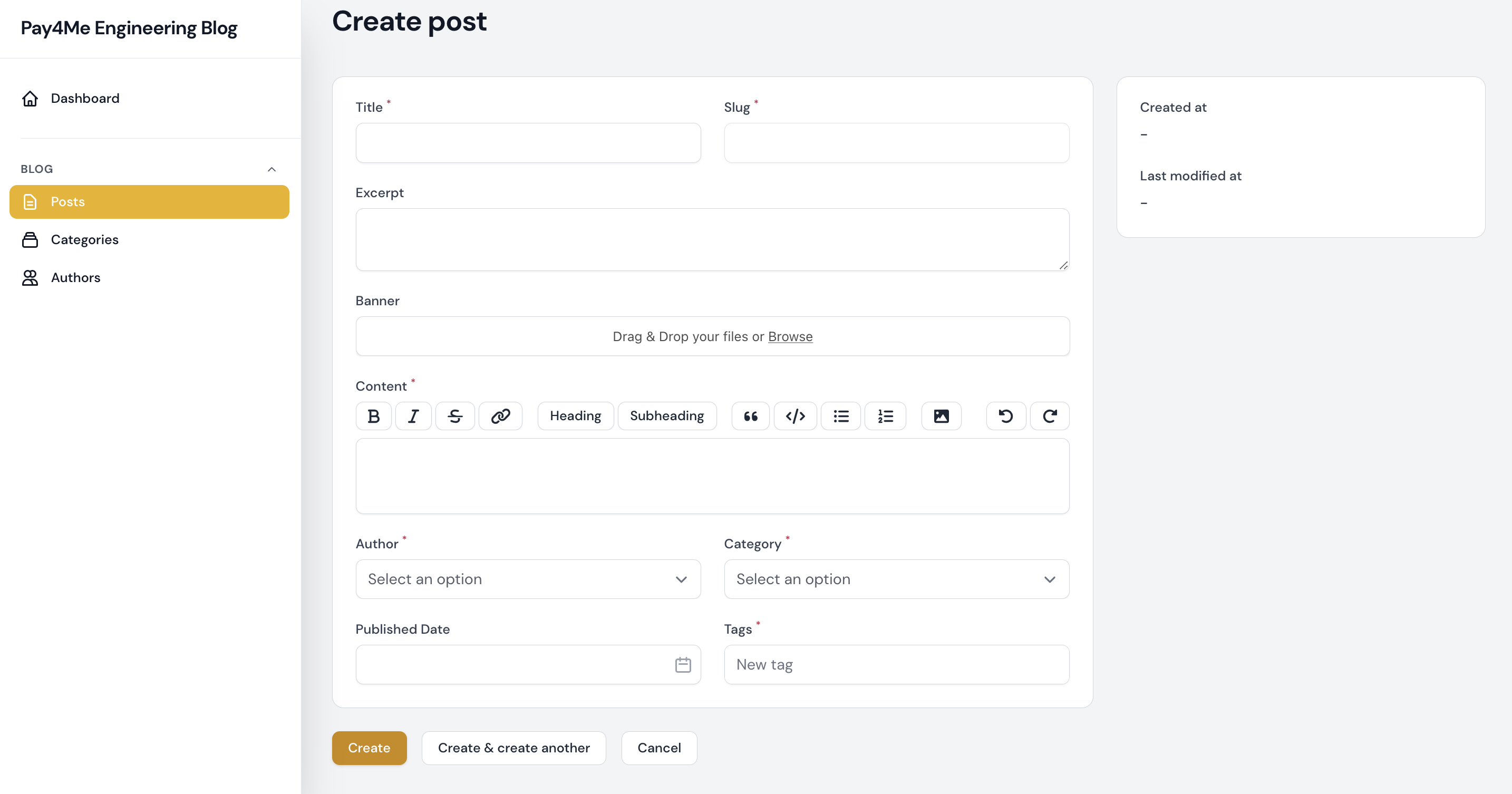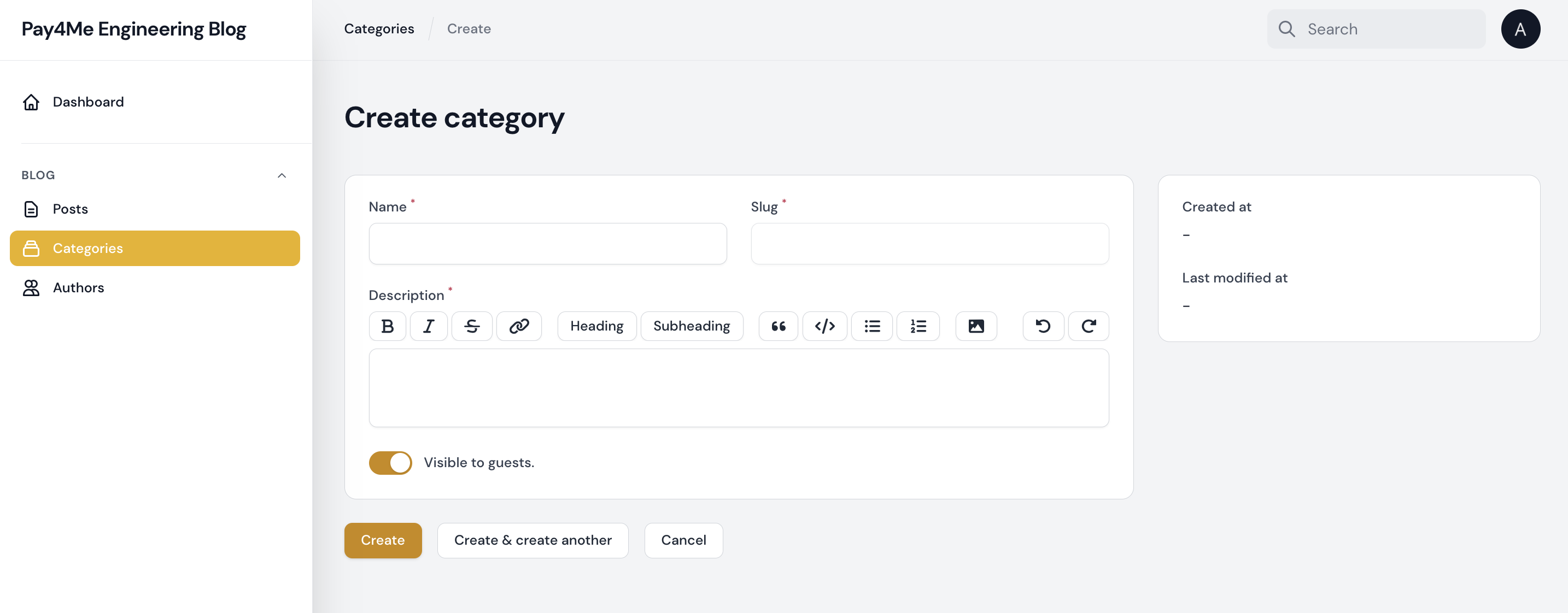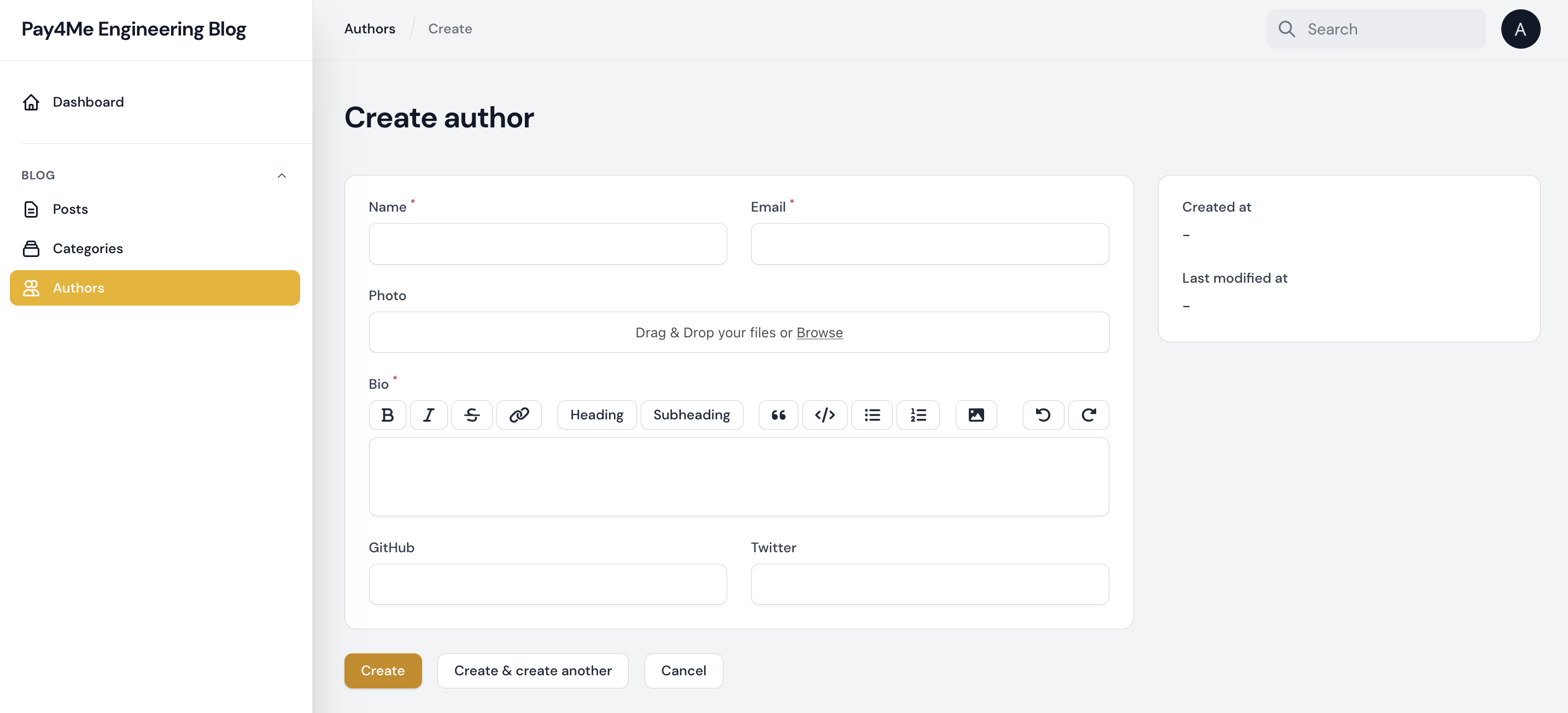jmztaylor / filament-blog
纤维博客构建器
dev-main
2022-10-25 14:50 UTC
Requires
- php: ^8.0|^8.1
- filament/filament: ^2.0
- illuminate/contracts: ^8.0|^9.0
- spatie/laravel-package-tools: ^1.9.2
Requires (Dev)
- nunomaduro/collision: ^5.10|^6.1
- orchestra/testbench: ^6.23|^7.0
- pestphp/pest: ^1.21
- pestphp/pest-plugin-laravel: ^1.1
- phpunit/phpunit: ^9.0|^9.5
This package is auto-updated.
Last update: 2024-09-25 19:50:02 UTC
README
一个无脸的博客内容管理器,支持配置化的富文本和Markdown,适用于纤维管理面板。
纤维管理面板
此包专为纤维管理面板定制。
在继续安装之前,请确保您已安装管理面板。您可以在此处查看文档
支持的版本
PHP: 8.0
Laravel: 8 & 9
安装
您可以通过Composer安装此包
composer require jmztaylor/filament-blog php artisan filament-blog:install php artisan storage:link php artisan migrate
显示内容
纤维博客构建器是无脸的,它对您在前端如何显示内容没有意见。您可以使用控制器中的博客模型来显示不同的资源
Stephenjude\FilamentBlog\Models\CourseStephenjude\FilamentBlog\Models\Category
课程 & 草稿
$courses = Course::published()->get(); $drafts = Course::draft()->get();
课程内容
$course = Course::find($id); $course->id; $course->title; $course->slug; $course->excerpt; $course->banner_url; $course->content; $course->published_at;
课程分类
$course = Course::with(['author', 'category'])->find($id); $category = $course->category; $category->id; $category->name; $category->slug; $category->description; $category->is_visible; $category->seo_title; $category->seo_description;
配置
这是已发布配置文件的内容
<?php return [ /** * Supported content editors: richtext & markdown: * \Filament\Forms\Components\RichEditor::class * \Filament\Forms\Components\MarkdownEditor::class */ 'editor' => \Filament\Forms\Components\RichEditor::class, /** * Buttons for text editor toolbar. */ 'toolbar_buttons' => [ 'attachFiles', 'blockquote', 'bold', 'bulletList', 'codeBlock', 'h2', 'h3', 'italic', 'link', 'orderedList', 'redo', 'strike', 'undo', ], ];
更多截图
测试
composer test
变更日志
请查看CHANGELOG以获取有关最近更改的更多信息。
贡献
请查看CONTRIBUTING以获取详细信息。
安全漏洞
请审查我们的安全策略,了解如何报告安全漏洞。
鸣谢
许可证
MIT许可证(MIT)。请参阅许可证文件获取更多信息。