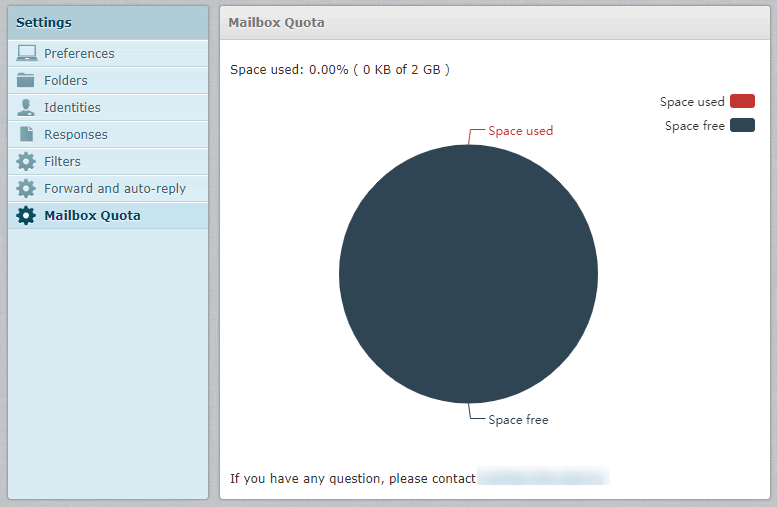jfcherng-roundcube / quota
显示 Roundcube 配额信息的插件。
0.0.21
2022-06-07 01:21 UTC
Requires
- php: >=7.1.3
- roundcube/plugin-installer: ~0.1
Requires (Dev)
- friendsofphp/php-cs-fixer: ^3
- liip/rmt: ^1.5
README
一个显示 Roundcube 配额信息的饼图插件。
要求
我只在以下环境中测试了这个插件。其他配置可能也能工作,但需要运气。
- PHP: >=
5.4.0
什么是配额插件
配额插件用于在 Roundcube 中显示指定邮箱的 已用空间 和 可用空间。
如何在 Roundcube 中安装此插件
通过 Composer 安装
此插件已发布到 Packagist,名称为 jfcherng-roundcube/quota。
- 转到您的
ROUNDCUBE_HOME(即 Roundcube 的根目录)。 - 运行
composer require jfcherng-roundcube/quota。 - 如果您想进行一些配置,可以编辑此插件目录下的
config.inc.php。
手动安装
- 在
ROUNDCUBE_HOME/plugins中创建quota文件夹(如果不存在)。 - 将所有插件文件复制到那里。
- 将
config.inc.php.dist复制到config.inc.php并编辑config.inc.php(如果需要)。 - 编辑
ROUNDCUBE_HOME/conf/config.inc.php,找到$config['plugins']并添加'quota',。
<?php // some other codes... $config['plugins'] = array( // some other plugins... 'quota', // <-- add this );
如何在 Dovecot 中设置邮箱配额
sudo vim /etc/dovecot/conf.d/90-quota.conf
plugin {
quota = maildir:User quota
quota_rule = *storage=900M
quota_rule2 = Trash:storage=+100M
...
}
sudo service dovecot restart
您也可以参考 Dovecot 配额插件的官方文档:https://wiki.dovecot.org/Quota/Configuration
如何在 Postfix 中设置邮箱配额
请随时通过提交 Pull Request 完成此部分。