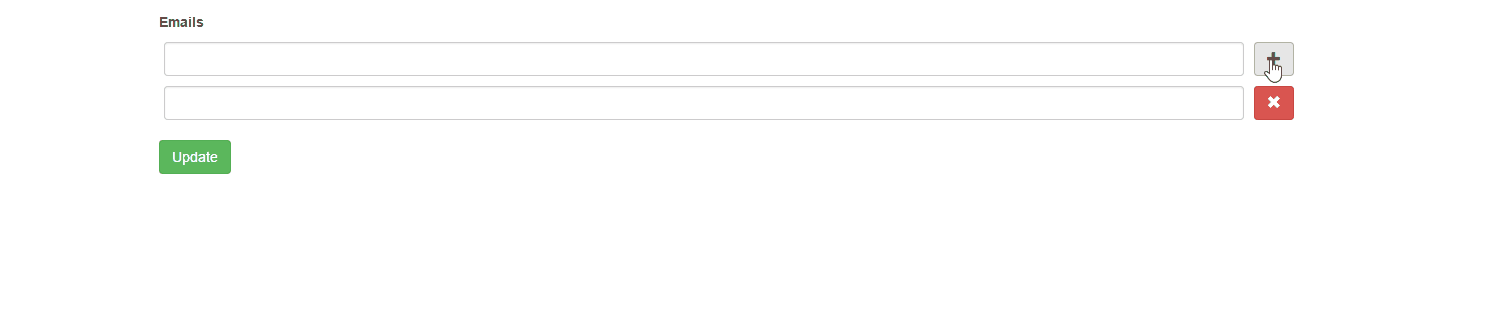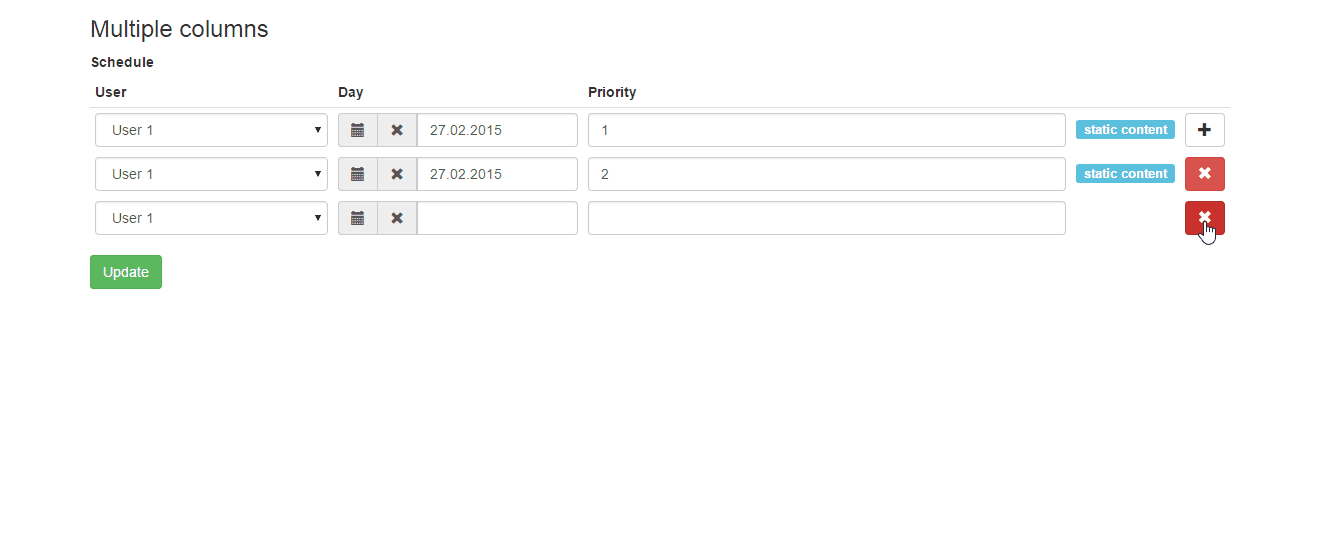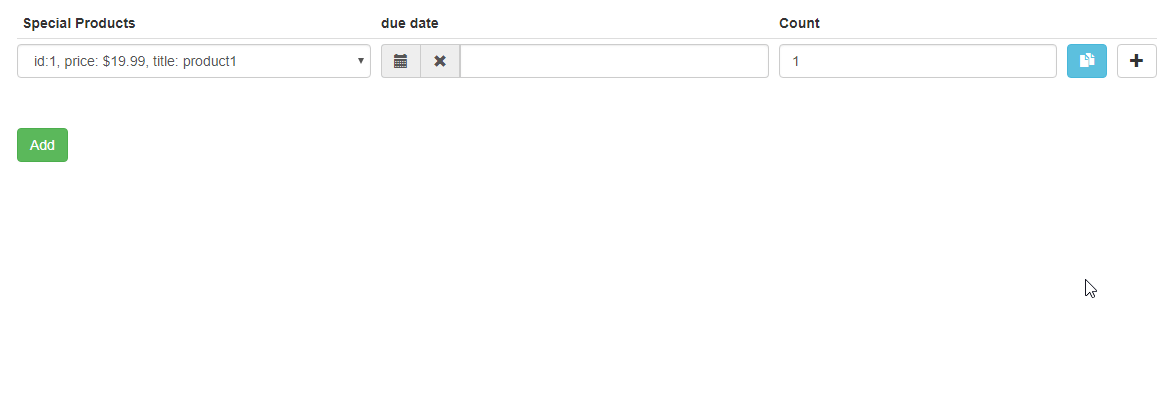gromovfjodor / yii2-multiple-input
用于处理Yii2框架模型属性的多输入小部件
3.5.0
2019-02-26 08:00 UTC
Requires
- php: >=5.4.0
- yiisoft/yii2: >=2.0.13
Requires (Dev)
- phpunit/phpunit: 5.7.*
This package is auto-updated.
Last update: 2024-09-26 21:01:20 UTC
README
为模型属性处理多个输入的Yii2小部件,以及用于模型批次的表格输入。
最新版本
本扩展的最新稳定版本为v2.19.0。请按照升级说明从旧版本升级
安装
安装此扩展的首选方式是通过 composer。
运行以下命令
php composer.phar require gromovfjodor/yii2-multiple-input "~2.0"
或者
"gromovfjodor/yii2-multiple-input": "~2.0"
将以下内容添加到您的 composer.json 文件的 require 部分。
基本用法
例如,您想在个人资料页面上允许用户输入多个电子邮件地址。在这种情况下,您可以使用如下代码中的 yii2-multiple-input 小部件
use gromovfjodor\multipleinput\MultipleInput; ... <?php echo $form->field($model, 'emails')->widget(MultipleInput::className(), [ 'max' => 6, 'min' => 2, // should be at least 2 rows 'allowEmptyList' => false, 'enableGuessTitle' => true, 'addButtonPosition' => MultipleInput::POS_HEADER, // show add button in the header ]) ->label(false); ?>
更多关于单列用法请参阅 这里
高级用法
例如,您想有一个管理用户日程的界面。为了简单起见,我们将日程存储为json字符串。在这种情况下,您可以使用如下代码中的 yii2-multiple-input 小部件
use gromovfjodor\multipleinput\MultipleInput; ... <?= $form->field($model, 'schedule')->widget(MultipleInput::className(), [ 'max' => 4, 'columns' => [ [ 'name' => 'user_id', 'type' => 'dropDownList', 'title' => 'User', 'defaultValue' => 1, 'items' => [ 1 => 'User 1', 2 => 'User 2' ] ], [ 'name' => 'day', 'type' => \kartik\date\DatePicker::className(), 'title' => 'Day', 'value' => function($data) { return $data['day']; }, 'items' => [ '0' => 'Saturday', '1' => 'Monday' ], 'options' => [ 'pluginOptions' => [ 'format' => 'dd.mm.yyyy', 'todayHighlight' => true ] ] ], [ 'name' => 'priority', 'title' => 'Priority', 'enableError' => true, 'options' => [ 'class' => 'input-priority' ] ] ] ]); ?>
更多关于多列用法请参阅 这里
克隆填充的行
use gromovfjodor\multipleinput\MultipleInput; ... <?= $form->field($model, 'products')->widget(MultipleInput::className(), [ 'max' => 10, 'cloneButton' => true, 'columns' => [ [ 'name' => 'product_id', 'type' => 'dropDownList', 'title' => 'Special Products', 'defaultValue' => 1, 'items' => [ 1 => 'id: 1, price: $19.99, title: product1', 2 => 'id: 2, price: $29.99, title: product2', 3 => 'id: 3, price: $39.99, title: product3', 4 => 'id: 4, price: $49.99, title: product4', 5 => 'id: 5, price: $59.99, title: product5', ], ], [ 'name' => 'time', 'type' => DateTimePicker::className(), 'title' => 'due date', 'defaultValue' => date('d-m-Y h:i') ], [ 'name' => 'count', 'title' => 'Count', 'defaultValue' => 1, 'enableError' => true, 'options' => [ 'type' => 'number', 'class' => 'input-priority', ] ] ] ])->label(false);
使用其他图标库
多个输入和表格输入小部件现在支持FontAwesome以及其他您选择的任何图标库。
要利用这一点,请按照以下步骤操作
- 将首选的图标库包含到您的项目中。如果您想使用fontAwesome,可以使用包含的FontAwesomeAsset,它将集成来自他们CDN的免费fa;
- 如果您首选的图标库不在小部件的 iconMap 数组中,添加映射,如下所示;
public $iconMap = [
'glyphicons' => [
'drag-handle' => 'glyphicon glyphicon-menu-hamburger',
'remove' => 'glyphicon glyphicon-remove',
'add' => 'glyphicon glyphicon-plus',
'clone' => 'glyphicon glyphicon-duplicate',
],
'fa' => [
'drag-handle' => 'fa fa-bars',
'remove' => 'fa fa-times',
'add' => 'fa fa-plus',
'clone' => 'fa fa-files-o',
],
'my-amazing-icons' => [
'drag-handle' => 'my my-bars',
'remove' => 'my my-times',
'add' => 'my my-plus',
'clone' => 'my my-files',
]
];
- 设置首选图标源
public $iconSource = 'my-amazing-icons';
如果您没有做以上任何一项,将保留默认行为,这假设您正在使用glyphicons。
文档
您可以在 wiki 中找到完整的文档。
许可证
yii2-multiple-input 在 BSD 3-Clause 许可证下发布。有关详细信息,请参阅附带的 LICENSE.md。