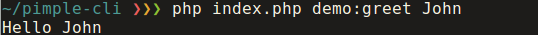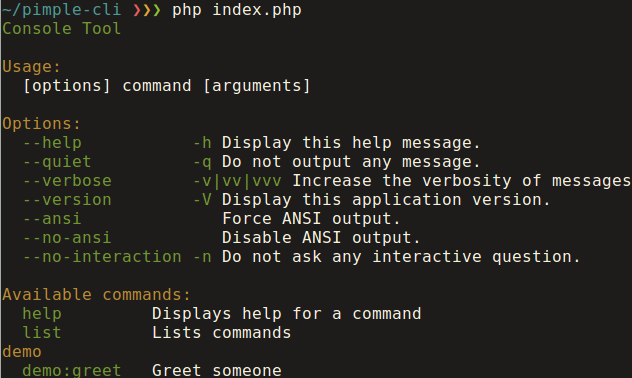gitory / pimple-cli
Pimple应用的CLI命令
v1.0.0
2014-09-02 20:09 UTC
Requires
- pimple/pimple: ~3.0
Requires (Dev)
- phpspec/phpspec: ~2.0
Suggests
- silex/silex: Provide a light framework to build PHP applications
- symfony/console: The Console component allows you to create command-line commands
This package is auto-updated.
Last update: 2024-09-24 19:29:42 UTC
README
PimpleCli是一个易于创建命令行应用程序的工具。
PimpleCli与Pimple容器(例如:Silex应用程序)和命令行应用程序(例如:使用Symfony的Console组件)一起工作。PimpleCli的作用是发现Pimple容器中的命令,使它们可在命令行应用程序中使用。
命令需要注册为以'.command'结尾的服务。命令可以是命令行应用程序理解的任何东西(类、可调用函数等)。当使用Symfony\Component\Console\Application时,命令应该扩展Symfony\Component\Console\Command\Command。您可以查看Console组件文档以开始。
安装
通过Composer
{
"require": {
"gitory/pimple-cli": "~1.0"
}
}
示例
Silex 2
composer.json
{
"require": {
"silex/silex": "~2.0@dev",
"gitory/pimple-cli": "~1.0",
"symfony/console": "~2.0"
}
}
GreetCommand.php
namespace Acme\DemoBundle\Command; use Symfony\Component\Console\Command\Command; use Symfony\Component\Console\Input\InputArgument; use Symfony\Component\Console\Input\InputInterface; use Symfony\Component\Console\Input\InputOption; use Symfony\Component\Console\Output\OutputInterface; class GreetCommand extends Command { protected function configure() { $this ->setName('demo:greet') ->setDescription('Greet someone') ->addArgument('name', InputArgument::REQUIRED, 'Who do you want to greet?') ; } protected function execute(InputInterface $input, OutputInterface $output) { $name = $input->getArgument('name'); $text = 'Hello '.$name; $output->writeln($text); } }
index.php
require_once __DIR__.'/vendor/autoload.php'; require_once 'GreetCommand.php'; $silexApp = new Silex\Application(); $silexApp->register(new Gitory\PimpleCli\ServiceCommandServiceProvider()); // add your command as services ending in '.command' in your DI $silexApp['user.new.command'] = function () { return new Acme\DemoBundle\Command\GreetCommand(); }; $consoleApp = new Symfony\Component\Console\Application(); $consoleApp->addCommands($silexApp['command.resolver']->commands()); $consoleApp->run();
在CLI中启动:php index.php demo:greet John