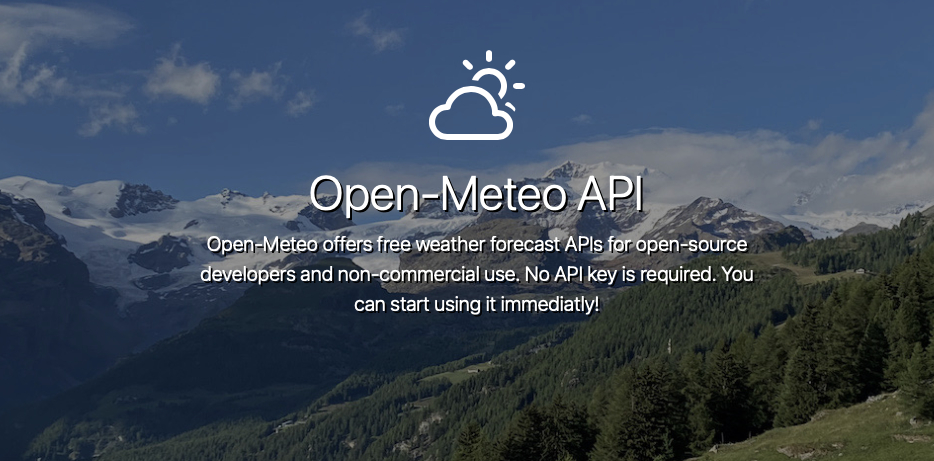flibidi67 / open-meteo
Open-Meteo API 的 Symfony SDK
1.0.0
2023-03-29 07:14 UTC
Requires
- php: >=8
- symfony/config: >=6.2
- symfony/dependency-injection: >=6.2
- symfony/http-kernel: >=6.2
This package is not auto-updated.
Last update: 2024-09-25 14:22:23 UTC
README
Open-Meteo 与国家气象服务机构合作,提供具有 11 到 2 公里分辨率的开放数据。我们高性能的 API 为您的位置选择最佳的天气模型,并作为简单的 JSON API 提供数据。
API 对开源开发者和非商业用途免费,无需任何 API 密钥。您可以直接将其嵌入到您的应用程序中。
安装
您可以通过 composer 安装此包
composer require flibidi67/open-meteo
然后您可以在您的 config/packages 目录内添加此 yaml 文件(或您可以从包的 config 目录中复制它)
flibidi67_open_meteo:
default:
temperature_unit: "celcius" # or fahrenheit
wind_speed_unit: "kmh" # or ms, mph, kn
precipitation_unit: "mm" # or inch
timeformat: "iso8601" #or unixtime
timezone: "GMT" # auto, GMT or another existing timezone (eg: Europe/Paris).
past_days: 0 # between 0 and 92
forecast_days: 7 # between 0 and 16
current_weather: false # true or false
forecast:
temperature_unit: ~
wind_speed_unit: ~
precipitation_unit: ~
timeformat: ~
timezone: ~
past_days: ~
forecast_days: ~
current_weather: ~
historical:
temperature_unit: ~
wind_speed_unit: ~
precipitation_unit: ~
timeformat: ~
timezone: ~
ecmwf:
temperature_unit: ~
wind_speed_unit: ~
precipitation_unit: ~
timeformat: ~
past_days: ~
gfs:
temperature_unit: ~
wind_speed_unit: ~
precipitation_unit: ~
timeformat: ~
timezone: ~
past_days: ~
forecast_days: ~
current_weather: ~
meteofrance:
temperature_unit: ~
wind_speed_unit: ~
precipitation_unit: ~
timeformat: ~
timezone: ~
past_days: ~
current_weather: ~
dwd:
temperature_unit: ~
wind_speed_unit: ~
precipitation_unit: ~
timeformat: ~
timezone: ~
past_days: ~
current_weather: ~
jma:
temperature_unit: ~
wind_speed_unit: ~
precipitation_unit: ~
timeformat: ~
timezone: ~
past_days: ~
current_weather: ~
metno:
temperature_unit: ~
wind_speed_unit: ~
precipitation_unit: ~
timeformat: ~
timezone: ~
past_days: ~
current_weather: ~
gem:
temperature_unit: ~
wind_speed_unit: ~
precipitation_unit: ~
timeformat: ~
timezone: ~
past_days: ~
current_weather: ~
您可以选择修改特定 API 的端点值或只是默认值。如果 API 参数设置为 null,则采用默认值。
使用方法
/!\ 要查看所有可用参数,请查看 Open-Meteo 文档,并自由探索代码.
可用服务列表
- ForecastService,用于调用天气预测 API
- HistoricalService,用于调用历史天气 API
- ECMWFService,用于调用ECMWF 天气预测 API
- GFSService,用于调用GFS & HRRR 预测 API
- MeteoFranceService,用于调用MeteoFrance API
- DWDService,用于调用DWD ICON API
- JMAService,用于调用JMA API
- METNoService,用于调用MET 挪威 API
- GEMService,用于调用GEM API
主要服务方法
- getDaily() : 返回每日对象。
- getHourly() : 返回每小时对象。
- getSettings() : 返回设置对象
- get() : 返回结果
- setUrl(string $url): 可以强制设置 URL(需要是完整 URL,例如:https://api.open-meteo.com/v1/forecast?latitude=48.58&longitude=7.75&hourly=temperature_2m)
您可以将要检索的不同值轻松链接起来(除了在检索设置之后)。您的 IDE 的自动建议将是您最好的朋友 :)
每日、每小时和每15分钟
with(string|array $parameter): $parameter 可以包含逗号。get(): 调用服务的get()方法。$service->setCoordinates(48.58, 7.75) ->getHourly() ->with("temperature_2m,relativehumidity_2m,dewpoint_2m,cloudcover,cloudcover_low,cloudcover_mid");
使用格式化程序
为了直接以所需的格式渲染 OpenMeteo API 返回的数据,您可以设置一个要使用的格式化程序。此包附带一个 DefaultFormatter。要使用它
$myService->useDefaultFormatter()
默认格式化程序将 hourly、daily 和 minutely_15 返回为格式化的关联数组。
[
'hourly' => [
'2023-03-22 00:00' => [
'time' => DateTime // the datetime object corresponding to the key
'temperature_2m' => 25.9 // for example
// and all the other values you retrieve with the with function
]
]
]
如果您想使用自己的格式化程序,应这样做
namespace Your\Namespace;
use Flibidi67\OpenMeteo\Contract\FormatterInterface;
class MyAwesomeFormatter implements FormatterInterface {
public function format(array $data): array {
// do what you want with $data.
return [];
}
}
// And then to use it
$myService->useFormatter(new MyAwesomeFormatter());
快速示例
public function myFunction(ForecastService $forecastService) {
$forecastService->setCoordinates(48.58, 7.75)
->getHourly()
->withApparentTemperature()
->withTemperature2m()
->getSettings()
->setCurrentWeather(true)
->getDaily()
->withApparentTemperatureMax();
$results = $forecastService->get();
}
public function myFunction(ForecastService $forecastService) {
$forecastService->setCoordinates(48.58, 7.75)
->getHourly()
->withAll(true) // true parameters is for precise that we want ALL the pressure level.
->getDaily()
->withAll();
$results = $forecastService->get();
}
public function myFunction(ForecastService $forecastService) {
$results = $forecastService->setCoordinates(48.58, 7.75)
->getHourly()
->withAll(true) // true parameters is for precise that we want ALL the pressure level.
->getDaily()
->withAll()
->get();
}
public function myFunction(HttpClientInterface $httpClient, ParameterBagInterface $parameterBag) {
$forecastService = new ForecastService($httpClient, $parameterBag);
$forecastService->setCoordinates(48.58, 7.75)->withHourlyTemperature2m();
}