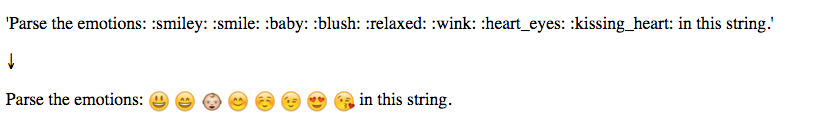euclid1990 / php-ios-emoji
Laravel 5 的 iOS 表情符号解析器
1.0.0
2016-03-12 10:34 UTC
Requires
- php: >=5.5
- illuminate/config: ~5.0
Requires (Dev)
- phpunit/phpunit: ~4.1
This package is not auto-updated.
Last update: 2024-09-26 01:20:23 UTC
README
安装
需要 PHP 5.5+ 和 Laravel 5。
可以通过在项目的 composer.json 中要求 euclid1990/php-ios-emoji 包来使用 Composer 安装 PHP iOs Emoji 服务提供者。
{
"require": {
"laravel/framework": "5.*",
"euclid1990/php-ios-emoji": "~1.0"
},
"minimum-stability": "stable"
}
或
使用 composer 安装此包
composer require euclid1990/php-ios-emoji
使用 composer update 更新您的包或使用 composer install 安装。
设置
引导
要使用表情符号服务提供者,您必须在引导 Laravel 应用程序时注册提供者。主要有两种方式可以实现。
在 config/app.php 中找到 providers 键并注册表情符号服务提供者。
'providers' => [ // ... 'euclid1990\PhpIosEmoji\Providers\EmojiServiceProvider', ]
对于 Laravel 5.1+
'providers' => [ // ... euclid1990\PhpIosEmoji\Providers\EmojiServiceProvider::class, ]
在 config/app.php 中找到 aliases 键。
'aliases' => [ // ... 'Emoji' => 'euclid1990\PhpIosEmoji\Facades\Emoji', ]
对于 Laravel 5.1+
'aliases' => [ // ... 'Emoji' => euclid1990\PhpIosEmoji\Facades\Emoji::class, ]
公开资产
运行以下命令:它将所有表情图标图像和 style.css 文件移动到 /public/ios-emoji。
php artisan vendor:publish --tag=public --force
添加样式表
添加我们为您准备的样式表。
<link rel="stylesheet" href="{{ asset('/ios-emoji/css/style.css') }}">
或使用助手
<link rel="stylesheet" href="{{ ios_emoji_css() }}">
用法
1. 示例
\Emoji::parse($text);
<!DOCTYPE html> <html> <head> <title>PHP iOS Emoji</title> <link rel="stylesheet" href="{{ ios_emoji_css() }}"> </head> <body> <p>'Parse the emotions: :smiley: :smile: :baby: :blush: :relaxed: :wink: :heart_eyes: :kissing_heart: in this string.'</p> <p> ↓ </p> <p>{!! \Emoji::parse('Parse the emotions: :smiley: :smile: :baby: :blush: :relaxed: :wink: :heart_eyes: :kissing_heart: in this string.') !!}</p> </body> </html>
结果
2. 使用助手
$text = "Parse the emotions: :smiley: :smile: in this string."; // iOS Emoji Parser ios_emoji($text);