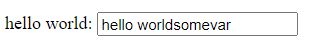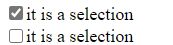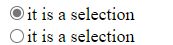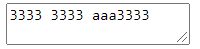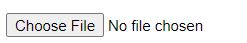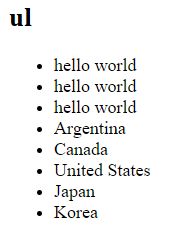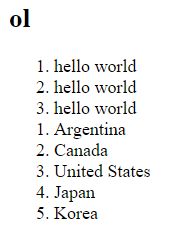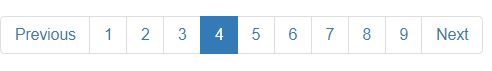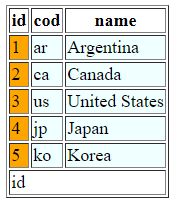eftec / bladeonehtml
Blade 模板引擎的独立版本,Laravel 中单 PHP 文件实现
Requires
- php: >=7.4
- ext-json: *
- eftec/bladeone: ^4.12
- eftec/messagecontainer: ^2.8
Requires (Dev)
- phpunit/phpunit: ^9.5.11
README
这是一个 PHP 库,可以轻松、干净且不牺牲性能地创建表单(视图)。它使用 BladeOne 库来渲染视图。此库只使用一个依赖项,一个文件,没有更多。
此库以两种方式工作
- 它将脚本(我们使用我们标签的视图)编译成原生 PHP 代码。
- 如果脚本存在,则在下一次读取时使用它(而不是重新编译)。由于脚本是原生代码,因此它就像在 vanilla-php 中工作一样,但编写和维护要容易得多。
用法
- 此库需要 eftec/bladeone。您可以通过在项目的根目录中使用 Composer 安装它:
composer require eftec/bladeonehtml
- 并且您应该按以下方式扩展类(BladeOneHtml 是一个特性):
include "vendor/autoload.php"; use eftec\bladeone\BladeOne; use eftec\bladeonehtml\BladeOneHtml; class myBlade extends BladeOne { use BladeOneHtml; } $blade=new myBlade(); // for our example: $myvalue=@$_REQUEST['myform']; echo $blade->run("exampleview", ['myvalue'=>$myvalue]);
- 创建一个名为 📁 "\views" 的文件夹和 📁 "\compiles" 文件夹
- 在 views 中创建以下文件 📄 "\views\exampleview.blade.php"
<body> @form() @input(type="text" name="myform" value=$myvalue) @button(type="submit" value="Send") @endform() </body>
$blade=new myBlade();
模板基础
此库为模板添加了新的标签集。这些标签使用命名参数,因此很容易配置。
@<tag>(argument1="value" argument2='value' argument3=value argument4=$variable argument5=function(), argument6="aaa $aaa")
此库使用原生 HTML 参数,但某些参数是特殊的
让我们看看以下示例
@input(value="hello world" type="text" )
它被渲染为
<input value="hello world" type="text" />
如果标签使用变量或函数,则此视图
@input(value=$hello type="text" )
将转换为
<input value="<?php echo $this->e($hello);?>" type="text" />
方法 $this->e 用于转义方法。
注意:此库允许任何标签,甚至是自定义标签(但前提是它们不会与特殊标签冲突,见表格)
@input(value="hello world" type="text" mycustomtag="hi" )
将转换为
<input value="hello world" type="text" mycustomtag="hi" />
模板用法
输入
它显示一个输入 HTML。
基本示例
@input(id="id1" value="hello world$somevar" type="text" )
隐藏
它生成一个隐藏字段
基本示例
@hidden(name="id1" value="hello world$somevar" )
标签
它显示一个标签 HTML
@label(for="id1" text="hello world:")
图像
它显示一个图像
@image(src="https://via.placeholder.com/350x150")
选择
它显示一个选择(下拉列表)HTML 对象
示例
@select(id="aaa" value=$selection values=$countries alias=$country)
@item(value='aaa' text='hello world')
@item(value='aaa' text='hello world')
@item(value='aaa' text='hello world')
@items( id="chkx" value=$country->id text=$country->name)
@endselect
注1:@items 需要父元素(@select)中的参数值、value(可选择的值)和text(可见的值)。注2:@items 需要一个id,该id在同一个标签或父标签(在这种情况下,父元素是@select)中指定。注3:按照标准,参数id必须是唯一的。
项
@item 是一个在其它标签内使用的工具标签。它的行为取决于其父标签。它向父对象添加一个简单的行/行。
示例
@select()
@item(value='aaa' text='hello world')
@endselect
渲染结果
<select>
<option value="aaa">hello world</option>
</select>
项列表
@items 是一些标签内使用的实用标签。它的行为取决于其父标签。它使用标签 values 向父对象添加多个行/行。
注意:此标签需要一些参数
- 父元素(或此标签)需要标签 values
- 父元素需要标签 value 它表示当前选择(如果有的话)
- 父元素(或此标签)需要标签 alias 如果缺少别名,则使用 values 的名称加 "Row",例如 values=product -> alias= productRow
- 父元素(或此标签)需要标签 id
- 渲染的 "id" 将使用此 id+"_"+"行的 id" 生成。例如 id="idproduct" -> idproduct_0, idproduct_1
- 为什么?因为 id 必须是唯一的(HTML 规范)
示例,如果 $countries 是对象列表,则
@select(id="aaa" value=$selection values=$countries alias=$country)
@items( id="chkx" value=$country->id text=$country->name)
@endselect
如果 $countries 是数组列表,则
@select(id="aaa" value=$selection values=$countries alias=$country)
@items( id="chkx" value=$country['id'] text=$country['name'])
@endselect
在 items 标签内部,你可以使用以下变量
分组选项
它开始一个可选的组(select)
示例
@select(id="aaa" value=$selection values=$countries alias=$country)
@optgroup(label="group1")
@item(value='aaa' text='hello world')
@item(value='aaa' text='hello world')
@item(value='aaa' text='hello world')
@endoptgroup
@endselect
注意:此标签必须使用 @endoptgroup 标签结束
复选框
它添加一个单选复选框
示例
@checkbox(id="idsimple" value="1" checked="1" post="it is a selection")
单选按钮
它添加一个单选按钮
示例
@radio(id="idsimple" value="1" checked="1" post="it is a selection")
文本区域
它绘制一个文本区域。
示例
@textarea(id="aaa" value="3333 3333 aaa3333 ")
按钮
它绘制一个按钮
示例
@button(value="click me" type="submit" class="test" onclick='alert("ok")')
链接
它添加一个超链接
示例
@link(href="https://www.google.cl" text="context")
复选框列表
它显示一个复选框列表
@checkboxes(id="checkbox1" value=$selection alias=$country)
@item(id="aa1" value='aaa' text='hello world' post="<br>")
@item(id="aa2" value='aaa' text='hello world2' post="<br>")
@items(values=$countries value='id' text='name' post="<br>")
@endcheckboxes
单选按钮列表
它显示一个单选按钮列表
@radios(id="radios1" name="aaa" value=$selection alias=$country)
@item(value='aaa' text='hello world' post="<br>")
@item(value='aaa' text='hello world2' post="<br>")
@items(values=$countries value='id' text='name' post="<br>")
@endradios
文件
它生成一个文件输入值
@file(name="file" value="123.jpg" post="hello world")
注意:它还渲染一个名为 "name"+"_file" 的隐藏文件,其中包含原始值
无序列表
它生成一个未排序的列表
@ul(id="aaa" value=$selection values=$countries alias=$country)
@item(value='aaa' text='hello world')
@item(value='aaa' text='hello world')
@item(value='aaa' text='hello world')
@items(value=$country->id text=$country->name)
@endul
有序列表
它生成一个排序列表
@ol(id="aaa" value=$selection values=$countries alias=$country)
@item(value='aaa' text='hello world')
@item(value='aaa' text='hello world')
@item(value='aaa' text='hello world')
@items(value=$country->id text=$country->name)
@endol
分页
它生成分页。它需要 bootstrap3、bootstrap4 或 bootstrap5。
您可以在 examples/examplepagination.php 找到示例
PHP 代码
$current=isset($_GET['_page']) ? $_GET['_page'] : 1; echo $blade->run("examplepagination", ['totalpages'=>count($products) ,'current'=>$current ,'pagesize'=>10 ,'products'=>$items ]);
模板
@pagination(numpages=$totalpages current=$current pagesize=$pagesize urlparam='_page')
注意:页面基准为 1。注意:urlparam 参数用于构建链接(domain.dom/web.php?_page=999)
您可以按如下方式更改按钮的名称 prev 和 next
$this->setTranslation(['pagination'=>['prev'=>'<<>','next'=>'>']]);
表格
它渲染一个表格
@table(class="table" values=$countries alias=$country border="1")
@tablehead
@cell(text="id")
@cell(text="cod")
@cell(text="name")
@endtablehead
@tablebody(id='hello world' )
@tablerows(style="background-color:azure")
@cell(text=$country->id style="background-color:orange")
@cell(text=$country->cod )
@cell(text=$country->name)
@endtablerows
@endtablebody
@tablefooter
@cell(text="id" colspan="3")
@endtablefooter
@endtable
表头
它渲染表格的头部(可选)。添加到其中的每个单元格都渲染为 "th" HTML 标签
表体
它渲染表格的主体(可选)。添加到表格中的每个单元格都渲染为 "td" HTML 标签
表尾
它渲染表格的底部(可选)。添加到其中的每个单元格都渲染为 "th" HTML 标签
表格行
它在主体中生成一个行
单元格
它在 tablehead、tablebody(tablerows)或 tablefooter 中渲染一个单元格
CSS 框
它在框中渲染添加的 CSS
<head> @cssbox </head>
如何将新的 CSS 添加到 CSS 框中?
使用方法 addCss($css,$name)
$this->addCss('<link rel="stylesheet" href="mystyle.css">','mystyle'); $this->addCss('css/stylename.css');
$css 可以是一个链接或链接标签
$name 是可选的,但可以避免添加重复项。如果我们添加一个与之前相同的名称的新 CSS,则它将被忽略。
JS 框
它在框中渲染所有添加的 JavaScript 链接
<body> <!-- our page --> @jsbox </body>
如何将新的 JavaScript 添加到 JS 框中?
使用方法 addJs($script,$name)
$this->addJs('<script src="js/jquery.js"></script>','jquery');
JS 代码框
<body> <!-- our page --> @jsbox <!-- we could load jquery here --> @jscodebox(ready) </body>
此代码会自动添加 < script > 标签。
参数 ready 表示是否在文档准备好时执行函数。
如何在 jscodebox 中添加新的 JavaScript 代码?
$blade->addJsCode('alert("hello");');
模板定制
BladeOneHtml 允许修改使用的标签,并为每个类设置默认类。
您可以使用以下方法设置Bootstrap 3/4/5的默认类和标签(请选择其中一个)。
// if true then it loads the css and js from a cdn into the css and jsbox so it requires @cssbox and @jsbox $blade->useBootstrap5(true); // if true then it loads the css and js from a cdn into the css and jsbox so it requires @cssbox and @jsbox $blade->useBootstrap4(true); // if true then it loads the css and js from a cdn into the css and jsbox so it requires @cssbox and @jsbox $blade->useBootstrap3(true);
或者,您可以创建自己的标签和类
设置默认类
$blade->defaultClass[$tagname]='default class';
设置自定义模式
$blade->pattern['nametag']='pattern';
其中nametag可以是以下形式
代码中的模式变量
普通标签的示例
$blade->pattern['input']='{{pre}}<input{{inner}} >{{between}}</input>{{post}}';
注意:(*)什么是转义?例如,文本"",如果它被转义,它将显示为"<hello>"
自定义属性
您可以在模式内添加自定义属性。
例如,让我们添加一个名为customtag的自定义标签
$blade->customAttr['customtag']='This attr is missing!'; $blade->pattern['alert']='{{pre}}<div {{inner}}><h1>{{customtag}}</h1>{{between}}</div>{{post}}';
在视图中
@alert(text="hi there" class="alert-danger" customtag="it is a custom tag")<br> @alert(text="hi there" class="alert-danger" )<br>
方法
库提供了一系列方法,可以用来初始化和配置库。它们是可选的。
useBootstrap5
它设置模式和类以与Bootstrap 4兼容。
如果参数为true,则将CSS添加到CDN中的css box。
我们的代码
$blade->useBootstrap5(true);
注意:如果我们想使用 CSS 框,那么我们需要在我们的视图中添加以下代码
<header> @cssbox </header>
useBootstrap4
它设置模式和类以与Bootstrap 4兼容。
如果参数为true,则将CSS添加到CDN中的css box。
我们的代码
$blade->useBootstrap4(true);
注意:如果我们想使用 CSS 框,那么我们需要在我们的视图中添加以下代码
<header> @cssbox </header>
useBootstrap3
它设置模式和类以与Bootstrap 3兼容。
如果参数为true,则将CSS添加到CDN中的css box。
$blade->useBootstrap3(true);
addCss
它向css box添加CSS。
$this->addCss('css/datepicker.css','datepicker');
addJS
它向js box添加javascript链接。
$this->addJs('<script src="js/jquery.js"></script>','jquery');
addJSCode
它向js box添加javascript代码。
$blade->addJsCode('alert("hello");');
公共字段
这是类的公共字段列表。字段是公共的,因为为了性能(相对于使用setter和getter)
$pattern
它存储代码使用的模式列表。
$this->pattern['sometag']='{{pre}}<tag {{inner}}>{{between}}</tag>{{post}}';
注意:请参阅“代码中的模式-变量”以查看模式-变量列表。
$defaultClass
默认CSS类添加到特定标签。
$this->defaultClass['sometag']='classred classbackgroundblue';
$customAttr
它添加了一个自定义添加,可以与 $this->pattern 一起使用
$this->customAttr['customtag']='XXXXX'; // So we could use the tag {{customtag}}. 'XXXXX' is the default value
自定义属性始终删除引号和双引号,因此如果我们的值是 "hello" -> hello
创建新的模式
您可以通过扩展PHP类来添加新的模式。
1- 添加新的模式
$this->pattern['mynewtag']='<mycustomtag {{inner}}>{{between}}</mycustomtag>';
2- 创建新的方法
您可以创建一个新的PHP类或特性并扩展我们的类。在这个新结构内部,您必须添加一个具有以下结构的新方法
使用新类
use eftec\bladeone\BladeOne; use eftec\bladeonehtml\BladeOneHtml; class MyBlade extends BladeOne { use BladeOneHtml; } class MyClass extends MyBlade { protected function compileMyNewTag($expression) { // the method must be called "compile" + your name of tag. $args = $this->getArgs($expression); // it separates the values of the tags $result = ['', '', '', '']; // inner, between, pre, post // your custom code here return $this->render($args, 'mynewtag', $result); // we should indicate to use our pattern. } }
使用特性(推荐,为什么?因为特性更灵活)
trait MyTrait { protected function compileMyNewTag($expression) { // the method must be called "compile" + your name of tag. $args = $this->getArgs($expression); // it separates the values of the tags $result = ['', '', '', '']; // inner, between, pre, post // your custom code here return $this->render($args, 'mynewtag', $result); // we should indicate to use our pattern. } } class MyClass extends BladeOne { use BladeOneHtml; use MyTrait; // <-- our trait }
3- 创建新的父方法(容器方法)
为了创建父方法,您必须将新值推入 $this->htmlItem。您可以存储您想要的任何内容。
$this->pattern['mynewtag']='<mycustomtag {{inner}}>{{between}}';
protected function compileMyNewTag($expression) { $args = $this->getArgs($expression); // it loads and separates the arguments. $this->htmlItem[] = ['type' => 'mynewtag','value' => @$args['value'] ]; $result = ['', '', '', '']; // inner, between, pre, post //unset($args['value']); // we could unset values that we don't want to be rendered. return $this->render($args, 'select', $result); }
我们的目标是渲染PHP代码,而不是评估代码。例如,如果 $args['somearg']=$variable,则我们的值是 $variable(作为文本),无论变量的实际值如何。
您还必须创建一个方法来结束容器,并且我们还必须添加一个新模式。
$this->pattern['mynewtag_end']='</mycustomtag>';
protected function compileEndNewTag() { $parent = @\array_pop($this->htmlItem); // remove the element from the stack if (\is_null($parent) || $parent['type']!=='newtag') { // if no element in the stack or it's a wrong one then error $this->showError("@endnewtag", "Missing @initial tag", true); } // our code return $this->pattern[$parent['type'] . '_end']; // renders the element of the stack }
我们的项目可以通过以下操作知道它们是否在标签内部
$parent = \end($this->htmlItem);
4- 高级
我们可以创建一个需要CSS和JavaScript的组件。
例如日期选择器。
protected function compileDatePicker($expression) { $args = $this->getArgs($expression); // it loads and separates the arguments. \array_push($this->htmlItem, ['type' => 'mynewtag','value' => @$args['value']]); $result = ['', '', '', '']; // inner, between, pre, post if(!isset($args['id'])) { $this->showError("@datepicker", "Missing @id tag", true); } $this->addJs('<script src="js/jquery.js"></script>','jquery'); // our script needs jquery (if it is not loaded) $this->addCss('css/datepicker.css','datepicker'); $this->addjscode('$(.'.$args['id'].').datepicker();'); //unset($args['value']); // we could unset values that we don't want to be rendered. return $this->render($args, 'select', $result); }
注意:在我们的代码中最好一次添加jQuery和日期选择器库
版本历史
- 2.4 2024-03-02
- 更新依赖项到PHP 7.4。PHP 7.2的扩展支持已于3年前结束。
- 在代码中添加了更多类型提示。
- 2.3.2 2023-01-31
- 分页中的错误
- 2.3.1 2023-01-31
- 修复了分页问题。
- 一些清理
- 更新依赖项。
- 2.3 2022-02-04
- 现在这个库与PHP 7.2及以上版本兼容。
- 一些清理和类型提示(返回方法)
- 2.2 2021-12-11
- 修复了optgroup和当参数是关联数组时的一个问题。
- 2.1 2021-10-01
- 添加了对Bootstrap 5.0的支持。
- 更新了Bootstrap CDNs。
- 添加了@container、@row、@col标签。
- 2.0 2021-09-24
- 停止支持PHP 5.x。更新对BladeOne 4.0的支持。
- 1.8.1 2021/07/03
- 它解决了当参数定义为id="somevalue$id"时的问题。
- 1.8 2021/06/09
- @checkbox和@radio现在与变量一起工作。只有当值不为null、空或零时,元素才被选中。
- 1.7.1 2021/02/06
- @item现在将值 "checked" 或 "selected" 标记为等于父对象的当前值。
- Bootstrap 4 CDN现在使用4.6版本。
- 对于 @item 和 @items,字段名和 idname 会自动创建。如果设置了 id,则使用它。
- 1.7 2021/01/12
- @button 现在将 value 视为参数值,而 text 视为视觉内容。
- 它还使用了 in_array 代替 isset()。
- 兼容 PHP 8.x
- 1.6.1 2020/08/31
- 分页现在有了 "first" 和 "last" 按钮。
- 1.6 2020/08/30
- 添加了标签 @pagination
- 添加了 setTranslationControl() 和 getTranslationControl() 方法
- 1.5 2020/06/07
- 添加了 processArgs() 和 render() 的新可选参数
- 添加了单元测试。
- 1.4 2020/05/02
- 现在它允许空参数。它需要 BladeOne 3.43 或更高版本。
- 添加了单元测试。
- 1.3 2020/04/22
- 添加了 useBootstrap3() 方法
- 在 useBootstrap4() 中为 textarea 添加了默认类
- 1.2 2020/04/21
- 标签 @@alert()
- 修复:@@items() 现在它保留了选择
- 标签 @@cssbox, @@jsbox 和 @jscodebox
- useBootstrap4($cdn=false) 方法有一个新参数
- 1.1 2020/04/21
- isVariablePHP() 方法已移至 BladeOne
- 更新 LICENSE。
- 添加了更多文档。
- 1.0 2020-04-20 第一个版本