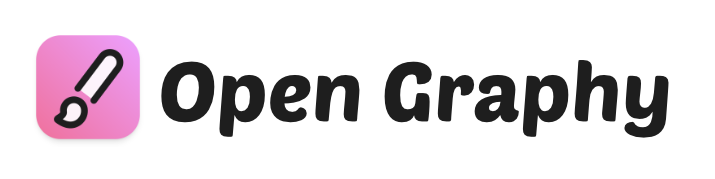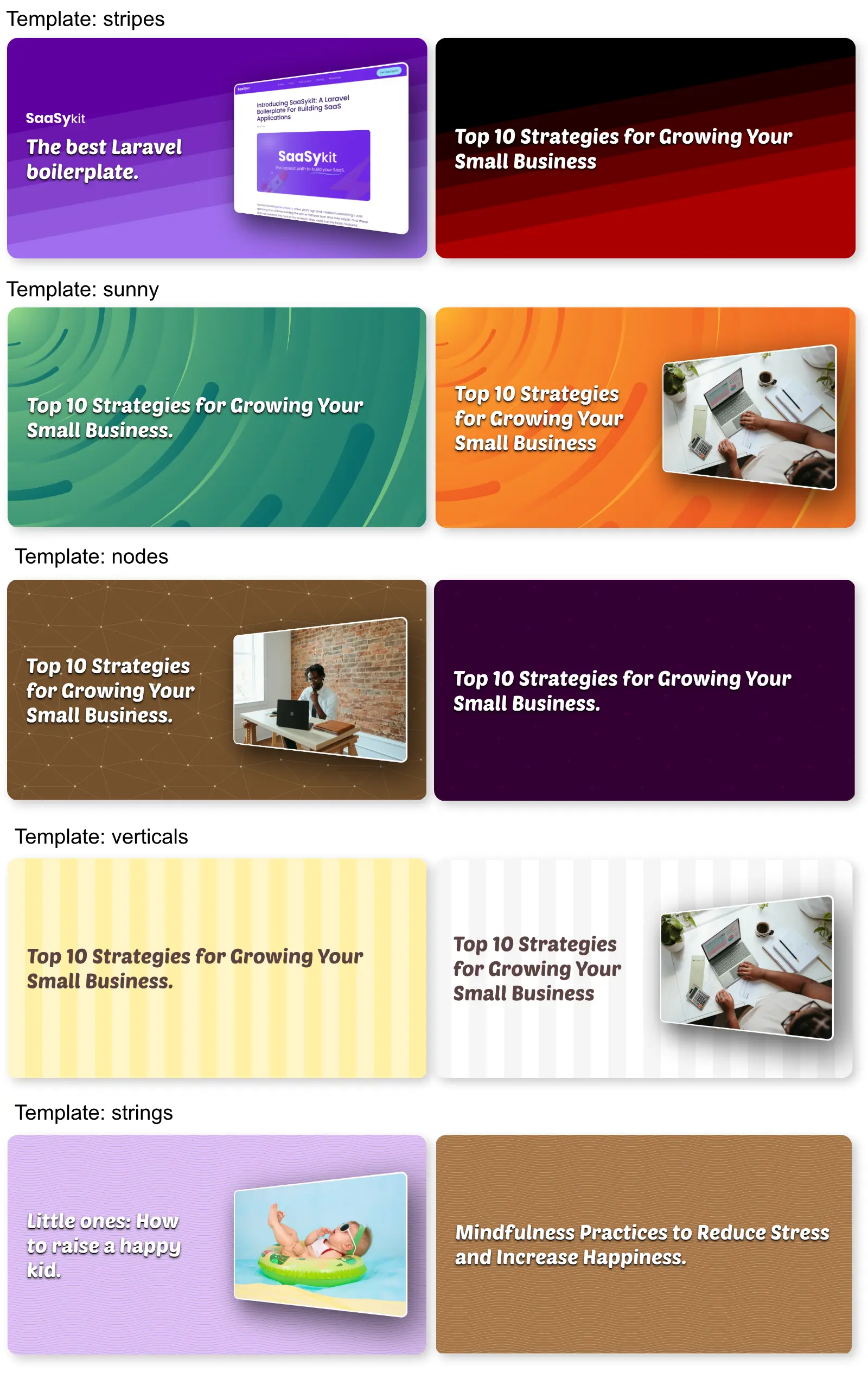edeoliv / laravel-open-graphy
一个为Laravel应用程序提供的出色的开放图图像(社交卡片)生成包。
Requires
- php: ^8.2
- ext-fileinfo: *
- chrome-php/chrome: ^1.11
- illuminate/contracts: ^10.0||^11.0
- spatie/laravel-package-tools: ^1.16
Requires (Dev)
- laravel/pint: ^1.14
- nunomaduro/collision: ^8.1.1||^7.10.0
- orchestra/testbench: ^9.0.0||^8.22.0
- pestphp/pest: ^2.34
- pestphp/pest-plugin-arch: ^2.7
- pestphp/pest-plugin-laravel: ^2.3
README
Open Graphy 是一个为Laravel应用程序提供的出色的开放图图像(社交/推特/X卡片)生成包。
使用Open Graphy,您可以动态地为您的网站生成社交卡片。您可以使用默认模板或创建自己的模板。
特性
- 轻松为您的网站生成开放图图像。
- 向开放图图像添加标题、图像和您的徽标。
- 向开放图图像内添加页面截图以显示页面预览。
- 5种不同的模板可供选择。
- 自定义模板的颜色和样式。
- 缓存生成的图像。
- 如果您想的话,可以创建自己的模板。
示例:👇
要求
- PHP 8.1+
安装
- 您需要在服务器上安装
chromium或chrome浏览器,因为Open Graphy正在使用它来渲染图像。
Ubuntu/Debian:
sudo apt-get install -y chromium-browser
关于Ubuntu ARM系统的说明
有时基于ARM的Ubuntu系统可能存在与snap包(如chromium)的问题,因此chromium可能无法通过Web服务器工作。在这种情况下,您可以在配置文件中将 generate_with_command 选项设置为 true。这将使用命令而不是从控制器生成开放图图像。
MacOS:
brew install --cask google-chrome
使用MacOS的Laravel Sail:我在我的M1 Macbook Pro上找到了以下步骤是有效的
apt-get install software-properties-common add-apt-repository ppa:xtradeb/apps -y apt update apt install chromium
- 完成以上步骤后,您可以通过composer安装该包
composer require edeoliv/laravel-open-graphy
您可以使用以下命令发布配置文件
php artisan vendor:publish --tag="open-graphy-config"
这是发布配置文件的内容
<?php // config for edeoliv/OpenGraphy return [ 'chrome_binary' => null, // leave empty for autodiscovery, or set it to 'chrome' or 'chromium' depending on the binary you want to use. You can also provide full path to the binary 'generate_with_command' => false, // set to true to generate the open graph image with a command instead from the controller (useful in some cases where chromium is not reachable from the web server) 'open_graph_image' => [ // final generated open graph image settings 'width' => 1200, 'height' => 630, 'type' => 'png', // png or jpg ], 'image' => null, // path (relative to public directory) or url to the image to be added to the open graph image 'fallback_open_graph_image' => null, // path (relative to public directory) or url to the image to be used as a fallback if the open graph image cannot be generated 'logo' => [ 'enabled' => false, // set to false to disable the logo 'location' => '', // path (relative to public directory) or url to the logo to be added to the open graph image ], 'render_timeout' => 10000, // maximum time to wait for the screenshot to render before failing 'screenshot' => [ 'enabled' => false, // set to true to add a screenshot of the page into the open graph image 'render_width' => 1100, 'render_height' => 1000, ], // The cache location to use to store the generated images. 'storage' => [ 'disk' => 'public', 'path' => 'open-graphy', ], 'template' => 'verticals', 'template_settings' => [ 'strings' => [ 'background' => '#5e009e', 'stroke_color' => '#9f6eee', 'stroke_width' => '2', 'text_color' => '#ffffff', ], 'stripes' => [ 'start_color' => '#5e009e', 'end_color' => '#9f6eee', 'text_color' => '#ffffff', ], 'sunny' => [ 'start_color' => '#5e009e', 'end_color' => '#9f6eee', 'text_color' => '#ffffff', ], 'verticals' => [ 'start_color' => '#FFFFFF', 'mid_color' => '#F5F5F5', 'end_color' => '#CCCCCC', 'text_color' => '#5B4242', ], 'nodes' => [ 'background' => '#330033', 'node_color' => '#550055', 'edge_color' => '#440044', 'text_color' => '#ffffff', ], ], ];
配置选项
chrome_binary:根据您安装的浏览器,可以将chrome_binary设置为chrome或chromium。您还可以将其设置为null以允许自动发现二进制文件。您还可以提供二进制的完整路径。open_graph_image:最终生成的开放图图像的设置。image:要添加到开放图图像中的图像的路径(相对于public目录)或URL。fallback_open_graph_image:如果无法生成开放图图像,则用作后备的图像的路径(相对于public目录)或URL。logo:要添加到开放图图像中的徽标的设置。render_timeout:在失败之前等待截图渲染的最大时间。screenshot:要添加到开放图图像中的截图的设置。storage:用于存储生成的图像的缓存位置。template:用于开放图图像的模板。template_settings:包含在包中的模板的设置。
上述配置允许您编辑提供的模板的颜色和样式,但如果您更喜欢进入“上帝模式”并编辑样式或引入新模板,可以使用以下命令发布视图
php artisan vendor:publish --tag="open-graphy-views"
有关创建自定义模板的更多详细信息,请参阅以下内容。
用法
您需要做的所有事情是在您的blade文件中的 <head> 标签中调用以下组件
<x-open-graphy::links title="This is an awesome title"/>
此组件接受以下参数
title:要在开放图图像上显示的标题。(必填)image:要在开放图图像上显示的图像(公共目录的路径或URL)(可选)template:用于开放图图像的模板。您可以从以下选项中选择:background、stripes、sunny、verticals、nodes(可选)。screenshot:设置为true,将向开放图图像添加网页截图,将覆盖配置文件中的screenshot.enabled设置。(可选)有关更多信息,请参阅网站截图。logo:设置为true,将向开放图图像添加徽标,将覆盖配置文件中的logo.enabled设置。(可选)
调用x-open-graphy::links组件将在您的HTML中生成以下元标签
<meta property="og:image" content="{URL}"> <meta property="og:image:type" content="image/png"> <meta property="og:image:width" content="1200"> <meta property="og:image:height" content="630"> <meta name="twitter:card" content="summary_large_image"> <meta name="twitter:image" content="{URL}">
确定最佳设计
Open Graphy附带了一个测试路由(仅适用于本地环境),您可以使用它来测试不同的模板和设置。您可以通过在浏览器中访问/open-graphy/test来访问此路由。
它接受以下查询参数
title:要在开放图图像上显示的标题。image:要在开放图图像上显示的图像(可选)。template:用于开放图图像的模板。您可以从以下选项中选择:background、stripes、sunny、verticals、nodes(可选)。
通常,您需要编辑配置文件中的设置以更改模板的颜色和样式,并持续测试,直到找到您网站的最佳设计。
网站截图
您还可以将网页截图添加到开放图图像中。如果您想在开放图图像中显示网页预览,这将非常有用。要启用此功能,请在配置文件中将screenshot.enabled设置为true。
示例
重要提示1:此功能仅在页面可通过安装包的互联网访问时才有效。发生的情况是,包将在无头浏览器中打开页面,截取页面截图并将其添加到开放图图像。此功能在Laravel sail安装上不会工作,除非您进行一些魔术操作。
重要提示2:大多数情况下截图工作良好,但有时较长的页面或具有更多重效果的页面可能会超时。您可以在配置文件中增加render_timeout以允许更多时间进行截图渲染,但如果无法截取截图,Open Graphy将优雅地失败,并且仍然会生成没有截图的开放图图像。
清除缓存
您可以使用以下命令清除生成的图像的缓存
php artisan open-graphy:clear
创建自定义模板
要创建自定义模板,您需要使用以下命令发布视图(如果尚未发布)
php artisan vendor:publish --tag="open-graphy-views"
现在您可以在resources/views/vendor/open-graphy/templates目录中创建一个新的blade文件。该文件应包含模板的HTML和CSS。您可以从包中现有的模板中获取一些灵感。
创建模板后,您可以将配置文件中的template键设置为模板文件的名称(不带.blade.php扩展名)。例如,如果您创建了一个名为custom.blade.php的文件,则将template键设置为custom。
如果您在寻找酷炫的图案库,可以使用以下链接:https://www.svgbackgrounds.com/set/free-svg-backgrounds-and-patterns/
想快速构建Laravel SaaS应用吗?
如果您想快速构建SaaS应用,请通过查看edeoliv来支持我们。它是一个SaaS启动包(样板),其中包含运行现代SaaS软件所需的所有组件。
贡献
有关详细信息,请参阅CONTRIBUTING。
安全漏洞
请查看我们如何报告安全漏洞的安全策略:安全策略
致谢
许可证
MIT许可证(MIT)。更多详细信息,请参阅许可证文件