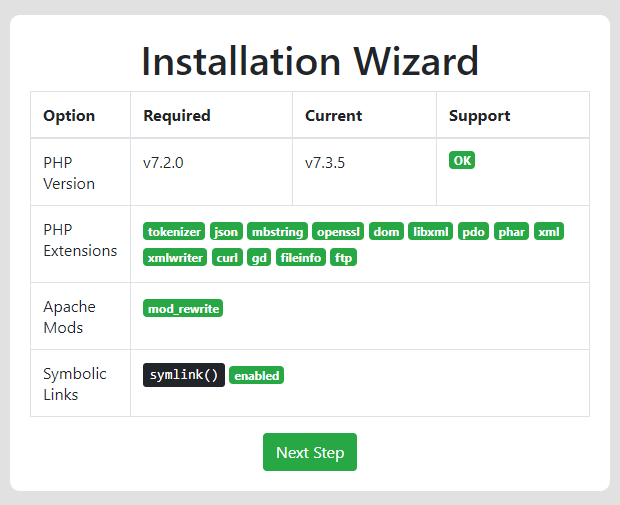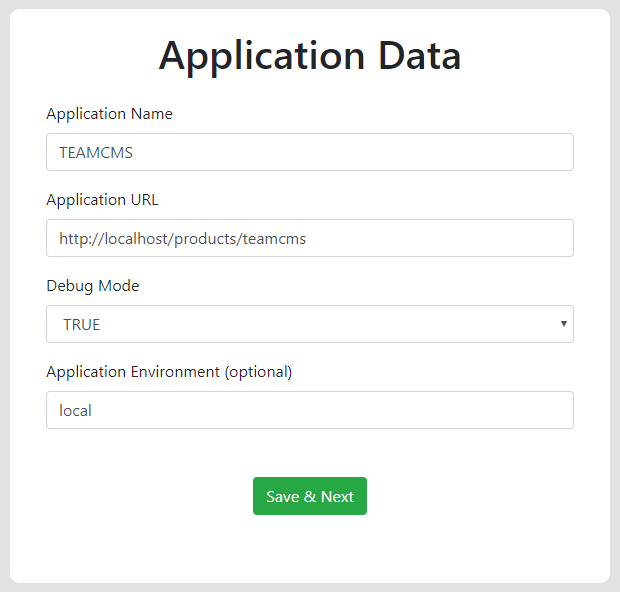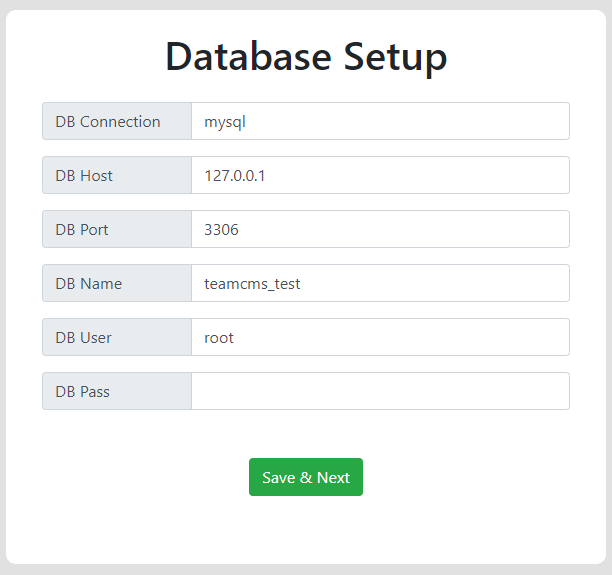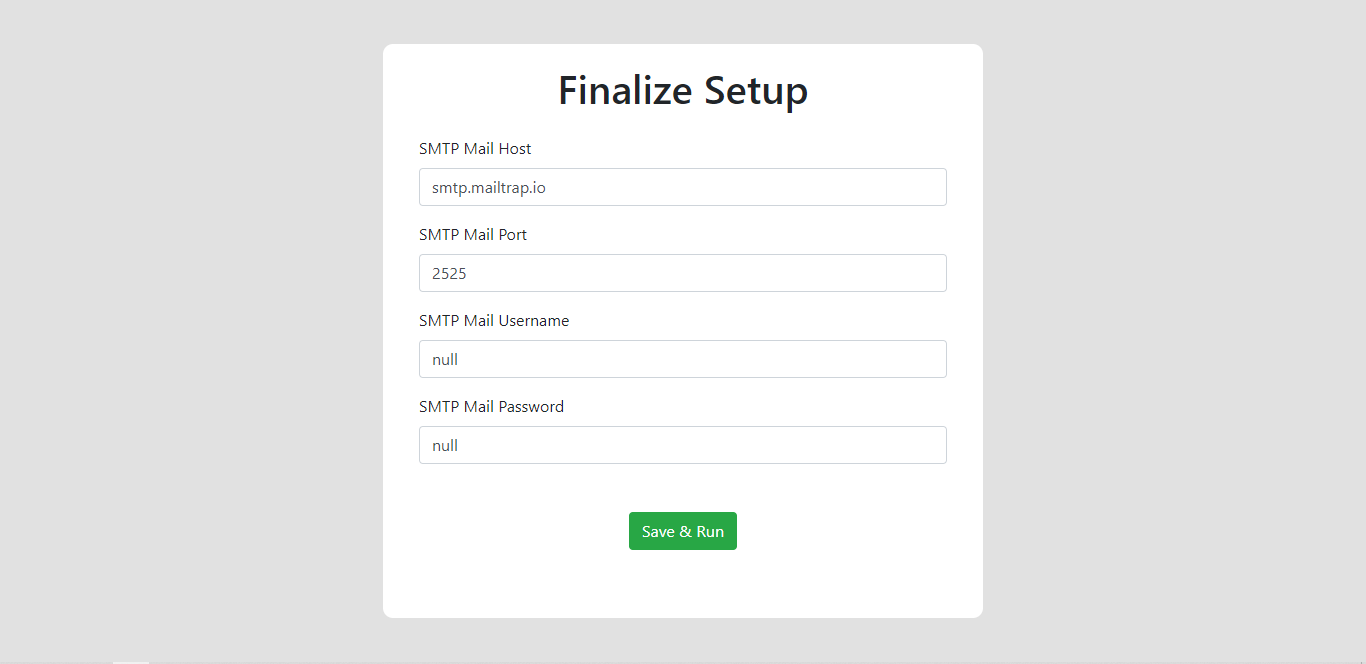dgvai / larataller
一个独立的 Laravel 应用程序安装包。
1.0.0
2020-05-02 12:15 UTC
This package is auto-updated.
Last update: 2024-09-22 14:09:42 UTC
README
在发布字段中,您需要的用于 Laravel 应用的安装包。为您的应用程序提供最简单、最简约的安装程序。适用于任何 Laravel 版本!
内容
安装
您可以通过 composer 安装此包
composer require dgvai/larataller
发布配置
发布配置文件
php artisan vendor:publish --tag=larataller
对于 laravel < 5.5 的用户 在 config/app.php 中添加服务提供者
"DGvai\Larataller\LaratallerServiceProvider"
设置和配置
安装包的主要工作是安装配置。因此,请仔细遵循以下步骤。
配置文件 config/larataller.php 包含一些安装属性。属性在文件的注释中也有良好文档说明。此外,这里也给出了简要描述
'php' => [ /** * MINIMUM PHP VERSION * -------------------------------------- * Define the minimum php verison * required for you application * */ 'min' => '7.3.0', /** * REQUIRED PHP EXTENSIONS * -------------------------------------- * Define here which extensions are * required for your application. * */ 'exts' => ['tokenizer','json'], ], /** * REQUIRED APACHE MODULES * -------------------------------------- * Define here which modules are * required for your application. * */ 'apache' => [ 'mods' => ['mod_rewrite'], ], /** * CHECK FOR SYMLINK * -------------------------------------- * If your migration contains the artisan * command of storage:link , or any * symbolic link operation, then you * might need to check if your hosting/system * service supports creating symlinks * */ 'symlink' => false, /** * PERFORM MIGRATION? * -------------------------------------- * Does you application runs migration * to setup your database? * */ 'migration' => true, /** * SQL FILE NAME * -------------------------------------- * If your application does not use * migration to setup db, and you want * to use .sql file to upload to DB * to setup, define its name here. * * It should be placed inside public_path * public_path().'/install/mysqlsite_db.sql' * * * example: 'sql' => 'mysqlsite_db.sql' * */ 'sql' => null, /** * EXTRA ENV DATA * -------------------------------------- * If you want to setup some more * env attribute during setup time, * place them bellow here. * */ 'extra' => [ [ 'key' => 'ENV_KEY_NAME', 'title' => 'Title For The Key' ] ], /** * COMPLETE INSTALLATION REDIRECT * -------------------------------------- * Redirect after completing the * installation. * Provide route() name here. * * example: home.dashboard */ 'redirect' => null,
配置完成后
php artisan config:cache
使用方法
- 安装此包
- 保留一个初始
APP_KEY生成的 .env 文件骨架 - 浏览
yoursite.com/install开始。
附加说明
- 安装后,您不需要删除任何文件或卸载包,它受中间件保护
- 如果您想在安装后更改 APP_KEY,请保留一个包含
Artisan::call('key:generate')的迁移 - 安装程序设置始终是开发者端的工作,所以请确保您的迁移运行正常,没有错误。开发者可以从全新的终端安装手动检查迁移,即使安装程序给出了迁移输出,用户也不能调试您的迁移错误。因此,在应用安装程序之前,请确保您的迁移是正确的。
示例
高级使用
导出视图以自定义安装程序的设计!(如果您想自定义)
php artisan vendor:publish --tag=larataller-views
更新日志
有关最近更改的更多信息,请参阅 更新日志
许可证
MIT 许可证 (MIT)。有关更多信息,请参阅 许可证文件