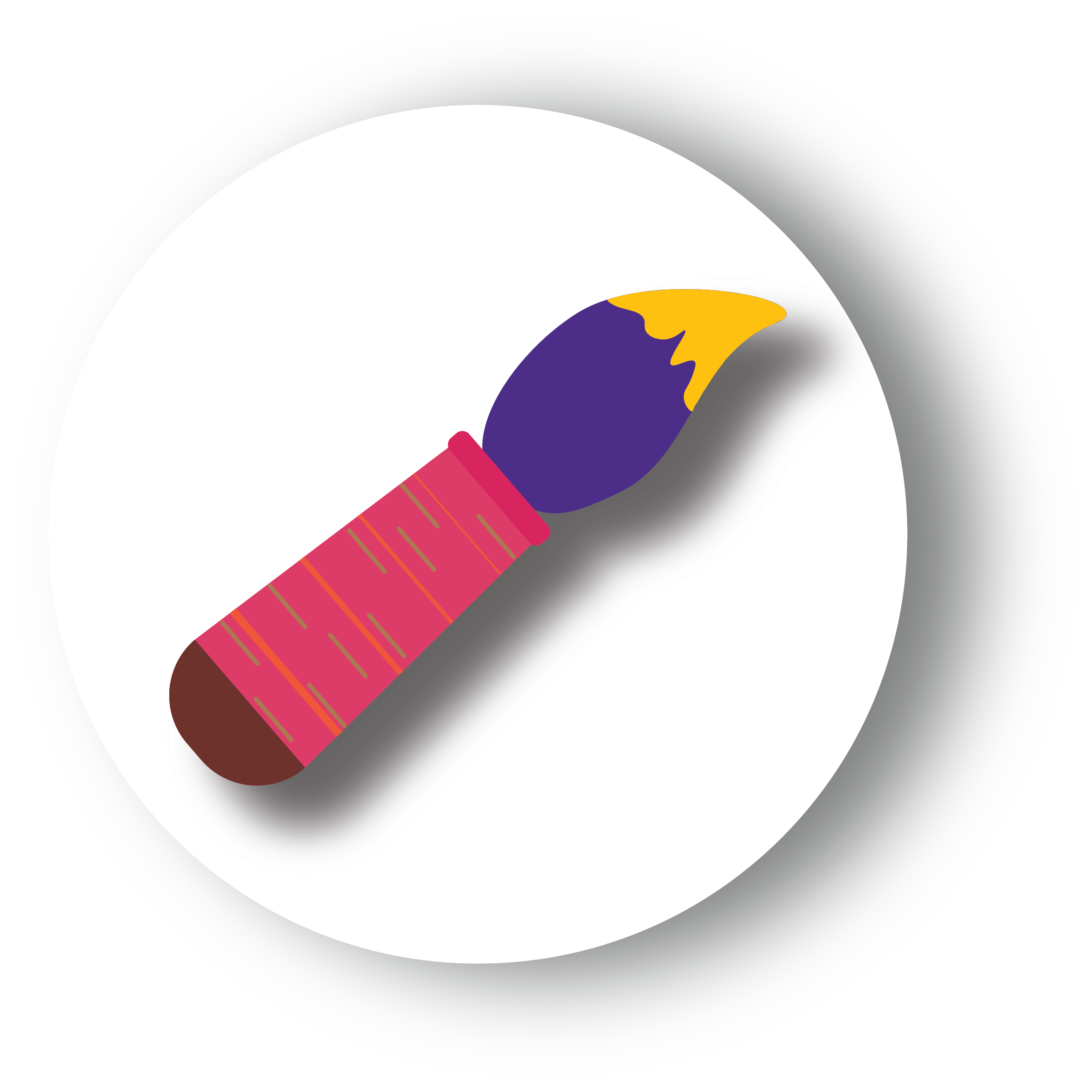colorgap / brush
使用 Laravel Lumen 框架和 Angular 构建的 App 结构。
v0.3.0
2017-02-26 01:17 UTC
Requires
- php: >=5.6.9
- laravel/lumen-framework: 5.4.*
- league/fractal: ^0.13.0
- vlucas/phpdotenv: ~2.2
Requires (Dev)
- fzaninotto/faker: ~1.4
- phpunit/phpunit: ~4.0
This package is not auto-updated.
Last update: 2024-09-15 02:11:34 UTC
README
## Brush - 测试版 (版本 0.3.0) ([Brush 2.0](https://github.com/colorgap/brush/tree/v2) 正在使用 Angular 2 开发) #### Laravel Lumen 和 Angular 基础项目的 App 模板:Brush 使用 Laravel 的微框架 Lumen 作为基础,并在其上构建一个出色的 UI,为您快速启动应用提供简单便捷的方法。Brush 的最佳之处在于,它提供了两种不同的 UI:一个是用于着陆页的,另一个是用于仪表板的,它们来自相同的 CSS 和 JS 供应商文件,但配置文件不同。这使您能够根据面向客户的界面和后台仪表板的风格进行不同的设计。技术栈
- [Lumen] (http://lumen.laravel.com)
- [AngularJS] (https://angularjs.org/)
- [Twitter Bootstrap] (https://bootstrap.ac.cn/)
- [Gulp] (https://gulp.node.org.cn/)
- [Node.js] (https://node.org.cn/en/)
今天就开始您的应用之旅...
先决条件
- php 5.6 或更高版本
- node.js 4 或更高版本
- composer
开始步骤
- git clone git@github.com:colorgap/brush.git
- composer install && npm install
- gulp
如果上述命令不起作用,请尝试添加 sudo
- sudo composer install && npm install
- gulp
现在将 .env.example 文件重命名为 .env
数据库设置步骤
为了数据库表和播种,我们创建了两个表 Users 和 Roles,要在您的数据库中创建表,请执行以下命令
在 .env 文件中设置您的数据库详细信息,并从项目根目录执行
- php artisan migrate
- php artisan db:seed
要本地运行以进行更改和开发您的应用,请在根目录下使用以下命令
- php -S localhost:8000 -t public
执行以上步骤后,转到: https://:8000 或将 MAMP、XAMP 或 WAMP 服务器指向 brush/public 目录
您应该看到 Brush 着陆页
或
只需运行
- npm start 此命令将启动服务器并监视您的更改。
要打包并分发 Brush,只需从根目录执行以下 gulp 命令
- gulp build --env prod 或
- npm run build
这将在目标文件夹中创建 brush-app.zip。只需将 zip 文件放置在您的服务器上并解压。
快速链接
用户详情
- 管理员登录:userId: admin@colorgap.com / 密码: admin
- 用户登录:userId: user@colorgap.com / 密码: user
- 在 brush-config.json 文件中更新主题的选项: "themeName"
- materializecss (90% 完成)
- bootstrap (100% 完成)
- material (开发中)
- 或设计您自己的主题并使用选项 themename: your_theme