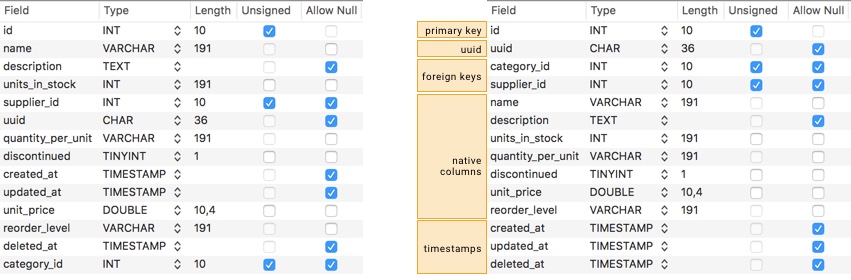casperw / laravel-tidy-tables
整理数据库列,使其整洁有序。
1.0.1
2018-10-10 17:13 UTC
Requires
- doctrine/dbal: ^2.8
- illuminate/support: ~5
Requires (Dev)
- mockery/mockery: ^1.1
- orchestra/testbench: ~3.0
- phpunit/phpunit: ~7.0
- sempro/phpunit-pretty-print: ^1.0
This package is auto-updated.
Last update: 2024-09-24 05:51:10 UTC
README
此包提供了一种重新排列现有所有数据库表列的方法。排序算法将按照以下结构对表列进行排序
- 主键
- 全局唯一标识符
- 外键
- 本地列
- 时间戳
示例
例如,我创建了一个'products'表。您可能认出了左边的情景,其中表变得杂乱无序。
右边的表显示了运行整理命令后列的分组情况。
安装
通过Composer
$ composer require casperw/laravel-tidy-tables --dev
配置
默认设置在config/laraveltidytables.php中。将此文件复制到您的配置目录以修改值。您可以使用以下命令发布配置
$ php artisan vendor:publish --tag=laraveltidytables.config
配置文件包含一个字段数组和一个数据类型数组。
可用字段
/* |-------------------------------------------------------------------------- | Fields |-------------------------------------------------------------------------- | | The following fields are configurable and are used during | sorting of the configured database. Change these existing fields to your liking. | Note, that it's possible to add timestamps and change order to your liking. | */ 'fields' => [ 'primary_key' => 'id', 'universally_unique_identifier' => 'uuid', 'foreign_key_affix' => '_id', 'timestamps' => [ 'deleted_at', 'updated_at', 'created_at', ], ],
可用数据类型
注意: 默认情况下,配置支持laravel的默认数据类型。请检查您的数据库是否与默认值对应,如有必要,请更改它们!
/* |-------------------------------------------------------------------------- | Data types |-------------------------------------------------------------------------- | | Here are all the datatypes that are used by the sorting algoritm. | It's important to note that these values are based on laravel's default migration data types. | You might not use a CHAR(36) for uuid's in your configuration. Change these values if so. | */ 'data_types' => [ 'universally_unique_identifier' => 'CHAR(36)', 'foreign_keys' => 'INTEGER UNSIGNED', 'timestamps' => 'TIMESTAMP NULL' ]
用法
以下命令将排序您数据库的所有表。
注意: 确保在操作之前备份您的数据库。
$ php artisan migrate --tidy
变更日志
请参阅变更日志以获取最近更改的更多信息。
许可证
MIT。有关更多信息,请参阅许可证文件。