bizkit / versioning-bundle
Symfony扩展包,提供多种版本控制策略来管理应用版本。
Requires
- php: >=7.2
- ext-dom: *
- symfony/config: ^4.4 || ^5.2 || ^6.0 || ^7.0
- symfony/console: ^4.4 || ^5.2 || ^6.0 || ^7.0
- symfony/dependency-injection: ^4.4.2 || ^5.2 || ^6.0 || ^7.0
- symfony/http-kernel: ^4.4 || ^5.2 || ^6.0 || ^7.0
- symfony/process: ^4.4 || ^5.2 || ^6.0 || ^7.0
- symfony/yaml: ^4.4 || ^5.2 || ^6.0 || ^7.0
Requires (Dev)
- symfony/phpunit-bridge: ^6.4.1
README
Symfony扩展包,提供多种版本控制策略来管理应用版本。
功能
- 将应用程序的版本和发布日期存储到符合YAML或XML格式的Symfony容器配置文件中
- 自动导入包含参数的文件到Symfony的容器中
- 支持多种版本控制策略和自定义策略
- 包含一个控制台命令,使用配置的版本控制策略来增加版本号
- 命令会自动提交版本文件,如果配置了VCS处理器,则可选地创建标签
- 支持Git版本控制系统和自定义VCS处理器
要求
- PHP 7.2 或更高版本
- Symfony 4.4 或 Symfony 5.2 或更高版本
安装
-
使用Composer要求扩展包
composer require bizkit/versioning-bundle
-
在
config/packages/bizkit_versioning.yaml下创建扩展包配置文件。以下是一个参考配置文件bizkit_versioning: # The prefix added to the version parameters. parameter_prefix: application # Example: my_app # The versioning strategy used. strategy: incrementing # The name of the file containing the version information. filename: version # The path to the file containing the version information. filepath: '%kernel.project_dir%/config' # The format used for the version file. format: yaml # One of "yaml"; "xml" # Configuration for the VCS integration, # set to false to disable the integration. vcs: # The handler used for the VCS integration, # set to null to disable the integration. handler: git # The message to use for the VCS commit. commit_message: null # The message to use for the VCS tag. tag_message: null # The name used for the VCS commit information, # set to null to use the default VCS configuration. name: null # The email used for the VCS commit information, # set to null to use the default VCS configuration. email: null # The path to the VCS executable, # set to null for autodiscovery. path_to_executable: null
-
在
config/bundles.php中启用扩展包,将其添加到数组中Bizkit\VersioningBundle\BizkitVersioningBundle::class => ['all' => true],
使用方法
该扩展包创建一个符合以下三个参数的符合规范的Symfony依赖注入容器配置文件:
application.version- 应用程序版本(格式取决于配置的版本控制策略)application.version_hash- 版本的MD5摘要application.release_date- 上次增加版本时的RFC 3339格式日期
注意:参数名称可能会根据
parameter_prefix配置选项而变化。
它将自动将参数添加到Symfony的容器中,通过将文件注册为导入。
有关参数的更多信息,请参阅Symfony的官方文档。以下示例展示了如何与Sentry的 Monolog处理器一起使用:
monolog: sentry: type: sentry dsn: '%sentry_dsn%' release: '%application.version%'
增加版本号
使用配置的策略增加版本号,请运行以下命令
bin/console bizkit:versioning:increment
如果您已配置VCS处理器,则该命令将自动提交版本文件,并可选地使用新版本创建标签。
版本控制策略
该扩展包包含以下版本策略
incrementing- 定义版本为递增的数字semver- 使用语义化版本控制系统
自定义策略
要实现自定义策略,您需要创建一个实现StrategyInterface接口的服务。
namespace App; use Bizkit\VersioningBundle\Strategy\StrategyInterface; class MyStrategy implements StrategyInterface { public function __invoke(StyleInterface $io, ?Version $version = null): Version { if (null === $version) { // return initial version } // return incremented version } }
在配置中使用服务的FQCN
bizkit_versioning: strategy: App\MyStrategy
如果您未使用Symfony的自动配置功能或希望在配置中使用别名,请将服务标记为bizkit_versioning.strategy。
App\MyStrategy: tags: - { name: 'bizkit_versioning.strategy', alias: 'my_strategy' } bizkit_versioning: strategy: my_strategy
VCS处理器
此包包含对Git版本控制系统的处理程序。如果您想禁用VCS功能,请将vcs配置选项设置为false
bizkit_versioning: vcs: false
自定义VCS处理程序
要实现自定义VCS处理程序,您只需要创建一个实现了VCSHandlerInterface接口的服务。
namespace App; use Bizkit\VersioningBundle\VCS\VCSHandlerInterface; class MyVCSHandler implements VCSHandlerInterface { public function commit(StyleInterface $io, Version $version): void { // commit the file } public function tag(StyleInterface $io, Version $version): void { // create a tag } }
在配置中使用服务的FQCN
bizkit_versioning: vcs: handler: App\MyVCSHandler
如果您没有使用Symfony的自动配置功能或者想在配置中使用别名,请使用bizkit_versioning.vcs_handler标签标记服务。
App\MyVCSHandler: tags: - { name: 'bizkit_versioning.vcs_handler', alias: 'my_vcs' } bizkit_versioning: vcs: handler: my_vcs
版本控制
此项目遵循语义化版本控制2.0.0。
问题报告
使用问题跟踪器报告您可能遇到的问题。
许可证
有关许可证权利和限制(MIT),请参阅LICENSE文件。