joggapp / laravel-mail-viewer
此包已废弃,不再维护。没有建议的替代包。
在一个地方查看所有可邮寄邮件
v7.0.0
2020-09-10 18:38 UTC
Requires
- php: ^7.3
- illuminate/database: 7.*|8.*
- illuminate/routing: 7.*|8.*
- illuminate/support: 7.*|8.*
Requires (Dev)
- laravel/legacy-factories: ^1.0.4
- mockery/mockery: ^1.1
- orchestra/testbench: 5.*|6.*
- phpunit/phpunit: ^9.0
README
在一个地方查看所有可邮寄邮件
设计和内容团队通常需要访问应用将发送给用户的邮件。这是一个相当简单的包,使得这成为可能,并试图最小化开发者的依赖。通过使用这个包,您可以有一个专门的路由来在一个地方查看所有可邮寄邮件,共享的URL查看邮件使团队协作更加顺畅。
安装
您可以使用以下命令通过composer安装此包
composer require joggapp/laravel-mail-viewer
包将自动注册自己。
为了使用此包,您需要添加可邮寄邮件并使用包的配置文件配置其他设置。请仔细阅读每个配置键的注释/描述并设置它们的值。您可以使用以下命令发布配置文件
php artisan vendor:publish --provider="JoggApp\MailViewer\MailViewerServiceProvider"
这将在config目录中创建名为mailviewer.php的配置文件。以下是发布配置文件的内容
return [ /* |-------------------------------------------------------------------------- | Only the mailables registered here can be accessed using this package |-------------------------------------------------------------------------- | | You have to add the mailables including their dependencies | in the following array. When asked for a mailable, the | package will search it here for its definition. | | Add the mailable definition as shown below in the example. | The mailable class will be the key and the dependencies | of the mailable class will be defined in an array as well. | | The package will look for the equivalent factory if the | dependency is an eloquent model. So don't forget to | create those factories. If you want a specific state to | be used for your dependency you will have to pass an array | with 'class' and 'states' keys. The class key will have the | name of the dependency and states should contain an array of | factory states you want to apply to the factory, see the | MailWithDependencyStates example below. | | Please note that the factory times/count feature isn't | supported for the factories. | Eg: | What the package supports: factory(Order::class)->create(); | What the package doesn't support: factory(Order::class, 5)->create(); | | The package will try to resolve all other non-eloquent objects | using the Laravel's service container. | | Also, don't forget to import these classes at the top :) | | eg: | 'mailables' => [ | OrderShipped::class => [ | Order::class, | 'Personal thank you message', | ], | MailWithDependencyStates::class => [ | [ | 'class' => Order::class, | 'states' => ['state1', 'state2'] | ] | ], | MailWithNoDependency::class => [] | ] | */ 'mailables' => [], /* |-------------------------------------------------------------------------- | URL where you want to view the mails |-------------------------------------------------------------------------- | | This is the URL where you can view all the | mailables registered above. | */ 'url' => 'mails', /* |-------------------------------------------------------------------------- | The environments in which the url should be accessible |-------------------------------------------------------------------------- | | If you don't want to use this package in production env | at all, you can restrict that using this option | rather than by using a middleware. | */ 'allowed_environments' => ['local', 'staging', 'testing'], /* |-------------------------------------------------------------------------- | Middlewares that should be applied to the URL |-------------------------------------------------------------------------- | | The value should be an array of fully qualified | class names of the middleware classes. | | Eg: [Authenticate::class, CheckForMaintenanceMode::class] | Don't forget to import the classes at the top! | */ 'middlewares' => [], ];
如何使用
-
按照上述说明设置配置值后,您可以通过访问
/mails路由(假设默认URL在配置文件中为'mails')来查看所有可邮寄邮件的列表。根据您的需求,您可以将其修改为任何您想要的。 -
您还可以限制包应列出可邮寄邮件的环境。默认情况下,
allowed_environments配置设置为允许3个环境:local、staging和testing。您可以使用middlewares配置进一步保护它。 -
默认视图
| 所有邮件列表 | 渲染的特定邮件 |
|---|---|
 |
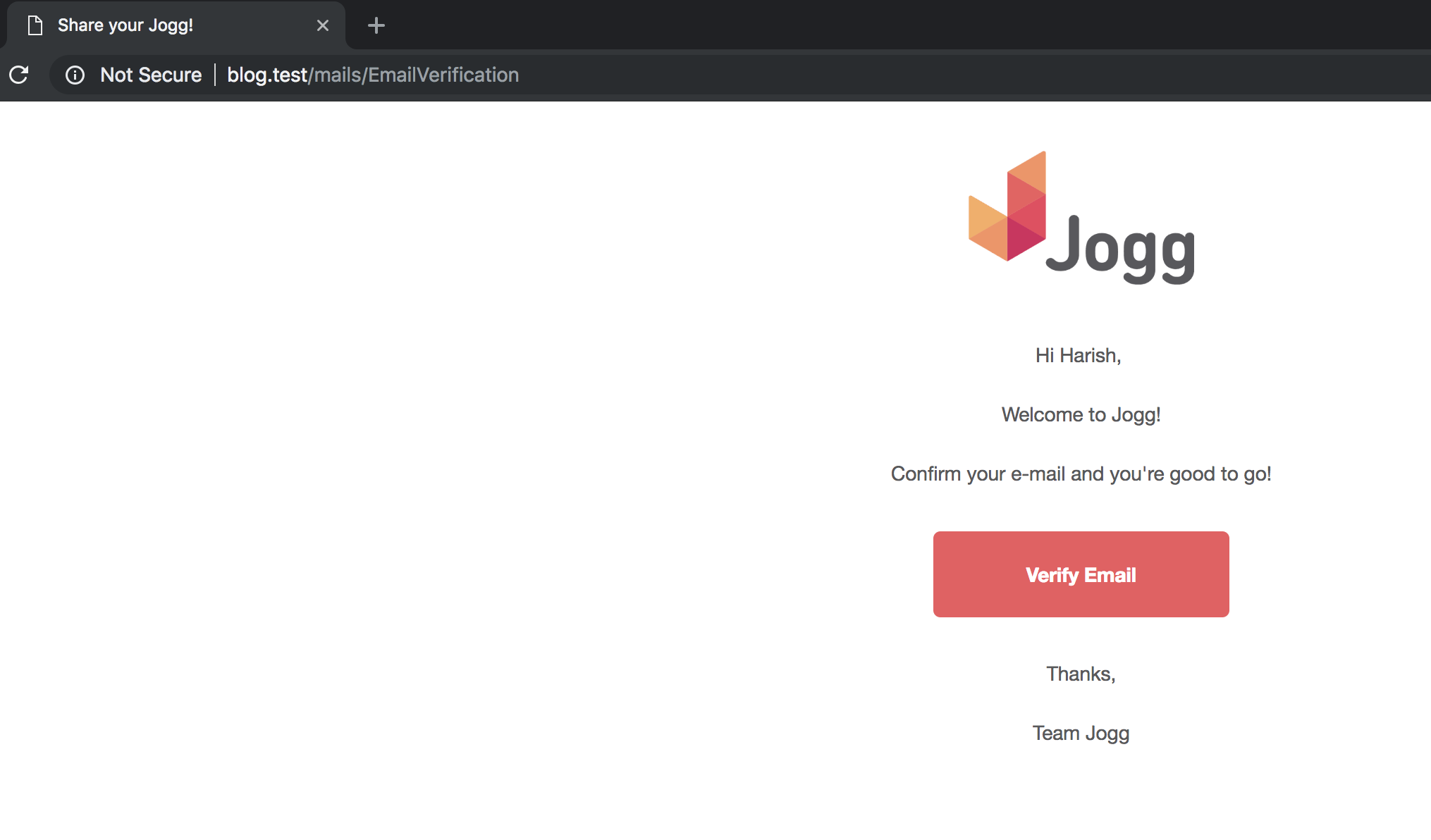 |
- 此包支持覆盖Laravel提供的包视图的选项。您可以根据需要使用Laravel文档中的这些说明修改视图。
测试
您可以使用以下命令运行测试
vendor/bin/phpunit
更新日志
请参阅更新日志了解最近有哪些变化。
安全
如果您发现任何安全相关的问题,请通过harish@jogg.co发送电子邮件,而不是使用问题跟踪器。
致谢
许可证
MIT许可证(MIT)。请参阅许可证文件了解更多信息。
