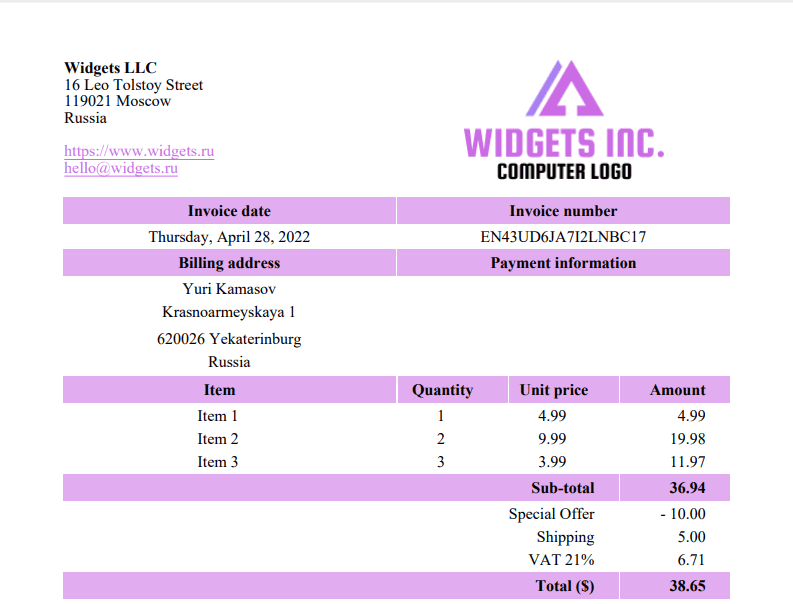8ctopus / pigeon-invoice
创建 PDF 和 HTML 发票
5.0.1
2024-05-29 06:10 UTC
Requires
- php: >=8.0
- dompdf/dompdf: ^3.0
- twig/intl-extra: ^3.3
- twig/twig: ^3.0
Requires (Dev)
- friendsofphp/php-cs-fixer: ^3.8
- nunomaduro/collision: ^6.0|^7.0|^8.0
- phpmd/phpmd: ^2.13
- phpstan/phpstan: ^1.9
- phpunit/phpunit: ^9.5|^10.0
- dev-master
- 5.0.1
- 5.0.0
- 4.2.1
- 4.2.0
- 4.1.0-alpha1
- 4.0.1-alpha3
- 4.0.1-alpha2
- 4.0.1-alpha1
- 4.0.0
- 3.0.1
- 3.0.0
- 2.0.0
- 1.3.13
- 1.3.12
- 1.3.11
- 1.3.10
- 1.3.9
- 1.3.8
- 1.3.7
- 1.3.6
- 1.3.5
- 1.3.4
- 1.3.3
- 1.3.2
- 1.3.1
- 1.3.0
- 1.2.1
- 1.2.0
- 1.1.11
- 1.1.10
- 1.1.9
- 1.1.8
- 1.1.7
- 1.1.6
- 1.1.5
- 1.1.4
- 1.1.3
- 1.1.2
- 1.1.1
- 1.1.0
- 1.0.9
- 1.0.8
- 1.0.7
- 1.0.6
- 1.0.5
- 1.0.4
- 1.0.3
- 1.0.2
- 1.0.1
- 1.0.0
- 0.1.4
- 0.1.3
- 0.1.2
- 0.1.1
- 0.1.0
This package is auto-updated.
Last update: 2024-08-25 11:04:29 UTC
README
创建 PDF 和 HTML 发票
功能
- 创建 PDF 和 HTML 发票
- 由于使用
Twig模板,可完全自定义 - 可本地化(演示显示阿拉伯语、法语、德语、希腊语、日语、韩语、俄语和繁体中文)
- 可扩展以包含自定义数据(见
extend目录) - 可选的 PDF 引擎:
Dompdf使用CPDF或PDFLib以及wk<html>topdf - 调整纸张大小
要求
php > 8.0且已安装ext-dom和ext-mbstring
演示
- 克隆项目
composer install php demo.php
- 检查生成的发票
invoice.pdf和invoice.html
安装
- 安装包
composer require 8ctopus/pigeon-invoice
- 将
resources目录复制到您的项目中
use Oct8pus\Invoice\Company; use Oct8pus\Invoice\Discount; use Oct8pus\Invoice\Invoice; use Oct8pus\Invoice\Item; use Oct8pus\Invoice\Person; use Oct8pus\Invoice\Shipping; use Oct8pus\Invoice\Tax; require_once __DIR__ . '/vendor/autoload.php'; $invoice = (new Invoice([ 'rootDir' => __DIR__ . DIRECTORY_SEPARATOR . 'resources', 'templatesDir' => 'templates', 'locale' => 'en' ])) ->setSeller((new Company()) ->setName('Widgets LLC') ->setWebsite('https://www.widgets.ru') ->setEmail('hello@widgets.ru') ->setStreet1('16 Leo Tolstoy Street') ->setZip('119021') ->setCity('Moscow') ->setCountry('Russia')) ->setBuyer((new Person()) ->setFirstName('Yuri') ->setLastName('Kamasov') ->setStreet1('Krasnoarmeyskaya 1') ->setZip('620026') ->setCity('Yekaterinburg') ->setCountry('Russia')) ->setDate(new DateTime('28-04-2022')) ->setNumber('EN43UD6JA7I2LNBC17') ->setCurrency('EUR') // add items ->addItem((new Item())->setName('Item 1')->setPrice(4.99)->setQuantity(1)) ->addItem((new Item())->setName('Item 2')->setPrice(9.99)->setQuantity(2)) ->addItem((new Item())->setName('Item 3')->setPrice(3.99)->setQuantity(3)) ->setDiscount((new Discount())->setName('Special Offer')->setPrice(10.00)) ->setShipping((new Shipping())->setName('Shipping')->setPrice(5.00)) ->setTax((new Tax())->setName('VAT')->setPercentage(0.21)) ->setCustomFields([ 'notes' => 'Thank you for shopping with us!', ]); $html = $invoice->renderHtml(); file_put_contents('invoice.html', $html); $pdf = $invoice->renderPdf([ 'paper' => 'A4', 'orientation' => 'portrait', // allow to download content from the internet such as fonts 'isRemoteEnabled' => true, // valid options: CPDF, PDFLib, GD, wkhtmltopdf and auto 'pdfBackend' => 'CPDF', ]); file_put_contents('invoice.pdf', $pdf);
PDF 引擎
-
Dompdf包含三个引擎CPDF(与 Dompdf 一起捆绑)PDFLib是一个具有比CPDF更先进渲染的商业库。它以 PHP 扩展的形式提供,您需要将其添加到 PHP 配置中。GD将生成包含图像的 PDF
-
wk<html>topdf
要使用 wk<html>topdf 引擎,您需要为您的系统 下载二进制文件 并将其添加到当前工作目录 getcwd() 或系统路径。
Twig 模板参考文档
https://twig.symfony.com.cn/doc/3.x/
自定义字体
字体可以是 HTML head 中的样式表链接提供,这需要 isRemoteEnabled 权限
<link href="https://fonts.googleapis.ac.cn/css2?family=Noto+Sans:wght@300;700&display=swap" rel="stylesheet">
或从本地驱动器使用 css 提供,但仅限于 TrueType *.ttf 格式
@font-face { font-family: 'Tangerine'; src: url('../fonts/tangerine-400.ttf'); font-weight: normal; } @font-face { font-family: 'Tangerine'; src: url('../fonts/tangerine-700.ttf'); font-weight: bold; }
我建议您在生产环境中使用第二种变体。
更多语言支持
字体支持有限数量的语言,因此如果您想支持许多不同的语言,您需要添加具有语言字符符号的字体。以下是一个示例,其中默认字体为 Segoe UI(拉丁语语言),然后回退到 Meiyro UI 用于日语,以及 Malgun Gothic 用于韩语
font-family: 'Segoe UI', 'Meiryo UI', 'Malgun Gothic', sans-serif;
更多信息:https://github.com/dompdf/dompdf/wiki/UnicodeHowTo
致谢
- Dompdf https://github.com/dompdf/dompdf
- CPDF https://github.com/PhenX/CPdf(由 Dompdf 内部使用)
- wk<html>topdf https://wkhtmltopdf.org/
- Twig https://github.com/twigphp/Twig
- logo https://www.canva.com/design
- Tangerine 字体 https://www.fontsquirrel.com/license/Tangerine
测试
composer test
注意:测试不检查 PDF 输出,似乎它尚未在 DomPDF 中准备好
代码整洁
composer fix