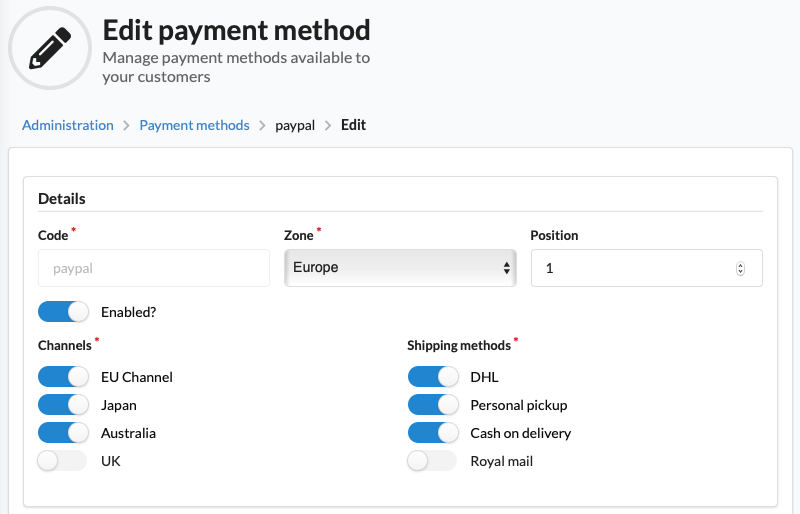3brs / sylius-payment-restrictions-plugin
Sylius 支付限制插件
v2.1.0
2024-01-04 08:33 UTC
Requires
- php: ^8.0
- sylius/sylius: ^1.11|^1.12
Requires (Dev)
- behat/behat: ^3.9.0
- behat/mink-selenium2-driver: ^1.4
- dmore/behat-chrome-extension: ^1.3
- dmore/chrome-mink-driver: ^2.7
- friends-of-behat/mink: ^1.10
- friends-of-behat/mink-browserkit-driver: ^1.4
- friends-of-behat/mink-debug-extension: ^2.1
- friends-of-behat/mink-extension: ^2.4
- friends-of-behat/page-object-extension: ^0.3
- friends-of-behat/suite-settings-extension: ^1.0
- friends-of-behat/symfony-extension: ^2.1
- friends-of-behat/variadic-extension: ^1.3
- php-http/message-factory: ^1.0.0
- phpstan/phpstan: ^1.8.1
- phpstan/phpstan-doctrine: 1.3.37
- phpstan/phpstan-strict-rules: ^1.3.0
- phpstan/phpstan-symfony: ^1.3
- phpstan/phpstan-webmozart-assert: ^1.2.0
- phpunit/phpunit: ^9.5
- polishsymfonycommunity/symfony-mocker-container: ^1.0
- rector/rector: ^0.18.12
- sylius-labs/coding-standard: ^4.2
- symfony/browser-kit: ^5.4 || ^6.0
- symfony/debug-bundle: ^5.4 || ^6.0
- symfony/dotenv: ^5.4 || ^6.0
- symfony/flex: ^2.2.2
- symfony/framework-bundle: ^5.4 || ^6.0
- symfony/http-foundation: ^5.4 || ^6.0
- symfony/http-kernel: ^5.4 || ^6.0
- symfony/intl: ^5.4 || ^6.0
- symfony/web-profiler-bundle: ^5.4 || ^6.0
- vimeo/psalm: 5.9.0
Conflicts
- babdev/pagerfanta-bundle: <3.6.1
- doctrine/collections: <1.7.0
- doctrine/dbal: <2.13.3
- doctrine/doctrine-bundle: <2.4.2
- friendsofsymfony/rest-bundle: <3.1.0
- jms/serializer-bundle: <4.2.0
- knplabs/knp-menu: <3.3.0
- lexik/jwt-authentication-bundle: <2.12
- masterminds/html5: <2.7.5
- polishsymfonycommunity/symfony-mocker-container: <1.0.6
- sylius/resource-bundle: <1.10.0
- symfony/css-selector: <4.4.24
- symfony/framework-bundle: >=6.1.0 <6.1.4|6.2.8
- symfony/mime: <5.4.0
- symfony/web-link: <5.3.0
- symplify/easy-coding-standard: <10.2.0
- twig/twig: <2.14.7
- webmozart/assert: <1.11.0
- willdurand/negotiation: <3.0
This package is auto-updated.
Last update: 2024-08-30 01:29:00 UTC
README
支付限制插件



功能
- 通过区域限制支付方式。这允许将选定的支付方式限制为特定区域或配送地址。
- 通过配送方式限制支付方式 - 这意味着它可以禁用特定的配送-支付组合。
安装
-
运行
$ composer require 3brs/sylius-payment-restrictions-plugin -
将插件类添加到您的
config/bundles.phpreturn [ ... ThreeBRS\SyliusPaymentRestrictionPlugin\ThreeBRSSyliusPaymentRestrictionPlugin::class => ['all' => true], ];
-
您的实体
PaymentMethod必须实现\ThreeBRS\SyliusPaymentRestrictionPlugin\Model\PaymentMethodRestrictionInterface。您可以使用特性ThreeBRS\SyliusPaymentRestrictionPlugin\Model\PaymentMethodRestrictionTrait<?php declare(strict_types=1); namespace App\Entity\Payment; use Doctrine\Common\Collections\ArrayCollection; use Doctrine\ORM\Mapping as ORM; use Sylius\Component\Core\Model\Payment as BasePayment; use ThreeBRS\SyliusPaymentRestrictionPlugin\Model\PaymentMethodRestrictionInterface; use ThreeBRS\SyliusPaymentRestrictionPlugin\Model\PaymentMethodRestrictionTrait; /** * @ORM\Entity * @ORM\Table(name="sylius_payment_method") */ class PaymentMethod extends BasePayment implements PaymentMethodRestrictionInterface { use PaymentMethodRestrictionTrait; public function __construct() { parent::__construct(); $this->shippingMethods = new ArrayCollection(); } }
-
添加到
@SyliusAdmin/PaymentMethod/_form.html.twig(您可能需要复制粘贴原始内容,因为没有方法可以扩展该部分){# ... #} <div class="ui segment"> {# ... #} <div class="two fields"> {{ form_row(form.zone) }} {{ form_row(form.shippingMethods) }} </div> </div> {# ... #}
-
创建并运行 doctrine 数据库迁移
bin/console doctrine:migrations:diff bin/console doctrine:migrations:migrate
- 有关如何使用自己的实体,请参阅 Sylius 文档 - 自定义模型
开发
使用
- 在
/src中修改插件 - 查看
bin/目录以获取有用的命令
测试
在您的更改之后,您必须确保测试仍然通过。
composer install bin/console doctrine:database:create --if-not-exists --env=test bin/console doctrine:schema:update --complete --force --env=test yarn --cwd tests/Application install yarn --cwd tests/Application build bin/behat bin/phpstan.sh bin/ecs.sh vendor/bin/phpspec run
使用您的插件打开 Sylius
- 安装 symfony CLI 命令: https://symfony.com.cn/download
- 提示:对于 Docker(使用 Ubuntu),使用 Debian/Ubuntu — 基于 APT 的 Linux 安装步骤作为
root用户,且不需要sudo命令- 您可能需要先安装
curlapt-get update && apt-get install curl --yes
- 您可能需要先安装
- 提示:对于 Docker(使用 Ubuntu),使用 Debian/Ubuntu — 基于 APT 的 Linux 安装步骤作为
- 运行应用程序
(cd tests/Application && APP_ENV=test bin/console sylius:fixtures:load) (cd tests/Application && APP_ENV=test symfony server:start --dir=public --port=8080)
- 如果需要,将
APP_ENV修改为dev
许可证
此库受 MIT 许可证的保护。