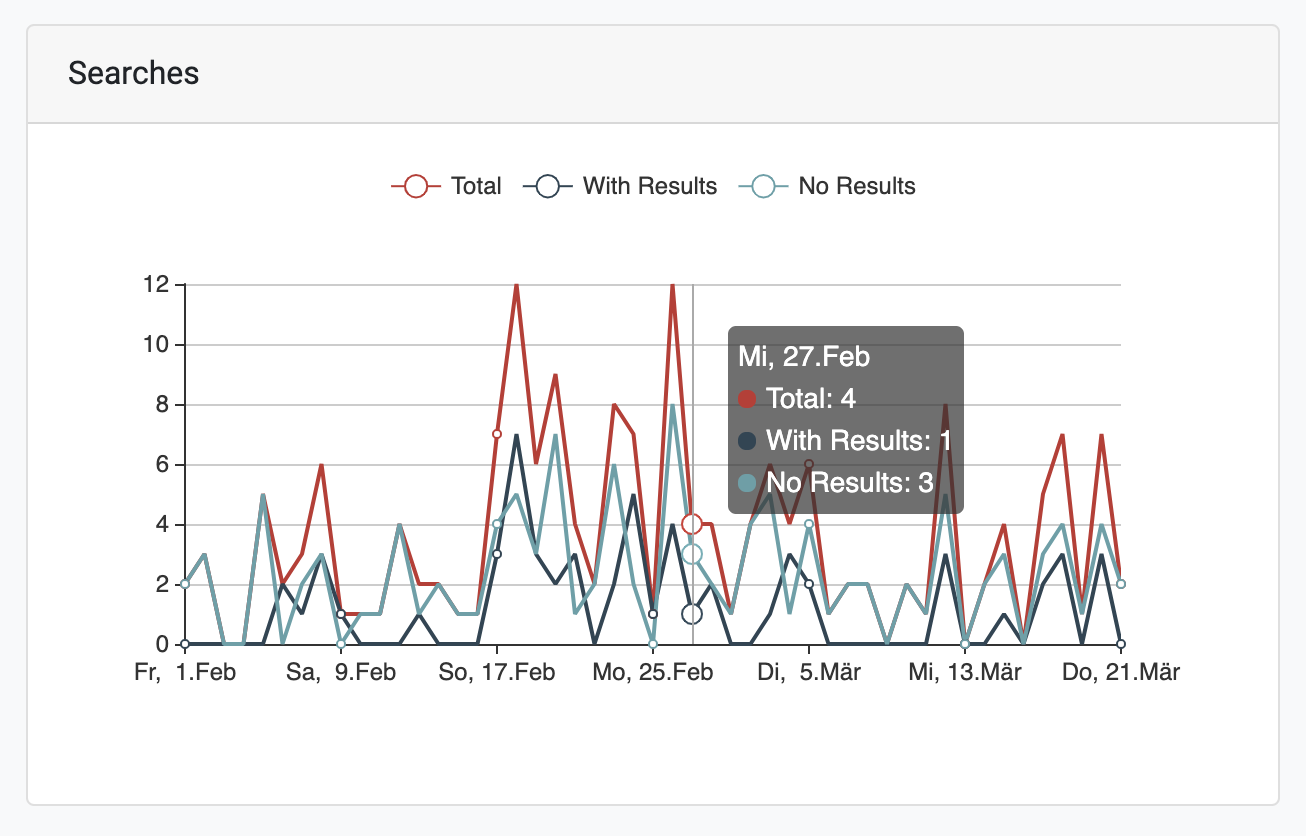zephir / luya-module-crawler
3.7.2
2023-10-31 07:04 UTC
Requires
- php: >=7.1
- nadar/crawler: ^1.3
- nadar/stemming: ^1.0
- smalot/pdfparser: ^2.1
Requires (Dev)
- luyadev/luya-testsuite: ^2.0
- dev-master
- 3.7.2
- 3.7.1
- 3.7.0
- 3.6.0
- 3.5.0
- 3.4.1
- 3.4.0
- 3.3.1
- 3.3.0
- 3.2.4
- 3.2.3
- 3.2.2
- 3.2.1
- 3.2.0
- 3.1.0
- 3.0.0
- 2.0.x-dev
- 2.0.5
- 2.0.4
- 2.0.3
- 2.0.2
- 2.0.1
- 2.0.0
- 1.0.x-dev
- 1.0.6.2
- 1.0.6.1
- 1.0.6
- 1.0.5.1
- 1.0.5
- 1.0.4
- 1.0.3
- 1.0.2
- 1.0.1
- 1.0.0
- 1.0.0-RC4
- 1.0.0-RC3
- 1.0.0-RC2
- 1.0.0-RC1
- 1.0.0-beta8
- 1.0.0-beta7
- 1.0.0-beta6
- 1.0.0-beta5
- dev-release
This package is auto-updated.
Last update: 2023-10-31 07:04:56 UTC
README
爬虫
一个易于使用的全站页面爬虫,用于在您的页面上提供搜索结果。爬虫模块收集配置域内所有网站的信息,并将索引存储在数据库中。从那里,您现在可以创建搜索查询以提供搜索结果。还有一些辅助方法,通过将输入分割成多个搜索查询来提供智能搜索结果(默认使用)。
安装
使用composer安装模块
composer require luyadev/luya-module-crawler:^3.0
通过Composer安装后,在配置文件中的模块部分包含该模块。
'modules' => [ //... 'crawler' => [ 'class' => 'luya\crawler\frontend\Module', 'baseUrl' => 'https://luya.io', /* 'filterRegex' => [ '#.html#i', // filter all links with `.html` '#/agenda#i', // filter all links which contain the word with leading slash agenda, '#date\=#i, // filter all links with the word date inside. for example when using an agenda which will generate infinite links ], 'on beforeProcess' => function() { // optional add or filter data from the BuilderIndex, which will be processed to the Index afterwards }, 'on afterIndex' => function() { // optional add or filter data from the freshly built Index } */ ], 'crawleradmin' => 'luya\crawler\admin\Module', ]
其中
baseUrl是您想爬取所有信息的域名。
在您的配置中设置模块后,您必须运行迁移和导入命令(以设置权限)
./vendor/bin/luya migrate ./vendor/bin/luya import
运行爬虫
要执行命令(并运行爬虫进程),请使用crawl爬虫命令,您应该将此命令放入cronjob中以确保您的索引是最新的
确保您的页面处于utf8模式(
<meta charset="utf-8"/>)并确保设置语言<html lang="<?= Yii::$app->composition->langShortCode; ?>">。
./vendor/bin/luya crawler/crawl
为了提供当前的爬取结果,您应该创建一个cronjob,每晚爬取页面:
cd httpdocs/current && ./vendor/bin/luya crawler/crawl
爬虫参数
crawler/crawl的所有爬虫参数,例如:crawler/crawl --pdfs=0 --concurrent=5 --linkcheck=0
| 名称 | 描述 | 默认值 |
|---|---|---|
| linkcheck | 爬虫索引您的站点后是否应检查所有链接 | 是 |
| pdfs | 爬虫是否应索引PDF文件 | 是 |
| concurrent | 并发页面爬取的数量 | 15 |
统计
您还可以通过启用每周执行一次的cronjob来获取统计结果
./vendor/bin/luya crawler/statistic
创建搜索表单
向crawler/default/index路由发送带有query的POST请求,并按以下方式渲染视图
<?php use luya\helpers\Url; use yii\widgets\LinkPager; use luya\crawler\widgets\DidYouMeanWidget; /* @var $query string The lookup query encoded */ /* @var $language string */ /* @var $this \luya\web\View */ /* @var $provider \yii\data\ActiveDataProvider */ /* @var $searchModel \luya\crawler\models\Searchdata */ ?> <form class="searchpage__searched-form" action="<?= Url::toRoute(['/crawler/default/index']); ?>" method="get"> <input id="search" name="query" type="search" value="<?= $query ?>"> <input type="submit" value="Search"/> </form> <h2><?= $provider->totalCount; ?> Results</h2> <?php if ($query && $provider->totalCount == 0): ?> <div>No results found for «<?= $query; ?>».</div> <?php endif; ?> <?= DidYouMeanWidget::widget(['searchModel' => $searchModel]); ?> <?php foreach($provider->models as $item): /* @var $item \luya\crawler\models\Index */ ?> <h3><?= $item->title; ?></h3> <p><?= $item->preview($query); ?></p> <a href="<?= $item->url; ?>"><?= $item->url; ?></a> <?php endforeach; ?> <?= LinkPager::widget(['pagination' => $provider->pagination]); ?>
爬虫设置
您可以使用爬虫标签来触发某些事件或存储信息
| 标签 | 示例 | 描述 |
|---|---|---|
| CRAWL_IGNORE | <!-- [CRAWL_IGNORE] -->忽略此内容<!-- [/CRAWL_IGNORE] --> |
忽略索引中的某些内容。 |
| CRAWL_FULL_IGNORE | <!-- [CRAWL_FULL_IGNORE] --> |
忽略爬虫的整个页面,请注意,忽略页面内的链接将被添加到索引中。 |
| CRAWL_GROUP | <!-- [CRAWL_GROUP]api[/CRAWL_GROUP] --> |
有时您想根据页面的某个部分对结果进行分组,为了让爬虫了解您的当前页面的组/部分,现在您可以按group字段分组结果。 |
| CRAWL_TITLE | <!-- [CRAWL_TITLE]My Title[/CRAWL_TITLE] --> |
如果您想确保始终使用您自定义的标题,则可以使用CRAWL_TITLE标签来确保页面的标题 |