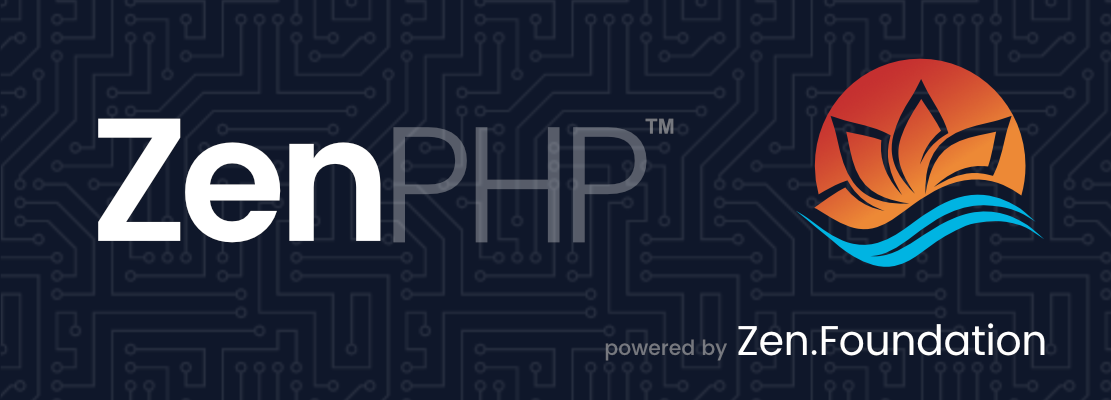zenphp / zora
Requires
- php: ^8.2
- laravel/framework: ^10.0|^11.0
Requires (Dev)
- mockery/mockery: ^1.6
- pestphp/pest: ^2.34
- pestphp/pest-plugin-laravel: ^2.3
- pestphp/pest-plugin-type-coverage: ^2.8
- pestphp/pest-plugin-watch: ^2.1
- zenphp/pinte: ^1.0
README
关于 Zorah
使用 Zorah,您可以将 Laravel 语言翻译添加到您的资产管道中,以便在 Vue 或 React 等 JavaScript 包中使用。
Zorah 提供了两个 JavaScript __() 或 __trans() 翻译辅助函数,其工作方式与 Laravel 相似,使您在 JavaScript 中使用 Laravel 翻译变得容易。
该包在路由方面的工作方式类似于 Ziggy,但 没有 Blade 指令。
Zorah 支持 Laravel 的所有版本,从 11.x 开始,以及所有现代浏览器。
- 关于 Zorah
- 安装
- 设置 - JavaScript 框架 - Vue - Svelte
- 用法 -
trans()辅助函数
安装
通过 composer 将 Zorah 安装到您的 Laravel 应用中
composer require zenphp/zorah --dev
设置
JavaScript 框架
Zorah 提供了一个 Artisan 命令来输出其配置和路由到文件:php artisan zorah:generate。默认情况下,此命令将您的翻译存储在 resources/js/zorah.js 中。
由 php artisan zorah:generate 生成的文件将类似于以下内容
或者,您可以在 package.json 中的开发和构建步骤中编译翻译到 resources/js 中
"build:assets": "php artisan zorah:generate",
// zorah.js const Zorah = { translations: {"en": {"php": {}, "json": {}}}; }; if (typeof window !== 'undefined' && typeof window.Zorah !== 'undefined') { Object.assign(Zorah.translations, window.Zorah.translations); } export { Zorah }
创建一个别名,以便更容易导入 Zorah 的核心源文件
// vite.config.js export default defineConfig({ resolve: { alias: { // for other frameworks 'zorah-js': resolve(__dirname, 'vendor/zenphp/zorah/dist/client.js'), // for vue 'zorah-js': resolve(__dirname, 'vendor/zenphp/zorah/dist/index.js'), zorah: resolve(__dirname, 'vendor/zenphp/zorah/dist/vue.js'), }, }, });
// webpack.mix.js // Mix v6 const path = require('path'); mix.alias({ // for other frameworks 'zorah-js': path.resolve(__dirname, 'vendor/zenphp/zorah/dist/client.js'), // for Vue 'zorah-js': path.resolve(__dirname, 'vendor/zenphp/zorah/dist/index.js'), zorah: path.resolve(__dirname, 'vendor/zenphp/zorah/dist/vue.js'), }); // Mix v5 const path = require('path'); mix.webpackConfig({ resolve: { alias: { // for other frameworks 'zorah-js': path.resolve(__dirname, 'vendor/zenphp/zorah/dist/client.js'), // for Vue 'zorah-js': path.resolve(__dirname, 'vendor/zenphp/zorah/dist/index.js'), zorah: path.resolve(__dirname, 'vendor/zenphp/zorah/dist/vue.js'), }, }, });
将以下内容添加到您的 app.blade.php 中,以便翻译函数使用当前的区域设置。
<script> window.locale = '{{ app()->getLocale() }}'; </script>
最后,像使用任何其他 JavaScript 库一样导入和使用 Zorah。
import { ZorahVue } from 'zorah' import { Zorah } from '../zorah.js' // ... __(key: string, replacers: array, config: Zorah) // or trans(key: string, replacers: array, config: Zorah)
Vue
Zorah 包含一个 vue 插件,使您能够在整个应用程序中使用 trans() 或 __() 辅助函数。
import { ZorahVue } from 'zorah'; import { Zorah } from '../zorah.js';
然后在您的应用程序中使用它(注册 Zorah 插件)
... .use(ZorahVue, Zorah)
Svelte
Svelte 没有内置集成,但为了避免传递 Zorah 配置对象,您可以创建一个翻译辅助文件。
// i18n.svelte <script context="module"> import { trans as t } from 'zorah-js/' import { Zorah } from '../zorah.js' // window.locale = document.documentElement.lang; // optional if not set in app.blade.php export function __(key, replace, config=Zorah){ return t(key, replace, config); } export function trans(key, replace, config=Zorah){ return t(key, replace, config); } </script> // Dashboard.svelte <script> import {__} from "@/i18n.svelte"; </script> <div>{__("key")}</div>
用法
trans() 辅助函数
trans() 或 __() 辅助函数的工作方式与 Laravel 相似 - 您可以传递您翻译中的一个键,以及作为第二个参数的键-值对象,用于替换占位符。
基本用法
// lang/en/messages.php return [ 'welcome' => 'Welcome to our application!', ]
// Dashbaord.js __('messages.welcome'); // Welcome to our application!
带参数
// lang/en/messages.php return [ 'welcome' => 'Welcome, :name', ]
// Dashbaord.js __('messages.welcome', { name: 'Zorah' }); // Welcome, Zorah
多个参数
// lang/en/messages.php return [ 'welcome' => 'Welcome, :name! There are :count apples.', ]
// Dashbaord.js __('messages.welcome', { name: 'Zorah', count: 8 }); // Welcome, Zorah! There are 8 apples.