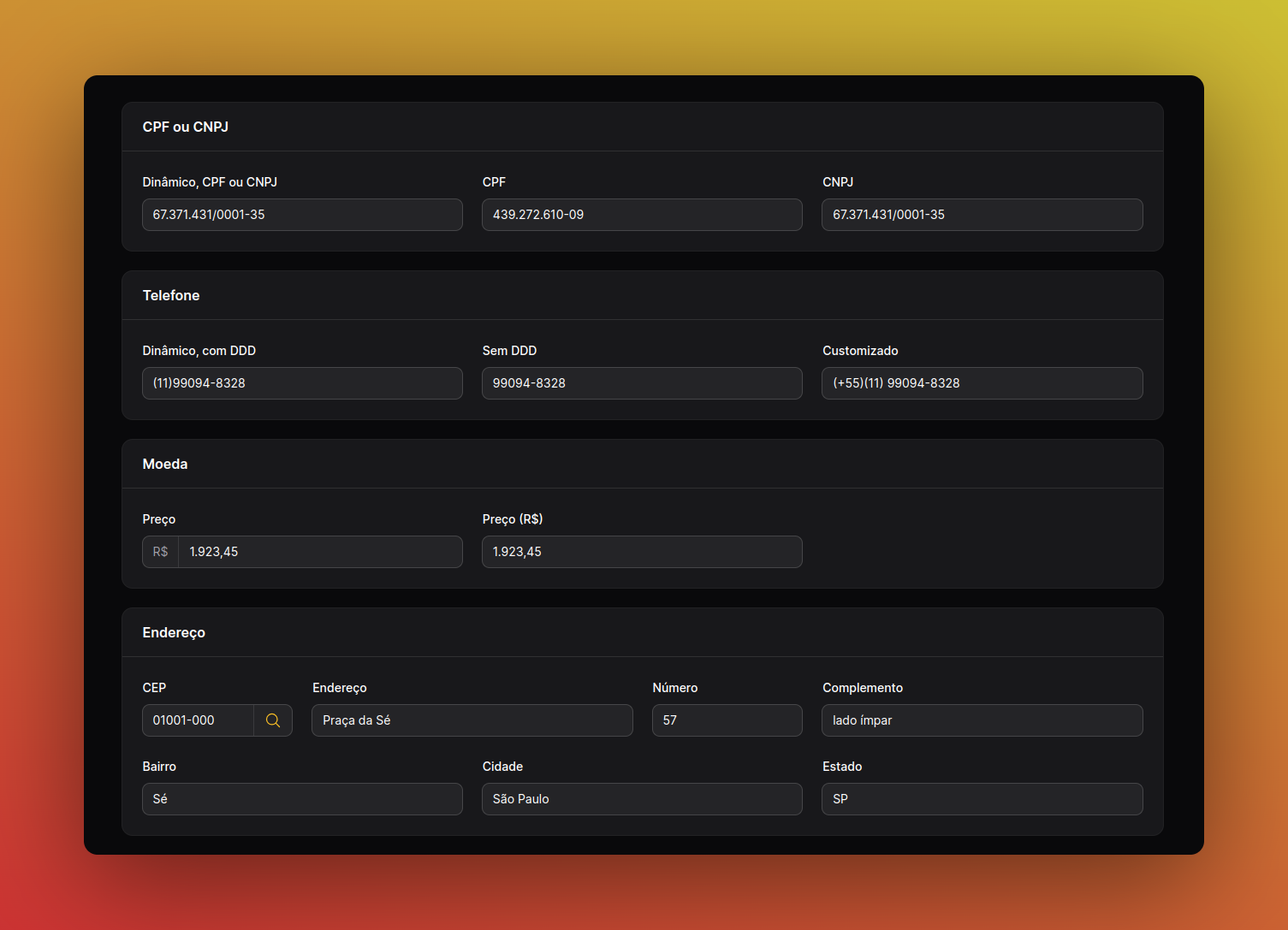yodaylay22 / filament-ptbr-form-fields
巴西 pt-BR 表单字段。
Requires
- php: ^8.1 || ^8.2
- filament/filament: ^3.0
- illuminate/contracts: ^10.0 || ^11.0
- laravellegends/pt-br-validator: ^10.0 || ^11.0
- spatie/laravel-package-tools: ^1.14.0
Requires (Dev)
- larastan/larastan: ^2.9.2
- laravel/pint: ^1.0
- nunomaduro/collision: ^7.9
- orchestra/testbench: ^8.0
- pestphp/pest: ^2.0
- pestphp/pest-plugin-arch: ^2.0
- pestphp/pest-plugin-laravel: ^2.0
- phpstan/extension-installer: ^1.1
- phpstan/phpstan-deprecation-rules: ^1.0
- phpstan/phpstan-phpunit: ^1.0
This package is auto-updated.
Last update: 2024-09-13 08:34:23 UTC
README
本软件包为 Filament(Filament)提供自定义表单字段,这些字段在巴西网络应用程序中常用,例如 CPF/CNPJ 验证、电话号码格式化、带货币符号的货币以及与 ViaCep 的 CEP 集成。
本软件包使用 LaravelLegends/pt-br-validator 来验证巴西葡萄牙字段。
安装
您可以通过 Composer 安装此软件包
composer require leandrocfe/filament-ptbr-form-fields:"^3.0"
Filament V2 - 如果您正在使用 Filament v2.x,您可以使用 此部分
用法
CPF / CNPJ
要创建一个动态输入,可以接受 CPF 或 CNPJ,请使用
use Leandrocfe\FilamentPtbrFormFields\Document; //CPF or CNPJ Document::make('cpf_or_cnpj') ->dynamic()
如果您想创建一个只能接受 CPF 或只能接受 CNPJ 的输入,请使用
//CPF Document::make('cpf') ->cpf()
//CNPJ Document::make('cnpj') ->cnpj()
如果您想为输入使用自定义掩码,请使用带有代表所需掩码的字符串参数的 cpf() 或 cnpj() 方法
Document::make('cpf') ->cpf('999999999-99')
Document::make('cnpj') ->cnpj('99999999/9999-99')
验证
Document 默认使用 LaravelLegends/pt-br-validator 来验证巴西葡萄牙字段 - cpf_ou_cnpj | cpf | cnpj
您可以使用 validation(false) 方法禁用验证
Document::make('cpf_or_cnpj') ->validation(false) ->dynamic()
Document::make('cpf') ->validation(false) ->cpf()
电话号码
要创建一个动态输入,可以格式化带区号的电话号码,请使用
use Leandrocfe\FilamentPtbrFormFields\PhoneNumber; PhoneNumber::make('phone_number')
如果您想使用自定义的电话号码格式,请使用带有代表所需格式的字符串参数的 format() 方法
PhoneNumber::make('phone_number') ->format('99999-9999')
PhoneNumber::make('phone_number') ->format('(+99)(99)99999-9999')
货币
要创建一个带有巴西货币符号作为前缀的货币输入,请使用
use Leandrocfe\FilamentPtbrFormFields\Money; Money::make('price')
如果您想删除前缀,请使用带有 null 参数的 prefix() 方法
Money::make('price') ->prefix(null)
默认情况下,当输入被提交时,掩码将从不输入中删除。如果您想保留掩码,请使用带有 false 参数的 dehydrateMask() 方法
Money::make('price') ->dehydrateMask(false)
输入的初始值是 '0,00'。如果您想更改初始值,请使用带有字符串参数的 initialValue() 方法
Money::make('price') ->initialValue(null)
地址
要集成 ViaCep API 进行 CEP 验证和地址自动填充,请使用
use Leandrocfe\FilamentPtbrFormFields\Cep; use Filament\Forms\Components\TextInput; Cep::make('postal_code') ->viaCep( mode: 'suffix', // Determines whether the action should be appended to (suffix) or prepended to (prefix) the cep field, or not included at all (none). errorMessage: 'CEP inválido.', // Error message to display if the CEP is invalid. /** * Other form fields that can be filled by ViaCep. * The key is the name of the Filament input, and the value is the ViaCep attribute that corresponds to it. * More information: https://viacep.com.br/ */ setFields: [ 'street' => 'logradouro', 'number' => 'numero', 'complement' => 'complemento', 'district' => 'bairro', 'city' => 'localidade', 'state' => 'uf' ] ), TextInput::make('street'), TextInput::make('number'), TextInput::make('complement'), TextInput::make('district'), TextInput::make('city'), TextInput::make('state'),
模式参数指定搜索操作是追加到还是前置到 CEP 字段,使用 suffix 或 prefix 的值。或者,您可以使用 none 值与 ->live(onBlur: true) 方法一起使用,以指示其他地址字段仅在 CEP 字段失去焦点时自动填充。
测试
composer test
变更日志
有关最近更改的更多信息,请参阅 CHANGELOG
贡献
有关详细信息,请参阅 CONTRIBUTING
安全漏洞
如果您在此软件包中发现安全漏洞,请通过电子邮件发送到 leandrocfe@gmail.com。
鸣谢
许可
麻省理工学院许可证(MIT)。请参阅许可证文件获取更多信息。