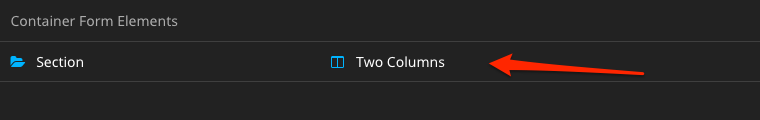wwwision / form-multicolumnsection
具有自定义 Flow Form Framework Form Element 的流程包,该 Element 可以渲染多列
1.1.2
2023-08-01 15:10 UTC
Requires
- neos/form: ^5.1
This package is auto-updated.
Last update: 2024-08-30 01:26:01 UTC
README
此包向 default 预设添加了一个新的表单元素 Wwwision.Form.MultiColumnSection:TwoColumns,允许在 Flow Form Framework 的表单中渲染多列部分。
它包括
- 在
Settings.yaml中的表单框架元素定义,包括相应的自定义 PHP 实现 - 与
neos/form-builder一起工作的融合和节点类型定义 - 一个 Fluid 模板,当使用默认的
FluidFormRenderer渲染表单时将使用它 - 一个 Fusion 原型,当使用
neos/form-fusionrenderer渲染表单时将使用它
用法
使用 GIT 安装此包
git clone https://github.com/bwaidelich/Wwwision.Form.MultiColumnSection.git Packages/Application/Wwwision.Form.MultiColumnSection
并确保重新扫描已安装的包,以便正确安装
./flow flow:package:rescan
注意:此包需要版本 4.0 或更高版本的 neos/form 包
在 Neos 表单构建器中的用法
在 Neos 后端中,现在有一个新的内容元素类型,可以添加到基于节点的表单中
当插入时,可以将子元素添加到 column1Elements 或 column2Elements 表单元素集合中。
从 Fusion 的用法
此表单元素也可以这样从 Fusion 中使用
prototype(Some.Package:SomeForm) < prototype(Neos.Form.Builder:Form) {
presetName = 'somePreset'
firstPage {
elements {
twoCols = Wwwision.Form.MultiColumnSection:TwoColumns.Definition {
label = 'Name and Email'
column1Elements {
name = Neos.Form.Builder:SingleLineText.Definition {
label = 'Name'
}
}
column2Elements {
email = Neos.Form.Builder:SingleLineText.Definition {
label = 'Email'
validators {
emailAddress = Neos.Form.Builder:EmailAddressValidator.Definition
}
}
}
}
}
}
}
在 YAML 表单定义中的用法
YAML 表单定义的结构是严格的,因此不允许使用自定义键,如 column1Elements。相反,列分配是通过自定义 renderingOption "_column" 完成的
type: 'Neos.Form:Form' identifier: some-identifier renderables: - type: 'Neos.Form:Page' identifier: page1 renderables: - type: 'Wwwision.Form.MultiColumnSection:TwoColumns' identifier: two-columns label: 'Two Columns' renderables: - type: 'Neos.Form:SingleLineText' identifier: name renderingOptions: _column: 1 label: "Name" - type: 'Neos.Form:SingleLineText' identifier: email renderingOptions: _column: 2 label: "Email" validators: - identifier: 'Neos.Flow:EmailAddress'