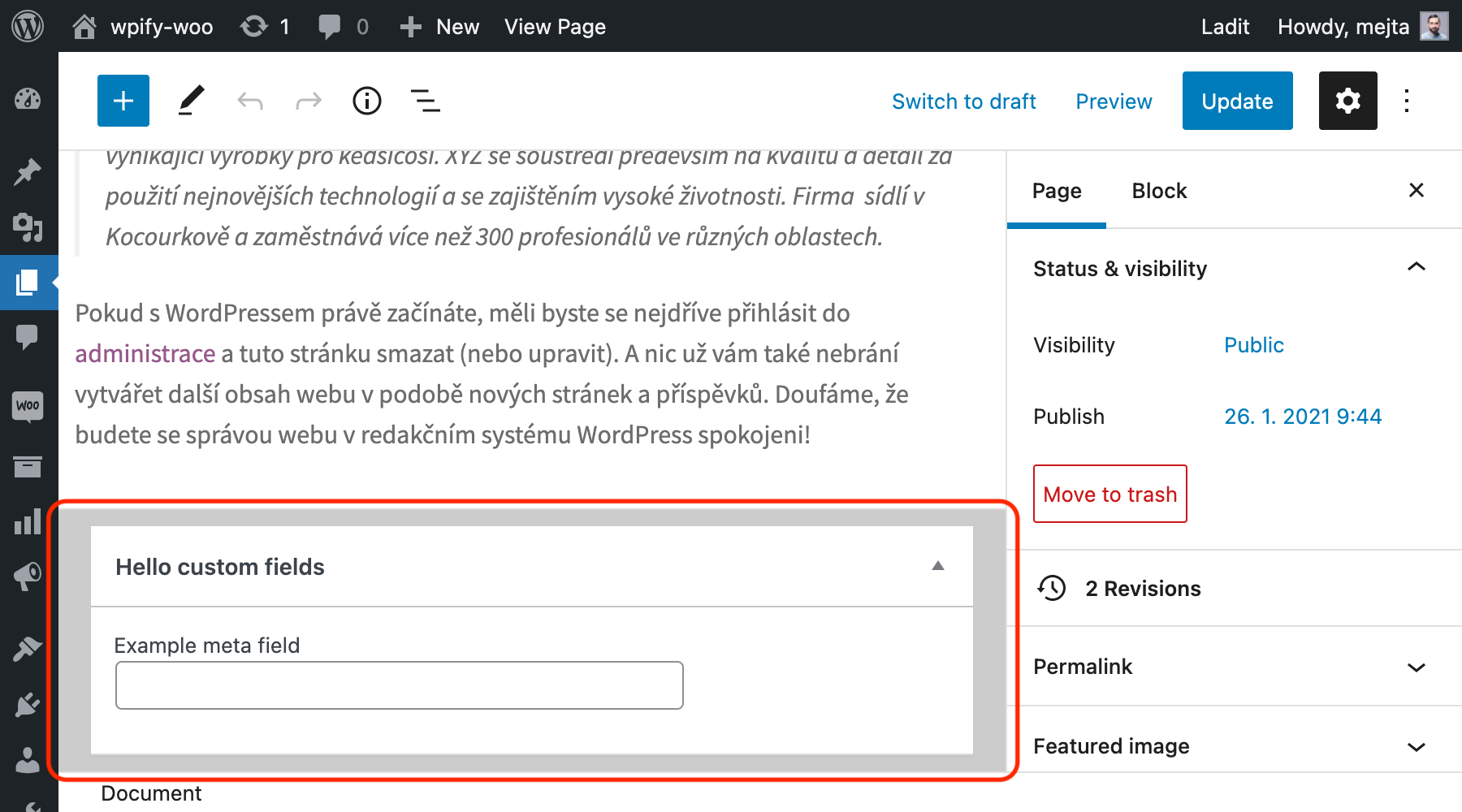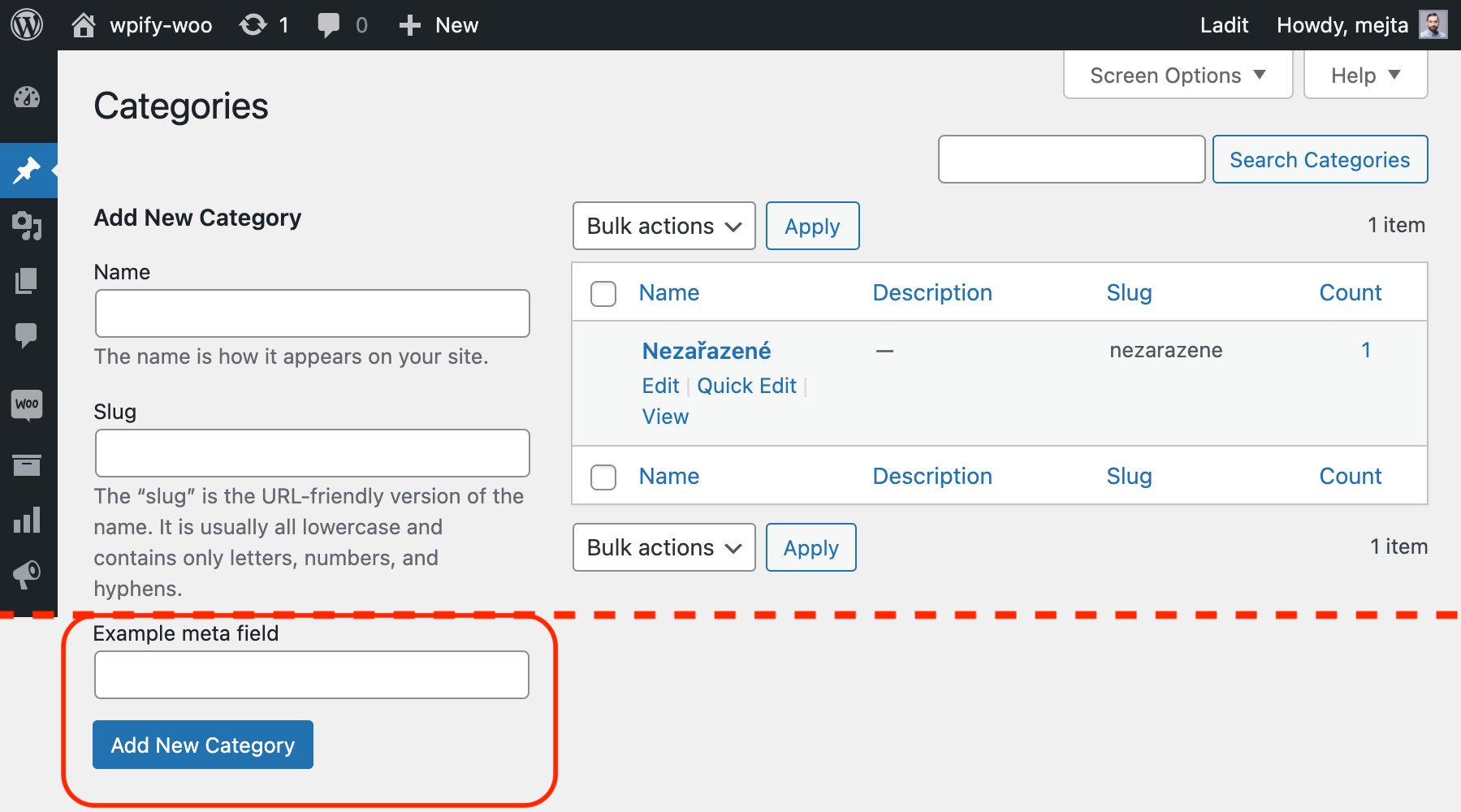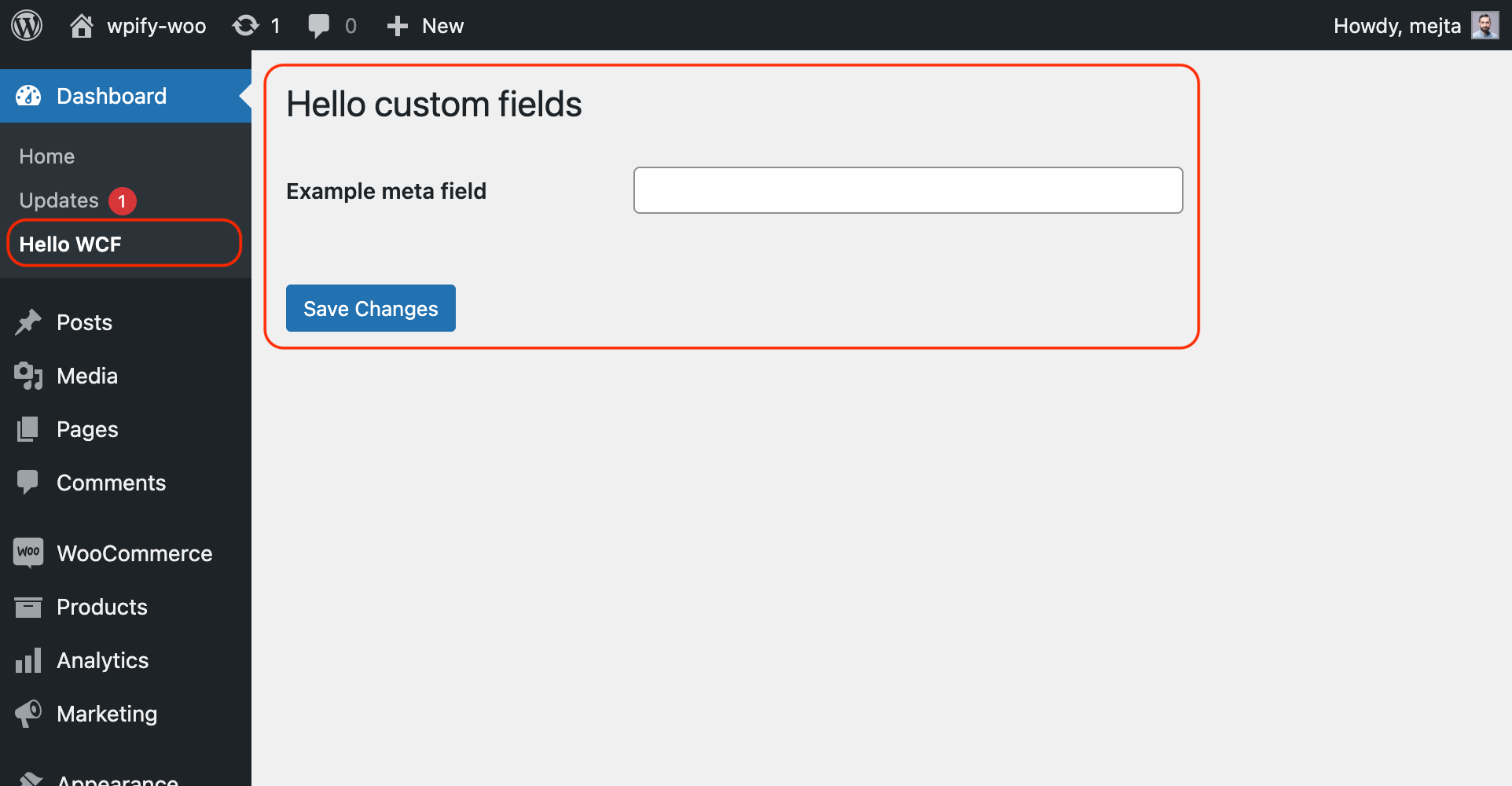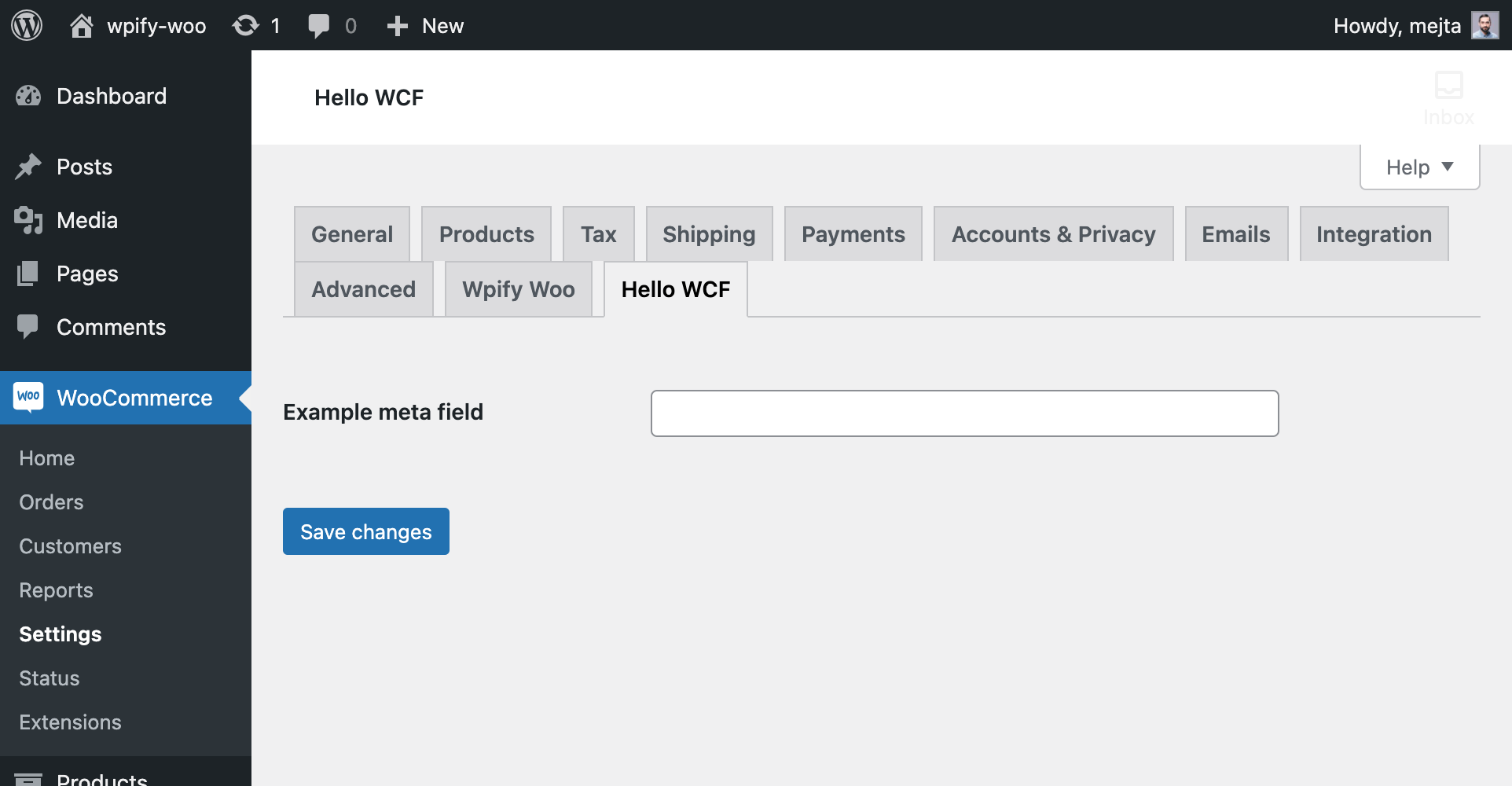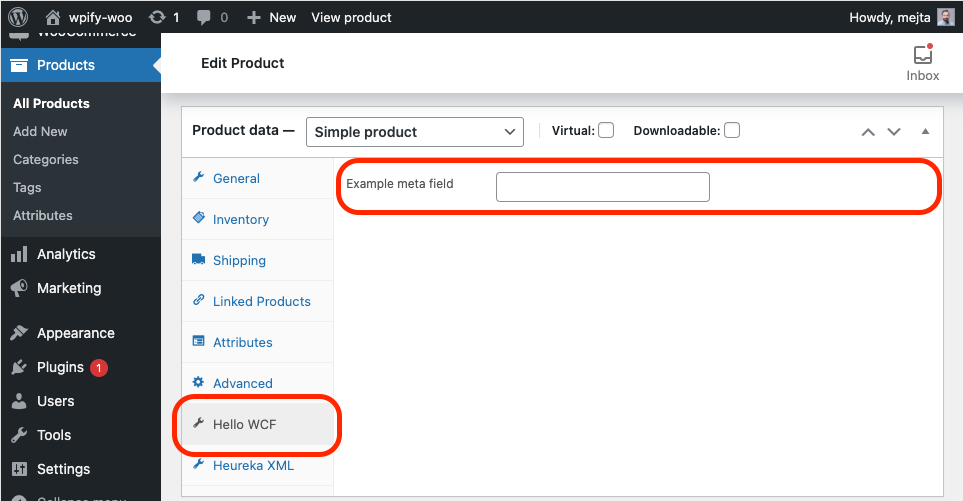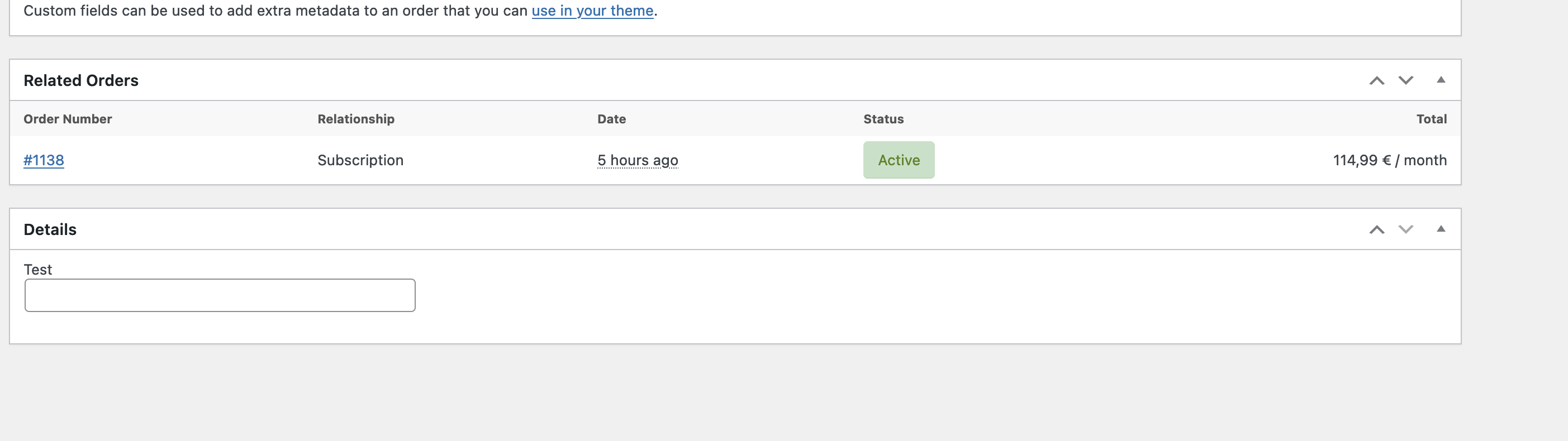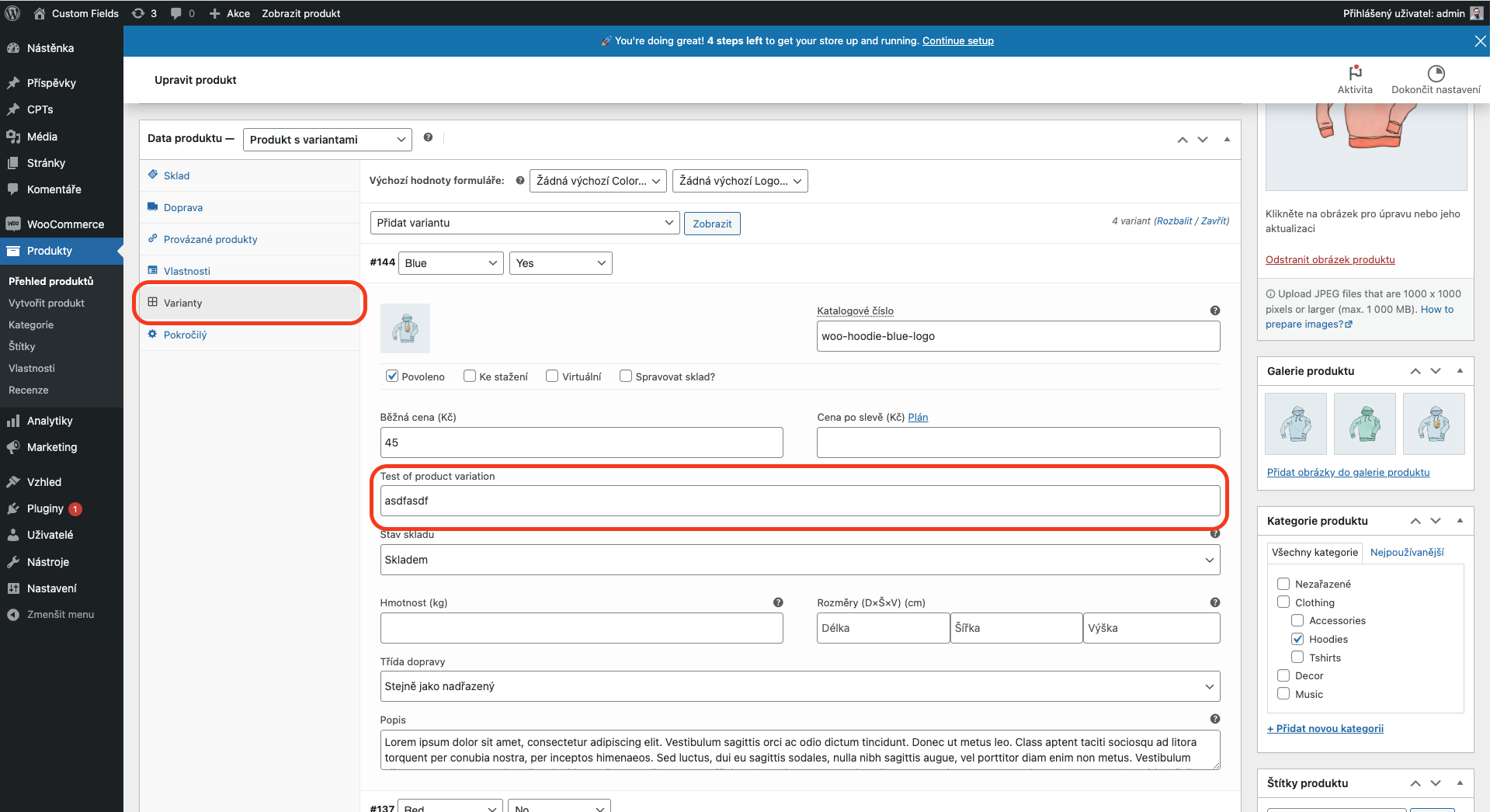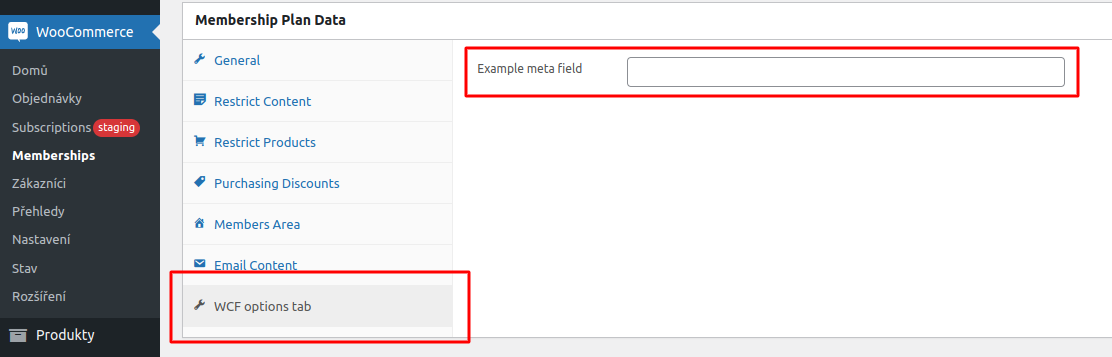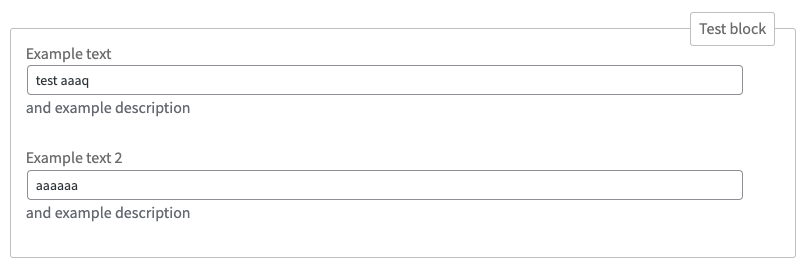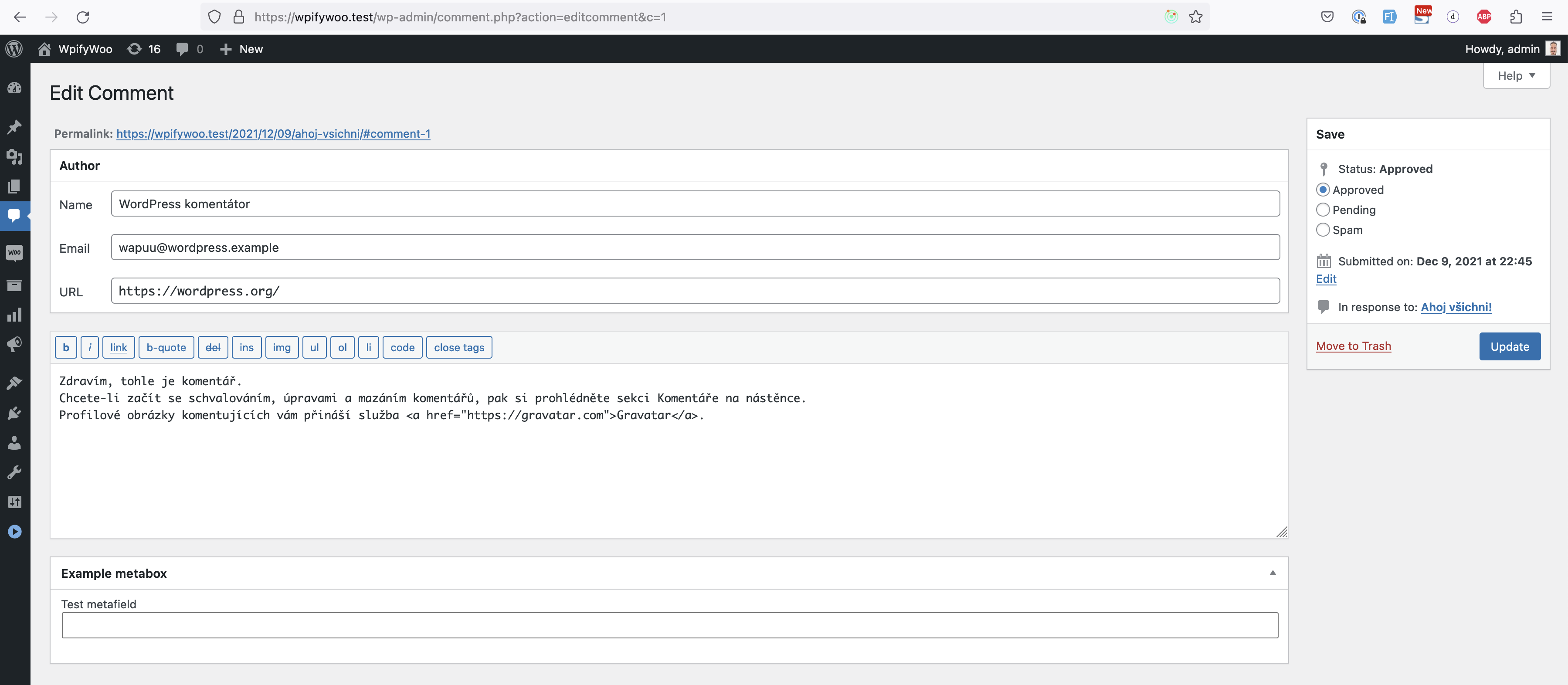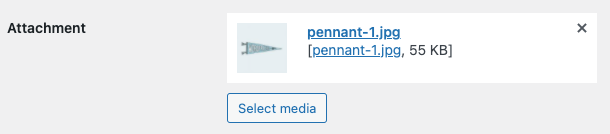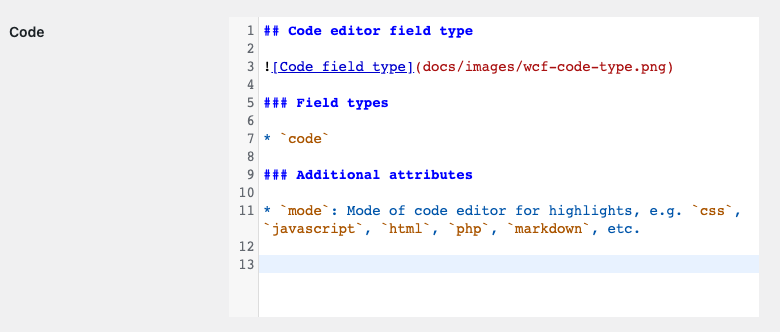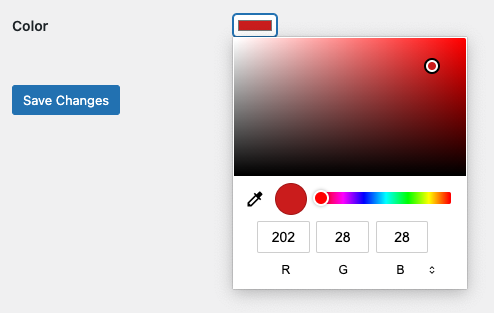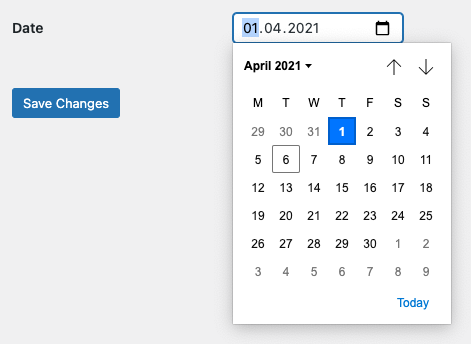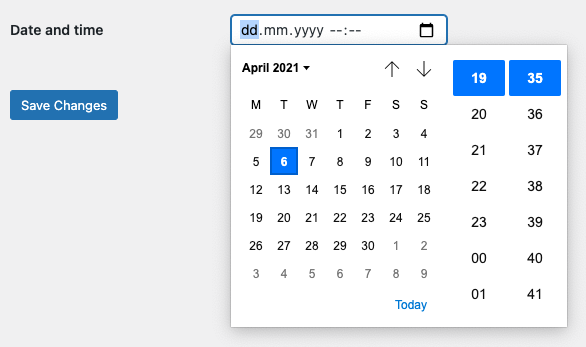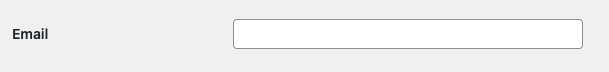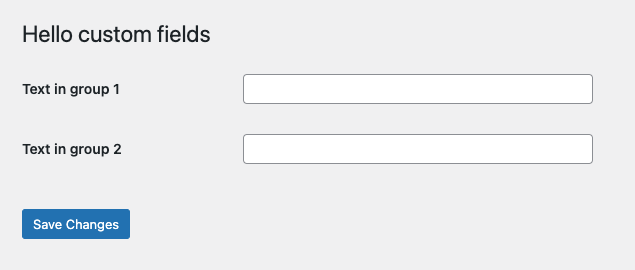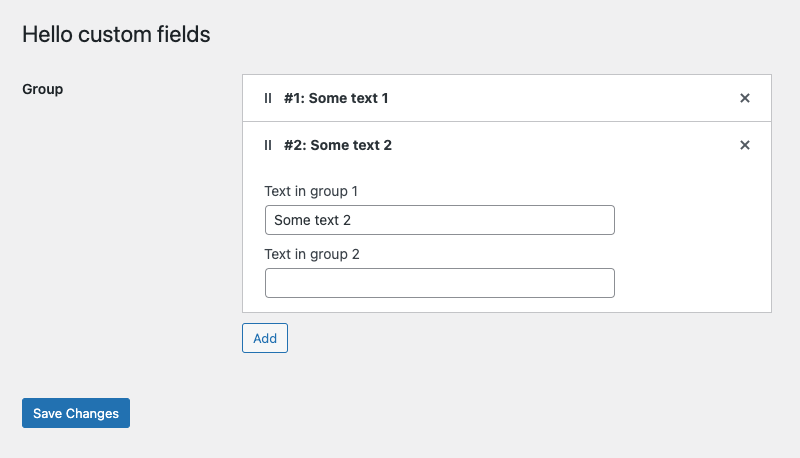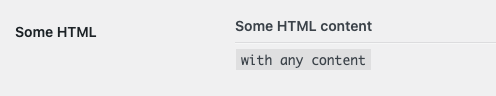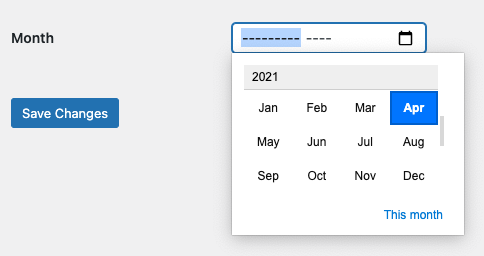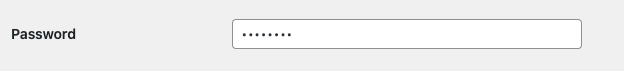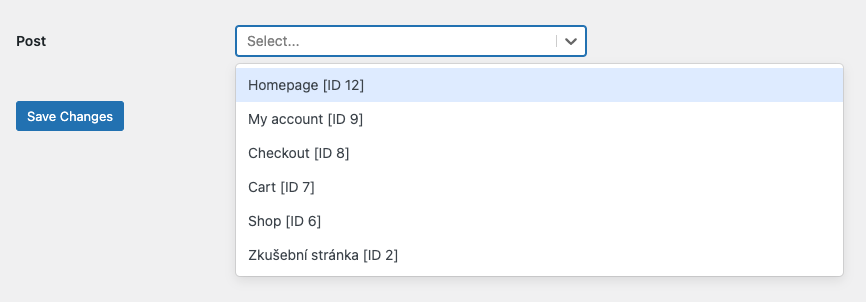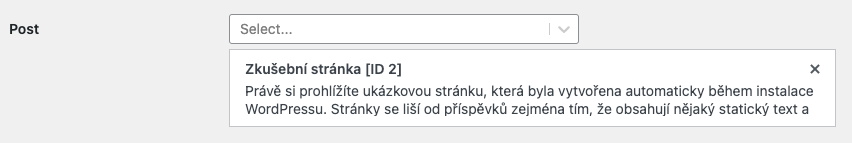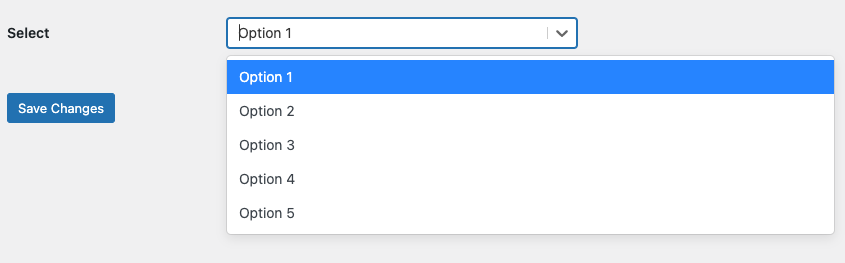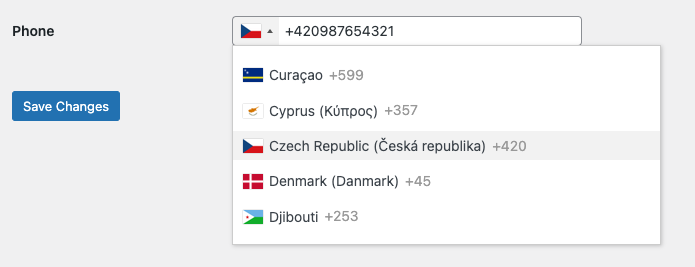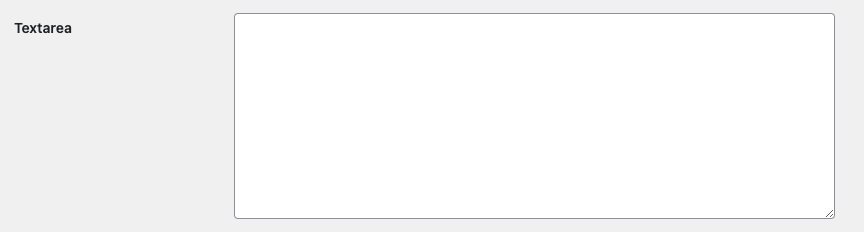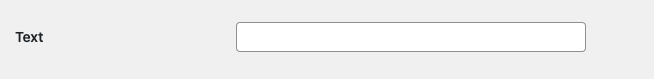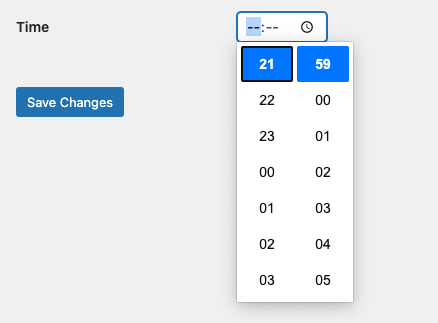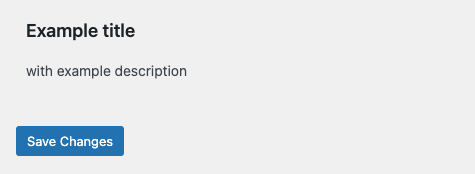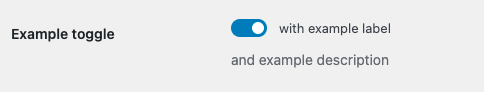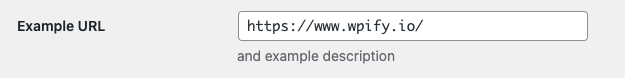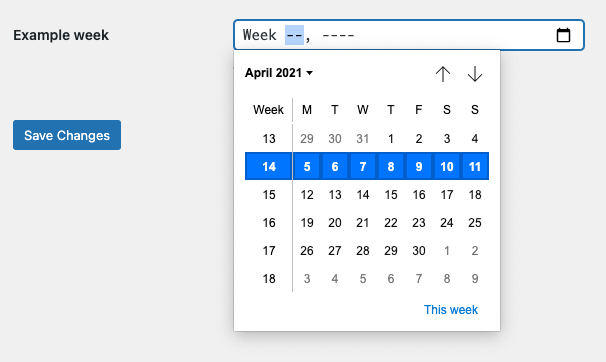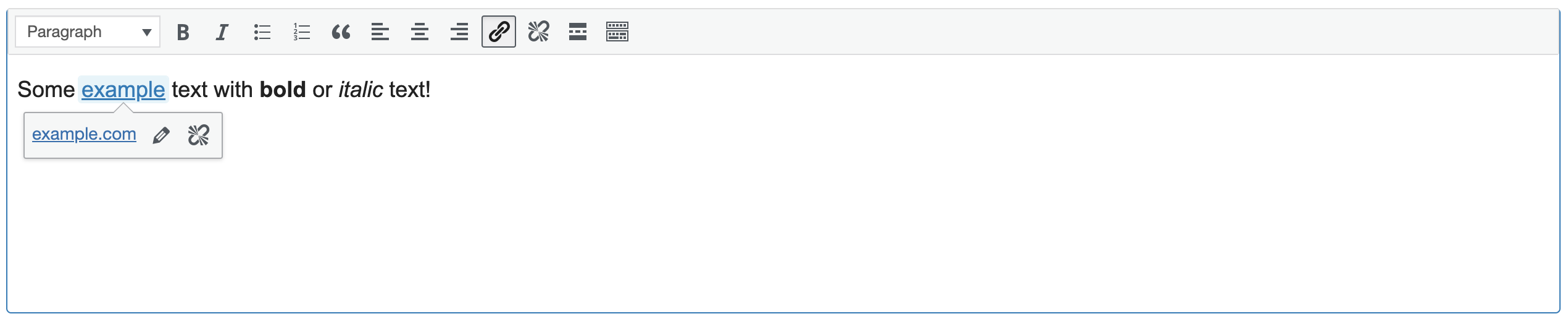wpify / custom-fields
WPify 自定义字段
Requires
- php: >=7.4.33
- ext-json: *
- dev-master
- 3.14.2
- 3.14.1
- 3.14.0
- 3.13.0
- 3.12.14
- 3.12.13
- 3.12.12
- 3.12.11
- 3.12.10
- 3.12.9
- 3.12.8
- 3.12.7
- 3.12.5
- 3.12.4
- 3.12.3
- 3.12.2
- 3.12.1
- 3.12.0
- 3.11.22
- 3.11.21
- 3.11.20
- 3.11.19
- 3.11.18
- 3.11.17
- 3.11.16
- 3.11.15
- 3.11.14
- 3.11.13
- 3.11.12
- 3.11.1
- 3.11.0
- 3.10.1
- 3.10.0
- 3.9.18
- 3.9.17
- 3.9.16
- 3.9.15
- 3.9.14
- 3.9.13
- 3.9.12
- 3.9.11
- 3.9.10
- 3.9.9
- 3.9.8
- 3.9.7
- 3.9.6
- 3.9.5
- 3.9.4
- 3.9.3
- 3.9.2
- 3.9.1
- 3.9.0
- 3.8.0
- 3.7.7
- 3.7.6
- 3.7.5
- 3.7.4
- 3.7.2
- 3.7.1
- 3.7.0
- 3.6.0
- 3.5.14
- 3.5.13
- 3.5.12
- 3.5.11
- 3.5.10
- 3.5.9
- 3.5.8
- 3.5.7
- 3.5.6
- 3.5.5
- 3.5.4
- 3.5.3
- 3.5.2
- 3.5.1
- 3.5.0
- 3.4.8
- 3.4.7
- 3.4.6
- 3.4.5
- 3.4.4
- 3.4.3
- 3.4.2
- 3.4.1
- 3.4.0
- 3.3.8
- 3.3.7
- 3.3.6
- 3.3.5
- 3.3.4
- 3.3.3
- 3.3.2
- 3.3.1
- 3.3.0
- 3.2.7
- 3.2.6
- 3.2.5
- 3.2.4
- 3.2.3
- 3.2.2
- 3.2.1
- 3.2.0
- 3.1.1
- 3.1.0
- 3.0.0
- 2.3.5
- 2.3.4
- 2.3.3
- 2.3.2
- 2.3.1
- 2.3.0
- 2.2.5
- 2.2.4
- 2.2.3
- 2.2.2
- 2.2.1
- 2.2.0
- 2.1.1
- 2.1.0
- 2.0.4
- 2.0.3
- 2.0.2
- 2.0.1
- 2.0.0
- 1.5.7
- 1.5.6
- 1.5.5
- 1.5.4
- 1.5.3
- 1.5.2
- 1.5.1
- 1.5.0
- 1.4.8
- 1.4.7
- 1.4.6
- 1.4.5
- 1.4.4
- 1.4.3
- 1.4.2
- 1.4.1
- 1.4.0
- 1.3.14
- 1.3.13
- 1.3.12
- 1.3.11
- 1.3.10
- 1.3.9
- 1.3.8
- 1.3.7
- 1.3.6
- 1.3.5
- 1.3.4
- 1.3.3
- 1.3.2
- 1.3.1
- 1.3.0
- 1.2.3
- 1.2.2
- 1.2.1
- 1.2.0
- 1.1.8
- 1.1.7
- 1.1.6
- 1.1.5
- 1.1.4
- 1.1.3
- 1.1.2
- 1.1.1
- 1.1.0
- 1.0.0
This package is auto-updated.
Last update: 2024-08-30 16:35:25 UTC
README
这个库通过简单的 API 为 WordPress 和 WooCommerce 提供自定义字段。自定义字段以纯元数据形式存储,以便您可以通过标准的 WordPress 功能访问它们。前端使用 React.js 编写,没有 PHP 依赖项。该库也不包含 React 本身,而是从 WordPress 中使用 react 作为依赖项。因此,库体积小、速度快,但至少需要 WordPress 5.3。
概述
目前,您可以将自定义字段添加到以下位置
- 文章
- 分类法
- 选项页面
- WooCommerce 产品选项
- WooCommerce 订单元数据框
- WooCommerce 产品变体选项
- WooCommerce 会员计划选项
- WooCommerce 设置部分
- 用户选项
- Gutenberg 块
自定义字段本身使用标准的 HTML 输入,因此建议使用 Google Chrome 或 Firefox 使用自定义字段。这允许自定义字段有较小的占用空间和快速的界面。您有各种自定义字段类型可供选择
- 附件
attachment:媒体库中的文件和图片。 - 复选框
checkbox - 代码
code:用于 CSS、javascript、HTML、PHP 和其他方言。 - 颜色
color - 日期
date - 日期和时间
datetime - 电子邮件
email - 分组
group:在单个对象中保存多个自定义字段。 - HTML
html:在设置中打印一些 HTML 代码。 - 内嵌块
inner_blocks:在 Gutenberg 编辑器中使用内嵌块。 - 链接
link - Mapy.cz
mapycz:输入某个地点的坐标。 - 月份
month - 数字
number - 密码
password - 文章
post:从任何文章类型中选择任何文章。 - 选择
select:可搜索的选择字段。 - 电话号码
tel:强制用户以国际格式输入标准化电话号码的输入框。 - 文本区域
textarea - 文本
text - 时间
time - 标题
title:在设置中打印章节标题。 - 切换
toggle - URL
url - 周
week - 所见即所得
wysiwyg:用于可视化编辑HTML。
一些字段也允许多个值。您也可以通过拖放来排序值。
- 多个附件
multi_attachment - 多个组
multi_group:重复器允许您在组内重复任何自定义字段。 - 多个文章
multi_post:选择多个文章。 - 多选
multi_select:选择多个值。
高级用法
要求
- PHP 8.0+(我们只支持带有安全补丁的版本)
- WordPress 6.2+(库需要React 18+,它包含在WordPress 6.2中)
- Google Chrome/Firefox(库使用原生输入字段,只有某些浏览器支持)
开发要求
如果您想帮助开发库,请随意扩展。除了上述要求外,您还需要
- Node 18+
- Composer 2+
示例:自定义字段示例
以下示例向您展示了如何向页面添加自定义字段并读取数据。
-
通过composer在您的插件中引入库:
composer require wpify/custom-fields -
在您的插件中包含composer自动加载器:
include_once __DIR__ . '/vendor/autoload.php'; -
创建一个新的带有一些文本字段的元框
wpify_custom_fields()->create_metabox( array( // Metabox title 'title' => 'Hello custom fields', // Array of post types that will have the custom fields 'post_types' => array( 'page' ), // Array of items for the metabox 'items' => array( // Text field array( 'type' => 'text', 'title' => 'Text label of the meta', 'id' => 'some_id_of_the_meta', ), ), ) );
就是这样 :)
实现
如何向文章类型添加自定义字段?
上述示例展示了如何添加元框的最简示例。让我们通过完整的选项列表来扩展它。在上面的代码片段中,您可以看到所有选项及其默认值。
wpify_custom_fields()->create_metabox( array( 'id' => null, 'title' => null, 'screen' => null, 'context' => 'advanced', 'priority' => 'default', 'callback_args' => null, 'items' => array(), 'post_types' => array(), 'display' => function() { // Conditional display return true; }, ) );
参数
id,title,screen,context,priority和callback_args:请参阅add_meta_box函数的WordPress文档。items:数组,必需:元框中的自定义字段列表。post_types:数组,必需:具有自定义字段的文章类型列表。
请注意,要使文章类型具有自定义字段。对于自定义文章类型,在register_post_type函数中的supports数组中添加custom-fields,或使用add_post_type_support函数将支持添加到某些现有文章类型。
读取自定义字段
要读取数据,您可以使用简单的内置函数。
$some_custom_field_value = get_post_meta( $post_id, 'some_id_of_the_meta', true );
链接
add_meta_box:https://developer.wordpress.org/reference/functions/add_meta_box/register_post_type:https://developer.wordpress.org/reference/functions/register_post_type/add_post_type_support:https://developer.wordpress.org/reference/functions/add_post_type_support/get_post_meta:https://developer.wordpress.org/reference/functions/get_post_meta/
如何向分类法术语添加自定义字段?
该功能在添加和编辑分类术语的界面都添加了元框。
wpify_custom_fields()->create_taxonomy_options( array( 'taxonomy' => null, 'items' => array(), 'display' => function() { // Conditional display return true; }, ) );
参数
taxonomy字符串,必填。要添加自定义字段的分类,例如,对于文章分类使用category,对于 WooCommerce 产品分类使用product_cat。items:数组,必填:术语中的自定义字段列表。
读取自定义字段
要读取数据,您可以使用简单的内置函数。
$some_custom_field_value = get_term_meta( $term_id, 'some_id_of_the_meta', true );
链接
get_term_meta:[https://developer.wordpress.org/reference/functions/get_term_meta/](https://developer.wordpress.org/reference/functions/get_term_meta/)
如何创建带有自定义字段的选项页面?
使用这个库,您可以在顶部或二级位置轻松地创建选项页面。底层使用 add_menu_page 或 add_submenu_page 核心函数。
wpify_custom_fields()->create_options_page( array( 'type' => 'normal', 'parent_slug' => null, 'page_title' => '', 'menu_title' => '', 'capability' => 'manage_options', 'menu_slug' => null, 'icon_url' => null, 'position' => null, 'items' => array(), 'display' => function() { // Conditional display return true; }, ) );
参数
type:目前唯一允许的值是normal(标准选项页面)。parent_slug:如果选项页面是顶级页面,请留空。如果要将页面添加到二级,请在此处添加顶级页面的 slug,例如:index.php用于仪表板,edit.php用于文章,upload.php用于媒体,edit.php?post_type=page用于页面,edit-comments.php用于评论,edit.php?post_type=your_post_type用于您自定义的文章类型,themes.php用于外观,plugins.php用于插件,users.php用于用户,tools.php用于工具,options-general.php用于设置,settings.php用于网络设置,woocommerce用于 WooCommerce,- 或任何您的自定义顶级菜单 slug。
page_title:设置页面的标题。menu_title:菜单中的设置页面标题。capability:用户查看页面所需的权限。menu_slug:页面的唯一菜单 slug。icon_url:顶级菜单的图标。请参阅add_menu_page的文档以了解如何添加菜单图标。position:顶级菜单页面的位置。请参阅add_menu_page的文档。items:数组,必填:选项中的自定义字段列表。
读取自定义字段
$some_custom_field_value = get_option( 'some_id_of_the_option' );
链接
add_submenu_page:[https://developer.wordpress.org/reference/functions/add_submenu_page/](https://developer.wordpress.org/reference/functions/add_submenu_page/)add_menu_page:[https://developer.wordpress.org/reference/functions/add_menu_page/](https://developer.wordpress.org/reference/functions/add_menu_page/)get_option:[https://developer.wordpress.org/reference/functions/get_option/](https://developer.wordpress.org/reference/functions/get_option/)
如何将自定义字段添加到 WooCommerce 设置中?
如果想要轻松地将设置选项卡或部分添加到 WooCommerce → 设置,可以使用以下代码片段
wpify_custom_fields()->create_woocommerce_settings( array( 'tab' => array( 'id' => '', 'label' => null ), 'section' => array( 'id' => '', 'label' => null ), 'items' => array(), 'display' => function() { // Conditional display return true; }, ) );
参数
tab:选项卡的标识。请提供一个包含id和label键的数组。如果选项卡不存在,它将被创建。section:部分的标识。请提供一个包含id和label键的数组。如果部分不存在,它将被创建。items:数组,必填:设置中的自定义字段列表。
读取设置字段
WooCommerce 设置存储为标准选项,您可以按照以下方式读取
$some_custom_field_value = get_option( 'some_id_of_the_option' );
链接
get_option:[https://developer.wordpress.org/reference/functions/get_option/](https://developer.wordpress.org/reference/functions/get_option/)
如何将自定义字段添加到产品选项中?
产品选项是放置自定义字段的绝佳位置。您可以定义如下
wpify_custom_fields()->create_product_options( array( 'tab' => array( 'id' => 'general', 'label' => null, 'priority' => 100, 'class' => array(), ), 'init_priority' => 10, 'display' => function() { // Conditional display return true; }, 'items' => array(), ) );
参数
tab:带有选项卡的数组。如果选项卡 ID 不存在,它将被创建。id:选项卡的 ID。label:选项卡的标签。priority:选项卡的优先级。class:选项卡的类。您可以使用任何类,但也可以使用一些内置类:hide_if_grouped、show_if_simple、show_if_variable、show_if_grouped、show_if_external、hide_if_external、hide_if_virtual
items:数组,必填:选项中的自定义字段列表。
读取自定义字段
产品选项以文章元数据的形式存储,因此您可以像读取其他任何文章元数据一样读取这些数据。
$some_custom_field_value = get_post_meta( $product_id, 'some_id_of_the_meta', true );
链接
如何在使用HPOS的情况下向WooCommerce订单添加自定义字段?
使用订单元数据框将元数据框添加到已启用HPOS的WooCommerce订单中。您可以按以下方式定义:
$this->wcf->create_order_metabox( array( 'title' => 'Details', 'items' => array( array( 'type' => 'text', 'id' => 'test', 'title' => 'Test', ), ), ) );
参数 请参阅create_metabox参数。
读取自定义字段
订单元数据使用标准的WooCommerce CRUD函数进行存储,因此您可以像读取其他任何订单元数据一样读取这些数据。
$order = wc_get_order( $order_id ); $order->get_meta( 'test' );
链接
WooCommerce HPOS:https://woocommerce.com/document/high-performance-order-storage/
如何向产品变体添加自定义字段?
您也可以向产品变体添加自定义字段。您可以按以下方式定义:
wpify_custom_fields()->create_product_variation_options( array( 'after' => 'pricing', 'init_priority' => 10, 'display' => function() { // Conditional display return true; }, 'items' => array(), ) );
参数
after:您想要放置自定义字段的项之后的位置。可能的选项有:pricing(默认),inventory,dimensions,download,attributes(在所有字段之后)。items:数组,必填:选项中的自定义字段列表。
读取自定义字段
产品选项以文章元数据的形式存储,因此您可以像读取其他任何文章元数据一样读取这些数据。
$some_custom_field_value = get_post_meta( $product_variation_id, 'some_id_of_the_meta', true );
链接
如何向会员计划选项添加自定义字段?
WooCommerce会员计划选项与产品选项类似。您可以按以下方式定义:
wpify_custom_fields()->create_membership_plan_options( array( 'tab' => array( 'id' => 'general', 'label' => null, 'priority' => 100, 'class' => array(), ), 'init_priority' => 10, 'display' => function() { // Conditional display return true; }, 'items' => array(), ) );
参数
tab:带有选项卡的数组。如果选项卡 ID 不存在,它将被创建。id:选项卡的 ID。label:选项卡的标签。priority:选项卡的优先级。class:选项卡的类。您可以使用任何类,但也可以使用一些内置类:hide_if_grouped、show_if_simple、show_if_variable、show_if_grouped、show_if_external、hide_if_external、hide_if_virtual
items:数组,必填:选项中的自定义字段列表。
读取自定义字段
会员计划选项以文章元数据的形式存储,因此您可以像读取其他任何文章元数据一样读取这些数据。
$some_custom_field_value = get_post_meta( $membership_plan_id, 'some_id_of_the_meta', true );
链接
如何生成带有自定义字段的Gutenberg块?
您可以轻松生成将使用自定义字段界面的块。如果您想用您自己的替换默认自定义字段界面,只需将editor_script和editor_style属性设置为已注册脚本和样式的处理程序即可。每个已注册的块都有一个包含在块中使用的自定义字段定义的wcf属性。
wpify_custom_fields()->create_gutenberg_block( array( 'name' => null, // string 'title' => null, // string 'category' => 'common', // string 'parent' => null, // string 'icon' => null, // string 'description' => null, // string 'keywords' => array(), // array 'textdomain' => null, // string 'styles' => array(), // array 'supports' => null, // array 'example' => null, // array 'render_callback' => null, // callable 'attributes' => array(), // array 'uses_context' => array(), // array 'provides_context' => null, // array 'editor_script' => null, // string 'script' => null, // string 'editor_style' => null, // string 'style' => null, // string 'items' => array(), // array 'display' => function() { // Conditional display return true; }, ) );
参数
name:必需的块名称,格式为namespace/block-name。title、category、parent、icon、description、keywords、textdomain、styles、supports、example、render_callback、attributes、uses_context、provides_context、editor_script、script、editor_style和style属性是register_block_type函数中描述的参数。items:必需的数组:选项中自定义字段的列表。
将属性移至侧边栏
如果您想将特定属性从块移动到侧边栏,请向项目添加选项'position' => 'inspector'。
链接
register_block_type:https://developer.wordpress.org/reference/functions/register_block_type/
示例
wpify_custom_fields()->create_gutenberg_block( array( 'name' => 'wcf/test', 'title' => 'Test block', 'items' => array( array( 'type' => 'text', 'title' => 'Example text', 'id' => 'some_example_text', 'description' => 'and example description', 'label' => 'with example label', ), array( 'type' => 'text', 'title' => 'Example text 2', 'id' => 'some_example_text_2', 'description' => 'and example description', 'label' => 'with example label', 'position' => 'inspector', ), ), 'render_callback' => function ( $attributes ) { return '<h2>' . $attributes['some_example_text'] . '</h2><p>' . $attributes['some_example_text'] . '</p>'; }, ) );
如何向用户添加自定义字段?
该功能向用户添加选项
wpify_custom_fields()->create_user_options( array( 'items' => array(), ) );
参数
items:数组,必填:术语中的自定义字段列表。
读取自定义字段
要读取数据,您可以使用简单的内置函数。
$some_custom_field_value = get_user_meta( $user_id, 'some_id_of_the_meta', true );
链接
如何向评论添加自定义字段?
您也可以轻松地向评论添加自定义字段
wpify_custom_fields()->create_comment_metabox( array( 'id' => 'cool_comments_metabox', 'title' => __( 'Example metabox', '' ), 'items' => array( array( 'type' => 'text', 'id' => 'test', 'label' => 'Test metafield' ), ), ) );
参数
有关可用参数,请参阅文章元数据。
读取自定义字段
要读取数据,您可以使用简单的内置函数。
$some_custom_field_value = get_comment_meta( $post_id, 'some_id_of_the_meta', true );
链接
add_meta_box:https://developer.wordpress.org/reference/functions/add_meta_box/get_comment_meta:https://developer.wordpress.org/reference/functions/get_comment_meta/
自定义字段定义
在上面的示例中,只显示了一个自定义字段。但您不仅可以定义文本字段。有许多字段类型可供使用。所有字段都具有以下一些共同属性。
$some_item = array( 'type' => '', 'id' => '', 'title' => '', 'placeholder' => '', 'suffix' => '', 'custom_attributes' => array(), 'description' => '', 'display' => function ( $item, $context ) { return true; }, ); // Some dummy usage, use `add_*` methods listed above. wpify_custom_fields()->add_some_custom_field_implementation( array( // some options 'items' => array( $some_item ), ) );
常见属性
type:字段类型标识,例如text、date或attachment。id:项目的唯一ID。此ID将被直接用作元字段的名称。title:用作字段标签的标题。placeholder:如果未填写值时将显示的占位符。suffix:字段后面的文本。custom_attributes:您想要添加到字段的自定义属性数组。description:将显示在字段下方的描述。display:回调函数或布尔值,指示项目是否显示。
附件字段类型 attachment,multi_attachment
其他属性
attachment_type:可选的附件类型。例如,可以是image、image/png等。
复选框字段类型 checkbox
其他属性
label:复选框后面的可选标签。
代码编辑器字段类型 code
其他属性
mode:代码编辑器的模式,用于高亮显示,例如css、javascript、html、php、markdown等。
颜色字段类型 color
日期字段类型 date
日期和时间字段类型 datetime
电子邮件字段类型 email
分组字段类型 group、multi_group
单个分组 group
分组字段没有任何视觉表示,但将字段分组到一个字段中。以下是在选项页面中定义分组字段的示例
wpify_custom_fields()->create_options_page( array( 'id' => 'example_options_page', 'page_title' => 'Hello custom fields', 'menu_title' => 'Hello WCF', 'menu_slug' => 'hello-wcf', 'position' => 1000, 'items' => array( array( 'id' => 'some_example_group', 'type' => 'group', 'title' => 'Group', 'items' => array( array( 'type' => 'text', 'title' => 'Text in group 1', 'id' => 'some_example_text_1', ), array( 'type' => 'text', 'title' => 'Text in group 2', 'id' => 'some_example_text_2', ), ) ), ), ) );
结果如下
现在我们可以设置一些值并访问数据
$value = get_option('some_example_group');
上面的代码将生成以下数组
array( "some_example_text_1" => "Some value 1", "some_example_text_2" => "Some value 2", );
分组还可以嵌套,以获取比上述示例更复杂的数据结构。
重复分组 multi_group
如果我们把上面的字段类型改为 multi_group,我们将得到不同的结果
wpify_custom_fields()->create_options_page( array( 'id' => 'example_options_page', 'page_title' => 'Hello custom fields', 'menu_title' => 'Hello WCF', 'menu_slug' => 'hello-wcf', 'position' => 1000, 'items' => array( array( 'id' => 'some_example_group', 'type' => 'multi_group', 'title' => 'Multi group', 'items' => array( array( 'type' => 'text', 'title' => 'Text in group 1', 'id' => 'some_example_text_1', ), array( 'type' => 'text', 'title' => 'Text in group 2', 'id' => 'some_example_text_2', ), ) ), ), ) );
自定义字段的值如下
array( array( "some_example_text_1" => "Some text 1", "some_example_text_2" => "Some value 2", ), array( "some_example_text_1" => "Some text 2", "some_example_text_2" => "", ), );
如您所见,您可以在内部添加任何字段的新组,通过拖放移动组,并删除组项目。
其他属性
items:包含组内部字段的数组。min:int,项目的最小数量。max:int,项目的最大数量。disable_buttons:数组,禁用多组按钮(add|delete|duplicate|move)。buttons:数组,自定义按钮的标签;按钮类型作为键(add|delete|duplicate|move)和自定义文本作为值。group_title:string,组内字段ID,用作组标题。
HTML字段类型 html
其他属性
content:要渲染的HTML字符串。
内部块字段类型 inner_blocks
内部块的使用有限,请遵循
- 仅适用于Gutenberg块。
- 不能用于分组。
- 在块中只能使用一个
inner_blocks字段。
其他属性
template:要渲染的HTML字符串。
链接字段类型 link
返回数组的字段 array( 'url' => '', 'label' => '', 'target' => null, 'post' => null )
其他属性
post_type:您想链接到的帖子类型的名称。
Mapy.cz 字段类型 mapycz
显示位置和地图的搜索框,用户可以设置一些位置。输出是一个具有以下形状的对象
{
"address": "Praha",
"latitude": 50.0835493857,
"longitude": 14.4341412988,
"zoom": 12
}
月份字段类型 month
数字字段类型 number
密码字段类型 password
帖子字段类型 post、multi_post
允许从特定帖子类型中选择帖子。
其他属性
- string
post_type - array
query_args - bool
async
选择字段类型 select、multi_select
选择字段可以异步从API(推荐)或从 option 属性内联接收选项。每个选项都必须是一个具有 label 和 value 键的关联数组。
其他属性
options选项列表或返回具有value和label键的选项列表的回调。或者,您可以使用具有值作为键和标签作为值的关联数组。async如果为真,选项列表将异步加载。- array
async_params异步请求的附加GET参数。
示例
$field = array( 'id' => 'some_id_of_field', 'type' => 'select', 'label' => __( 'Example select', 'your_plugin' ), 'options' => array( 3 => 'Test 3', 2 => 'Test 2', 1 => 'Test 1', 0 => 'Test 0', ), ); // OR $field = array( 'id' => 'some_id_of_field', 'type' => 'select', 'label' => __( 'Example select', 'your_plugin' ), 'options' => array( array( 'value' => 3, 'label' => 'Test 3' ), array( 'value' => 2, 'label' => 'Test 2' ), array( 'value' => 1, 'label' => 'Test 1' ), array( 'value' => 0, 'label' => 'Test 0' ), ), ); // OR $field = array( 'id' => 'some_id_of_field', 'type' => 'select', 'label' => __( 'Example select', 'your_plugin' ), 'options' => 'callback_that_returns_options_in_shape_as_above', );
电话号码字段类型 tel
其他属性
initial_country初始选择的国家。
多行文本字段类型 textarea
文本字段类型 text
时间字段类型 time
标题字段类型 title
切换字段类型 toggle
其他属性
label切换后的标签
URL字段类型 url
周字段类型 week
所见即所得字段类型 wysiwyg
此字段为您提供了TinyMCE编辑器,允许您可视化地编辑HTML!
其他属性
toolbar工具栏中的按钮字符串。如果您在具有编辑器的页面上打开开发者控制台并输入window.wpEditorL10n.tinymce.settings.toolbar1,则可以查看默认选项。
扩展字段类型
您可以通过自己的来扩展自定义字段类型
- 使用字段创建React组件
import React, { useState } from 'react'; const MyCustomField = (props) => { const { id, className, group_level = 0, value } = props; const [currentValue, setCurrentValue] = useState(value); return ( <React.Fragment> {group_level === 0 && ( // We need to have the input with the name only if not in group <input type="hidden" name={id} value={currentValue}/> )} <input id={id} type="text" className={classnames('regular-text', className)} onChange={(e) => setCurrentValue(e.target.value)} value={currentValue} /> </React.Fragment> ); }; export default MyCustomField;
- 注册字段
import { addFilter } from '@wordpress/hooks'; import { MyCustomField } from './fields/MyCustomField.js'; const type = 'my_custom_field'; addFilter('wcf_field_' + type, 'my-plugin-slug', Component => MyCustomField);
- 注册解析器和净化器(如有必要)
请参阅 src/Parser.php 和 src/Sanitizer.php 中的代码,以获取过滤器。
Bedrock支持
如果您使用Bedrock,则默认情况下自定义字段不会工作,因为供应商文件夹位于docroot之外,而WCF所需资产位于供应商文件夹中。此解决方案是将WCF移至文档根目录。要启用此功能,请require "mnsami/composer-custom-directory-installer",该插件允许将特定包安装到另一个位置
composer require mnsami/composer-custom-directory-installer
之后,您可以在您的 composer.json 中指定位置
{
...
"extra": {
"installer-paths": {
...
"web/app/vendor/{$vendor}/{$name}": [
"wpify/custom-fields"
]
},
...
}
...
}
运行 composer update,WCF将安装到 web/app/vendor/wpify/custom-fields 文件夹中。然后,您可以按照以下方式初始化WCF
$custom_fields = new CustomFields( content_url( '/app/vendor/wpify/custom-fields' ) );
高级用法 - 条件自定义字段
您可以根据数据自定义自定义字段。例如,当用户选择白色时,您想显示背景颜色字段。这要归功于前端上的过滤器,您可以在JavaScript中定义以下内容
import { addFilter } from '@wordpress/hooks'; addFilter('wcf_definition', 'my-plugin-test', (wcf, data) => { // Define when to apply filters wery carefully, if you don't want to mess with bugs! if (wcf.object_type === 'options_page' && wcf.menu_slug === 'some-test-menu-slug') { // Remove the an conditional field if present. const newItems = wcf.items.filter(i => i.id !== 'some_background_color'); // If some_color is white, insert the conditional field after field ID "some_color". if (data.some_color === '#ffffff') { // Find an index of "some_color" field. const index = newItems.map(i => i.id).indexOf('some_color'); // Insert new field after "some_color" field. newItems.splice(index + 1, 0, { id: 'some_background_color', title: 'Background color', type: 'color', value: data.some_background_color || '', }); } // Return new WCF definition. return { ...wcf, items: newItems, }; } // By default, return the original WCF definition. return wcf; });
此方法有一些注意事项
- 您不能在多组字段类型中定义条件字段。新项目将应用于多组中的所有组。
- 如果在gutenberg块中定义条件,则需要定义所有属性,否则不会保存。
您还可以使用过滤器 wcf_field_props,允许您修改例如字段的类名。
import { addFilter } from '@wordpress/hooks'; addFilter('wcf_field_props', 'my-plugin-test', (props) => { if (props.appContext.object_type === 'options_page' && props.appContext.menu_slug === 'some-test-menu-slug' && props.id === 'test_field') { props.className += ' test-class'; } return props; });
上面的代码将向ID为 test_field 的字段添加 test-class,该字段位于具有slug some-test-menu-slug 的选项页上。
高级用法 - 自定义获取器和设置器
如果您想从/到非默认位置检索或保存字段值,可以轻松地使用 callback_get 和 callback_set 参数覆盖获取器和设置器。
参数
callback_get:回调函数,它将接收字段定义$item和对象ID$id,并应返回字段值callback_set:回调函数,它将接收字段定义$item、对象ID$id和字段值$value
以下示例演示了使用 get_option 和 update_option 函数保存和检索帖子元字段。
wpify_custom_fields()->create_metabox( array( 'title' => 'Details', 'post_types' => array( 'post' ), 'priority' => 'high', 'items' => array( array( 'type' => 'text', 'title' => 'Some field', 'id' => 'some_field', 'callback_get' => function($item, $id) { // Retrieve the value from wp_options. return get_option($item['id'],''); }, 'callback_set' => function($item, $id, $value) { // Save the value to wp_options. update_option($item['id'],$value); }, ), ), ) );