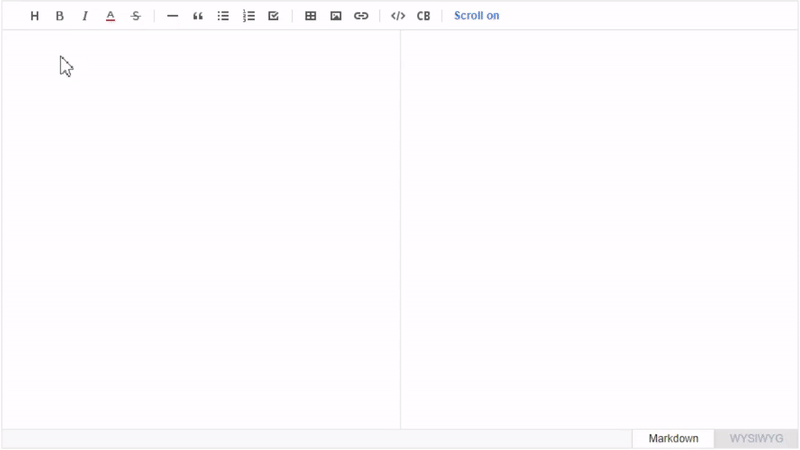teebbstudios / tuieditor-bundle
此插件集成了tui.editor,以便在您的Symfony项目中使用。
Requires
- php: ^7.1
- ext-zip: *
- symfony/asset: ^3.4 || ^4.0
- symfony/config: ^3.4 || ^4.0
- symfony/dependency-injection: ^3.4 || ^4.0
- symfony/expression-language: ^3.4 || ^4.0
- symfony/form: ^3.4 || ^4.0
- symfony/framework-bundle: ^3.4 || ^4.0
- symfony/http-foundation: ^3.4 || ^4.0
- symfony/http-kernel: ^3.4 || ^4.0
- symfony/options-resolver: ^3.4 || ^4.0
- symfony/property-access: ^3.4 || ^4.0
- symfony/routing: ^3.4 || ^4.0
- symfony/twig-bundle: ^3.4 || ^4.0
- twig/twig: ^2.0
README
中文文档在这里:中文文档
此插件集成了tui.editor,以便在您的symfony项目中使用。此插件的代码是从FOSCKEditorBundle修改而来。感谢FOSCKEditorBundle的作者:Eric Geleon 和 FriendsOfSymfony 社区,你们的代码很棒。感谢MIT许可证。
安装与使用
使用Symfony Flex的应用程序
打开命令行,进入您的项目目录,并执行以下命令:
$ composer require teebbstudios/tuieditor-bundle
不使用Symfony Flex的应用程序
步骤 1:下载插件
打开命令行,进入您的项目目录,并执行以下命令以下载此插件的最新稳定版本:
$ composer require teebbstudios/tuieditor-bundle
此命令要求您全局安装Composer,如Composer文档中的安装章节所述。
步骤 2:启用插件
然后,通过将其添加到项目app/AppKernel.php文件中注册的插件列表中来启用插件
// app/AppKernel.php // ... class AppKernel extends Kernel { public function registerBundles() { $bundles = [ // ... new Teebb\TuiEditorBundle\TeebbTuiEditorBundle(), ]; // ... } // ... }
步骤 3:下载插件资源
在您的项目中下载最新的tui.editor-bundles。
$ php bin/console tuieditor:install
这将把tui.editor的所有资源下载到TeebbTuiEditorBundle的src/Resources/public文件夹。然后
$ php bin/console assets:install --symlink
步骤 4:配置插件
您可以在config/packages文件夹中添加一个配置文件。(只是一个简单的配置,但您可以使用以下配置)
#config/packages/teebb_tuieditor.yaml teebb_tui_editor: #enable: true # Whether to enable tui.editor. #jquery: true # Whether to enable jquery in dependencies. #jquery_path: ~ # Custom jquery path. #editor_js_path: ~ # Custom tui.editor js path. # ... # more config options, you can see: bin/console debug:config teebb_tui_editor default_config: basic_config configs: basic_config: to_html: false # Save to database use html syntax? #previewStyle: 'vertical' # Markdown editor's preview style (tab, vertical) #height: '400px' # Editor's height style value. Height is applied as border-box ex) '300px', '100%', 'auto' #initialEditType: 'markdown' # Initial editor type (markdown, wysiwyg) exts: # exts must defined as array - scrollSync - colorSyntax - uml - chart - mark - table
您可以为tui.editor配置语言。
#config/services.yaml parameters: locale: 'zh_CN' # Change the locale
步骤 5:使用插件
在您的页面顶部添加tui.editor的依赖项。例如
{{ tuieditor_dependencies() }}
这将添加tui.editor依赖的JS和CSS库等
<script src="/bundles/teebbtuieditor/tui.editor-bundles/lib/jquery/dist/jquery.min.js"></script> <script src="/bundles/teebbtuieditor/tui.editor-bundles/lib/markdown-it/dist/markdown-it.min.js"></script> <script src="/bundles/teebbtuieditor/tui.editor-bundles/lib/tui-code-snippet/dist/tui-code-snippet.min.js"></script> <script src="/bundles/teebbtuieditor/tui.editor-bundles/lib/codemirror/lib/codemirror.js"></script> <script src="/bundles/teebbtuieditor/tui.editor-bundles/lib/highlight/highlight.pack.js"></script> <script src="/bundles/teebbtuieditor/tui.editor-bundles/lib/squire-rte/build/squire-raw.js"></script> <script src="/bundles/teebbtuieditor/tui.editor-bundles/lib/to-mark/dist/to-mark.min.js"></script> <link rel="stylesheet" href="/bundles/teebbtuieditor/tui.editor-bundles/lib/codemirror/lib/codemirror.css"> <link rel="stylesheet" href="/bundles/teebbtuieditor/tui.editor-bundles/lib/highlight/styles/github.css">
其次,在表单字段中使用TuiEditorType
class ArticleType extends AbstractType { public function buildForm(FormBuilderInterface $builder, array $options) { $builder // ... ->add('body', TuiEditorType::class) ; } // ... }
步骤 6:渲染Markdown语法内容
如果您在数据库中保存了Markdown语法,则可以使用twig函数tuieditor_viewer_widget来渲染Markdown语法内容。第一个参数id:div DOM id。第二个参数content:twig变量,Markdown语法内容。
提示:别忘了在页面顶部渲染依赖项!
<div id="id"></div> {{ tuieditor_viewer_widget("id", content) }}
步骤 7:完成!
太棒了!做得好!tui.editor将在您的页面上使用。现在您可以发挥创意进行创作了。