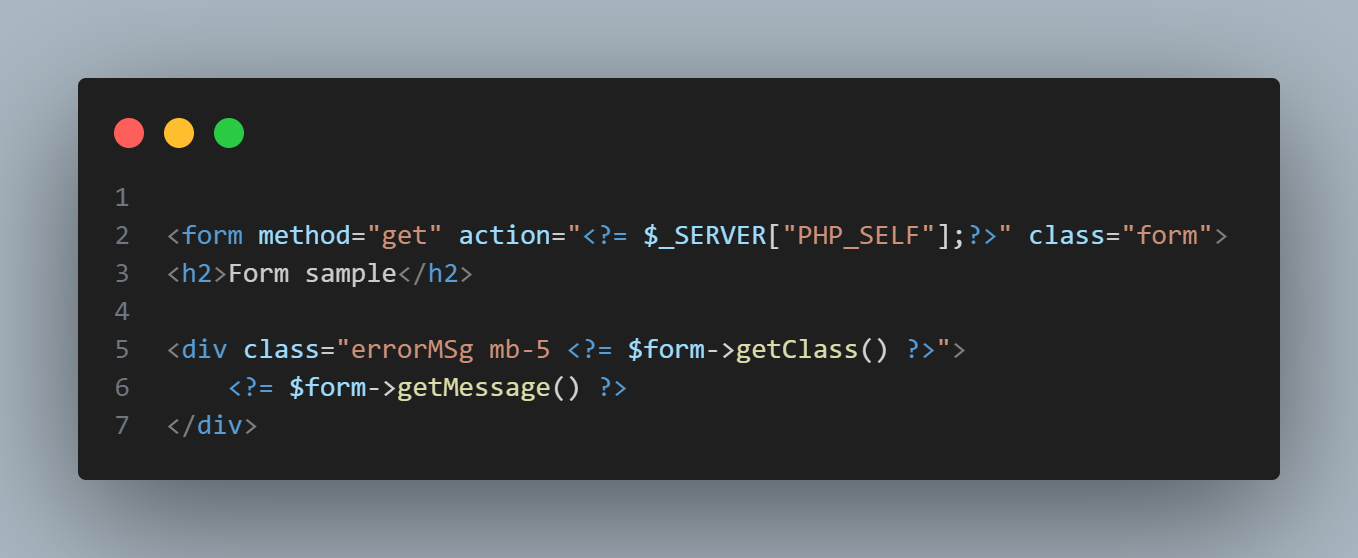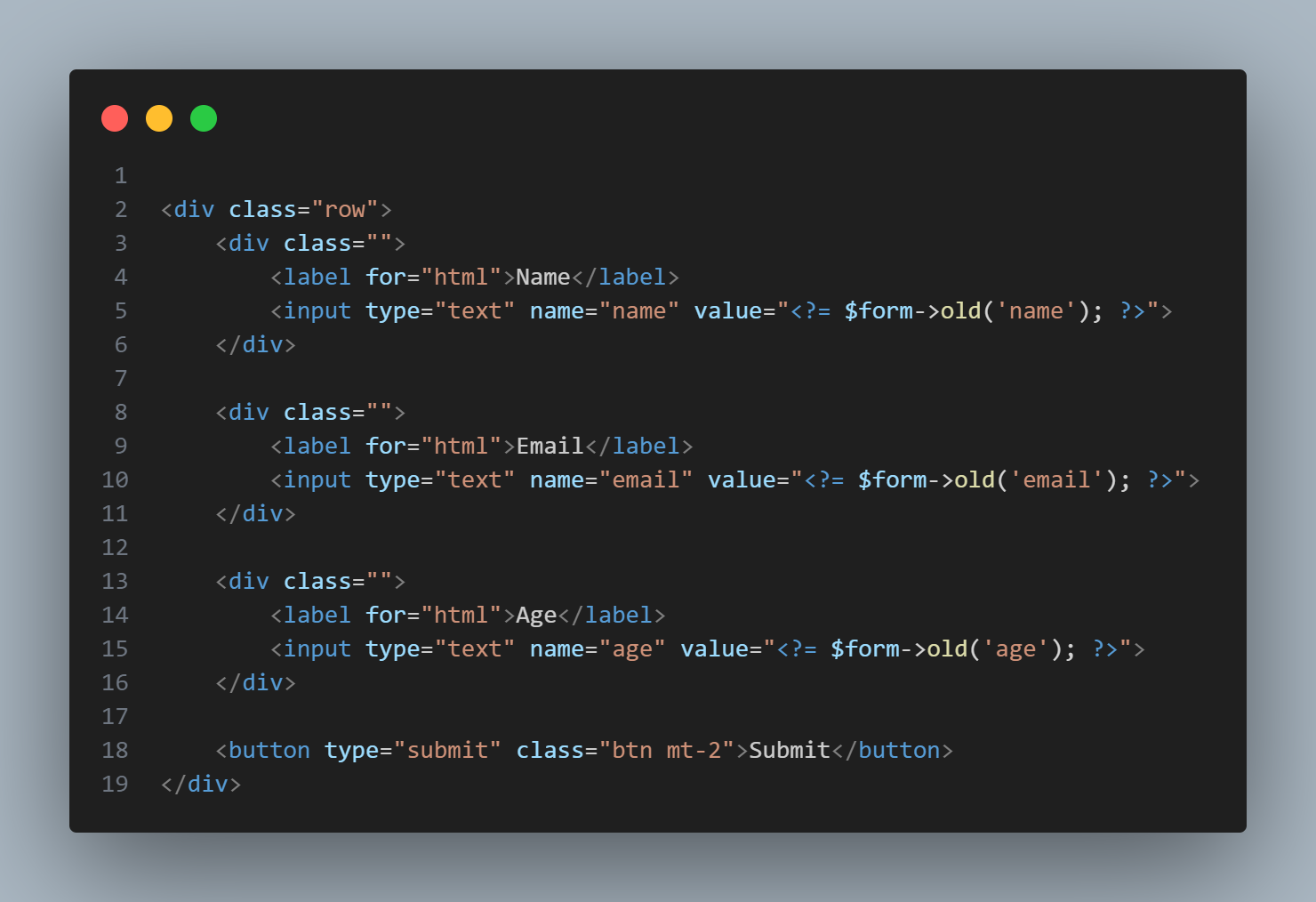开发者/tamedevelopers /validator
PHP表单验证器是一个小巧的、无依赖的PHP代码库。
4.2.17
2024-08-22 05:31 UTC
Requires
- php: >=8.0
- tamedevelopers/support: *
This package is auto-updated.
Last update: 2024-09-22 05:43:28 UTC
README
文档
- 要求
- 安装
- 实例化
- Laravel 支持
- 应优先使用的方法
- 全局配置
- CSRF
- 用法
- 重置错误
- 只
- 除外
- 有
- 旧
- 合并
- 只数据
- 除外数据
- GetForm
- 获取信息和类
- 集合
- 集合方法
- toObject
- toArray
- toJson
- 辅助工具
- 有用的链接
要求
>= php 8.0+
安装
在安装 validator 包 之前,请获取 PHP 依赖管理器 Composer,因为它将简化安装过程。
composer require tamedevelopers/validator
实例化 — 使用 实例化类
require_once __DIR__ . '/vendor/autoload.php';
use \Tamedevelopers\Validator\Validator;
$form = new Validator();
- 或者 --
辅助函数
$form = form();
Laravel 支持
- 现在支持 Laravel,并且具有相同的函数性,没有区别
use Tamedevelopers\Validator\Validator;
public function save(Request $request){
$form = new Validator();
or
$form = form();
}
应优先使用的方法
- 所有这些方法都是可选的
方法- 这些方法仅在使用时是强制性的,并且应该始终在其他方法之前使用。
$form->post()->rules([
//
]);
全局配置
- 可用的辅助工具可帮助轻松配置
config_form()
config_form(
request : 'POST',
error_type : true,
csrf_token : true,
class : [
'error' => 'alert alert-danger',
'success' => 'alert alert-success'
]
);
CSRF
- 实现
CSRF(跨站请求伪造)- 默认情况下,表单需要所有请求都附加一个令牌。
- 您可以使用
config_form()辅助工具禁用使用
- 您可以使用
- 默认情况下,表单需要所有请求都附加一个令牌。
CSRF 表单输入
- 这将创建具有有效
csrf token的 HTML 输入元素- 这是一个函数,您不需要
echo- 在您的 HTML 表单内部任何地方使用它
- 这是一个函数,您不需要
csrf();
CSRF 令牌
- 这将返回
csrf token字符串
csrf_token();
用法
- 所有使用方法
错误类型
- 接受一个
bool类型的参数,默认为false- 您可以选择单独调用,或者在调用其他任何方法之前调用,如果打算使用。
$form->errorType(false);
令牌
- 接受一个
bool类型的参数,默认为false- 允许在每个表单请求上禁用
csrf_token
- 允许在每个表单请求上禁用
$form->token(false);
POST
- 将表单请求设置为
POST- 这将始终覆盖
config_form()设置
- 这将始终覆盖
$form->post();
GET
- 将表单请求设置为
GET
$form->get();
所有
- 将自动检测请求类型是否为
GET\|POST并获取其数据。
$form->all()->rules([
//
])
规则
- 默认情况下,只需
数据类型和[INPUT_NAME]即可- 始终使用一个 '冒号'
:或 '竖线'|将每个指示器分开
- 始终使用一个 '冒号'
$form->rules([
"string|country|==|0" => 'Please Select a Country',
"email:email" => 'Please enter a valid email address',
])
- HTML 表单结构
<form>
<select name="country">
<option value="0">Select Country</option>
<option value="NGA">Nigeria</option>
<option value="USA">United States of America</option>
</select>
<input type="hidden" name="_token" value="749c345a1d407f29e777349f5e46a8d6d2cd51454b6719228b5ee28f94c30432">
<input type="email" name="email" placeholder="Email Address">
</form>
验证
- 接受一个可选的
闭包函数作为参数
$form->rules([
"s:name" => 'Please enter a name',
])->validate(function($response){
$response->param; //Collection of form data
$response->getMessage(); //message property
});
保存
- 期望一个
闭包函数作为参数- 在成功时,消息属性将为空字符串
$response->message
- 在成功时,消息属性将为空字符串
$form->rules([
"s:name" => 'Please enter a name',
])->save(function(){
//on success
});
数据类型
支持 9 种数据标志类型
运算符
支持 10 种操作语句
noInterface
- 期望一个
闭包函数作为参数- 可以在不进行验证的情况下访问表单数据
$form->noInterface(function($response){
if($response->has('amount')){
// exec code
}
});
之前
- 期望一个
闭包函数作为参数- 仅在请求类型为 [GET] 时执行代码
- CSRF 令牌
不适用于此方法
- CSRF 令牌
- 仅在请求类型为 [GET] 时执行代码
$form->rules([
"s:name" => 'Please enter a name',
])->before(function($response){
// execute code
});
之后
- 期望一个
闭包函数作为参数- 无论请求方法类型如何,总会执行
- CSRF 令牌
不适用于此方法
- CSRF 令牌
- 无论请求方法类型如何,总会执行
$form->after(function(){
// execute code
});
有错误
- 返回布尔值
true\|false
$form->hasError();
已验证
- 返回布尔值
true\|false,当表单已验证时
$form->isValidated();
重置错误
- 即使您在
success() 方法内部 - 使用此辅助工具,您可以将类重置为错误类
->save(function($response){
$availableUserAmount = 900;
<!-- Lets say for instance, users have wallet balance and the form request has no error -->
<!-- But you need to perform another error validator before you allow request to pass through -->
<!-- Don't forget the add the "return;" key to stop any other code from executing -->
if($response->amount > $availableUserAmount){
$response->reset();
$response->message = "Your wallet balance is too low, Please recharge before you can Subscribe to Plan!";
return;
}
// perform other request before
});
只
- 接受一个
数组参数- 仅需要从
表单参数中获取数据keys
- 仅需要从
->save(function($response){
//
$data = $response->only(['password', 'username']);
});
除外
- 与
only()方法的相反
->save(function($response){
$data = $response->except(['_token']);
});
有
- 以
string格式输入参数名- 返回布尔值
true|\false
- 返回布尔值
->save(function($response){
if($response->has('remeber_me')){
// execute code
}
});
旧
- 以
string格式输入参数,并返回旧插入的数据- 第二个参数是[可选的]
mixed data。
- 第二个参数是[可选的]
$form->rules([
"s:password" => 'Please enter a name',
"s:retype_pass:!==:{$form->old('password')}" => 'Password mismatch, Please enter same password',
]);
- 或者 --
辅助函数
<input type="email" name="email" value="<?= old('email', 'default_value')>">
GetForm
- 以
array形式返回所有提交的表单数据
->save(function($response){
$data = $response->getForm();
});
合并
- 与 PHP 函数
array_merge相同- 将两个数组数据合并在一起
- 第二个数据将始终替换第一个数组中匹配的键数据
->save(function($response){
$data = [
'name' => 'Lorem Name',
'user_id' => rand(10000, 99999),
];
$param = $response->merge($data, [
'password' => md5($param['password'])
]);
});
只数据
- 仅返回给定数组元素集合中通过的
data
->save(function($response){
$data = $response->onlyData(['email', 'password'], [
'email' => 'mailer@mail.com',
'_token' => md5('token'),
'age' => 17,
'password' => 'test',
]);
---
Only ['email', 'password'] will be returned.
});
除外数据
- 与
onlyData()方法的相反
->save(function($response){
$data = $response->exceptData(['_token'], [
'email' => 'mailer@mail.com',
'_token' => md5('token'),
'password' => 'test'
]);
---
Return all array element, except ['_token']
});
获取信息和类
$form->getMessage();
$form->getClass();
集合
- 表单
param返回一个 Collection 类- 这使我们能够将属性作为
object或array index访问
- 这使我们能够将属性作为
$form->rules([
"string:country:==:0" => 'Please Select a Country',
"email:email" => 'Please enter a valid email address',
])->save(function($response){
$param = $response->param;
$param->country;
$param['country']
---
As you can see, we're able to access data in both ways without errors
})
集合方法
toObject
- 以
mixed格式输入参数- 转换为
Object数据
- 转换为
$form->toObject([
'food' => 'Basmati Rice'
]);
toArray
- 以
mixed格式输入参数- 转换为
Array数据
- 转换为
$form->toArray([
'food' => 'Basmati Rice'
]);
toJson
- 以
mixed格式输入参数- 转换为
Json数据
- 转换为
$form->toJson([
'food' => 'Basmati Rice'
]);
辅助工具
有用的链接
- @作者 Fredrick Peterson (Tame Developers)
- 轻量级 - PHP 表单验证器
- 如果您喜欢这个 PHP 库,您可以通过 为 Tame Developers 购买一杯咖啡
- 有关使用方法的 YouTube 视频教程将很快提供