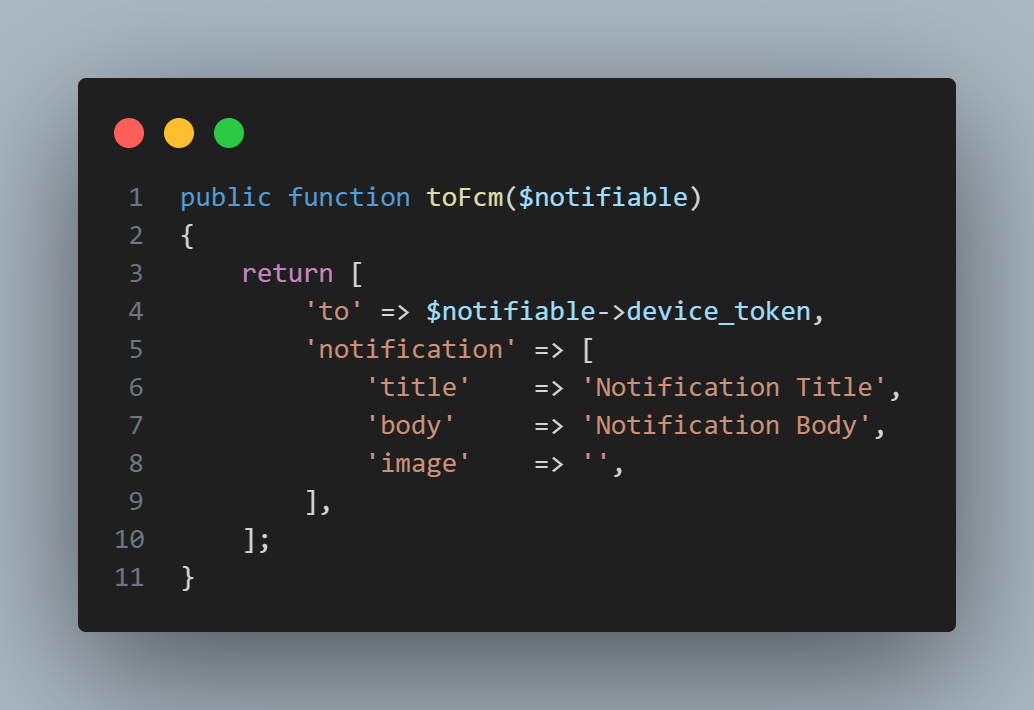syntech / syntechfcm
Laravel 的 FCM 包
1.2.0
2024-08-12 20:34 UTC
Requires
- illuminate/notifications: ^7.0|^8.0|^9.0|^10.0
- illuminate/support: ^7.0|^8.0|^9.0|^10.0
README
本指南提供了逐步说明,用于在 Laravel 应用程序中集成 Syntech\SyntechFcm 以发送 Firebase Cloud Messaging (FCM) 通知。
要求
- PHP >= 7.4
- Laravel >= 8.0
- Composer
安装
-
通过 Composer 安装包:
composer require syntech/syntechfcm
-
发布配置文件:
php artisan vendor:publish --provider="Syntech\Syntechfcm\SyntechFcmServiceProvider" -
配置您的 FCM 凭证:
使用您的 FCM 项目凭证更新
config/syntechfcm.php文件。return [ 'project_id' => env('FCM_PROJECT_ID'), 'client_email' => env('FCM_CLIENT_EMAIL'), 'private_key' => env('FCM_PRIVATE_KEY'), ];
-
将 FCM 凭证添加到您的
.env文件:FCM_PROJECT_ID=your-project-id FCM_CLIENT_EMAIL=your-client-email FCM_PRIVATE_KEY=your-private-key
创建和发送通知
-
创建一个通知:
php artisan make:notification YourNotification
-
实现通知类:
<?php namespace App\Notifications; use Illuminate\Bus\Queueable; use Illuminate\Contracts\Queue\ShouldQueue; use Illuminate\Notifications\Notification; class YourNotification extends Notification { use Queueable; /** * Create a new notification instance. * * @return void */ public function __construct() { // } /** * Get the notification's delivery channels. * * @param mixed $notifiable * @return array */ public function via($notifiable) { return ['fcm']; } /** * Get the FCM representation of the notification. * * @param mixed $notifiable * @return array */ public function toFcm($notifiable) { return [ 'to' => $notifiable->device_token, 'notification' => [ 'title' => 'Notification Title', 'body' => 'Notification Body', 'image' => '', // Optional image URL ], ]; } }
<?php namespace App\Models; use Illuminate\Database\Eloquent\Model; use Illuminate\Notifications\Notifiable; class User extends Model { use Notifiable; /** * Route notifications for the FCM channel. * * @return string */ public function routeNotificationForFcm() { return $this->device_token; } }
-
发送通知:
在控制器或适当的位置使用通知
use App\Notifications\YourNotification; use App\Models\User; // Assuming $user is an instance of the User model $user = User::find(1); // Find the user you want to notify $user->notify(new YourNotification($title, $body));
示例用法
-
存储 FCM 令牌:
确保您有方法存储每个用户的 FCM 令牌,通常在您的
users表中。Schema::table('users', function (Blueprint $table) { $table->string('device_token')->nullable(); });
-
更新 FCM 令牌:
当用户登录或注册时更新用户的 FCM 令牌。
$user->update(['device_token' => $request->input('device_token')]);
-
发送测试通知:
在控制器方法中
public function sendTestNotification(User $user) { $user->notify(new YourNotification()); }
许可
本项目为开源项目,可在MIT 许可证下使用。
贡献
欢迎贡献!请先阅读贡献指南。
支持
如需支持,请提交问题或联系维护者。
示例代码图像
以下是您通知类中 toFcm 方法实现的示例