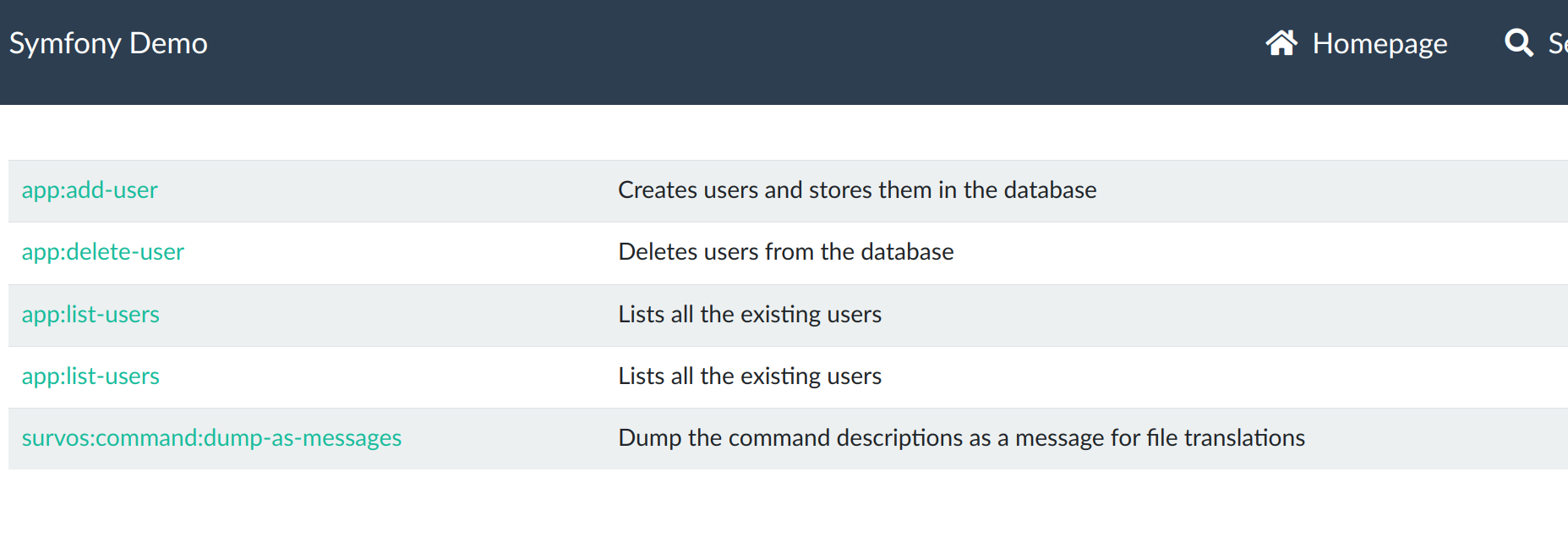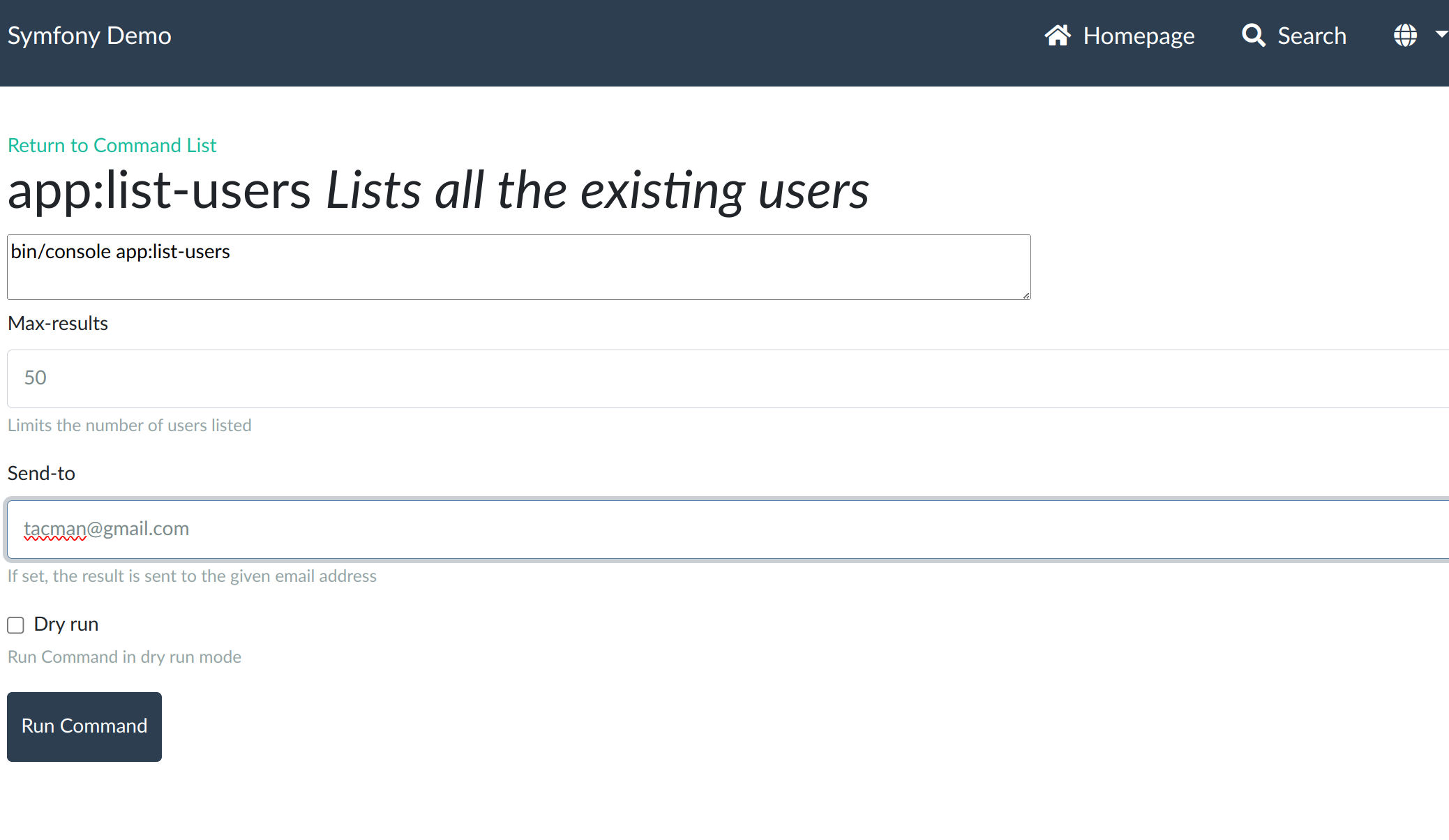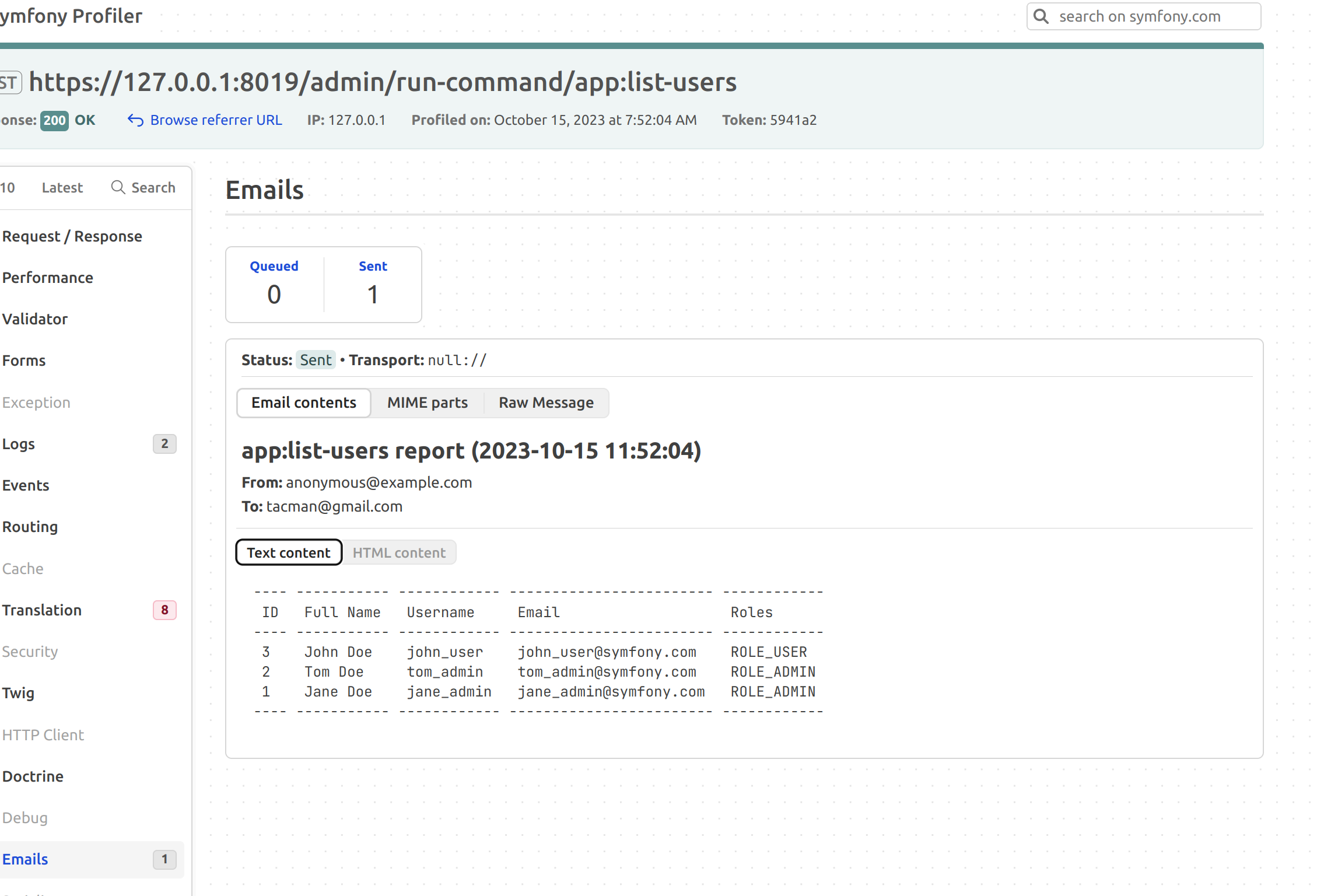survos / command-bundle
通过网页界面运行 Symfony 控制台命令
1.5.340
2024-09-03 14:36 UTC
Requires
- php: ^8.1
- symfony/config: ^6.3 || ^7.0
- symfony/console: ^6.3 || ^7.0
- symfony/dependency-injection: ^6.3 || ^7.0
- symfony/form: ^6.3 || ^7.0
- symfony/framework-bundle: ^6.3 || ^7.0
- symfony/http-kernel: ^6.3 || ^7.0
- zenstruck/console-extra: ^1.3
Requires (Dev)
- phpstan/phpstan: ^1.8
- dev-main
- 1.5.340
- 1.5.339
- 1.5.338
- 1.5.337
- 1.5.336
- 1.5.335
- 1.5.334
- 1.5.333
- 1.5.332
- 1.5.331
- 1.5.330
- 1.5.329
- 1.5.328
- 1.5.327
- 1.5.326
- 1.5.325
- 1.5.324
- 1.5.323
- 1.5.322
- 1.5.321
- 1.5.320
- 1.5.319
- 1.5.318
- 1.5.317
- 1.5.316
- 1.5.315
- 1.5.314
- 1.5.313
- 1.5.312
- 1.5.311
- 1.5.310
- 1.5.309
- 1.5.308
- 1.5.307
- 1.5.306
- 1.5.305
- 1.5.304
- 1.5.303
- 1.5.302
- 1.5.301
- 1.5.300
- 1.5.299
- 1.5.298
- 1.5.297
- 1.5.296
- 1.5.295
- 1.5.294
- 1.5.293
- 1.5.292
- 1.5.291
- 1.5.290
- 1.5.289
- 1.5.288
- 1.5.287
- 1.5.286
- 1.5.285
- 1.5.284
- 1.5.283
- 1.5.282
- 1.5.281
- 1.5.280
- 1.5.279
- 1.5.278
- 1.5.277
- 1.5.276
- 1.5.275
- 1.5.274
- 1.5.273
- 1.5.272
- 1.5.271
- 1.5.270
- 1.5.269
- 1.5.268
- 1.5.267
- 1.5.266
- 1.5.265
- 1.5.264
- 1.5.263
- 1.5.262
- 1.5.261
- 1.5.260
- 1.5.259
- 1.5.258
- 1.5.257
- 1.5.256
- 1.5.255
- 1.5.254
- 1.5.253
- 1.5.252
- 1.5.251
- 1.5.250
- 1.5.249
- 1.5.248
- 1.5.247
- 1.5.246
- 1.5.245
- 1.5.244
- 1.5.243
- 1.5.242
- 1.5.241
- 1.5.240
- 1.5.239
- 1.5.238
- 1.5.237
- 1.5.236
- 1.5.235
- 1.5.234
- 1.5.233
- 1.5.232
- 1.5.231
- 1.5.230
- 1.5.229
- 1.5.228
- 1.5.227
- 1.5.226
- 1.5.225
- 1.5.224
- 1.5.223
- 1.5.222
- 1.5.221
- 1.5.220
- 1.5.219
- 1.5.218
- 1.5.217
- 1.5.216
- 1.5.215
- 1.5.214
- 1.5.213
- 1.5.212
- 1.5.211
- 1.5.210
- 1.5.209
- 1.5.208
- 1.5.207
- 1.5.206
- 1.5.205
- 1.5.204
- 1.5.203
- 1.5.202
- 1.5.201
- 1.5.200
- 1.5.199
- 1.5.198
- 1.5.197
- 1.5.196
- 1.5.195
- 1.5.194
- 1.5.193
- 1.5.192
- 1.5.191
- 1.5.190
- 1.5.189
- 1.5.188
- 1.5.187
- 1.5.186
- 1.5.185
- 1.5.184
- 1.5.183
- 1.5.182
- 1.5.181
- 1.5.180
- 1.5.179
- 1.5.178
- 1.5.177
- 1.5.176
- 1.5.175
- 1.5.174
- 1.5.173
- 1.5.172
- 1.5.171
- 1.5.170
- 1.5.169
- 1.5.168
- 1.5.167
- 1.5.166
- 1.5.165
- 1.5.164
- 1.5.163
- 1.5.162
- 1.5.161
- 1.5.160
- 1.5.159
- 1.5.158
- 1.5.157
- 1.5.156
- 1.5.155
- 1.5.154
- 1.5.153
- 1.5.152
- 1.5.151
- 1.5.150
- 1.5.149
- 1.5.148
- 1.5.147
- 1.5.146
- 1.5.145
- 1.5.144
- 1.5.143
- 1.5.142
- 1.5.141
- 1.5.140
- 1.5.139
- 1.5.138
- 1.5.137
- 1.5.136
- 1.5.135
- 1.5.134
- 1.5.133
- 1.5.132
- 1.5.131
- 1.5.130
- 1.5.129
- 1.5.128
- 1.5.127
- 1.5.126
- 1.5.125
- 1.5.124
- 1.5.123
- 1.5.122
- 1.5.121
- 1.5.120
- 1.5.119
- 1.5.118
- 1.5.117
- 1.5.116
- 1.5.115
- 1.5.114
- 1.5.113
- 1.5.112
- 1.5.111
- 1.5.110
- 1.5.109
- 1.5.108
- 1.5.107
- 1.5.106
- 1.5.105
- 1.5.104
- 1.5.103
- 1.5.102
- 1.5.101
- 1.5.100
- 1.5.99
- 1.5.98
- 1.5.97
- 1.5.96
- 1.5.95
- 1.5.94
- 1.5.93
- 1.5.92
- 1.5.91
- 1.5.90
- 1.5.89
- 1.5.88
- 1.5.87
- 1.5.86
- 1.5.85
- 1.5.84
- 1.5.83
- 1.5.82
- 1.5.81
- 1.5.80
- 1.5.79
- 1.5.78
- 1.5.77
- 1.5.76
- 1.5.75
- 1.5.74
- 1.5.73
- 1.5.72
- 1.5.71
- 1.5.70
- 1.5.69
- 1.5.68
- 1.5.67
- 1.5.66
- 1.5.65
- 1.5.64
- 1.5.63
- 1.5.62
- 1.5.61
- 1.5.60
- 1.5.59
- 1.5.58
- 1.5.57
- 1.5.56
- 1.5.55
- 1.5.54
- 1.5.53
- 1.5.52
- 1.5.51
- 1.5.50
- 1.5.49
- 1.5.48
- 1.5.47
- 1.5.46
- 1.5.45
- 1.5.44
- 1.5.43
- 1.5.42
- 1.5.41
- 1.5.40
- 1.5.39
- 1.5.38
- 1.5.37
- 1.5.36
- 1.5.35
- 1.5.34
- 1.5.33
- 1.5.32
- 1.5.31
- 1.5.30
- 1.5.29
- 1.5.28
- 1.5.27
- 1.5.26
- 1.5.25
- 1.5.24
- 1.5.23
- 1.5.22
- 1.5.21
- 1.5.20
- 1.5.19
- 1.5.18
- 1.5.17
- 1.5.16
- 1.5.15
- 1.5.14
- 1.5.13
- 1.5.12
- 1.5.11
- 1.5.10
- 1.5.9
- 1.5.8
- 1.5.7
- 1.5.6
- 1.5.5
- 1.5.4
- 1.5.3
- 1.5.2
- 1.5.1
- 1.5.0
- 1.4.103
- 1.4.102
- 1.4.101
- 1.4.100
- 1.4.99
- 1.4.98
- 1.4.97
- 1.4.96
- 1.4.95
- 1.4.94
- 1.4.93
- 1.4.92
- 1.4.91
- 1.4.90
- 1.4.89
- 1.4.88
- 1.4.87
- 1.4.86
- 1.4.85
- 1.4.84
- 1.4.83
- 1.4.82
- 1.4.81
- 1.4.80
- 1.4.79
- 1.4.78
- 1.4.77
- 1.4.76
- 1.4.75
- 1.4.74
- 1.4.73
- 1.4.72
- 1.4.71
- 1.4.70
- 1.4.69
- 1.4.68
- 1.4.67
- 1.4.66
- 1.4.65
- 1.4.64
- 1.4.63
- 1.4.62
- 1.4.61
- 1.4.60
- 1.4.59
- 1.4.58
- 1.4.57
- 1.4.56
- 1.4.55
- 1.4.54
- 1.4.53
- 1.4.52
- 1.4.51
- 1.4.50
- 1.4.49
- 1.4.48
- 1.4.44
- 1.4.43
- 1.4.42
- 1.4.41
- 1.4.40
- 1.4.39
- 1.4.38
- 1.4.37
- 1.4.36
- 1.4.35
- 1.4.34
- 1.4.33
- 1.4.32
- 1.4.31
- 1.4.30
- 1.4.29
- 1.4.28
- 1.4.27
- 1.4.26
- 1.4.25
- 1.4.24
- 1.4.23
- 1.4.22
- 1.4.21
- 1.4.20
- 1.4.19
- 1.4.18
- 1.4.17
- 1.4.16
- 1.4.15
- 1.4.14
- 1.4.13
- 1.4.12
- 1.4.11
- 1.4.10
- 1.4.9
- 1.4.8
- 1.4.7
- 1.4.6
- 1.4.5
- 1.4.4
- 1.4.3
- 1.4.2
- 1.4.1
- 1.4.0
- 1.3.14
- 1.3.13
- 1.3.12
- 1.3.11
- 1.3.10
- 1.3.9
- 1.3.8
- 1.3.7
- 1.3.6
- 1.3.5
- 1.3.4
- 1.2.56
- 1.2.55
- 1.2.54
- 1.2.53
- 1.2.52
- 1.2.51
- 1.2.50
- 1.2.49
- 1.2.48
- 1.2.47
- 1.2.46
- 1.2.45
- 1.2.44
- 1.2.43
- 1.2.42
- 1.2.41
- 1.2.40
- 1.2.39
- 1.2.38
- 1.2.37
- 1.2.36
- 1.2.34
- 1.2.33
- 1.2.32
- 1.2.31
- 1.2.30
- 1.2.29
- 1.2.28
- 1.2.27
- 1.2.26
- 1.2.25
- 1.2.24
- 1.2.23
- 1.2.22
- 1.2.21
This package is auto-updated.
Last update: 2024-09-24 13:45:06 UTC
README
通过网页界面运行 Symfony 命令行程序,以便更容易进行调试。
用途
当调试 Symfony 网页时,使用 assert()、dump() 和 dd() 是快速便捷的调试工具。但它们在使用控制台命令时通常很难使用。
例如,在官方 Symfony Demo 中,有一个命令可以将用户列表发送到电子邮件地址。
bin/console app:list-users --send-to=admin@example.com
使用 Symfony 的调试工具栏进行调试会更加容易,因此通过添加此包使其可用。
composer req survos/command-bundle
现在前往 /admin/commands,查看可用选项
选择 list-users,并填写电子邮件。
提交表单并打开调试工具栏
使用导出和断言,这会更加有用。
使用 Symfony Demo 的示例
symfony new --demo command-demo && cd command-demo # bump to the latest version of Symfony 6.3, use whatever version of you have installed git clone git@github.com:tacman/symfony-demo.git sed -i 's/"php": "8.1.0"//' composer.json sed -i 's/"require": "6.3.*"/"require": "^6.4"/' composer.json composer config minimum-stability dev composer config extra.symfony.allow-contrib true composer update composer req survos/command-bundle bin/console --version yarn install && yarn dev symfony server:start -d symfony open:local --path admin/commands
使用新的 6.4 项目和 Bootstrap 的示例(无需构建步骤)
symfony new command-64 --webapp && cd command-64 composer config minimum-stability dev composer config extra.symfony.allow-contrib true sed -i 's/"php": "8.1.0"//' composer.json composer req symfony/asset-mapper:^6.4 composer req symfony/stimulus-bundle:2.x-dev bin/console make:controller -i AppController symfony server:start -d symfony open:local --path=/app bin/console --version composer req survos/command-bundle bin/console make:command app:test bin/console make:command app:import # make it prettier with bootstrap, but not necessary bin/console importmap:require bootstrap echo "import 'bootstrap/dist/css/bootstrap.min.css'" >> assets/app.js cat > config/packages/twig.yaml << END twig: default_path: '%kernel.project_dir%/templates' form_themes: - 'bootstrap_5_layout.html.twig' - 'bootstrap_5_horizontal_layout.html.twig' when@test: twig: strict_variables: true END symfony server:start -d symfony open:local --path admin/commands
使用 Symfony 7 的示例
使用新的 6.4 项目和 Bootstrap 的示例(无需构建步骤)
symfony new test-7 --version=next --php=8.2 && cd test-7 sed -i 's/"6.4.*"/"^7.0"/' composer.json composer config minimum-stability dev composer config prefer-stable false composer config extra.symfony.allow-contrib true composer update composer config repositories.knp_menu_bundle '{"type": "vcs", "url": "git@github.com:tacman/KnpMenuBundle.git"}' composer require knplabs/knp-menu-bundle composer req survos/bootstrap-bundle composer req symfony/maker-bundle symfony/debug-bundle --dev bin/console make:controller -i AppController symfony server:start -d symfony open:local --path=/app composer require --dev symfony/profiler-pack composer req doctrine/orm:^2.16-dev doctrine/doctrine-bundle:^2.11-dev symfony/twig-bundle -w composer require stof/doctrine-extensions-bundle:^1.8 composer req symfony/maker-bundle symfony/debug-bundle --dev bin/console make:controller -i AppController symfony server:start -d symfony open:local --path=/app echo "DATABASE_URL=sqlite:///%kernel.project_dir%/var/data.db" > .env.local symfony new command-7 --webapp --version=next --php=8.2 && cd command-7 composer config repositories.knp_menu_bundle '{"type": "vcs", "url": "git@github.com:tacman/KnpMenuBundle.git"}' composer require knplabs/knp-menu-bundle composer req zenstruck/console-extra composer req survos/command-bundle composer req symfony/asset-mapper:^6.4 composer req symfony/stimulus-bundle:2.x-dev bin/console make:controller -i AppController symfony server:start -d symfony open:local --path=/app bin/console --version Now go to /admin/commands ## Using Invokable Commands I love zenstruck's extra-console, which allows defining the arguments and options via attributes, so you can create smaller console commands. This bundle (command-bundle) already uses extra-console, so this works with no further installation. Here's a command that lists the posts. ```bash cat > src/Command/ListPostsCommand.php <<END <?php namespace App\Command; use App\Entity\Post; use App\Entity\Tag; use App\Repository\PostRepository; use Symfony\Component\Console\Attribute\AsCommand; use Symfony\Component\Console\Style\StyleInterface; use Symfony\Component\PropertyAccess\PropertyAccessorInterface; use Zenstruck\Console\Attribute\Option; use Zenstruck\Console\ConfigureWithAttributes; use Zenstruck\Console\InvokableServiceCommand; use Zenstruck\Console\IO; use Zenstruck\Console\RunsCommands; use Zenstruck\Console\RunsProcesses; #[AsCommand('app:list-posts', 'List the posts')] final class ListPostsCommand extends InvokableServiceCommand { use ConfigureWithAttributes; use RunsCommands; use RunsProcesses; public function __invoke( IO $io, PostRepository $postRepository, PropertyAccessorInterface $accessor, StyleInterface $symfonyStyle, #[Option(description: 'Limit the number of posts')] int $limit = 50 ): void { $headers = ['id', 'title', 'author', 'tags', 'comments']; $createUserArray = static function (Post $post) use ($headers, $accessor) { // return array_map(fn($header) => match ($header) { 'author' => $post->getAuthor()->getFullName(), 'tags' => join(',', $post->getTags()->map(fn(Tag $tag) => $tag->getName())->toArray()), 'comments' => $post->getComments()->count(), default => $accessor->getValue($post, $header) }, $headers); }; $criteria = []; $posts = array_map($createUserArray, $postRepository->findBy($criteria, [], $limit)); $symfonyStyle->table($headers, $posts); } } END
使用 castor
symfony new castor-command-demo --webapp && cd castor-command-demo sed -i "s|# MAILER_DSN|MAILER_DSN|" .env bin/console make:command app:castor-test cat > castor.php <<'END' <?php use Castor\Attribute\AsTask; use function Castor\io; use function Castor\capture; use function Castor\import; import(__DIR__ . '/src/Command/CastorTestCommand.php'); #[AsTask(description: 'Welcome to Castor!')] function hello(): void { $currentUser = capture('whoami'); io()->title(sprintf('Hello %s!', $currentUser)); } END
向 AppCastorTest.php 添加属性
#[\Castor\Attribute\AsSymfonyTask()]
castor list