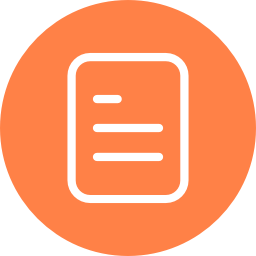superbig / craft-ordernotes
用于商业的订单备注
2.0.4
2020-08-21 14:12 UTC
Requires
- craftcms/cms: ^3.0.0
- craftcms/commerce: >=2.0.0
README
用于商业的订单备注
需求
此插件需要 Craft CMS 3.0.0-beta.23 或更高版本。
安装
要安装插件,请按照以下说明操作。
-
打开您的终端并转到您的 Craft 项目目录
cd /path/to/project -
然后告诉 Composer 加载插件
composer require superbig/craft-ordernotes -
在控制面板中,转到设置 → 插件,并点击“安装”按钮以安装订单备注。
订单备注概述
订单备注插件将为 Commerce 订单详情视图添加一个部分,任何有访问权限的用户都可以添加备注。
配置订单备注
在使用插件之前,您应该更新所有设置值。
或者您可以使用示例配置文件来覆盖设置
<?php return [ // Sender Email Address 'notifyEmailFrom' => '', // Sender Name 'notifyEmailFromName' => '', // HTML email template - will receive order and note as variables 'notifyEmailTemplate' => '', // Text email template (defaults to HTML if not set) - will receive order and note as variables 'notifyEmailTemplateText' => '', // Email subject - will receive order and note as variables 'notifyEmailSubject' => '', ];
订单备注路线图
- 添加文件附件
由 Superbig 提供