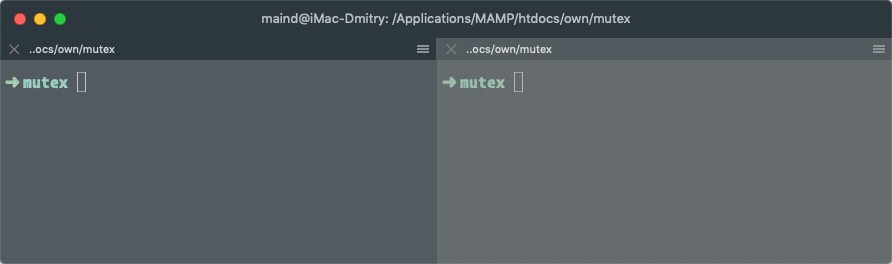stepovenko / console-mutex
Laravel 控制台命令的互斥锁。
Requires
- php: ^8.0.2
- arvenil/ninja-mutex: dev-master#82cbb2c
- illuminate/console: ^10.0
- illuminate/support: ^10.0
- ramsey/collection: ^2.0
Requires (Dev)
- ext-pdo_mysql: *
- ext-redis: *
- illuminated/testing-tools: ^9.0
- mockery/mockery: ^1.4.4
- orchestra/testbench: ^8.0
- phpunit/phpunit: ^9.5.10
- predis/predis: ^2.1
This package is not auto-updated.
Last update: 2024-09-26 14:43:06 UTC
README
Laravel Console Mutex
Laravel 控制台命令的互斥锁。
目录
用法
-
使用 Composer 安装包
composer require illuminated/console-mutex
-
使用
Illuminated\Console\WithoutOverlapping特质use Illuminated\Console\WithoutOverlapping; class ExampleCommand extends Command { use WithoutOverlapping; // ... }
策略
互斥锁可以通过各种策略来防止冲突
file(默认)mysqlredismemcached
默认的 file 策略适用于小型应用程序,这些应用程序部署在单个服务器上。如果您的应用程序更复杂且部署在多个节点上,您应考虑使用另一种互斥锁策略。
您可以通过使用 $mutexStrategy 字段来更改策略
class ExampleCommand extends Command { use WithoutOverlapping; protected string $mutexStrategy = 'mysql'; // ... }
或使用 setMutexStrategy() 方法
class ExampleCommand extends Command { use WithoutOverlapping; public function __construct() { parent::__construct(); $this->setMutexStrategy('mysql'); } // ... }
高级
设置自定义超时
默认情况下,如果互斥锁看到该命令已经在运行,它将立即退出。您可以通过设置超时来更改这种行为,以便互斥锁可以等待另一个正在运行的命令完成其执行。
您可以通过指定 $mutexTimeout 字段来设置超时
class ExampleCommand extends Command { use WithoutOverlapping; // In milliseconds protected ?int $mutexTimeout = 3000; // ... }
或使用 setMutexTimeout() 方法
class ExampleCommand extends Command { use WithoutOverlapping; public function __construct() { parent::__construct(); // In milliseconds $this->setMutexTimeout(3000); } // ... }
以下是 $mutexTimeout 字段的处理方式
0- 不等待(默认);{int}- 等待指定的毫秒数;null- 等待正在运行的命令完成其执行;
处理多个命令
有时可能需要为多个命令共享互斥锁。您可以通过为所有这些命令设置相同的互斥锁名称轻松实现这一点。
您应该使用 getMutexName() 方法来完成此操作
class ExampleCommand extends Command { use WithoutOverlapping; public function getMutexName() { return 'shared-for-command1-and-command2'; } // ... }
设置自定义存储文件夹
如果您使用的是 file 策略,则互斥锁文件将存储在 storage/app 文件夹中。
您可以通过覆盖 getMutexFileStorage() 方法来更改此设置
class ExampleCommand extends Command { use WithoutOverlapping; public function getMutexFileStorage() { return storage_path('my/custom/path'); } // ... }
故障排除
已包含特质,但没有任何反应?
WithoutOverlapping 特质覆盖了 initialize() 方法
trait WithoutOverlapping { protected function initialize(InputInterface $input, OutputInterface $output) { $this->initializeMutex(); parent::initialize($input, $output); } // ... }
如果您的命令也覆盖了 initialize() 方法,则必须自己调用 initializeMutex() 方法
class ExampleCommand extends Command { use WithoutOverlapping; protected function initialize(InputInterface $input, OutputInterface $output) { // You have to call it first $this->initializeMutex(); // Then goes your custom code $this->foo = $this->argument('foo'); $this->bar = $this->argument('bar'); $this->baz = $this->argument('baz'); } // ... }
多个特质冲突?
如果您正在使用其他 illuminated/console-% 包,您将收到 "特质冲突" 错误。
例如,如果您正在构建一个 可记录命令,它不允许重叠
class ExampleCommand extends Command { use Loggable; use WithoutOverlapping; // ... }
您将收到特质冲突,因为这两个特质都在覆盖 initialize() 方法
如果两个特质插入具有相同名称的方法,如果未明确解决冲突,则将生成致命错误。
要修复此问题 - 覆盖 initialize() 方法并解决冲突
class ExampleCommand extends Command { use Loggable; use WithoutOverlapping; protected function initialize(InputInterface $input, OutputInterface $output) { // Initialize conflicting traits $this->initializeMutex(); $this->initializeLogging(); } // ... }
赞助商
许可证
Laravel Console Mutex 是开源软件,许可协议为 MIT 许可证。