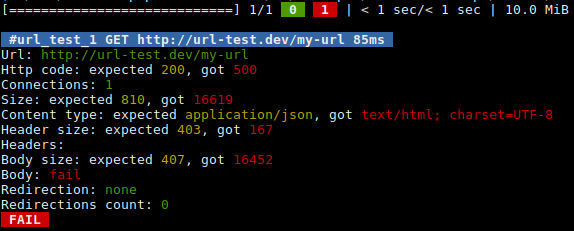steevanb / php-url-test
测试应用程序中的所有URL
0.3.3
2020-12-09 17:40 UTC
Requires
- php: ^7.1
- ext-curl: *
- ext-json: *
- steevanb/php-yaml: ^1.0
- symfony/console: ^3.2||^4.0
- symfony/filesystem: ^3.2||^4.0
- symfony/options-resolver: ^3.2||^4.0
- symfony/process: ^3.2||^4.0
- symfony/yaml: ^3.2||^4.0
Requires (Dev)
- symfony/var-dumper: ^4.0
README
php-url-test
测试应用程序中的所有URL
安装
/!\ 请注意,这是一个alpha版本 /!\
不允许更新次要/错误修复版本,因为我们可能会破坏错误修复与最终发布之间的兼容性。
composer require --dev steevanb/php-url-test 0.3.*
使用官方Docker镜像
您可以使用官方Docker镜像,而不是使用Composer在项目中安装它。
docker run \
# Create a volume with your test configurations into /app
-v /var/www/tests:/app \
# You can use `URLTEST_PARAMETERS` env variable to add parameters to `urltest` command.
-e URLTEST_PARAMETERS="--ansi --configuration=/app/urltest.yml -vvv" \
# Allow this container to access host domains
--net=host \
steevanb/php-url-test:0.3.3
启动测试
# scan tests/ to find *.urltest.yml files, --recursive=false or -r=false to not do it recursively # if urltest.yml file is found into tests/ (not in sub directories), it will be used for default configuration file vendor/bin/urltest tests/ # test url_test_foo vendor/bin/urltest tests/ url_test_foo # test url_test_foo and all tests who match preg pattern /^url_test_bar[0..9]{1,}$/ vendor/bin/urltest tests/ url_test_foo,/^url_test_bar[0..9]{1,}$/ # launch tests from foo.urltest.yml only vendor/bin/urltest tests/Tests/foo.urltest.yml # don't use tests/urltest.yml, use another configuration file # if you are a few developers with different domain for each developer, # you can create a configuration file by developer and use parameters to configure it vendor/bin/urltest tests/ --configuration=tests/foo.yml
读取测试结果并显示信息
# show only failed test comparison (by default), use -v, -vv or -vvv to get more informations vendor/bin/urltest tests/ --reader=steevanb\\PhpUrlTest\\ResultReader\\ConsoleResultReader#error # show only passed test comparison, use -v, -vv or -vvv to get more informations vendor/bin/urltest tests/ --reader=steevanb\\PhpUrlTest\\ResultReader\\ConsoleResultReader#success
您可以通过实现 steevanb\PhpUrlTest\ResultReader\ResultReaderInterface 创建自己的ResultReader。
然后,您可以像使用ConsoleResultReader一样使用它,使用 --reader 参数。
您可以使用 , 分隔读取器。
vendor/bin/urltest tests/ --reader=steevanb\\PhpUrlTest\\ResultReader\\ConsoleResultReader#error,Foo\\Bar#success,Foo\\Baz
在错误时停止并恢复测试
您有3个参数可以在测试失败时停止测试,并从失败的地方恢复测试,或者跳过并继续此之后
# stop when a test fail vendor/bin/urltest tests/ --stop-on-error # when a test fail, continue testing since the one who fail (do not re-test previous ones) vendor/bin/urltest tests/ --stop-on-error --continue # used with --continue, skip last fail test, and continue testing after this one (do not re-test previous ones) vendor/bin/urltest tests/ --skip
## 更改UrlTest可以写入文件的目录
vendor/bin/urltest tests/ --var-path=/foo
转储配置
# dump only global configuration vendor/bin/urltest --dump-configuration tests/ # dump global configuration, and url_test_foo configuration vendor/bin/urltest --dump-configuration tests/ url_test_foo # dump global configuration, url_test_foo configuration and all configurations who id match preg pattern /^url_test_bar[0..9]{1,}$/ vendor/bin/urltest --dump-configuration tests/ url_test_foo,/^url_test_bar[0..9]{1,}$/
YAML测试文件示例
仅需要 request.url。
testId: # If abstract = true, this test will not be launched. you can use it as default configuration with parent: testId in another test abstract: false # Id of parent default configuration parent: ~ # 0 is first. don't use negative numbers, it's used by UrlTest position: 0 events: # Commands called before the test. it could be a string (for only one command) or an array of commands. beforeTest: - command # Commands called after the test. it could be a string (for only one command) or an array of commands. afterTest: - commands request: # You can use parameters (see above) to configure what you need url: '%domain%/foo' timeout: 30 port: 80 method: GET userAgent: Mozilla/5.0 (X11; Linux x86_64) AppleWebKit/537.36 (KHTML, like Gecko) Chrome/56.0.2924.87 Safari/537.36 referer: http://referer.com allowRedirect: true # List of headers to add to request headers: X-Foo: bar expectedResponse: url: http://test.dev code: 200 size: 300 contentType: text/html numConnects: 1 # Set count if you know exaclty number of redirects you want to test, or min/max redirect: min: 1 max: 1 count: 1 header: size: 200 # List of headers who has to exists, and have exaclty this value headers: X-Foo: bar # List of headers should not exists unallowedHeaders: - X-Bar body: # Content to compare with response, <file($fileName)> will get content of $fileName content: <file('content.html')> size: 100 # Transformer id : transform data from content key before comparing it to response transformer: json # File name where tranformed expected content will be saved, if you need to test your transformer for example fileName: /tmp/urlTestResult/expectedResponse.html response: body: # Transformer id : transform data from response body before comparing it to expected response transformer: json # File name where response body will be saved fileName: /tmp/urlTestResult/response.html
您可以在 .urltest.yml 文件中定义所有测试的默认配置。
_defaults: # here you can define sames configurations as for a test # this configurations will be applied to all tests in this file, if value is not defined, null or ~
ResponseBodyTransformer
ResponseBodyTransformer将在两个不同的步骤中修改响应体
expectedResponse.body.transformer: 转换预期响应response.body.transformer: 转换响应
可用的转换器列表
json: 尝试解码和重新编码值,如果数据不是有效的JSON,将转换响应为nulluuid: 尝试解码响应(应该是有效的JSON)并将所有UUID值替换为____UUID____
创建自己的ResponseBodyTransformer
要创建自己的ResponseBodyTransformer,您必须执行以下步骤
- 创建一个实现
steevanb\PhpUrlTest\ResponseBodyTransformer\ResponseBodyTransformerInterface的类 - 使用
UrlTest::addResponseBodyTransformer()注册您的ResponseBodyTransformer
全局配置文件
您可以在 urltest.yml 中定义全局配置。
这些配置将应用于所有测试。
# you can define tests here, or abstract tests to use it in all your tests urltest: abstractTestId: abstract: true url: http://test.dev # parameters can be used in almost all urltest configurations # define it's value here, and use it with %parameterName% in your configuration parameters: domain: 'http://foo.local'