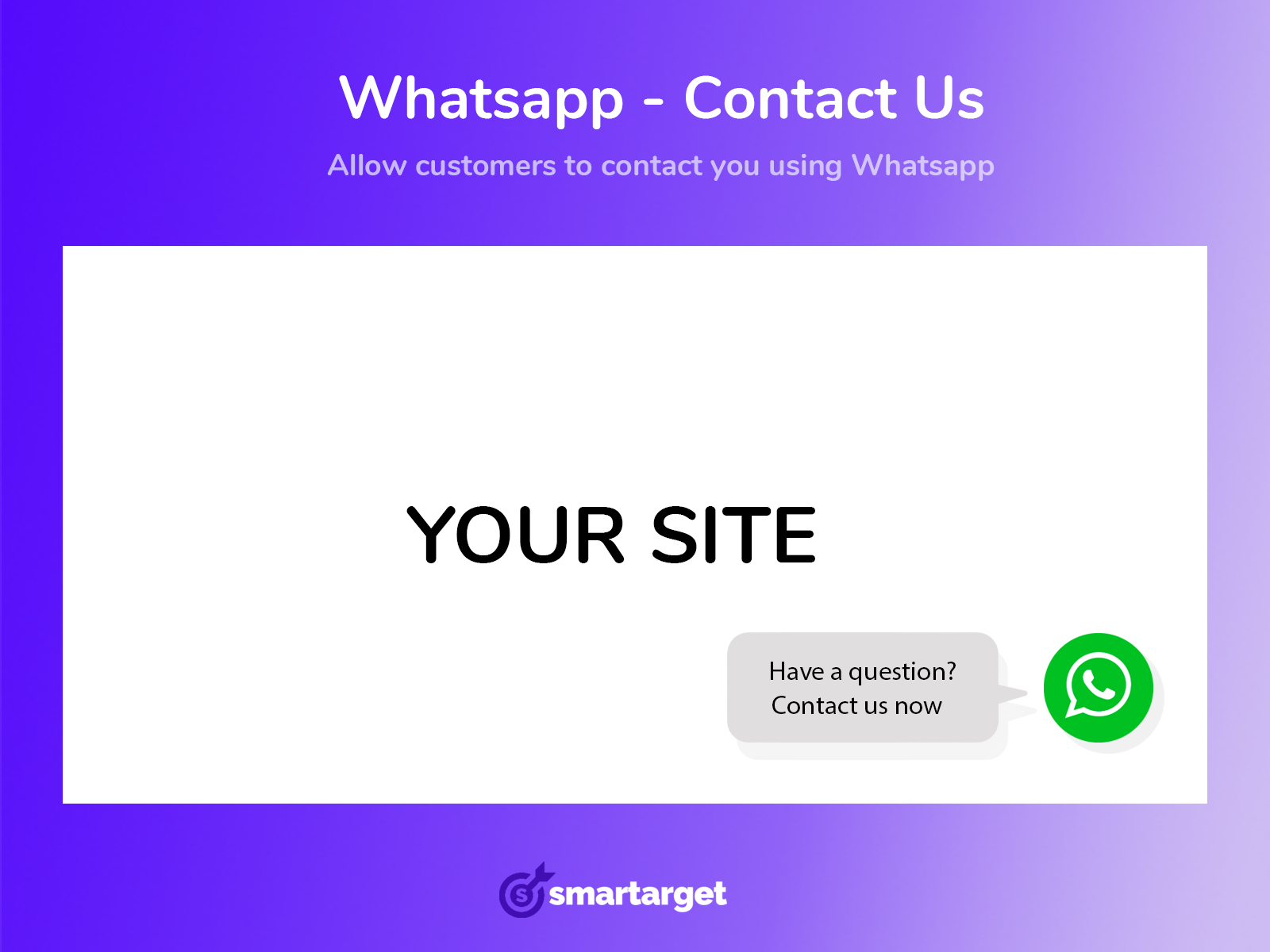smartarget / sylius-smartarget-whatsapp-contact-us-plugin
允许客户通过 WhatsApp 与您联系
1.0
2021-01-20 08:46 UTC
Requires
- php: ~7.2
- gedmo/doctrine-extensions: ^2.4.12
- sylius/sylius: ~1.5
Requires (Dev)
- behat/behat: ^3.4
- behat/mink: ^1.7@dev
- behat/mink-browserkit-driver: ^1.3
- behat/mink-extension: ^2.2
- behat/mink-selenium2-driver: ^1.3
- friends-of-behat/page-object-extension: ^0.3
- friends-of-behat/suite-settings-extension: ^1.0
- friends-of-behat/symfony-extension: ^2.0
- friends-of-behat/variadic-extension: ^1.1
- lakion/mink-debug-extension: ^1.2.3
- phpspec/phpspec: ^5.0
- phpstan/phpstan-doctrine: ^0.11
- phpstan/phpstan-shim: ^0.11
- phpstan/phpstan-webmozart-assert: ^0.11
- phpunit/phpunit: ^8.0
- sensiolabs/security-checker: ^5.0
- sylius-labs/coding-standard: ^3.0
- symfony/browser-kit: ^3.4|^4.3
- symfony/debug-bundle: ^3.4|^4.3
- symfony/dotenv: ^4.3
- symfony/intl: ^3.4|^4.3
- symfony/web-profiler-bundle: ^3.4|^4.3
- symfony/web-server-bundle: ^3.4|^4.3
README
允许客户通过 WhatsApp 与您联系
让您的客户更容易联系您!可能您的用户大部分都在使用 WhatsApp,因此现在是时候给他们提供通过 WhatsApp 联系您的选项了。
使用“WhatsApp - 联系我们”,您可以在右下角添加一个小图标,显示您的电话号码和简短信息,如“联系我们”或“发消息给我们”等。当用户点击图标时,将弹出一个新标签页,显示 WhatsApp Web 和与您的聊天窗口。
此插件在您的 sylius 网站上添加 WhatsApp 按钮。您可以按销售渠道配置 WhatsApp 按钮。
安装
注意!
此安装说明假设您正在使用 Symfony Flex。
-
使用 composer 安装插件
composer require smartarget/sylius-smartarget-whatsapp-contact-us-plugin --no-scripts
-
添加到 config/bundles.php
Smartarget\SyliusSmartargetWhatsappContactUsPlugin\SmartargetSyliusSmartargetWhatsappContactUsPlugin::class => ['all' => true] -
创建 config/packages/smartarget_sylius_smartarget_whatsapp_contact_us_plugin.yaml 文件,内容如下
imports: - { resource: "@SmartargetSyliusSmartargetWhatsappContactUsPlugin/Resources/config/config.yaml" }
-
创建 config/routes/smartarget_sylius_smartarget_whatsapp_contact_us_plugin.yaml 文件,内容如下
smartarget_sylius_smartarget_whatsapp_contact_us_admin: resource: "@SmartargetSyliusSmartargetWhatsappContactUsPlugin/Resources/config/routing/admin.yaml" prefix: /admin
-
生成并运行 Doctrine 迁移
./bin/console doctrine:migration:diff ./bin/console doctrine:migration:migrate -
清除缓存
bin/console cache:clear
工作原理
转到您的管理面板中的 WhatsApp - 联系我们部分,并添加新的 WhatsApp 按钮!别忘了启用新的 WhatsApp 按钮并切换特定的销售渠道。
示例
您可以使用此插件来
- 将访客转换为潜在客户。
- 提供客户支持。
使用 Smartarget 集成来更改按钮位置和弹出消息。
支持
有关任何问题,请访问 https://smartarget.online/page_contact.html