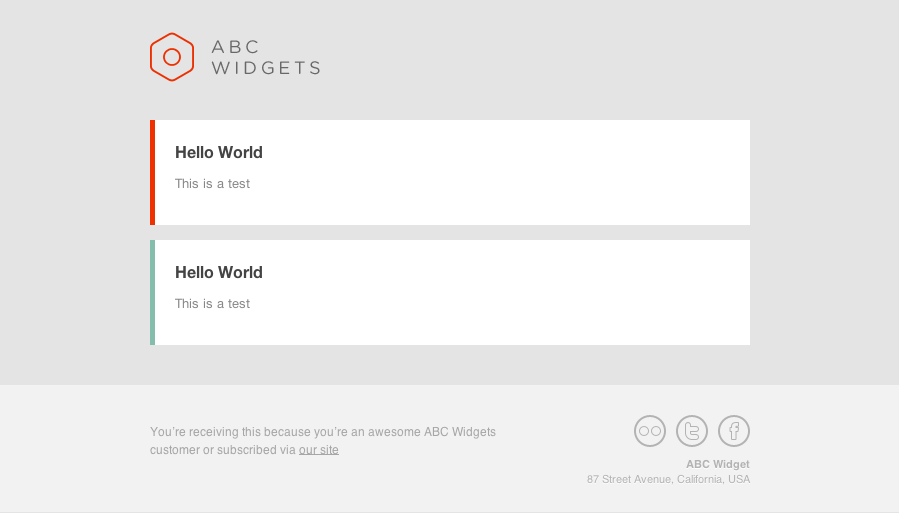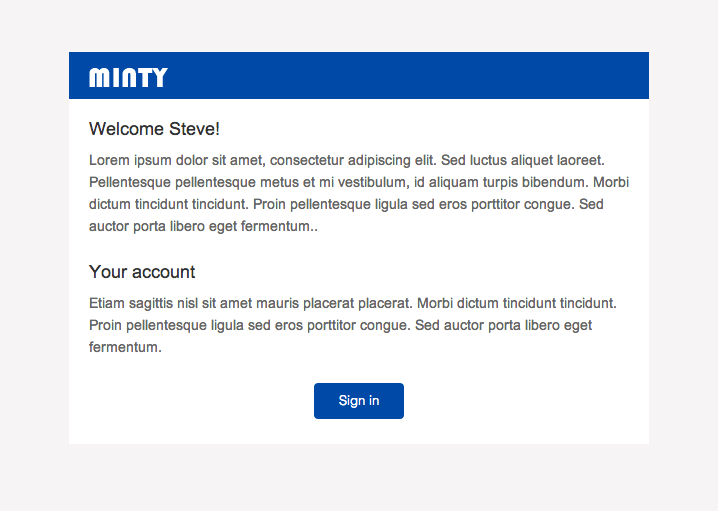rpsimao / beautymail
使用Laravel发送美观的HTML电子邮件
Requires
- php: >=5.4.0
- illuminate/support: 4.*|5.*|^6.0.0|^7.0.0|^8.0.0|^9.0.0|^10.0.0|^11.0.0
- pelago/emogrifier: ^3.0|^4.0|^5.0|^6.0|^7.0|^7.2
README
Beautymail使发送美观的响应式HTML电子邮件变得非常简单。它适用于以下场景:
- 欢迎邮件
- 密码提醒
- 发票
- 数据导出
如果您使用Laravel 4,请使用1.x分支。
索引
模板
有许多外观精美的HTML电子邮件模板。Campaign Monitor和Mailchimp已经发布了数百个免费模板。将模板适配到Beautymail非常简单。如果您做了适配,请发送一个PR。
Widgets by Campaign Monitor
Minty by Stamplia
Sunny
安装
通过以下命令将包添加到您的composer.json
composer require snowfire/beautymail
安装完成后,将资源发布到您的公开文件夹
php artisan vendor:publish --provider="Snowfire\Beautymail\BeautymailServiceProvider"
在config/beautymail.php中配置您的设置,如logo URL和社交媒体链接
发送第一封美观邮件
将以下内容添加到您的routes/web.php
Route::get('/test', function() { $beautymail = app()->make(Snowfire\Beautymail\Beautymail::class); $beautymail->send('emails.welcome', [], function($message) { $message ->from('bar@example.com') ->to('foo@example.com', 'John Smith') ->subject('Welcome!'); }); });
现在创建resources/views/emails/welcome.blade.php
@extends('beautymail::templates.widgets')
@section('content')
@include('beautymail::templates.widgets.articleStart')
<h4 class="secondary"><strong>Hello World</strong></h4>
<p>This is a test</p>
@include('beautymail::templates.widgets.articleEnd')
@include('beautymail::templates.widgets.newfeatureStart')
<h4 class="secondary"><strong>Hello World again</strong></h4>
<p>This is another test</p>
@include('beautymail::templates.widgets.newfeatureEnd')
@stop
就这样!
选项
模板: Widgets
为了改变不同段落的颜色,传递一个颜色变量
@include('beautymail::templates.widgets.articleStart', ['color' => '#0000FF'])
Minty模板示例
@extends('beautymail::templates.minty')
@section('content')
@include('beautymail::templates.minty.contentStart')
<tr>
<td class="title">
Welcome Steve
</td>
</tr>
<tr>
<td width="100%" height="10"></td>
</tr>
<tr>
<td class="paragraph">
This is a paragraph text
</td>
</tr>
<tr>
<td width="100%" height="25"></td>
</tr>
<tr>
<td class="title">
This is a heading
</td>
</tr>
<tr>
<td width="100%" height="10"></td>
</tr>
<tr>
<td class="paragraph">
More paragraph text.
</td>
</tr>
<tr>
<td width="100%" height="25"></td>
</tr>
<tr>
<td>
@include('beautymail::templates.minty.button', ['text' => 'Sign in', 'link' => '#'])
</td>
</tr>
<tr>
<td width="100%" height="25"></td>
</tr>
@include('beautymail::templates.minty.contentEnd')
@stop
Ark模板示例
@extends('beautymail::templates.ark')
@section('content')
@include('beautymail::templates.ark.heading', [
'heading' => 'Hello World!',
'level' => 'h1'
])
@include('beautymail::templates.ark.contentStart')
<h4 class="secondary"><strong>Hello World</strong></h4>
<p>This is a test</p>
@include('beautymail::templates.ark.contentEnd')
@include('beautymail::templates.ark.heading', [
'heading' => 'Another headline',
'level' => 'h2'
])
@include('beautymail::templates.ark.contentStart')
<h4 class="secondary"><strong>Hello World again</strong></h4>
<p>This is another test</p>
@include('beautymail::templates.ark.contentEnd')
@stop
Sunny模板示例
@extends('beautymail::templates.sunny')
@section('content')
@include ('beautymail::templates.sunny.heading' , [
'heading' => 'Hello!',
'level' => 'h1',
])
@include('beautymail::templates.sunny.contentStart')
<p>Today will be a great day!</p>
@include('beautymail::templates.sunny.contentEnd')
@include('beautymail::templates.sunny.button', [
'title' => 'Click me',
'link' => 'http://google.com'
])
@stop
Lumen支持
要在Lumen上运行此功能,请遵循安装说明,但要注意artisan vendor:publish命令,因为Lumen不提供此命令。相反,您必须手动将vendor/rpsimao/beautymail/public/中的资产文件夹复制到Lumen项目的公开文件夹。
请确保还将beautymail.php配置文件放入config文件夹中(默认情况下在src/config/settings.php中可用)
在Lumen中启用邮件发送
在此之后,您需要使用以下命令安装和配置illuminate/mailer
composer require illuminate/mail
并将其添加到您的bootstrap/app.php
$app->withFacades();
$app->register(App\Providers\AppServiceProvider::class);
有关更多详细信息以及如何在Lumen中使用不同的邮件库,请参阅此博客文章
配置Beautymail类和配置参数
为了在Lumen上使Beautymail正常工作,您需要在bootstrap/app.php中添加以下内容,以解决缺失的配置文件、参数和类(在注册BeautymailServiceProvider之前)
// Provide required path variables
$app->instance('path.config', env("STORAGE_DIR", app()->basePath()) . DIRECTORY_SEPARATOR . 'config');
$app->instance('path.public', env("STORAGE_DIR", app()->basePath()) . DIRECTORY_SEPARATOR . 'public');
// Enable config for beautymail
$app->configure('beautymail');
// Provide class alliases to resolve Request and Config
class_alias(\Illuminate\Support\Facades\Request::class, "\Request");
class_alias(\Illuminate\Support\Facades\Config::class, "\Config");
开始使用Beautymail
恭喜,您现在可以在Lumen中开始使用bBautmail了。有关下一步操作的详细信息,请参阅发送第一封美观邮件。