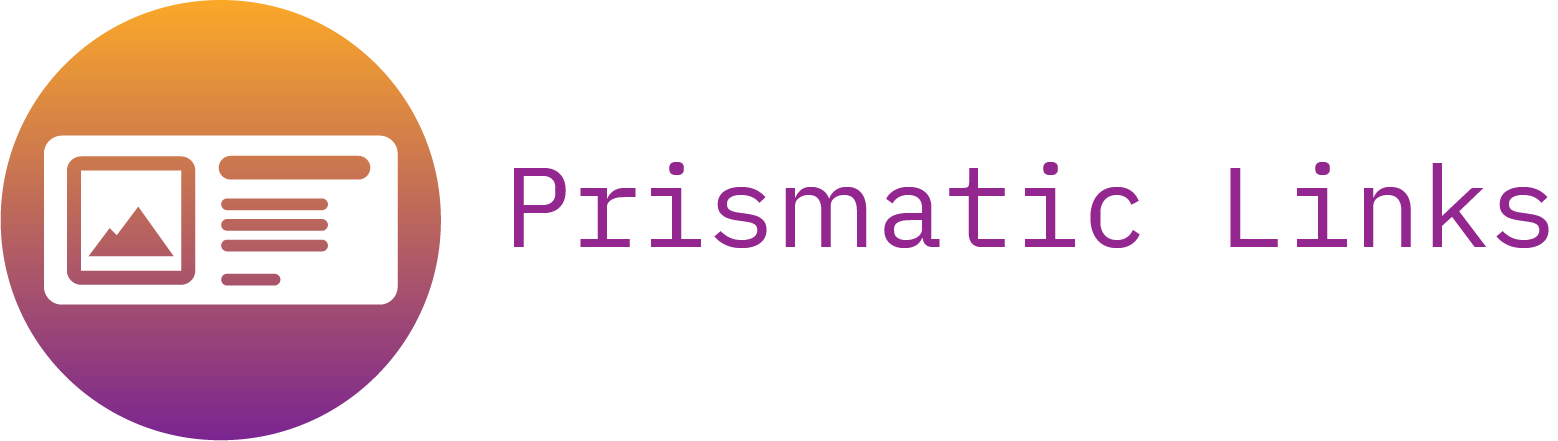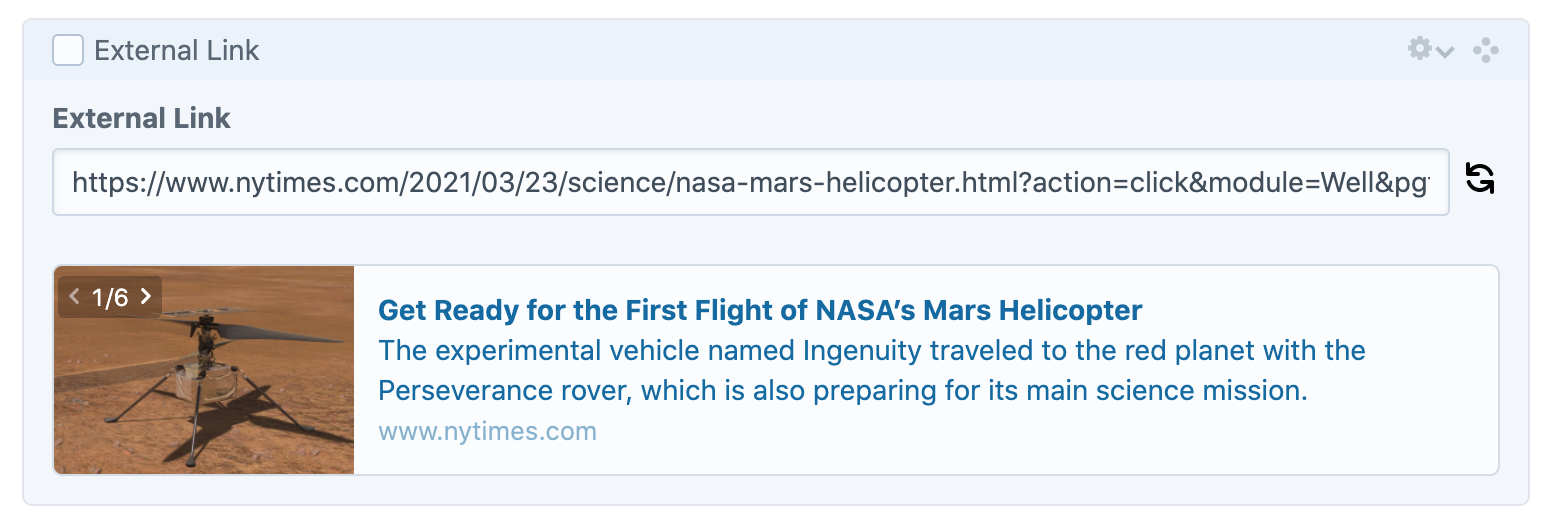prismaticbytes / prismatic-links
链接预览字段
1.1.2
2021-04-13 09:51 UTC
Requires
- ext-fileinfo: *
- craftcms/cms: ^3.0.0
- dusterio/link-preview: 1.2.17
Requires (Dev)
- codeception/codeception: ^3.0
- craftcms/cms: ^3.2.0
- vlucas/phpdotenv: ^3.0
README
Prismatic Links for Craft CMS
Prismatic Links 将应用式的链接预览带到您的条目中。
要求
此插件需要 Craft CMS 3.0.0 或更高版本。
安装
您可以从插件商店或使用 Composer 安装此插件。
注意:此插件的许可费用为 15.00 美元,通过 Craft 插件商店支付。支持此插件将资助未来的开发。
从插件商店
转到项目控制面板中的插件商店,搜索“Prismatic Links”。然后在其模态窗口中点击“安装”按钮。
使用 Composer
打开终端并运行以下命令
# go to the project directory cd /path/to/my-project # tell Composer to load the plugin composer require prismaticbytes/prismatic-links # tell Craft to install the plugin ./craft install/plugin prismatic-links
用法
CMS 字段
像其他字段一样创建您的字段。
用法
- 插入链接,预览将自动加载
- 图片选择器允许您在目标 URL 上找到的所有图片之间循环
- 刷新按钮将重新抓取页面
模板
使用我们的模板或使用自己的
{% for block in entry.externalLinks %}
{% if block.externalLink.valid %}
{% include 'prismatic-links/prismatic-link-template.twig' with block.externalLink %}
{% endif %}
{% endfor %}
{% if myField.valid %}
<a class="prismaticlinks-container" href="{{ myField.url }}" target="_blank">
<div class="prismaticlinks-image">
<img src="{{ myField.image_cached ?? myField.image ?? "" }}" alt="">
</div>
<div class="prismaticlinks-meta">
<div class="prismaticlinks-title">
{{ myField.title ?? "" }}
</div>
<div class="prismaticlinks-description">
{{ myField.description ?? "" }}
</div>
<div class="prismaticlinks-domain">
{{ myField.domain ?? "" }}
</div>
</div>
</a>
{% endif %}
可用变量
myField.valid # the URL was fetched successfully myField.url # the URL myField.image_cached # the locally cached version of the image myField.image # the original image URL myField.images # an array of available images from the original URL myField.title # the og: or meta title myField.description # the og: or meta description myField.domain # the domain
CSS
使用我们的 CSS 或使用自己的
{% do view.registerAssetBundle("prismaticbytes\\prismaticlinks\\assetbundles\\prismaticlinks\\PrismaticLinksAsset") %}
缓存
图像无限期缓存,以避免目标页面从其服务器上删除图像时出现缺失图像。
图像存储在 Craft 的 storage 路径中,作为 storage/prismaticlinks。
如果您想确保这些文件不会被删除,请务必在您的部署策略中考虑这一点。
运行时模板方法
此方法将在运行时获取数据并渲染模板 HTML。
⚠️ 不要在您的主模板中使用此方法,例如主页。对外部网站的远程调用执行将导致页面加载缓慢,并可能导致您的网站挂起或超时。
✅ 创建一个要通过 AJAX 加载的模板片段,例如 entries/url-preview/{entry_id},并使用 JavaScript 异步加载模板例如 $.load("entries/url-preview/12345")
{{ craft.prismaticLinks.fetch(url, template, cacheDuration)|raw }}
url # the URL to fetch
template # the template to render
cacheDuration # the duration of the cache in seconds
null: the cache default will be used
0: infinity
-1: disabled
{{ craft.prismaticLinks.fetch('https://www.github.com')|raw }}
{{ craft.prismaticLinks.fetch('https://www.nytimes.com', 'test-template')|raw }}
{{ craft.prismaticLinks.fetch('https://www.nytimes.com', 'test-template', 0)|raw }}
由 Prismatic Bytes 提供