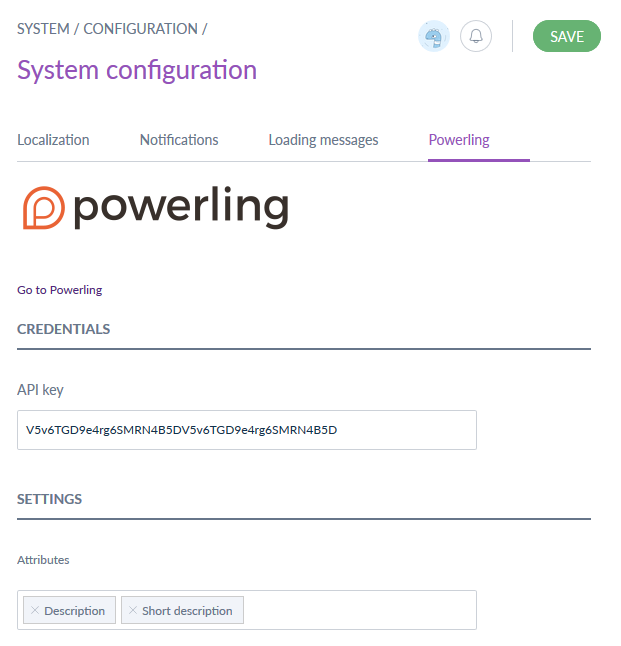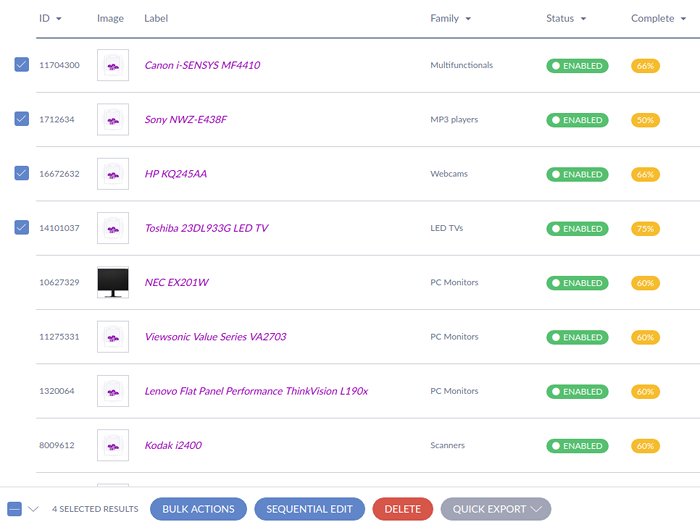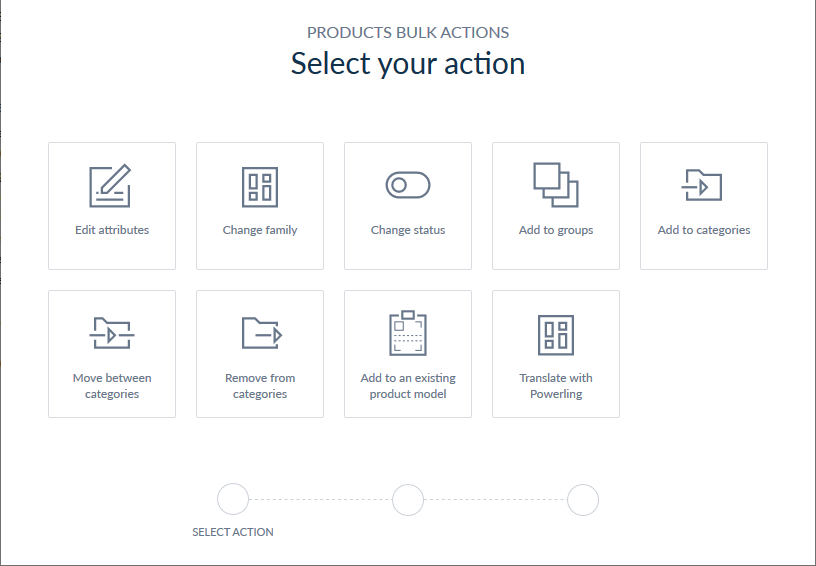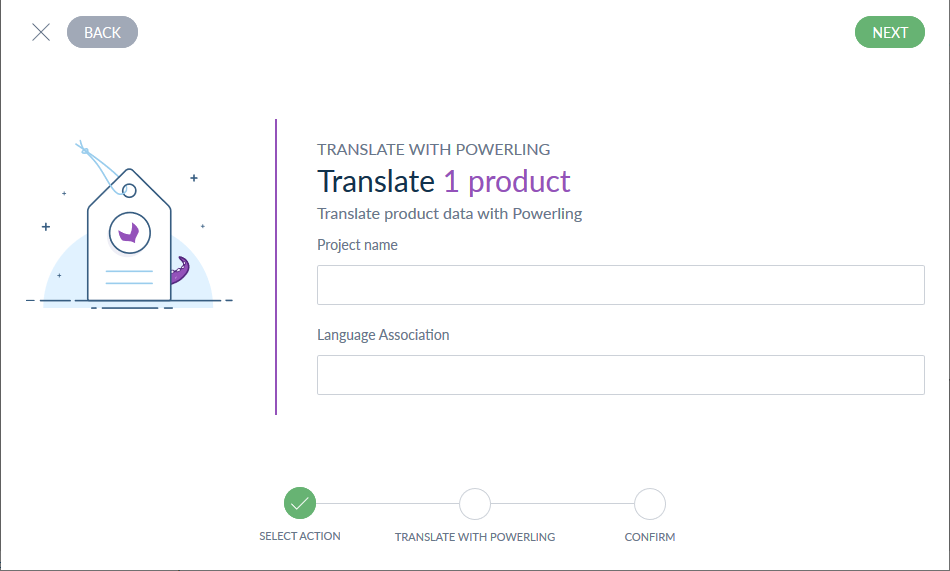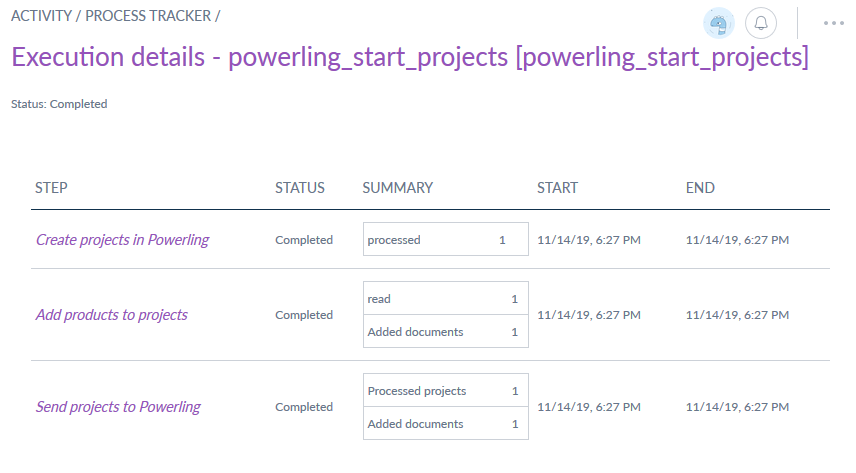powerling / akeneo-extension
Powerling Akeneo 产品数据扩展
Requires
- php: 7.4.*
- ext-dom: *
- ext-json: *
- guzzlehttp/guzzle: ^6.5
Requires (Dev)
- akeneo/pim-community-dev: 5.0.*@stable
- behat/behat: 3.*
- friendsofphp/php-cs-fixer: 2.*
- phpspec/phpspec: 6.*
README
描述
The Powerling Akeneo extension allows you to easily translate your Akeneo product contents to a large quantity of languages with a simple mass edit process.
要求
In order to start using this extension, first contact our sales team through this form: https://powerling.com/contact/cms-token Once the modalities of the collaboration settled, you will be provided with an API token
工作原理
The translation request is done by a very simple mass edit process
- Select your products in the grid and choose the "translate with Powerling" mass edit operation.
- Choose the language association used for this translation project.
- Send your products to Powerling in just one click
- Your products will be pushed back in the PIM as soon as the translation is complete
安装
第一步是要求源代码
composer require powerling/akeneo-extension 5.0
在 config/bundles.php 中注册该捆绑包
Pim\Bundle\PowerlingBundle\PimPowerlingBundle::class => ['all' => true],
清除缓存
rm -rf var/cache && bin/console cache:warmup
然后我们需要添加一个新的批量编辑作业批次
bin/console akeneo:batch:create-job 'Powerling Connector' 'powerling_start_projects' "mass_edit" 'powerling_start_projects'
将扩展使用的路由添加到全局路由器。在 config/routes/routes.yml 的末尾添加以下行(如果不存在,则创建该文件)
powerling:
resource: "@PimPowerlingBundle/Resources/config/routing.yml"
更新数据库模式并重新生成缓存和资源
bin/console doctrine:schema:update --force --env=prod
NO_DOCKER=true make cache
NO_DOCKER=true make assets
NO_DOCKER=true make javascript-extensions
NO_DOCKER=true make css
NO_DOCKER=true make javascript-prod
最后,您必须设置一个 cron 以从 Powerling 获取翻译内容
0 * * * * /home/akeno/pim/bin/console pim:powerling:retrieve-translations >> /tmp/powerling.log
This command checks for translated content once every hour. We do not recommend to check more often than every hour to not overload the Powerling servers.
参数
You can configure your Powerling plugin in the dedicated screen: System >> Configuration >> Powerling
In this screen you will be able to set
- your API credentials:
API key - the attributes you want to translate
Sandbox
When you install the extension, it aims at Powerling's sandbox environment. In order to make it aim at the production environment, add the following line to your config/services/services.yml file
powerling.base_uri.app: 'https://api.powerling-tp.com'
截图
This extension is based on the Akeneo TextMaster extension developped by Jean-Marie Leroux and Jessy Jurkowski