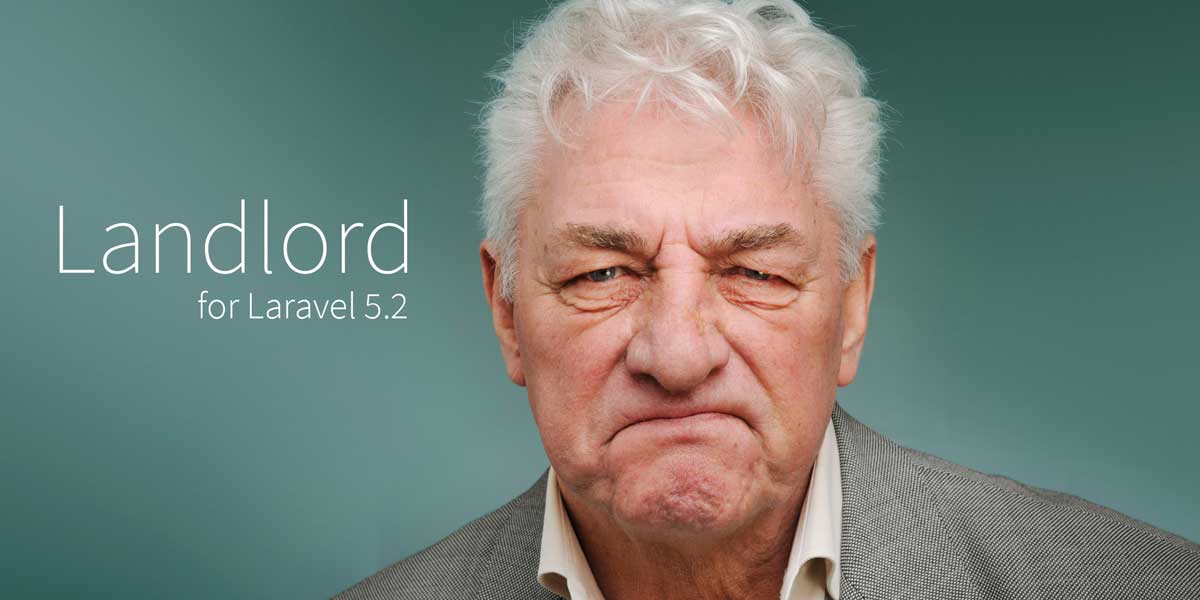pong106 / landlord
Laravel 5.2+ 的简单单数据库多租户解决方案
Requires
- php: >=5.6.0
- illuminate/support: 5.2.*|5.3.*|5.4.*|5.5.*|5.6.*|5.7.*|5.8.*|^6.0|^7.0
Requires (Dev)
- laravel/framework: 5.2.*|5.3.*|5.4.*|5.5.*|5.6.*|5.7.*|5.8.*|^6.0|^7.0
- mockery/mockery: ~0.9|~1.0
- phpunit/phpunit: 5.5.*|6.0.*|7.0.*
README
Laravel & Lumen 5.2+ 的单数据库多租户包。
从 Landlord v1 升级? 请确保阅读 变更日志,查看需要更新的内容。
安装
要开始,请要求此包
composer require pong106/landlord
Laravel
在 config/app.php 中添加 ServiceProvider
'providers' => [ ... HipsterJazzbo\Landlord\LandlordServiceProvider::class, ],
如果您想注册 Facade
'aliases' => [ ... 'Landlord' => HipsterJazzbo\Landlord\Facades\Landlord::class, ],
您还可以发布配置文件
php artisan vendor:publish --provider="HipsterJazzbo\Landlord\LandlordServiceProvider"
并设置您的 default_tenant_columns 设置,如果您有一个应用程序范围默认值。Landlord 将使用此设置来范围没有设置 $tenantColumns 属性的模型。
Lumen
您需要在您的 bootstrap/app.php 中设置服务提供商
$app->register(HipsterJazzbo\Landlord\LandlordServiceProvider::class);
并确保您已取消注释 $app->withEloquent()。
使用方法
此包假定您在所有租户范围表中至少有一列引用每行属于哪个租户。
例如,您可能有一个 companies 表,以及许多其他具有 company_id 列的其他表。
添加和删除租户
重要提示: Landlord 是无状态的。这意味着当您调用
addTenant()时,它只会范围到 当前请求。请确保您以这种方式添加租户,使其在每次请求中发生,并在需要范围模型之前,例如在中间件或作为无状态认证方法(如 OAuth)的一部分。
您可以通过调用 addTenant() 来告诉 Landlord 通过给定的租户自动范围,无论是通过 Landlord Facade 还是通过注入 TenantManager() 实例。
您可以通过传入租户列和 ID
Landlord::addTenant('tenant_id', 1);
或租户模型实例
$tenant = Tenant::find(1); Landlord::addTenant($tenant);
如果您传递 Model 实例,Landlord 将使用 Eloquent 的 getForeignKey() 方法来决定租户列名。
您可以添加任意数量的租户,但是 Landlord 只允许 一次 每种类型的租户。
要删除租户并停止通过它进行范围,只需调用 removeTenant()
Landlord::removeTenant('tenant_id'); // Or you can again pass a Model instance: $tenant = Tenant::find(1); Landlord::removeTenant($tenant);
您还可以检查 Landlord 当前是否通过给定的租户进行范围
// As you would expect by now, $tenant can be either a string column name or a Model instance Landlord::hasTenant($tenant);
如果需要,您还可以检索 Landlord 的租户
// $tenants is a Laravel Collection object, in the format 'tenant_id' => 1 $tenants = Landlord::getTenants();
设置您的模型
要设置模型以自动范围,只需使用 BelongsToTenants 特性
use Illuminate\Database\Eloquent\Model; use HipsterJazzbo\Landlord\BelongsToTenants; class ExampleModel extends Model { use BelongsToTenants; }
如果您想为特定模型覆盖应用到的租户,可以设置 $tenantColumns 属性
use Illuminate\Database\Eloquent\Model; use HipsterJazzbo\Landlord\BelongsToTenants; class ExampleModel extends Model { use BelongsToTenants; public $tenantColumns = ['tenant_id']; }
创建新的租户范围模型
当您创建一个使用 BelongsToTenants 的模型的新实例时,Landlord 将自动添加任何适用的租户 ID,如果它们尚未设置
// 'tenant_id' will automatically be set by Landlord $model = ExampleModel::create(['name' => 'whatever']);
查询租户范围模型
添加租户后,所有针对使用 BelongsToTenant 的模型的查询都将自动范围
// This will only include Models belonging to the current tenant(s) ExampleModel::all(); // This will fail with a ModelNotFoundForTenantException if it belongs to the wrong tenant ExampleModel::find(2);
注意: 当您开发多租户应用程序时,有时可能会很困惑为什么您会不断收到针对实际存在的行的
ModelNotFound异常,因为它们属于错误的租户。Landlord 会捕获这些异常,并将它们重新抛出为
ModelNotFoundForTenantException,以帮助您解决问题 :)
如果您需要跨所有租户进行查询,可以使用 allTenants()
// Will include results from ALL tenants, just for this query ExampleModel::allTenants()->get()
在内部,Landlord 使用 Laravel 的 匿名全局作用域。这意味着如果您同时针对多个租户进行范围查询,并希望排除其中一个租户的单一查询,您可以这样做
// Will not scope by 'tenant_id', but will continue to scope by any other tenants that have been set ExampleModel::withoutGlobalScope('tenant_id')->get();
贡献
如果您发现了一个问题,或者有更好的实现方式,请随时提交问题或拉取请求。