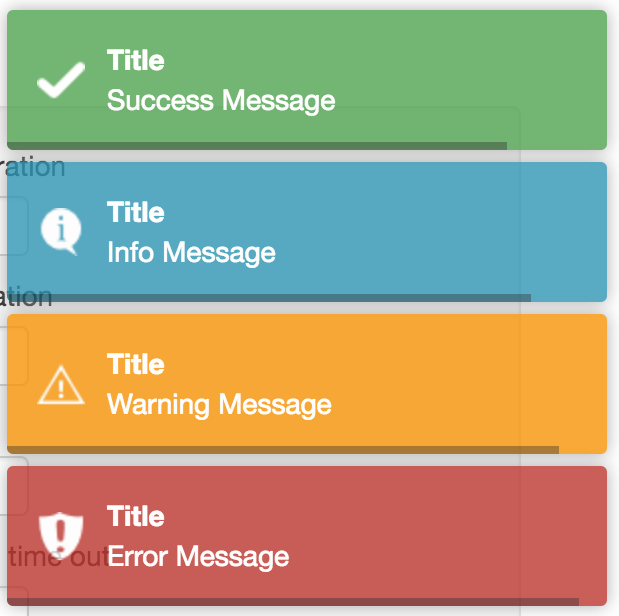pixelcostudios / notify
toastr.js, pnotify.js 为 Laravel 清理通知
v1.3
2023-10-05 03:01 UTC
Requires
- php: >=8.1
This package is auto-updated.
Last update: 2024-09-05 04:55:43 UTC
README
👀 此软件包帮助您将通知添加到您的 Laravel 项目中。
安装
您可以使用 composer 安装此软件包
$ composer require pixelcostudios/notify
用法
在视图模板中包含 jQuery 和您的通知插件资源
- 添加您的样式链接标签或
@notify_css - 添加您的脚本链接标签或
@notify_js - 添加
@notify_render来渲染您的通知 - 在控制器中使用
notify()辅助函数来设置 info、success、warning 或 error 的 toast 通知
// Display an info toast with no title notify()->info('Are you the 6 fingered man?')
例如
<?php namespace App\Http\Controllers; use App\Post; use App\Http\Requests\PostRequest; use Illuminate\Database\Eloquent\Model; class PostController extends Controller { public function store(PostRequest $request) { $post = Post::create($request->only(['title', 'body'])); if ($post instanceof Model) { notify()->success('Data has been saved successfully!'); return redirect()->route('posts.index'); } notify()->error('An error has occurred please try again later.'); return back(); } }
之后,在视图底部添加 @notify_render 以实际渲染通知通知。
<!doctype html> <html> <head> <title>yoeunes/toastr</title> @notify_css </head> <body> </body> @notify_js @notify_render </html>
其他选项
// Set a warning toast, with no title notify()->warning('My name is Inigo Montoya. You killed my father, prepare to die!') // Set a success toast, with a title notify()->success('Have fun storming the castle!', 'Miracle Max Says') // Set an error toast, with a title notify()->error('I do not think that word means what you think it means.', 'Inconceivable!') // Override global config options from 'config/notify.php' notify()->success('We do have the Kapua suite available.', 'Turtle Bay Resort', ['timeOut' => 5000]) // for pnotify driver notify()->alert('We do have the Kapua suite available.', 'Turtle Bay Resort', ['timeOut' => 5000])
其他 API 方法
// 您还可以使用方法链将多个消息链接在一起
notify()->info('Are you the 6 fingered man?')->success('Have fun storming the castle!')->warning('doritos');
Laravel 版本 < 5.5 的服务提供者
在 Laravel 5.5 及更高版本中,如果启用了自动发现,则可以跳过此步骤
将服务提供者添加到 config/app.php 中...
'providers' => [ ... Yoeunes\Notify\NotifyServiceProvider::class ... ];
作为可选步骤,如果您想修改默认配置,可以发布配置文件
$ php artisan vendor:publish --provider='Yoeunes\Notify\NotifyServiceProvider' --tag="config"
配置
// config/notify.php <?php return [ 'default' => 'toastr', 'toastr' => [ 'class' => \Yoeunes\Notify\Notifiers\Toastr::class, 'notify_js' => [ 'https://cdnjs.cloudflare.com/ajax/libs/jquery/3.3.1/jquery.min.js', 'https://cdnjs.cloudflare.com/ajax/libs/toastr.js/2.1.4/toastr.min.js', ], 'notify_css' => [ 'https://cdnjs.cloudflare.com/ajax/libs/toastr.js/2.1.4/toastr.min.css', ], 'types' => [ 'error', 'info', 'success', 'warning', ], 'options' => [], ], 'pnotify' => [ 'class' => \Yoeunes\Notify\Notifiers\Pnotify::class, 'notify_js' => [ 'https://cdnjs.cloudflare.com/ajax/libs/jquery/3.3.1/jquery.min.js', 'https://cdnjs.cloudflare.com/ajax/libs/pnotify/3.2.1/pnotify.js', ], 'notify_css' => [ 'https://cdnjs.cloudflare.com/ajax/libs/pnotify/3.2.1/pnotify.css', 'https://cdnjs.cloudflare.com/ajax/libs/pnotify/3.2.1/pnotify.brighttheme.css', ], 'types' => [ 'alert', 'error', 'info', 'notice', 'success', ], 'options' => [], ], 'sweetalert2' => [ 'class' => \Yoeunes\Notify\Notifiers\SweetAlert2::class, 'notify_js' => [ 'https://cdnjs.cloudflare.com/ajax/libs/jquery/3.3.1/jquery.min.js', 'https://cdnjs.cloudflare.com/ajax/libs/limonte-sweetalert2/7.28.1/sweetalert2.min.js', 'https://cdn.jsdelivr.net.cn/npm/promise-polyfill', ], 'notify_css' => [ 'https://cdnjs.cloudflare.com/ajax/libs/limonte-sweetalert2/7.28.1/sweetalert2.min.css', ], 'types' => [ 'error', 'info', 'question', 'success', 'warning', ], 'options' => [], ], ];
鸣谢
许可证
MIT