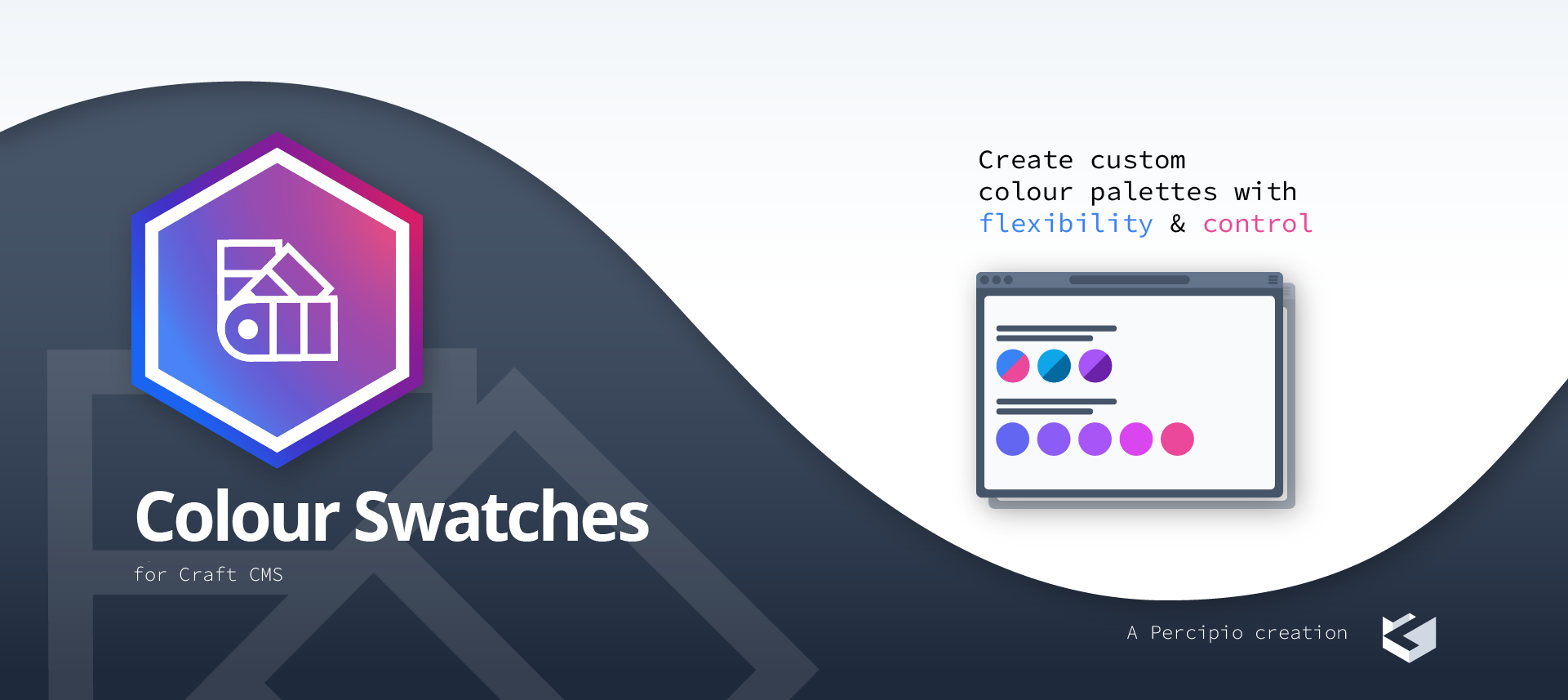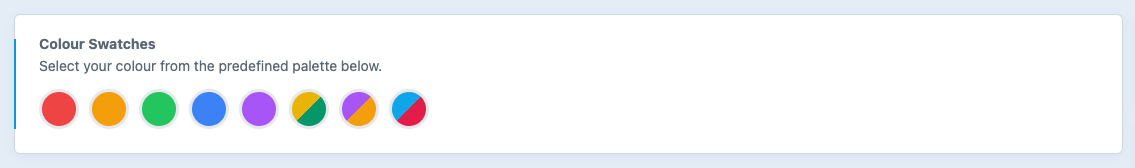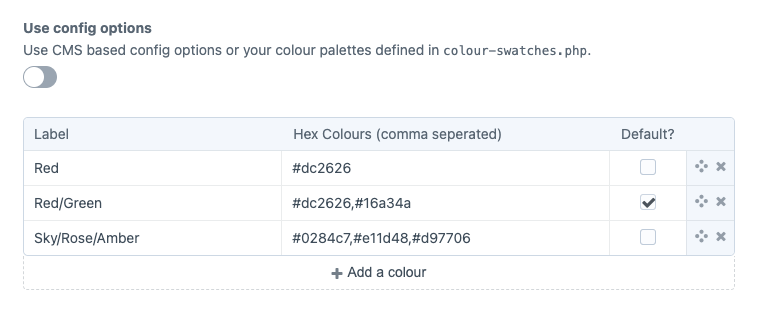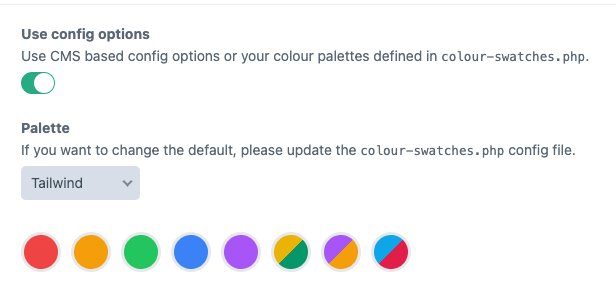percipioglobal / craft-colour-swatches
Requires
- php: ^8.0.2
- craftcms/cms: ^4.0.0
Requires (Dev)
- craftcms/phpstan: dev-main
- dev-master
- v4.x-dev
- 4.3.0
- 4.2.1
- 4.2.0.1
- 4.2.0
- 4.1.0
- 4.0.5
- 4.0.4
- 4.0.3
- 4.0.2
- 4.0.1
- 4.0.0
- 4.0.0-RC2
- 4.0.0-RC1
- 4.0.0-beta.2
- 4.0.0-beta.1
- v3.x-dev
- 1.7.0
- 1.6.0
- 1.5.2
- 1.5.1
- 1.5.0.4
- 1.5.0.3
- 1.5.0
- 1.5.0-RC.1
- 1.4.2.1
- 1.4.2
- 1.4.1.1
- 1.4.1
- 1.4.0
- 1.3.3
- 1.3.2.1
- 1.3.1
- 1.3.0
- 1.2.9
- 1.2.8
- 1.2.7
- 1.2.6
- 1.2.5
- 1.2.4
- 1.2.3
- 1.2.2
- 1.2.1
- 1.2.0
- 1.1.4
- 1.1.3
- 1.1.2
- 1.1.1
- 1.1.0
- 1.0.6
- 1.0.5
- 1.0.4
- 1.0.3
- 1.0.2
- 1.0.1
- 1.0.0
- dev-v4-develop
- dev-dependabot/composer/craftcms/cms-4.4.6.1
- dev-dependabot/composer/guzzlehttp/psr7-2.5.0
- dev-renovate/configure
- dev-feature/ui-v4
- dev-feature/ui
- dev-release/4.0.0-RC1
- dev-release/4.0.0-beta.2
- dev-feature/vite
- dev-release/1.5.0
- dev-develop
- dev-release/1.4.1
- dev-release/1.4.0
- dev-bugfix/1.3.2.1
- dev-feature/color-config-arrays
This package is auto-updated.
Last update: 2023-12-01 11:18:50 UTC
README
使用灵活性和控制创建自定义颜色调色板。
为 Craft CMS 4+ 开发的颜色样本插件
Color Swatches 不是提供完整的颜色选择器,而是一个可配置的字段类型,允许管理员为用户提供一组颜色供选择。这允许您创建具有现成类名的品牌颜色调色板。
要求
此插件需要 Craft CMS 4.0.0 或更高版本。
安装
要安装插件,请按照以下说明操作。
-
打开您的终端并转到您的 Craft 项目
cd /path/to/project -
然后告诉 Composer 加载插件
composer require percipiolondon/craft-colour-swatches -
在控制面板中,转到设置 → 插件,并点击颜色样本的“安装”按钮。
配置颜色样本
使用字段设置
创建颜色样本字段,并提供标签和十六进制值选项。通过逗号分隔可以设置多个颜色。
使用字段设置时使用颜色样本
您可以在模板中访问标签和颜色。默认情况下,标签将显示
{{ fieldName }}
{{ fieldName.label }}
{{ fieldName.color }}
{% for color in fieldName.color %}
{{ color.color }}
{% endfor %}
如果您想对颜色调色板有更细致的控制,请使用下面的配置文件选项。
使用配置文件
您可以使用 config/colour-swatches.php 配置文件来预定义可能的颜色,定义不同的调色板,并为颜色添加标签、类名或其他属性。
请参阅此存储库中的 配置文件 示例。
return [ // Custom palettes, fixed options [label, default (boolean), colour (array(colour, customOptions)) ] 'palettes' => [ 'Tailwind' => [ // custom label (required) [ 'label' => 'Red', // custom label (required) 'default' => true, // default could be true/false (option is required) 'color' => [ [ 'color' => '#ef4444', // the colour shown in the fieldtype (required) 'background' => 'bg-red-500', // optional / custom attribute 'backgroundHover' => 'hover:bg-red-700', // optional / custom attribute 'text' => 'text-white', // optional / custom attribute 'textHover' => 'hover:text-zinc-200' // optional / custom attribute ] ] ], [ 'label' => 'Amber', 'default' => false, 'color' => [ [ 'color' => '#f59e0b', 'background' => 'bg-amber-500', 'backgroundHover' => 'hover:bg-amber-700', 'text' => 'text-white', 'textHover' => 'hover:text-zinc-200' ] ] ], [ 'label' => 'Green', 'default' => false, 'color' => [ [ 'color' => '#22c55e', 'background' => 'bg-green-500', 'backgroundHover' => 'hover:bg-green-700', 'text' => 'text-white', 'textHover' => 'hover:text-zinc-200' ] ] ], [ 'label' => 'Blue', 'default' => false, 'color' => [ [ 'color' => '#3b82f6', 'background' => 'bg-blue-500', 'backgroundHover' => 'hover:bg-blue-700', 'text' => 'text-white', 'textHover' => 'hover:text-zinc-200' ] ] ], [ 'label' => 'Purple', 'default' => false, 'color' => [ [ 'color' => '#a855f7', 'background' => 'bg-purple-500', 'backgroundHover' => 'hover:bg-purple-700', 'text' => 'text-white', 'textHover' => 'hover:text-zinc-200' ] ] ], [ 'label' => 'Yellow/Emerald', 'default' => false, 'color' => [ [ 'color' => '#eab308', 'background' => 'bg-yellow-500', 'backgroundHover' => 'hover:bg-yellow-700', 'text' => 'text-white', 'textHover' => 'hover:text-zinc-200' ], [ 'color' => '#059669', 'background' => 'bg-emerald-600', 'backgroundHover' => 'hover:bg-emerald-800', 'text' => 'text-white', 'textHover' => 'hover:text-zinc-200' ] ] ], [ 'label' => 'Red/Amber', 'default' => false, 'color' => [ [ 'color' => '#a855f7', 'background' => 'bg-red-500', 'backgroundHover' => 'hover:bg-red-700', 'text' => 'text-white', 'textHover' => 'hover:text-zinc-200' ], [ 'color' => '#f59e0b', 'background' => 'bg-amber-500', 'backgroundHover' => 'hover:bg-amber-700', 'text' => 'text-white', 'textHover' => 'hover:text-zinc-200' ] ] ], [ 'label' => 'Sky/Rose', 'default' => false, 'color' => [ [ 'color' => '#0ea5e9', 'background' => 'bg-sky-500', 'backgroundHover' => 'hover:bg-sky-700', 'text' => 'text-white', 'textHover' => 'hover:text-zinc-200' ], [ 'color' => '#e11d48', 'background' => 'bg-rose-600', 'backgroundHover' => 'hover:bg-rose-800', 'text' => 'text-white', 'textHover' => 'hover:text-zinc-200' ] ] ], ] ] ];
然后您可以在字段设置中选择使用预定义的颜色。
修改配置文件
如果您使用颜色样本有条目,并且修改了配置文件,您需要重新保存条目,以便从配置文件中提取新信息到条目数据中。
您可以在命令行中运行 Crafts ./craft resave/entries,您的条目将根据您的 colour-swatches.php 配置文件中的任何更改进行更新。颜色样本使用 label 值来映射条目中的更改,因此请确保您的标签值是唯一的/非空的。
使用颜色样本
您可以在模板中访问标签和颜色。默认情况下,标签将显示
{{ fieldName }}
{{ fieldName.label }}
{{ fieldName.color }}
{{ fieldName.customAttribute }}
如果您使用多个颜色,您需要遍历您的颜色数组
{% for field in fieldName.color %}
{{ field.color }}
{{ field.customAttribute }}
{% endfor %}
GraphQL
颜色样本带有 GraphQL 支持,您可以根据以下方式构建查询
fieldName {
label
class
color
}
如果您使用配置文件,这将给出以下结果
"fieldName": {
"label": "Black/White",
"class": "",
"color": [
"{\"color\":\"#000000\",\"background\":\"bg-black\"}",
"{\"color\":\"#ffffff\",\"text\":\"text-white\"}"
]
},
或者,如果您通过设置添加了单个值,您将看到
"fieldName": {
"label": "Black",
"class": "",
"color": [
"#000000"
]
},
由 Percipio 提供