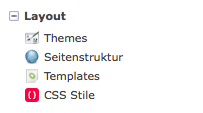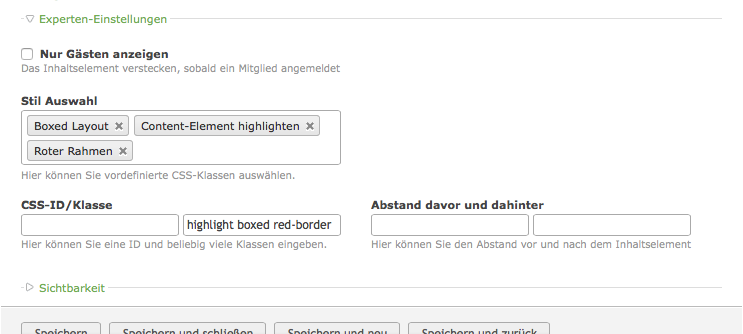pdir / css-style-selector-bundle
Contao 4 Css Style Selector bundle
1.7.1
2022-12-08 07:27 UTC
Requires
- php: >=7.1 || ^8.0
- contao/core-bundle: ^4.13 || ^5.0
Requires (Dev)
- contao/easy-coding-standard: ^3.0
- contao/manager-plugin: ^2.0
- phpunit/phpunit: ^7.1 || ^8.2 || ^8.4 || ^9.5
- symfony/phpunit-bridge: ^4.4 || ^5.1
Conflicts
- contao/core: *
- contao/manager-plugin: <2.0 || >=3.0
README
此Contao扩展是Contao内容元素的CSS样式选择器。
在这里可以定义CSS样式
可以在这里选择预定义的样式
安装
步骤 1:下载Bundle
打开命令行,进入您的项目目录,并执行以下命令以下载此bundle的最新稳定版本
$ composer require craffft/css-style-selector-bundle "dev-master"
此命令要求您已全局安装Composer,具体请参阅Composer文档中的安装章节。
步骤 2:启用Bundle
然后,通过将其添加到项目app/AppKernel.php文件中注册的bundle列表来启用该bundle。
<?php // app/AppKernel.php // ... class AppKernel extends Kernel { public function registerBundles() { $bundles = array( // ... new Craffft\CssStyleSelectorBundle\CraffftCssStyleSelectorBundle(), ); // ... } // ... }