赵1鼠规则zzz / telegram-bot
PHP Telegram bot
Requires
- php: ^7.3|^8.0
- ext-curl: *
- ext-json: *
- ext-mbstring: *
- guzzlehttp/guzzle: ^6.0|^7.0
- psr/log: ^1.0.0
Requires (Dev)
- dms/phpunit-arraysubset-asserts: ^0.2
- monolog/monolog: ^2.1
- phpunit/phpunit: ^9.5
- squizlabs/php_codesniffer: ^3.6
- dev-master
- 1.0.4
- 1.0.3
- 1.0.2
- 1.0.0
- 0.62
- 0.61
- 0.60
- 0.53.0
- 0.52.0
- 0.51.0
- 0.50.0
- 0.49.0
- 0.48.0
- 0.47.1
- 0.47.0
- 0.46.0
- 0.45.0
- 0.44.1
- 0.44.0
- 0.43.0
- 0.42.0
- 0.41.0
- 0.40.1
- 0.40.0
- 0.39.0
- 0.38.1
- 0.38.0
- 0.37.1
- 0.37
- 0.36
- 0.35
- 0.34
- 0.33
- 0.32
- 0.31
- 0.30
- 0.29
- 0.28.0
- 0.27.0
- 0.26.0
- 0.25.0
- 0.24.0
- 0.23.0
- 0.22.0
- 0.21.0
- 0.20.1
- 0.18.0
- 0.17.2
- 0.17.1
- 0.17.0
- 0.16.0
- 0.05
- 0.0.15
- 0.0.14
- 0.0.13
- 0.0.12
- 0.0.11
- 0.0.10
- 0.0.9
- 0.0.8
- 0.0.7
- 0.0.6
- 0.0.5.1
- 0.0.5
- 0.0.4
- 0.0.3.1
- 0.0.3
- 0.0.2
- 0.0.1
- dev-develop
- dev-patch-1
This package is auto-updated.
Last update: 2024-09-19 18:40:39 UTC
README
PHP Telegram Bot
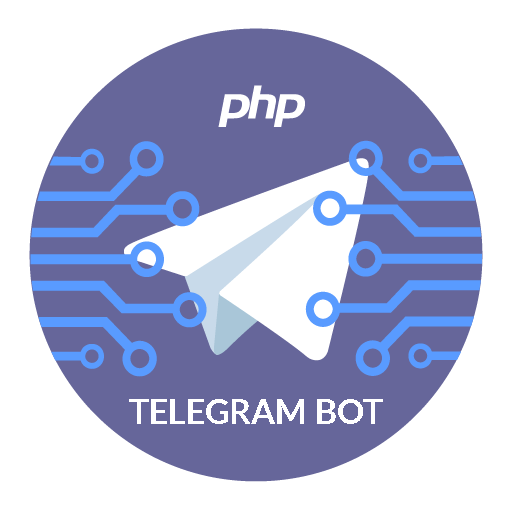
基于官方Telegram Bot API的Telegram机器人
目录
- 介绍
- 说明
- 使用自定义Bot API服务器
- Webhook安装
- getUpdates安装
- 过滤更新
- 支持
- 工具
- 命令
- 上传和下载目录路径
- 日志记录
- 文档
- 资产
- 示例机器人
- 使用此库的项目
- 故障排除
- 贡献
- 安全
- 捐赠
- 企业
- 许可证
- 致谢
介绍
这是一个纯PHP Telegram机器人,完全可以通过插件进行扩展。
Telegram宣布官方支持Bot API,允许各种集成商将自动化交互引入移动平台。此机器人旨在提供一个平台,用户可以在几分钟内轻松编写机器人并实现交互。
机器人可以
- 使用webhook和getUpdates方法检索更新。
- 支持Telegram Bot API 5.7(2022年1月)的所有类型和方法。
- 支持超群。
- 处理与其他机器人的聊天中的命令。
- 从机器人管理员界面管理频道。
- 完全支持内联机器人。
- 内联键盘。
- 消息、InlineQuery和ChosenInlineQuery存储在数据库中。
- 会话功能。
此代码可在GitHub上找到。欢迎提交拉取请求。
说明
创建你的第一个机器人
-
向
@BotFather发送消息,内容如下:/newbot如果你不知道如何通过用户名发送消息,请点击Telegram应用中的搜索字段并输入
@BotFather,你应该能够开始对话。请注意不要将其发送给错误联系人,因为一些用户的用户名与BotFather相似。 -
@BotFather回复Alright, a new bot. How are we going to call it? Please choose a name for your bot. -
输入你想要的机器人名称。
-
@BotFather回复Good. Now let's choose a username for your bot. It must end in `bot`. Like this, for example: TetrisBot or tetris_bot. -
输入你想要的机器人用户名,至少5个字符,且必须以
bot结尾。例如:telesample_bot -
@BotFather回复Done! Congratulations on your new bot. You will find it at telegram.me/telesample_bot. You can now add a description, about section and profile picture for your bot, see /help for a list of commands. Use this token to access the HTTP API: 123456789:AAG90e14-0f8-40183D-18491dDE For a description of the Bot API, see this page: https://core.telegram.org/bots/api -
记下上面提到的'token'。
可选地设置机器人隐私
-
向
@BotFather发送/setprivacy -
@BotFather回复Choose a bot to change group messages settings. -
输入(或选择)
@telesample_bot(将步骤5中设置的名称更改为用户名,但以@开头) -
@BotFather回复'Enable' - your bot will only receive messages that either start with the '/' symbol or mention the bot by username. 'Disable' - your bot will receive all messages that people send to groups. Current status is: ENABLED -
输入(或选择)
Disable以让机器人接收发送到群组的所有消息。 -
@BotFather回复Success! The new status is: DISABLED. /help
使用Composer安装此包
通过Composer安装此包。编辑您的项目composer.json文件以要求longman/telegram-bot。
创建composer.json文件
{
"name": "yourproject/yourproject",
"type": "project",
"require": {
"php": ">=7.3",
"longman/telegram-bot": "*"
}
}
并运行composer update
或
在您的命令行中运行此命令
composer require longman/telegram-bot
选择如何检索Telegram更新
机器人可以通过Webhook或getUpdates方法处理更新。
使用自定义Bot API服务器
仅适用于高级用户!
从Telegram Bot API 5.0开始,用户可以运行自己的Bot API服务器来处理更新。这意味着,PHP Telegram Bot需要配置为服务该自定义URI。此外,您还可以定义上传文件到机器人的URI(注意{API_KEY}占位符)。
Longman\TelegramBot\Request::setCustomBotApiUri( $api_base_uri = 'https://your-bot-api-server', // Default: https://api.telegram.org $api_base_download_uri = '/path/to/files/{API_KEY}' // Default: /file/bot{API_KEY} );
注意:如果您以--local模式运行机器人,则不需要Request::downloadFile()方法,因为您可以直接从Request::getFile()返回的绝对路径访问您的文件。
Webhook安装
注意:有关更详细的说明,请访问example-bot仓库并按照那里的说明操作。
为了设置Webhook,您需要一个具有HTTPS和composer支持的服务器。(对于自签名证书,您需要添加一些额外的代码)
创建包含以下内容的set.php
<?php // Load composer require __DIR__ . '/vendor/autoload.php'; $bot_api_key = 'your:bot_api_key'; $bot_username = 'username_bot'; $hook_url = 'https://your-domain/path/to/hook.php'; try { // Create Telegram API object $telegram = new Longman\TelegramBot\Telegram($bot_api_key, $bot_username); // Set webhook $result = $telegram->setWebhook($hook_url); if ($result->isOk()) { echo $result->getDescription(); } } catch (Longman\TelegramBot\Exception\TelegramException $e) { // log telegram errors // echo $e->getMessage(); }
通过浏览器打开您的set.php以将webhook注册到Telegram。您应该看到“Webhook已设置”。
现在,创建包含以下内容的hook.php
<?php // Load composer require __DIR__ . '/vendor/autoload.php'; $bot_api_key = 'your:bot_api_key'; $bot_username = 'username_bot'; try { // Create Telegram API object $telegram = new Longman\TelegramBot\Telegram($bot_api_key, $bot_username); // Handle telegram webhook request $telegram->handle(); } catch (Longman\TelegramBot\Exception\TelegramException $e) { // Silence is golden! // log telegram errors // echo $e->getMessage(); }
自签名证书
上传证书,并在set.php中将路径作为参数添加
$result = $telegram->setWebhook($hook_url, ['certificate' => '/path/to/certificate']);
取消Webhook
编辑包含您的机器人凭据的unset.php并执行它。
getUpdates安装
为了最佳性能,MySQL数据库应该启用getUpdates方法!
创建包含以下内容的getUpdatesCLI.php
#!/usr/bin/env php <?php require __DIR__ . '/vendor/autoload.php'; $bot_api_key = 'your:bot_api_key'; $bot_username = 'username_bot'; $mysql_credentials = [ 'host' => 'localhost', 'port' => 3306, // optional 'user' => 'dbuser', 'password' => 'dbpass', 'database' => 'dbname', ]; try { // Create Telegram API object $telegram = new Longman\TelegramBot\Telegram($bot_api_key, $bot_username); // Enable MySQL $telegram->enableMySql($mysql_credentials); // Handle telegram getUpdates request $telegram->handleGetUpdates(); } catch (Longman\TelegramBot\Exception\TelegramException $e) { // log telegram errors // echo $e->getMessage(); }
接下来,给文件设置执行权限
$ chmod +x getUpdatesCLI.php
最后,运行它!
$ ./getUpdatesCLI.php
无数据库的getUpdates
如果您选择/或必须使用不带数据库的getUpdates方法,可以将上面的$telegram->useMySQL(...);行替换为
$telegram->useGetUpdatesWithoutDatabase();
过滤更新
❗注意,默认情况下,Telegram将发送未来可能添加的任何新更新类型。这可能导致不考虑此因素的命令失败!
建议您明确指定机器人可以接收并正确处理的更新类型。
您可以通过设置webhook或在使用getUpdates时传递允许的类型数组来定义发送到机器人的更新类型。
use Longman\TelegramBot\Entities\Update; // For all update types currently implemented in this library: // $allowed_updates = Update::getUpdateTypes(); // Define the list of allowed Update types manually: $allowed_updates = [ Update::TYPE_MESSAGE, Update::TYPE_CHANNEL_POST, // etc. ]; // When setting the webhook. $telegram->setWebhook($hook_url, ['allowed_updates' => $allowed_updates]); // When handling the getUpdates method. $telegram->handleGetUpdates(['allowed_updates' => $allowed_updates]);
或者,可以通过定义自定义更新过滤器来允许或拒绝更新处理。
假设我们只想允许ID为428的用户的消息,我们可以在处理请求之前做以下操作
$telegram->setUpdateFilter(function (Update $update, Telegram $telegram, &$reason = 'Update denied by update_filter') { $user_id = $update->getMessage()->getFrom()->getId(); if ($user_id === 428) { return true; } $reason = "Invalid user with ID {$user_id}"; return false; });
拒绝更新的原因可以用$reason参数定义。此文本将被写入调试日志。
支持
类型
所有类型都根据Telegram API 5.7(2022年1月)实现。
内联查询
根据Telegram API 5.7(2022年1月)全面支持内联查询。
方法
所有方法都根据Telegram API 5.7(2022年1月)实现。
发送消息
超过4096个字符的消息将被分割成多个消息。
$result = Request::sendMessage([ 'chat_id' => $chat_id, 'text' => 'Your utf8 text 😜 ...', ]);
发送图片
要发送本地照片,请使用文件路径正确地将其添加到$data参数中
$result = Request::sendPhoto([ 'chat_id' => $chat_id, 'photo' => Request::encodeFile('/path/to/pic.jpg'), ]);
如果您知道之前上传的文件的file_id,只需将其直接用于数据数组中
$result = Request::sendPhoto([ 'chat_id' => $chat_id, 'photo' => 'AAQCCBNtIhAoAAss4tLEZ3x6HzqVAAqC', ]);
要发送远程照片,请使用直接URL
$result = Request::sendPhoto([ 'chat_id' => $chat_id, 'photo' => 'https://example.com/path/to/pic.jpg', ]);
sendAudio、sendDocument、sendAnimation、sendSticker、sendVideo、sendVoice和sendVideoNote都使用相同的方式,只需查看API文档以获取确切用法。查看ImageCommand.php以获取完整示例。
发送聊天动作
Request::sendChatAction([ 'chat_id' => $chat_id, 'action' => Longman\TelegramBot\ChatAction::TYPING, ]);
getUserProfilePhoto
检索用户照片。(查看WhoamiCommand.php以获取完整示例)
getFile和downloadFile
获取文件路径并下载它。(查看WhoamiCommand.php以获取完整示例)
向所有活跃聊天发送消息
为此您必须启用MySQL连接。以下是一个示例用法(检查DB::selectChats()以获取参数用法)
$results = Request::sendToActiveChats( 'sendMessage', // Callback function to execute (see Request.php methods) ['text' => 'Hey! Check out the new features!!'], // Param to evaluate the request [ 'groups' => true, 'supergroups' => true, 'channels' => false, 'users' => true, ] );
您还可以从与您的机器人私聊中向用户广播消息。查看下面的管理命令。
工具
MySQL存储(推荐)
如果您想在命令中进一步使用消息/用户/聊天,请创建一个新的数据库(utf8mb4_unicode_520_ci),导入structure.sql,并在handle()方法之前启用MySQL支持。
$mysql_credentials = [ 'host' => 'localhost', 'port' => 3306, // optional 'user' => 'dbuser', 'password' => 'dbpass', 'database' => 'dbname', ]; $telegram->enableMySql($mysql_credentials);
在启用MySQL时,您可以设置所有表的自定义前缀。
$telegram->enableMySql($mysql_credentials, $bot_username . '_');
您还可以将内联查询和选择的内联查询数据存储在数据库中。
外部数据库连接
您可以向库提供外部MySQL PDO连接。以下是如何配置它的方法
$telegram->enableExternalMySql($external_pdo_connection); //$telegram->enableExternalMySql($external_pdo_connection, $table_prefix)
频道支持
所有实现的方法都可以用于管理频道。使用管理命令,您可以直接通过机器人私聊管理您的频道。
命令
预定义命令
机器人能够识别包含多个机器人的聊天中的命令(/command@mybot)。
它还可以执行由事件触发的命令,即所谓的服务消息。
自定义命令
也许您想开发自己的命令。这里有指南帮助您创建自己的命令。
此外,请务必查看示例命令以了解更多关于自定义命令及其工作方式的信息。
您可以通过不同的方式添加自定义命令
// Add a folder that contains command files $telegram->addCommandsPath('/path/to/command/files'); //$telegram->addCommandsPaths(['/path/to/command/files', '/another/path']); // Add a command directly using the class name $telegram->addCommandClass(MyCommand::class); //$telegram->addCommandClasses([MyCommand::class, MyOtherCommand::class]);
命令配置
使用这种方法,您可以设置一些特定的命令参数,例如
// Google geocode/timezone API key for /date command $telegram->setCommandConfig('date', [ 'google_api_key' => 'your_google_api_key_here', ]); // OpenWeatherMap API key for /weather command $telegram->setCommandConfig('weather', [ 'owm_api_key' => 'your_owm_api_key_here', ]);
管理员命令
启用此功能,机器人管理员可以执行一些超级用户命令
- 列出所有以机器人开始的聊天 /chats
- 清理旧数据库条目 /cleanup
- 显示关于机器人的调试信息 /debug
- 向所有聊天发送消息 /sendtoall
- 向您的频道发布任何内容 /sendtochannel
- 使用 /whois 检查用户或聊天
查看存储在src/Commands/AdminCommands/文件夹中的所有默认管理命令。
设置管理员
您可以使用此选项指定一个或多个管理员
// Single admin $telegram->enableAdmin(your_telegram_user_id); // Multiple admins $telegram->enableAdmins([ your_telegram_user_id, other_telegram_user_id, ]);
可以使用/whoami命令检索Telegram用户ID。
频道管理
要启用此功能,请按照以下步骤操作
- 将您的机器人添加为频道管理员,这可以通过任何Telegram客户端完成。
- 如上所述,为您的用户启用管理界面。
- 将频道名称作为参数输入到/sendtochannel命令中
$telegram->setCommandConfig('sendtochannel', [ 'your_channel' => [ '@type_here_your_channel', ] ]);
- 如果您想管理更多频道
$telegram->setCommandConfig('sendtochannel', [ 'your_channel' => [ '@type_here_your_channel', '@type_here_another_channel', '@and_so_on', ] ]);
- 享受吧!
上传和下载目录路径
要使用上传和下载功能,您需要使用以下路径进行设置
$telegram->setDownloadPath('/your/path/Download'); $telegram->setUploadPath('/your/path/Upload');
文档
请查看Wiki以获取更多信息和学习教程!请随意改进!
资产
所有项目资源都可以在assets存储库中找到。
示例机器人
我们正在忙于构建一个完整的A-Z示例机器人,以帮助您开始使用这个库,并展示如何使用其所有功能。您可以查看example-bot存储库的进度。
使用此库的项目
以下是使用此库的项目列表,请随意添加您的项目!
- Inline Games (@inlinegamesbot)
- Super-Dice-Roll (@superdiceroll_bot)
- tg-mentioned-bot
- OSMdeWikiBot (@OSM_de)
故障排除
如果您喜欢走在前沿,请将您在PHP Telegram Bot issues页面发现的任何错误报告。
贡献
请参阅CONTRIBUTING以获取更多信息。
安全
请参阅SECURITY以获取更多信息。
捐赠
我们在这个机器人上的所有工作都是在我们业余时间编码的数小时,为了提供一个易于使用和扩展的Telegram Bot库。如果您喜欢使用这个库,并想表示感谢,捐赠是表达您支持的一种很好的方式。
捐赠将回馈到项目中👍
感谢您让这个项目保持活力🙏
 Patreon.com/phptelegrambot
Patreon.com/phptelegrambot OpenCollective.com/php-telegram-bot
OpenCollective.com/php-telegram-bot Ko-fi.com/phptelegrambot
Ko-fi.com/phptelegrambot Tidelift.com/longman/telegram-bot
Tidelift.com/longman/telegram-bot Liberapay.com/PHP-Telegram-Bot
Liberapay.com/PHP-Telegram-Bot PayPal.me/noplanman (账户 @noplanman)
PayPal.me/noplanman (账户 @noplanman) 166NcyE7nDxkRPWidWtG1rqrNJoD5oYNiV
166NcyE7nDxkRPWidWtG1rqrNJoD5oYNiV 0x485855634fa212b0745375e593fAaf8321A81055
0x485855634fa212b0745375e593fAaf8321A81055
企业
作为Tidelift订阅的一部分提供。
PHP Telegram Bot的维护者以及数千个其他软件包的维护者正在与Tidelift合作,为您的应用程序构建过程中使用的开源依赖项提供商业支持和维护。节省时间,降低风险,提高代码质量,同时为使用的确切依赖项支付维护者的费用。了解更多。
许可证
请参阅此存储库中包含的LICENSE以获取MIT许可证的完整副本,本项目受该许可证的许可。
致谢
请参阅CREDITS中的致谢名单。


