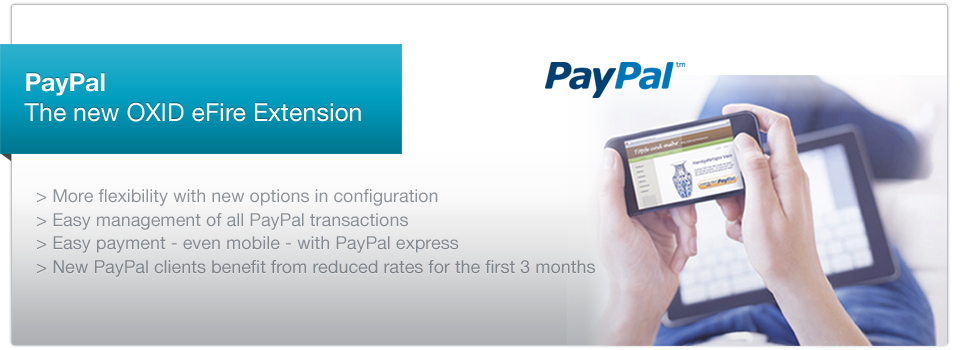oxid-esales / paypal-module
这是为 OXID eShop 定制的 PayPal 模块。
v6.5.0
2022-07-19 08:41 UTC
Requires
- php: ^7.1 || ^8.0
- ext-curl: *
- ext-openssl: *
- lib-curl: >=7.26.0
- lib-openssl: >=1.0.1
Requires (Dev)
- codeception/module-db: ^1.1.0
- codeception/module-phpbrowser: ^1.0.2
- codeception/module-rest: ^1.4.2
- symfony/dotenv: ^5.1
- dev-master
- v6.5.0
- v6.4.1
- v6.4.0
- v6.3.2
- v6.3.1
- v6.3.0
- v6.2.3
- v6.2.2
- v6.2.1
- v6.2.0
- v6.1.0
- v6.0.2
- v6.0.1
- v6.0.0
- v5.3.3
- v5.3.2
- v5.3.1
- v5.3.0
- v5.2.6
- v5.2.5
- v5.2.4
- v5.2.3
- v5.2.2
- v5.2.1
- v5.2.0
- v5.1.6
- v5.1.5
- v5.1.4
- v5.1.3
- v5.1.2
- v5.1.1
- v5.1.0
- v5.0.5
- v5.0.4
- v5.0.3
- v5.0.2
- v5.0.1
- v5.0.0
- v4.0.0
- dev-b-6.5.x
- dev-b-6.4.x
- dev-b-6.5.x-OXDEV-5377
- dev-b-6.5.x-OXDEV-5355
- dev-master-get-paypal-woring-with-shop-b-7.0.x-rebased-6.4
- dev-master-get-paypal-woring-with-shop-b-7.0.x
- dev-b-6.x
- dev-b-6.x-usercentrics-OXDEV-4919
- dev-b-6.x-usercentrics
- dev-b-6.x-investigate_test_fail
- dev-b-6.x-fix_banner_tests
- dev-b-6.x-OXDEV-4748
- dev-b-6.2.2-OXDEV-4480
- dev-b-6.x-PHP7and8-OXDEV-4480
- dev-b-6.x-OXDEV-4480
- dev-b-6.x-compatibility-OXDEV-4461
- dev-b-6.x_stabilize_codeception_rebased
- dev-b-6.x_stabilize_codeception
- dev-b-6.x_graphql_checkout_tests_OXDEV-4310
- dev-OXDEV-4292-before_place_order_subscriber
- dev-b-5.x
- dev-b-5.x-EXPERIMENTAL_disable_callback
- dev-b-6.x-OXDEV-3958
- dev-b-6.x-http-mock
- dev-b-5.x-OXDEV-3262
- dev-b-6.x-OXDEV-3086
- dev-b-5.x-OXDEV-3058
- dev-OXDEV-3052-get_pp_banners_via_js
- dev-OXDEV-3048-banners_settings
This package is auto-updated.
Last update: 2024-09-14 11:33:20 UTC
README
功能
- PayPal 作为常规支付方式在适当的结账步骤中可用。
- PayPal 快速结账已在结账(注册步骤)、所谓的“迷你购物车”和产品详情页中包含。
- 该模块通过管理员面板中的许多选项高度可定制,例如转移资金的步骤(在订单日期或在交付时)。
- 针对每个多店(仅限 OXID eShop 企业版)的不同方式可调整选项。
- 您可以通过自己的标志和在线商店的名称自定义 PayPal 的支付页面。
- 如果您愿意,可以将购物车内容(购买的产品项)转移到 PayPal。您的客户必须决定是否传输此数据。
- 可以实现部分付款。
- 管理员面板提供了按订单查看 PayPal 付款的概述。
设置
系统要求和安装说明在模块文档中描述:https://docs.oxid-esales.com/modules/paypal/en/latest/installation.html。
通过 composer 安装模块
为了通过 composer 安装模块,请在您的商店基本目录(位于商店的 composer.json 文件所在位置)的命令行中运行以下命令之一。
- composer require oxid-esales/paypal-module:^5.0.0 安装与 OXID eShop 编译 6.1 兼容的发布版本
- composer require oxid-esales/paypal-module:6.2.3 安装与 OXID eShop 编译 6.2 兼容的发布版本
- composer require oxid-esales/paypal-module:^6.3.0 安装与 OXID eShop 编译 6.3 兼容的发布版本
- 请注意,6.3.1 补丁版本也与 OXID eShop 编译 6.2 兼容(PHP 7.1 及更高版本)。
- 请注意,PayPal ^v6.3.0 与 GraphQL Storefront ^v1.0.0 兼容。
- composer require oxid-esales/paypal-module:^6.4.0 安装与 OXID eShop 编译 6.4 兼容的发布版本
- 请注意,PayPal ^v6.4.0 与 GraphQL Storefront ~2.0.0 兼容。
- composer require oxid-esales/paypal-module:^6.5.0 安装与 OXID eShop 编译 6.5 兼容的发布版本
- 请注意,PayPal ^v6.5.0 与 GraphQL Storefront ^v2.1.0 兼容。
- composer require oxid-esales/paypal-module:dev-master 安装来自 GitHub 的最新未发布版本
在本地运行测试
为了在本地运行此模块测试,请确保 test_config.yml 中的值是正确的
- 将
module_ids设置为oepaypal - 将
activate_all_modules设置为true - 将
run_tests_for_modules设置为true - 将
run_tests_for_shop设置为false - 将
additional_test_paths设置为'' - 将
retry_times_after_test_fail设置为0
为了运行验收和 codeception 测试,您需要提供沙箱凭据数据
- 将
sOEPayPalSandboxUsername设置 - 将
sOEPayPalSandboxPassword设置 - 将
sOEPayPalSandboxSignature设置 - 将
blOEPayPalSandboxMode设置为true - 将
blPayPalLoggerEnabled设置为true - 将
OEPayPalClientId设置
这些凭据可以在 shop_dir/var/configuration/environment/1.yaml 中设置。有关更多信息,请参阅 此处。
modules: oepaypal: moduleSettings: oePayPalClientId: value: client_id sOEPayPalSandboxUsername: value: sandbox_user sOEPayPalSandboxPassword: value: sandbox_password sOEPayPalSandboxSignature: value: sandbox_signature blOEPayPalSandboxMode: value: true blPayPalLoggerEnabled: value: true
还需要 PayPal 登录凭据,它们可以在模块_dir/.env 文件中设置
- 设置
sBuyerLogin - 设置
sBuyerPassword - 设置
sBuyerFirstName - 设置
sBuyerLastName
sBuyerLogin=pp_buyer_email
sBuyerPassword=pp_buyer_pass
sBuyerFirstName=pp_buyer_first_name
sBuyerLastName=pp_buyer_last_name
当所有凭证都设置好后,您可以运行以下命令
# Installs the module, activates it and applies the configurations from shop_dir/var/configuration/environment/1.yaml file bin/oe-console oe:module:install vendor/oxid-esales/paypal-module bin/oe-console oe:module:activate oepaypal bin/oe-console oe:module:apply-configuration # Runs codeception tests vendor/bin/runtests-codeception # Runs selenium tests vendor/bin/runtests-selenium # Runs unit and integration tests vendor/bin/runtests
要在测试组 paypal_graphql 中运行 codeception 测试,您需要安装 GraphQL Storefront 模块 并在 test_config.yml 中设置以下配置
- 将
partial_module_paths设置为oe/graphql-base,oe/graphql-storefront,oe/oepaypal - 将
activate_all_modules设置为true - 将
run_tests_for_modules设置为true - 将
run_tests_for_shop设置为false - 将
additional_test_paths设置为''
有关运行测试和更多配置选项的说明,请参阅 此处 的说明。
错误和问题
如果您遇到任何错误或问题,请在 https://bugs.oxid-esales.com 的 模块 PayPal 部分 Reporting 错误。
文档
模块文档可以在我们的文档平台上找到: https://docs.oxid-esales.com/modules/paypal/en/latest/index.html.