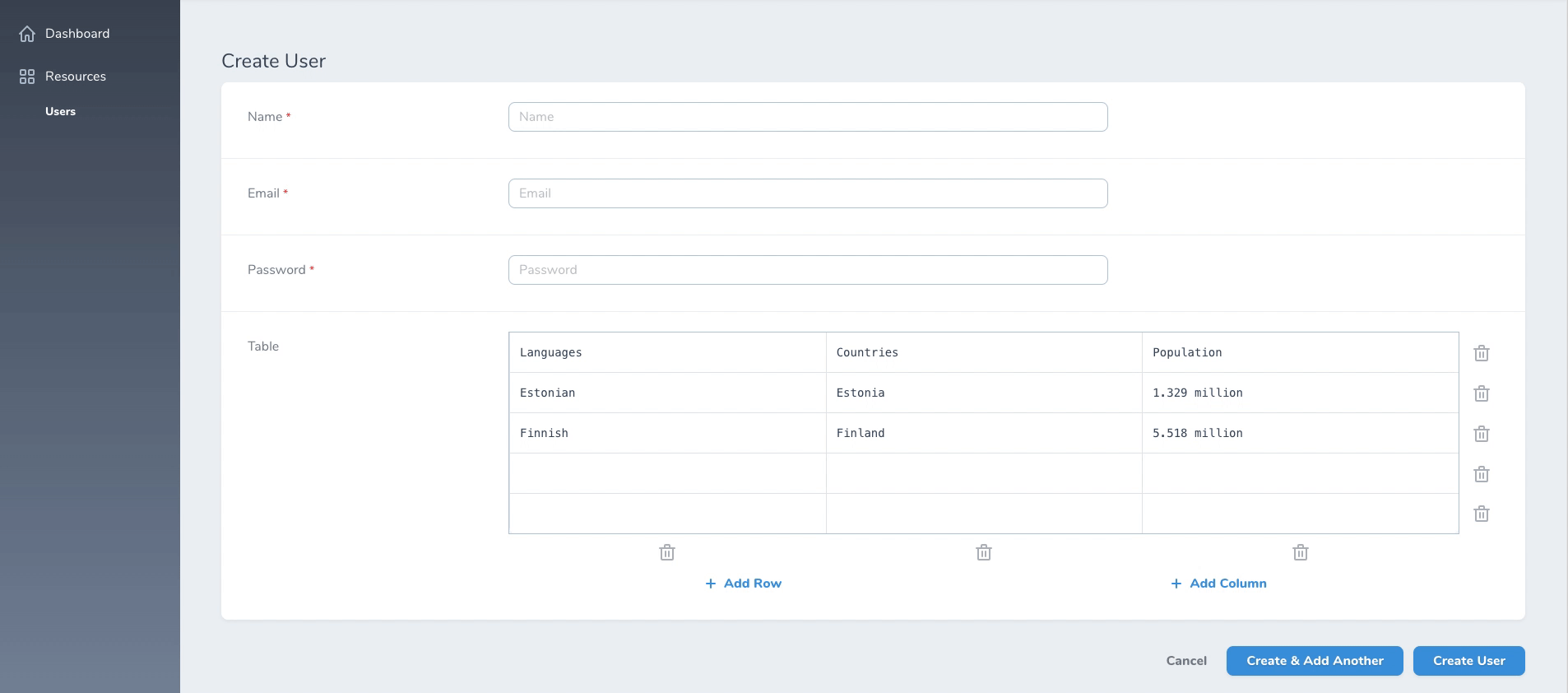optimistdigital / nova-table-field
Laravel Nova 的表格字段
2.1.0
2023-09-29 13:54 UTC
Requires
- php: ^8.0
- laravel/nova: ^4.16
- nova-kit/nova-packages-tool: ^1.2
README
简单的 Laravel Nova 表格字段。
表单视图
安装
通过 Composer 在 Laravel Nova 项目中安装此包
composer require outl1ne/nova-table-field
使用方法
Table 字段提供了一个便捷的界面来编辑存储在 JSON 等效列中的行和列。
use Outl1ne\NovaTableField\Table; public function fields(Request $request) { return [ Table::make('Countries') // Optional: ->disableAdding() // Disable adding new rows and columns ->disableDeleting() // Disable deleting rows and columns ->minRows(1) // The minimum number of rows in the table ->maxRows(10) // The maximum number of rows in the table ->minColumns(1) // The minimum number of columns in the table ->maxColumns(10) // The maximum number of columns in the table ->defaultValues([ // Default values for new rows ['column_1', 'column_2'], // This is a row ['column_3', 'column_4'], // This is a row ]) ]; }
注意,您还必须在模型中将 JSON 数据转换为 array
protected $casts = ['countries' => 'array'];
本地化
可以使用以下发布命令发布翻译文件
php artisan vendor:publish --provider="Outl1ne\NovaTableField\FieldServiceProvider" --tag="translations"
然后您可以根据需要编辑字符串。